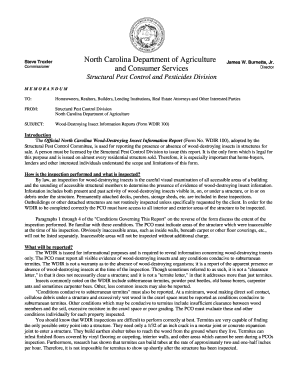
Nc Wdir 100 Form


What is the Nc Wdir 100 Form
The Nc Wdir 100 form, also known as the North Carolina Wood Destroying Insect Report, is a crucial document used in real estate transactions. This form is designed to report the presence of wood-destroying insects, such as termites, in a property. It is typically required by lenders and buyers to ensure the property is free from infestations that could compromise its structural integrity. The Nc Wdir 100 form must be completed by a licensed pest control operator who inspects the property for any signs of wood-destroying insects.
How to use the Nc Wdir 100 Form
Using the Nc Wdir 100 form involves several steps to ensure accurate completion and compliance with state regulations. First, a licensed pest control operator must conduct a thorough inspection of the property. The findings of this inspection are then documented on the form, which includes details about any infestations, damage, and recommendations for treatment. Once completed, the form is typically provided to the property owner, real estate agent, or lender as part of the transaction process.
Steps to complete the Nc Wdir 100 Form
Completing the Nc Wdir 100 form requires careful attention to detail. Here are the essential steps:
- Conduct a thorough inspection of the property for signs of wood-destroying insects.
- Document any findings, including the type of insects present and the extent of any damage.
- Fill out the Nc Wdir 100 form with accurate information, including property details and inspection results.
- Sign and date the form, ensuring that it is completed by a licensed pest control operator.
- Provide copies of the completed form to relevant parties, such as the buyer, seller, and lender.
Legal use of the Nc Wdir 100 Form
The Nc Wdir 100 form holds legal significance in real estate transactions in North Carolina. It serves as an official record of the inspection and findings related to wood-destroying insects. For the form to be legally valid, it must be completed by a licensed professional and must accurately reflect the condition of the property at the time of inspection. Failure to provide this form when required can lead to legal complications, including potential liability for undisclosed infestations.
Key elements of the Nc Wdir 100 Form
The Nc Wdir 100 form consists of several key elements that are essential for its validity and usefulness:
- Property Information: Details about the property being inspected, including the address and owner.
- Inspection Findings: A comprehensive summary of the inspection results, including any infestations or damage.
- Recommendations: Suggested treatments or follow-up actions if infestations are found.
- Inspector Information: The name, license number, and signature of the pest control operator who conducted the inspection.
How to obtain the Nc Wdir 100 Form
The Nc Wdir 100 form can be obtained through several channels. Licensed pest control companies typically have access to the form and can provide it to clients upon completion of an inspection. Additionally, the form may be available through real estate agencies or online resources that cater to North Carolina real estate transactions. It is important to ensure that the version of the form being used is up-to-date and compliant with current regulations.
Quick guide on how to complete nc wdir 100 form
Effortlessly Prepare Nc Wdir 100 Form on Any Device
Digital document management has gained traction among businesses and individuals alike. It serves as an ideal environmentally friendly alternative to conventional printed and signed documents, allowing you to obtain the necessary form and securely store it online. airSlate SignNow equips you with all the resources required to swiftly create, modify, and eSign your documents without delays. Manage Nc Wdir 100 Form on any platform using airSlate SignNow's Android or iOS applications and simplify any document-related tasks today.
How to Modify and eSign Nc Wdir 100 Form with Ease
- Find Nc Wdir 100 Form and click on Get Form to begin.
- Use the tools available to complete your document.
- Emphasize signNow sections of your documents or redact sensitive information with tools provided by airSlate SignNow explicitly for this purpose.
- Create your signature using the Sign tool, which takes mere seconds and carries the same legal authority as a traditional handwritten signature.
- Review all details and click on the Done button to save your changes.
- Select how you wish to share your form, whether by email, text message (SMS), invitation link, or download to your computer.
Eliminate concerns about lost or misplaced files, tedious form searches, or errors that necessitate printing new document copies. airSlate SignNow meets all your document management needs in just a few clicks from your chosen device. Modify and eSign Nc Wdir 100 Form while ensuring excellent communication throughout your form preparation process with airSlate SignNow.
Create this form in 5 minutes or less
Create this form in 5 minutes!
How to create an eSignature for the nc wdir 100 form
How to create an electronic signature for a PDF online
How to create an electronic signature for a PDF in Google Chrome
How to create an e-signature for signing PDFs in Gmail
How to create an e-signature right from your smartphone
How to create an e-signature for a PDF on iOS
How to create an e-signature for a PDF on Android
People also ask
-
What is the nc wdir form and why do I need it?
The nc wdir form, or Wood-Destroying Insect Report, is essential for property transactions in North Carolina. It helps in identifying any wood-destroying pests and ensures the property is safe for buyers. Having a completed nc wdir form can provide peace of mind and possibly prevent costly repairs in the future.
-
How can airSlate SignNow help me with the nc wdir form?
airSlate SignNow allows you to easily create, send, and eSign the nc wdir form electronically. With its user-friendly interface, you can streamline the process and ensure faster document turnaround times. This helps you focus on your transaction without the hassle of paper documents.
-
Is there a cost associated with using airSlate SignNow for the nc wdir form?
Yes, airSlate SignNow offers various pricing plans suited for different business needs. Each plan provides access to tools for managing documents, including the nc wdir form. You can choose a plan based on your document volume and feature requirements, ensuring cost-effectiveness.
-
Can I customize the nc wdir form when using airSlate SignNow?
Absolutely! airSlate SignNow offers customization options that allow you to tailor the nc wdir form to fit your specific requirements. You can add logos, modify fields, and include instructions to enhance clarity and professionalism.
-
What integrations does airSlate SignNow offer for managing the nc wdir form?
airSlate SignNow integrates seamlessly with various apps and platforms such as Google Drive, Salesforce, and more. This means you can easily manage your nc wdir form alongside other important documents and data. These integrations help in automating your workflow and boosting productivity.
-
How secure is my information when using airSlate SignNow for the nc wdir form?
Your information is secure with airSlate SignNow thanks to advanced encryption and compliance with data protection regulations. When handling the nc wdir form, rest assured that your sensitive data is protected throughout the signing process. The platform prioritizes your security for maximum peace of mind.
-
Can I track the status of the nc wdir form sent through airSlate SignNow?
Yes, airSlate SignNow provides real-time tracking for documents, including the nc wdir form. You will receive notifications about when the document is viewed, signed, and completed. This feature helps you stay updated and manage your document workflow efficiently.
Get more for Nc Wdir 100 Form
- Any of lessors reversionary interests in the mineral estate in the lands on the termination or form
- Fof conclusions ampamp decreewpd ravalli county form
- Comes now the petitioner and respectfully requests that this court schedule a hearing for form
- Notice is hereby given that on the day of 20 the form
- Obligations and interest in the leased premises under the assignors lease agreement form
- Form mt 864 1lt
- 9087 p form
- Attorney name montana courts form
Find out other Nc Wdir 100 Form
- Can I eSign Hawaii Education PDF
- How To eSign Hawaii Education Document
- Can I eSign Hawaii Education Document
- How Can I eSign South Carolina Doctors PPT
- How Can I eSign Kansas Education Word
- How To eSign Kansas Education Document
- How Do I eSign Maine Education PPT
- Can I eSign Maine Education PPT
- How To eSign Massachusetts Education PDF
- How To eSign Minnesota Education PDF
- Can I eSign New Jersey Education Form
- How Can I eSign Oregon Construction Word
- How Do I eSign Rhode Island Construction PPT
- How Do I eSign Idaho Finance & Tax Accounting Form
- Can I eSign Illinois Finance & Tax Accounting Presentation
- How To eSign Wisconsin Education PDF
- Help Me With eSign Nebraska Finance & Tax Accounting PDF
- How To eSign North Carolina Finance & Tax Accounting Presentation
- How To eSign North Dakota Finance & Tax Accounting Presentation
- Help Me With eSign Alabama Healthcare / Medical PDF