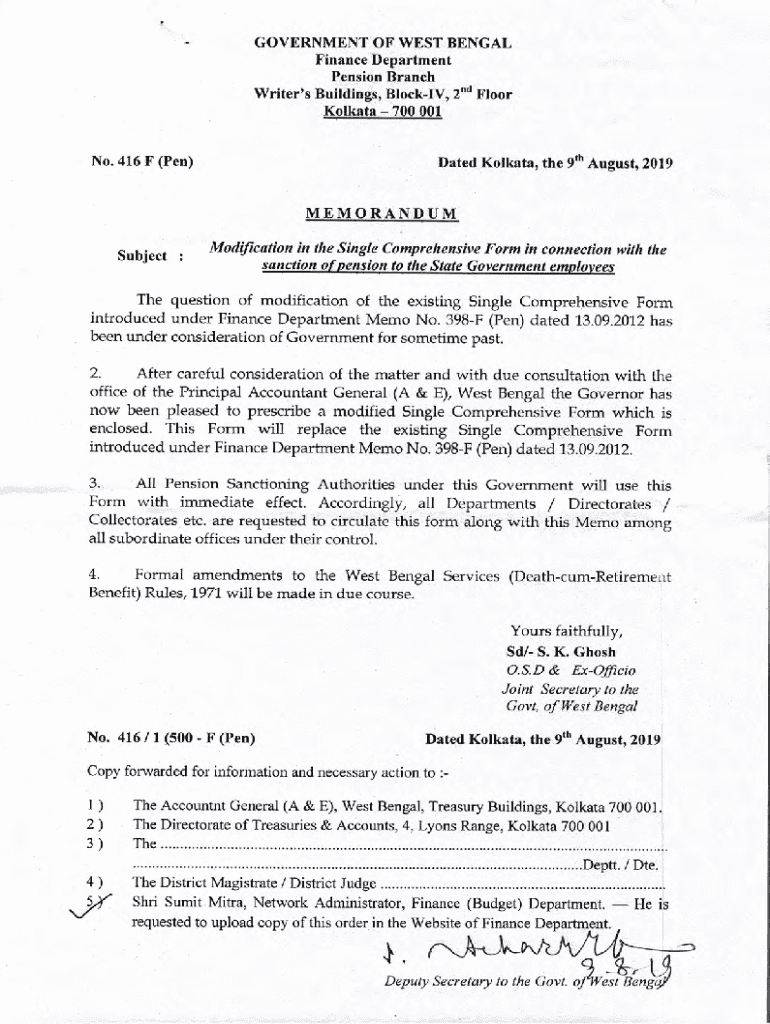
Single Comprehensive Form Word Format


What is the Single Comprehensive Form Word Format
The new single comprehensive form in word format is a standardized document used for various administrative purposes, particularly in financial and legal contexts. This form consolidates multiple requirements into a single document, streamlining the process for individuals and organizations. It is designed to capture essential information necessary for compliance and processing, making it easier for users to submit their details accurately. The word format allows for easy editing and customization, ensuring that users can fill out the form according to their specific needs.
How to Use the Single Comprehensive Form Word Format
Using the single comprehensive form in word format involves several straightforward steps. First, download the form from a reliable source. Once downloaded, open the document in a word processing application. Fill in the required fields with accurate information, ensuring that all necessary sections are completed. Review the form for any errors or omissions before saving your changes. After completing the form, it may need to be printed for submission or converted to a PDF for electronic filing, depending on the requirements of the institution requesting the form.
Steps to Complete the Single Comprehensive Form Word Format
Completing the new single comprehensive form in word format requires attention to detail. Follow these steps to ensure accuracy:
- Open the form in your word processing software.
- Read through the instructions carefully to understand what information is required.
- Fill in personal or business information as requested, including names, addresses, and identification numbers.
- Provide any additional documentation or information requested in the form.
- Review the completed form for accuracy and completeness.
- Save the document in the desired format (Word or PDF) for submission.
Legal Use of the Single Comprehensive Form Word Format
The single comprehensive form in word format is legally binding when filled out and signed according to applicable laws. To ensure its legal standing, users must comply with relevant regulations, such as the ESIGN Act, which governs electronic signatures. This means that the form must be signed using a secure method that verifies the identity of the signer. Additionally, keeping a record of the completed form, along with any supporting documents, is crucial for legal purposes.
Key Elements of the Single Comprehensive Form Word Format
Understanding the key elements of the single comprehensive form is essential for effective completion. Important components typically include:
- Identification Information: Names, addresses, and identification numbers.
- Purpose of the Form: A clear statement regarding what the form is intended for.
- Signature Section: Where the signer must provide their signature and date.
- Instructions: Guidelines on how to fill out the form correctly.
Form Submission Methods
The completed single comprehensive form can be submitted through various methods, depending on the requirements of the requesting entity. Common submission methods include:
- Online Submission: Uploading the completed form through a secure portal.
- Mail: Sending a printed copy via postal service to the designated address.
- In-Person: Delivering the form directly to the office of the requesting organization.
Quick guide on how to complete single comprehensive form word format
Complete Single Comprehensive Form Word Format effortlessly on any device
Online document handling has gained popularity among businesses and individuals. It offers an ideal environmentally friendly substitute for traditional printed and signed documents, allowing you to obtain the necessary form and securely store it online. airSlate SignNow provides you with all the tools required to create, modify, and electronically sign your documents swiftly without interruptions. Manage Single Comprehensive Form Word Format on any device with airSlate SignNow's Android or iOS applications and simplify any document-based task today.
The easiest way to alter and eSign Single Comprehensive Form Word Format without any trouble
- Find Single Comprehensive Form Word Format and click on Get Form to begin.
- Utilize the tools we provide to fill out your form.
- Emphasize relevant parts of your documents or conceal sensitive information with tools that airSlate SignNow offers specifically for this purpose.
- Create your electronic signature using the Sign tool, which takes seconds and carries the same legal validity as a standard wet ink signature.
- Review the information and click on the Done button to save your changes.
- Choose how you would like to send your form, via email, SMS, or invite link, or download it to your computer.
Eliminate concerns about lost or misplaced files, tedious form searches, or errors that require printing new copies of documents. airSlate SignNow meets your document management needs in just a few clicks from any device you prefer. Modify and eSign Single Comprehensive Form Word Format and ensure effective communication at every step of your form preparation process with airSlate SignNow.
Create this form in 5 minutes or less
Create this form in 5 minutes!
How to create an eSignature for the single comprehensive form word format
How to create an electronic signature for a PDF online
How to create an electronic signature for a PDF in Google Chrome
How to create an e-signature for signing PDFs in Gmail
How to create an e-signature right from your smartphone
How to create an e-signature for a PDF on iOS
How to create an e-signature for a PDF on Android
People also ask
-
What is the single comprehensive form 2021 excel format used for?
The single comprehensive form 2021 excel format is designed to simplify data management by allowing users to compile and organize crucial information in one place. This format helps businesses streamline their processes, making it easier to track and analyze data efficiently. Utilizing this tool can enhance accuracy and reduce the potential for errors.
-
How can I integrate the single comprehensive form 2021 excel format with airSlate SignNow?
Integrating the single comprehensive form 2021 excel format with airSlate SignNow is seamless and user-friendly. You can easily upload your Excel files to the platform and send them for electronic signature. This integration accelerates your workflow while maintaining document integrity and security.
-
Is there a cost associated with using the single comprehensive form 2021 excel format in airSlate SignNow?
While the single comprehensive form 2021 excel format itself is a specific data format, airSlate SignNow offers various pricing plans that cater to different business needs. Pricing details are available on our website, allowing you to select the most cost-effective solution based on your usage. This makes it affordable to incorporate into your document management strategy.
-
What features does airSlate SignNow provide for working with the single comprehensive form 2021 excel format?
airSlate SignNow provides robust features for managing documents, including the ability to edit, e-sign, and securely store the single comprehensive form 2021 excel format. Additionally, the platform offers tracking capabilities so you can monitor the status of sent documents in real time, ensuring efficient management and flow of data.
-
What are the benefits of using the single comprehensive form 2021 excel format in business?
Using the single comprehensive form 2021 excel format streamlines data collection and improves organization, reducing manual entry tasks. This efficient format also enhances collaboration among team members, facilitating clearer communication and decision-making. Overall, it supports better productivity within your business processes.
-
Can I customize the single comprehensive form 2021 excel format for my business needs?
Yes, you can easily customize the single comprehensive form 2021 excel format to fit your specific business requirements. airSlate SignNow allows you to create templates tailored to your needs, ensuring that all necessary data fields are captured effectively. This customization makes the format versatile for various industries and applications.
-
How does airSlate SignNow enhance the usability of the single comprehensive form 2021 excel format?
airSlate SignNow enhances the usability of the single comprehensive form 2021 excel format by providing a user-friendly interface that simplifies document creation and signing. The platform also ensures that users can access their documents from anywhere, making it convenient for remote teams. This improved accessibility helps maintain workflow efficiency.
Get more for Single Comprehensive Form Word Format
- Das form itb template code 3 1 05 clatsop yumpucom
- Unauthorized practice rules professional guidelines and form
- Form 8 form 8 mca montana legislature
- Failure to appear in court present your case to legalmatch form
- Form 5 courtsmtgov
- Form 7 courtsmtgov
- Notarial certificate georgia 010918 form
- County of state of montana hereinafter seller whether one or more form
Find out other Single Comprehensive Form Word Format
- How Do I Sign Massachusetts Car Dealer Warranty Deed
- How To Sign Nebraska Car Dealer Resignation Letter
- How Can I Sign New Jersey Car Dealer Arbitration Agreement
- How Can I Sign Ohio Car Dealer Cease And Desist Letter
- How To Sign Ohio Car Dealer Arbitration Agreement
- How To Sign Oregon Car Dealer Limited Power Of Attorney
- How To Sign Pennsylvania Car Dealer Quitclaim Deed
- How Can I Sign Pennsylvania Car Dealer Quitclaim Deed
- Sign Rhode Island Car Dealer Agreement Safe
- Sign South Dakota Car Dealer Limited Power Of Attorney Now
- Sign Wisconsin Car Dealer Quitclaim Deed Myself
- Sign Wisconsin Car Dealer Quitclaim Deed Free
- Sign Virginia Car Dealer POA Safe
- Sign Wisconsin Car Dealer Quitclaim Deed Fast
- How To Sign Wisconsin Car Dealer Rental Lease Agreement
- How To Sign Wisconsin Car Dealer Quitclaim Deed
- How Do I Sign Wisconsin Car Dealer Quitclaim Deed
- Sign Wyoming Car Dealer Purchase Order Template Mobile
- Sign Arizona Charity Business Plan Template Easy
- Can I Sign Georgia Charity Warranty Deed