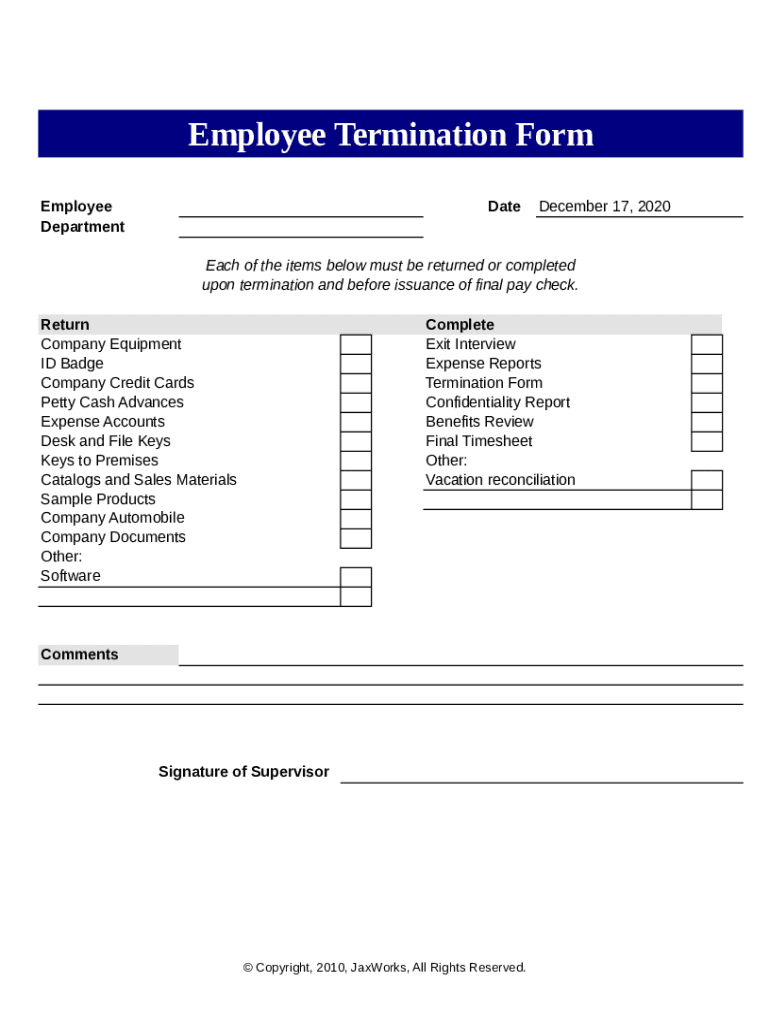
Employee Termination Form


What is the employee termination form?
The employee termination form is a crucial document used by employers to formally end an employee's tenure with the organization. This form serves multiple purposes, including providing a written record of the termination, outlining the reasons for the separation, and detailing any final compensation or benefits due to the employee. It is essential for maintaining compliance with labor laws and ensuring that both parties understand their rights and responsibilities following the termination.
Key elements of the employee termination form
An effective employee termination form typically includes several key elements to ensure clarity and legal compliance. These elements often consist of:
- Employee Information: Name, position, and employee ID.
- Termination Date: The official date when the termination takes effect.
- Reason for Termination: A brief explanation of why the employee is being let go.
- Final Pay Details: Information on any outstanding wages, severance, or benefits.
- Return of Company Property: A checklist for items that need to be returned, such as keys or equipment.
- Signatures: Spaces for both the employer and employee to sign, acknowledging the termination.
Steps to complete the employee termination form
Completing the employee termination form involves several important steps to ensure that the process is handled smoothly and legally. Here are the recommended steps:
- Gather necessary information about the employee, including their employment history and performance records.
- Clearly outline the reasons for termination, ensuring they align with company policies and legal guidelines.
- Fill out the form with accurate details, including the employee's name, position, and termination date.
- Review the form with HR or legal counsel to ensure compliance with relevant laws.
- Schedule a meeting with the employee to discuss the termination and present the form.
- Obtain signatures from both the employer and employee to finalize the document.
Legal use of the employee termination form
The legal use of the employee termination form is vital for protecting both the employer and employee. This form can serve as evidence in case of disputes regarding the termination. To ensure its legal standing, employers should adhere to the following guidelines:
- Comply with federal and state employment laws regarding termination.
- Ensure that the reasons for termination are documented and justified.
- Provide the employee with a copy of the completed form for their records.
- Keep a copy of the form in the employee's personnel file for future reference.
How to use the employee termination form
- Ending an employee's contract for performance issues, misconduct, or organizational changes.
- Documenting voluntary resignations to clarify the circumstances surrounding the departure.
- Ensuring compliance with company policies and legal requirements during the termination process.
Examples of using the employee termination form
- Involuntary Termination: When an employee is let go due to performance issues or company downsizing.
- Voluntary Resignation: When an employee chooses to leave the company, they may still be required to complete the form.
- Mutual Agreement: In cases where both the employer and employee agree to part ways, the form can document the terms of the separation.
Quick guide on how to complete employee termination
Effortlessly Complete Employee Termination on Any Device
Managing documents online has gained signNow traction among businesses and individuals. It offers an ideal environmentally friendly alternative to traditional printed and signed forms, as you can easily find the necessary template and securely keep it online. airSlate SignNow equips you with all the tools needed to swiftly create, modify, and eSign your documents without any hold-ups. Handle Employee Termination on any device using airSlate SignNow's Android or iOS applications and enhance your document-related processes today.
The Easiest Way to Modify and eSign Employee Termination with Minimal Effort
- Find Employee Termination and click on Get Form to begin.
- Utilize the tools we offer to complete your form.
- Emphasize important sections of your documents or obscure sensitive information with tools specifically provided by airSlate SignNow.
- Create your eSignature using the Sign tool, which only takes a few seconds and carries the same legal validity as a conventional wet ink signature.
- Review all the details and click the Done button to save your changes.
- Choose how you want to deliver your form, whether by email, SMS, invitation link, or download it directly to your computer.
Eliminate concerns over lost or misplaced documents, tiresome form searching, or errors that require printing new copies. airSlate SignNow meets your document management needs in just a few clicks from any device you prefer. Modify and eSign Employee Termination and guarantee seamless communication at every step of your form preparation journey with airSlate SignNow.
Create this form in 5 minutes or less
Create this form in 5 minutes!
How to create an eSignature for the employee termination
How to create an electronic signature for a PDF online
How to create an electronic signature for a PDF in Google Chrome
How to create an e-signature for signing PDFs in Gmail
How to create an e-signature right from your smartphone
How to create an e-signature for a PDF on iOS
How to create an e-signature for a PDF on Android
People also ask
-
What is a printable employee termination form?
A printable employee termination form is a document used by employers to formally terminate an employee's position. This form generally includes details such as the employee's information, reasons for termination, and the final paycheck details. Using a printable employee termination form simplifies record-keeping and ensures legal compliance.
-
How can I access the printable employee termination form?
You can easily access the printable employee termination form through airSlate SignNow's platform. Simply log in to your account, navigate to the forms library, and download the termination form in a printable format. This allows you to customize and print the document as needed.
-
Is there a cost associated with the printable employee termination form?
AirSlate SignNow offers competitive pricing plans that include access to the printable employee termination form. Depending on the subscription level you choose, you can benefit from this feature at an affordable rate. Check our pricing page for detailed information and select the best plan for your business needs.
-
What features are included with the printable employee termination form?
The printable employee termination form includes features such as customizable templates and electronic signature options. This means you can easily tailor the form to meet specific requirements and streamline the signing process. Additionally, all forms are securely stored for easy access and compliance.
-
What are the benefits of using a printable employee termination form?
Using a printable employee termination form helps ensure that the termination process is conducted professionally and respectfully. It also supports compliance with legal standards and simplifies the documentation process for HR. This proactive approach can help avoid potential disputes and clarify the reasons for termination.
-
Can the printable employee termination form be integrated with other software?
Yes, airSlate SignNow allows integration of the printable employee termination form with various HR and document management software. This capability enhances your workflow by automatically syncing data and reducing manual entry. You can streamline your HR processes effectively by combining these tools.
-
Is it possible to edit the printable employee termination form before printing?
Absolutely! The printable employee termination form can be fully customized before printing. You can modify sections to include specific information relevant to the employee's termination, ensuring that the document meets your organization's needs and improves clarity in the termination process.
Get more for Employee Termination
- Sample timber sale agreement north carolina forest service form
- Sample timber sale contractnc state extension publications form
- North state journal vol 4 issue 32 issuu form
- Working forest conservation easement form
- Rule 45 subpoena a in general 1 form dc courts
- Request file copy forsyth county clerk form
- Code title 28 1738 form
- North carolina state supreme court case files form
Find out other Employee Termination
- Can I Electronic signature Texas Plumbing Document
- How To Electronic signature Michigan Real Estate Form
- How To Electronic signature Arizona Police PDF
- Help Me With Electronic signature New Hampshire Real Estate PDF
- Can I Electronic signature New Hampshire Real Estate Form
- Can I Electronic signature New Mexico Real Estate Form
- How Can I Electronic signature Ohio Real Estate Document
- How To Electronic signature Hawaii Sports Presentation
- How To Electronic signature Massachusetts Police Form
- Can I Electronic signature South Carolina Real Estate Document
- Help Me With Electronic signature Montana Police Word
- How To Electronic signature Tennessee Real Estate Document
- How Do I Electronic signature Utah Real Estate Form
- How To Electronic signature Utah Real Estate PPT
- How Can I Electronic signature Virginia Real Estate PPT
- How Can I Electronic signature Massachusetts Sports Presentation
- How To Electronic signature Colorado Courts PDF
- How To Electronic signature Nebraska Sports Form
- How To Electronic signature Colorado Courts Word
- How To Electronic signature Colorado Courts Form