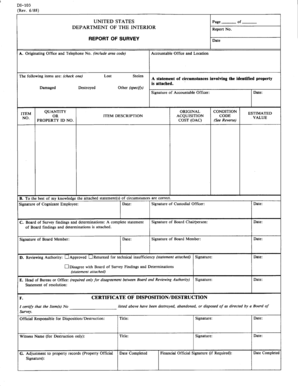
Di 103 Form


What is the Di 103
The Di 103 form, also known as the Di 103 report of survey, is a crucial document used primarily in the context of property and land surveys in the United States. This form is often utilized to provide a detailed account of the boundaries, dimensions, and characteristics of a particular piece of land. It serves as an official record that can be referenced in legal matters, property transactions, and development projects. Understanding the purpose and contents of the Di 103 is essential for property owners, surveyors, and legal professionals involved in real estate transactions.
How to use the Di 103
Using the Di 103 form involves several steps that ensure accurate and comprehensive reporting of survey data. First, a qualified surveyor must conduct a thorough examination of the property in question, gathering all necessary measurements and observations. Once the survey is completed, the surveyor fills out the Di 103 form, detailing the findings, including property lines, easements, and any existing structures. This completed form is then submitted to the relevant local authority or client, serving as a formal record of the survey. Proper use of the Di 103 can help prevent disputes and clarify property rights.
Steps to complete the Di 103
Completing the Di 103 form requires careful attention to detail. Here are the essential steps:
- Conduct a thorough land survey using appropriate tools and techniques.
- Document all measurements, including property boundaries and notable features.
- Fill out the Di 103 form accurately, ensuring all sections are completed.
- Attach any necessary supporting documents, such as maps or photographs.
- Review the completed form for accuracy and compliance with local regulations.
- Submit the form to the designated authority or client.
Legal use of the Di 103
The Di 103 form holds significant legal weight in property-related matters. When properly completed and submitted, it can serve as a legally binding document that outlines property boundaries and rights. This form is often used in disputes over land ownership, zoning issues, and development approvals. Its legal validity is supported by compliance with relevant state and federal regulations, making it a critical tool for surveyors and property owners alike.
Key elements of the Di 103
Several key elements must be included in the Di 103 form to ensure its effectiveness and legality. These elements typically include:
- Property description: A clear and concise description of the property being surveyed.
- Surveyor information: Details about the surveyor, including their qualifications and license number.
- Measurements: Accurate measurements of property boundaries, easements, and any structures.
- Signature: The surveyor's signature, attesting to the accuracy of the information provided.
- Date: The date when the survey was completed.
Form Submission Methods
The Di 103 form can be submitted through various methods, depending on local regulations and preferences. Common submission methods include:
- Online submission via the local authority's website, if available.
- Mailing a physical copy to the appropriate office.
- In-person delivery to the local government office or agency.
Choosing the right submission method can help ensure timely processing and compliance with any deadlines.
Quick guide on how to complete di 103
Effortlessly Prepare Di 103 on Any Device
Digital document management has gained traction among businesses and individuals alike. It offers an excellent environmentally-friendly substitute to conventional printed and signed documentation, allowing you to locate the necessary form and securely save it online. airSlate SignNow equips you with all the tools required to create, alter, and electronically sign your documents quickly and without delays. Manage Di 103 on any device using airSlate SignNow Android or iOS applications, and simplify any document-related task today.
How to Alter and Electronically Sign Di 103 with Ease
- Obtain Di 103 and then click Get Form to commence.
- Utilize the tools we provide to complete your document.
- Emphasize important sections of your documents or conceal sensitive information with tools that airSlate SignNow has specifically designed for that purpose.
- Create your signature using the Sign tool, which takes only seconds and holds the same legal significance as a conventional wet ink signature.
- Review the information and then click on the Done button to save your changes.
- Select your method of delivering your form—via email, text message (SMS), invitation link, or download it to your PC.
Eliminate concerns over lost or misplaced documents, tedious form searches, or mistakes that necessitate printing new document copies. airSlate SignNow effectively addresses your document management needs in just a few clicks from any device you choose. Edit and electronically sign Di 103 to ensure excellent communication throughout your document preparation process with airSlate SignNow.
Create this form in 5 minutes or less
Create this form in 5 minutes!
How to create an eSignature for the di 103
How to create an electronic signature for a PDF online
How to create an electronic signature for a PDF in Google Chrome
How to create an e-signature for signing PDFs in Gmail
How to create an e-signature right from your smartphone
How to create an e-signature for a PDF on iOS
How to create an e-signature for a PDF on Android
People also ask
-
What is di 103 and how does it relate to airSlate SignNow?
Di 103 is a key feature of airSlate SignNow that facilitates efficient document signing and management. It enhances workflow automation, enabling users to streamline their document processes effectively.
-
How does airSlate SignNow's pricing compare for di 103 users?
AirSlate SignNow offers competitive pricing plans tailored for di 103 users. These plans ensure that businesses of all sizes can access its powerful eSigning features without breaking the bank.
-
What are the key benefits of using di 103 with airSlate SignNow?
Using di 103 with airSlate SignNow boosts productivity by simplifying the eSigning process. This results in faster turnaround times and a more efficient way of managing documents, ultimately benefiting your business operations.
-
Can di 103 be integrated with other software using airSlate SignNow?
Yes, airSlate SignNow supports di 103 integrations with various third-party applications. This capability allows seamless connectivity and enhances the overall workflow by integrating document management into your existing systems.
-
What types of documents can be signed using di 103 in airSlate SignNow?
AirSlate SignNow allows users to sign various document types using di 103, including contracts, agreements, and forms. This versatility means that you can handle all your signing needs within a single platform.
-
Is there a mobile application for di 103 on airSlate SignNow?
Yes, airSlate SignNow offers a mobile application that supports di 103 functionalities. You can manage and eSign documents on the go, ensuring that essential processes remain uninterrupted wherever you are.
-
How does airSlate SignNow ensure the security of di 103 documents?
AirSlate SignNow implements robust security measures for di 103 documents, including encryption and secure cloud storage. This ensures that your sensitive information remains protected during the entire eSigning process.
Get more for Di 103
- North carolina declaration of a desire for a natural death form
- Control number nc p025 pkg form
- Ny state assembly bill a7800a the new york state senate form
- Control number nc p027 pkg form
- Is it legal to ask for a job applicants date of birth the form
- Control number nc p032 pkg form
- Control number nc p037 pkg form
- Control number nc p039 pkg form
Find out other Di 103
- How Can I Electronic signature Texas Electronic Contract
- How Do I Electronic signature Michigan General contract template
- Electronic signature Maine Email Contracts Later
- Electronic signature New Mexico General contract template Free
- Can I Electronic signature Rhode Island Email Contracts
- How Do I Electronic signature California Personal loan contract template
- Electronic signature Hawaii Personal loan contract template Free
- How To Electronic signature Hawaii Personal loan contract template
- Electronic signature New Hampshire Managed services contract template Computer
- Electronic signature Alabama Real estate sales contract template Easy
- Electronic signature Georgia Real estate purchase contract template Secure
- Electronic signature South Carolina Real estate sales contract template Mobile
- Can I Electronic signature Kentucky Residential lease contract
- Can I Electronic signature Nebraska Residential lease contract
- Electronic signature Utah New hire forms Now
- Electronic signature Texas Tenant contract Now
- How Do I Electronic signature Florida Home rental application
- Electronic signature Illinois Rental application Myself
- How Can I Electronic signature Georgia Rental lease form
- Electronic signature New York Rental lease form Safe