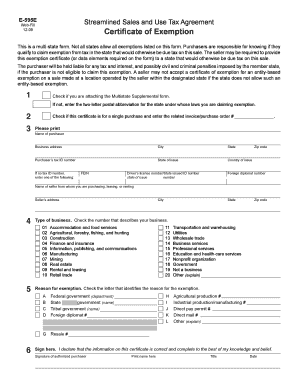
E 595e Form


What is the E 595e
The E 595e is a specific form used primarily for tax purposes in the United States. It is often associated with sales tax exemption, allowing certain entities to purchase goods without paying sales tax. This form is typically utilized by organizations such as non-profits, government agencies, and other qualifying businesses. Understanding the E 595e is essential for entities looking to take advantage of tax exemptions, ensuring compliance with state regulations.
How to use the E 595e
To use the E 595e effectively, follow these steps:
- Identify your eligibility: Ensure that your organization qualifies for sales tax exemption under state law.
- Obtain the form: Access the E 595e fillable PDF from a reliable source, ensuring you have the most current version.
- Complete the form: Fill in the required information accurately, including your organization's details and the reason for the exemption.
- Submit the form: Provide the completed E 595e to your vendor at the time of purchase to claim the exemption.
Steps to complete the E 595e
Completing the E 595e involves several key steps:
- Download the form: Ensure you have the latest version of the E 595e fillable PDF.
- Fill in the organization name and address: Clearly state your organization's legal name and address.
- Provide tax identification information: Include your Federal Employer Identification Number (EIN) or Social Security Number (SSN) as applicable.
- Specify the reason for exemption: Indicate the specific reason your organization qualifies for a sales tax exemption.
- Sign and date the form: Ensure that the form is signed by an authorized representative of your organization.
Legal use of the E 595e
The legal use of the E 595e is governed by state tax laws. To ensure compliance, organizations must adhere to the following:
- Verify eligibility: Only eligible organizations should use the E 595e to avoid potential penalties.
- Maintain records: Keep copies of the completed forms and any related documentation for audit purposes.
- Stay updated on regulations: Regularly review state tax laws to ensure that your use of the E 595e remains compliant.
Who Issues the Form
The E 595e is issued by state tax authorities, typically the Department of Revenue or a similar agency. Each state may have its own version of the form, so it is important to obtain the correct form for your specific state. This ensures that the form meets all necessary legal requirements and is recognized by vendors for sales tax exemption purposes.
Required Documents
When completing the E 595e, certain documents may be required to support your application for sales tax exemption. These may include:
- Proof of tax-exempt status: Documentation that verifies your organization’s eligibility for exemption.
- Identification numbers: Your organization's EIN or SSN, which is necessary for tax purposes.
- Additional forms: Depending on your state, you may need to submit additional forms or documents to accompany the E 595e.
Quick guide on how to complete e 595e 33811535
Complete E 595e effortlessly on any device
Managing documents online has gained popularity among businesses and individuals alike. It serves as an ideal eco-friendly alternative to traditional printed and signed paperwork, allowing you to locate the appropriate form and securely keep it online. airSlate SignNow provides you with all the tools necessary to create, modify, and electronically sign your documents quickly without delays. Manage E 595e on any platform using airSlate SignNow's Android or iOS applications and streamline any document-related workflow today.
The easiest way to modify and electronically sign E 595e without hassle
- Locate E 595e and press Get Form to begin.
- Utilize the tools we offer to complete your document.
- Emphasize pertinent sections of the documents or redact sensitive information with tools that airSlate SignNow provides specifically for that purpose.
- Create your eSignature using the Sign tool, which takes only seconds and carries the same legal validity as a conventional wet ink signature.
- Verify all the details and click the Done button to save your changes.
- Choose how you would like to share your form, via email, SMS, or invite link, or download it to your computer.
Forget about lost or misfiled documents, tedious form searches, or errors that necessitate creating new document copies. airSlate SignNow addresses your document management needs with just a few clicks from any device you prefer. Modify and electronically sign E 595e while ensuring smooth communication at any stage of the form preparation process with airSlate SignNow.
Create this form in 5 minutes or less
Create this form in 5 minutes!
How to create an eSignature for the e 595e 33811535
How to create an electronic signature for a PDF online
How to create an electronic signature for a PDF in Google Chrome
How to create an e-signature for signing PDFs in Gmail
How to create an e-signature right from your smartphone
How to create an e-signature for a PDF on iOS
How to create an e-signature for a PDF on Android
People also ask
-
What is an e595e fillable form?
The e595e fillable form is a digitized version of the New York State Certificate of Exempt Use. It allows businesses to easily complete and submit the form online, ensuring streamlined processing and saving valuable time.
-
How can I create an e595e fillable form using airSlate SignNow?
To create an e595e fillable form on airSlate SignNow, simply upload the form to our platform, and use our intuitive features to add form fields for signatures and other necessary information. You'll soon have a fully customizable e595e fillable form ready for use.
-
What are the benefits of using e595e fillable forms?
Using e595e fillable forms enhances the efficiency of document management by minimizing manual data entry and reducing errors. It also enables faster turnaround times for obtaining necessary approvals and signatures.
-
Is there a cost associated with using e595e fillable forms in airSlate SignNow?
Yes, while creating e595e fillable forms is part of our service, pricing depends on the subscription plan you choose. Each plan offers different features, so you can select one that meets your business needs.
-
Can e595e fillable forms be integrated with other applications?
Absolutely! airSlate SignNow allows seamless integration with various applications, including Google Drive, Salesforce, and more. This means you can easily export your completed e595e fillable forms to other systems for further processing.
-
Are e595e fillable forms secure?
Yes, security is a top priority at airSlate SignNow. Our platform protects all e595e fillable forms with advanced encryption and compliance with industry standards, ensuring that your documents remain confidential and secure.
-
Can multiple users collaborate on e595e fillable forms?
Yes, airSlate SignNow supports collaboration, allowing multiple users to work together on e595e fillable forms. You can set permissions and track changes to keep everyone aligned on the document.
Get more for E 595e
- Control number nc p077 pkg form
- Control number nc p083 pkg form
- Control number nc p084 pkg form
- Free north carolina llc operating agreement templates form
- Control number nc p092 pkg form
- Control number nc p093 pkg form
- Control number nc p109 pkg form
- Parks and recreation offenses for which court appearance may form
Find out other E 595e
- How Do I Electronic signature Nebraska Legal Form
- Help Me With Electronic signature Nevada Legal Word
- How Do I Electronic signature Nevada Life Sciences PDF
- How Can I Electronic signature New York Life Sciences Word
- How Can I Electronic signature North Dakota Legal Word
- How To Electronic signature Ohio Legal PDF
- How To Electronic signature Ohio Legal Document
- How To Electronic signature Oklahoma Legal Document
- How To Electronic signature Oregon Legal Document
- Can I Electronic signature South Carolina Life Sciences PDF
- How Can I Electronic signature Rhode Island Legal Document
- Can I Electronic signature South Carolina Legal Presentation
- How Can I Electronic signature Wyoming Life Sciences Word
- How To Electronic signature Utah Legal PDF
- How Do I Electronic signature Arkansas Real Estate Word
- How Do I Electronic signature Colorado Real Estate Document
- Help Me With Electronic signature Wisconsin Legal Presentation
- Can I Electronic signature Hawaii Real Estate PPT
- How Can I Electronic signature Illinois Real Estate Document
- How Do I Electronic signature Indiana Real Estate Presentation