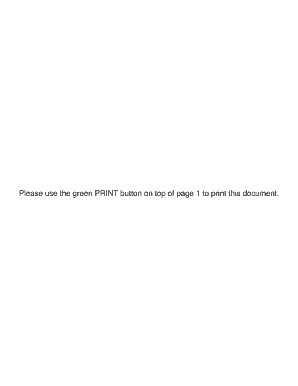
Iowa 1040 Fillable Form


What is the Iowa 1040 Fillable Form
The Iowa 1040 fillable form is the official state income tax return for residents of Iowa. It is designed for individuals to report their income, claim deductions, and calculate their tax liability. This form is essential for ensuring compliance with state tax laws and is required for filing taxes in Iowa. The fillable format allows taxpayers to complete the form electronically, making it easier to input information accurately and efficiently.
How to use the Iowa 1040 Fillable Form
Using the Iowa 1040 fillable form involves several straightforward steps. First, access the form through a reliable source, ensuring it is the most current version. Next, fill in your personal information, including your name, address, and Social Security number. As you progress, input your income details, such as wages and interest earned. The form also allows you to claim various deductions and credits, which can reduce your taxable income. Once completed, review the form for accuracy before submitting it.
Steps to complete the Iowa 1040 Fillable Form
Completing the Iowa 1040 fillable form requires careful attention to detail. Follow these steps:
- Download the latest version of the Iowa 1040 fillable form.
- Enter your personal information at the top of the form.
- Report your total income from all sources.
- List any deductions you are eligible for, such as student loan interest or mortgage interest.
- Calculate your taxable income by subtracting deductions from your total income.
- Determine your tax liability using the Iowa tax tables.
- Sign and date the form before submission.
Legal use of the Iowa 1040 Fillable Form
The Iowa 1040 fillable form is legally recognized for filing state income taxes. To ensure its validity, taxpayers must adhere to the guidelines set forth by the Iowa Department of Revenue. This includes providing accurate information and submitting the form by the designated deadlines. Using a secure platform for electronic submission enhances the form's legal standing, as it complies with eSignature laws and protects sensitive information.
Filing Deadlines / Important Dates
Timely filing of the Iowa 1040 fillable form is crucial to avoid penalties. The standard deadline for filing individual income tax returns in Iowa is April 30. If this date falls on a weekend or holiday, the deadline is extended to the next business day. Taxpayers should also be aware of any extensions available, which may grant additional time for filing, but not for payment of taxes owed.
Form Submission Methods (Online / Mail / In-Person)
The Iowa 1040 fillable form can be submitted through various methods. Taxpayers may choose to file online using approved e-filing services, which offer a convenient and efficient way to submit their forms. Alternatively, the completed form can be printed and mailed to the appropriate Iowa Department of Revenue address. In-person submissions are also accepted at designated state offices, providing options for those who prefer face-to-face assistance.
Quick guide on how to complete iowa 1040 fillable form
Effortlessly prepare Iowa 1040 Fillable Form on any device
The online management of documents has gained traction among businesses and individuals alike. It serves as an ideal eco-friendly alternative to traditional printed and signed documents, allowing you to access the correct form and securely store it online. airSlate SignNow equips you with all the tools necessary to create, edit, and electronically sign your documents quickly without any hold-ups. Manage Iowa 1040 Fillable Form on any platform with the airSlate SignNow apps for Android or iOS and enhance any document-oriented workflow today.
The simplest method to edit and electronically sign Iowa 1040 Fillable Form with ease
- Locate Iowa 1040 Fillable Form and then click Get Form to begin.
- Utilize the tools we provide to fill out your form.
- Emphasize crucial sections of the documents or obscure sensitive information with tools that airSlate SignNow specifically offers for that purpose.
- Create your electronic signature using the Sign feature, which takes mere seconds and carries the same legal validity as a conventional wet ink signature.
- Review all the details and then click the Done button to save your changes.
- Select your preferred method of delivering your form, whether by email, SMS, invite link, or downloading it to your computer.
Forget about lost or mislaid files, tedious form hunting, or errors that necessitate printing new copies of documents. airSlate SignNow meets your document management needs in just a few clicks from a device of your choosing. Edit and electronically sign Iowa 1040 Fillable Form while ensuring excellent communication throughout your form preparation process with airSlate SignNow.
Create this form in 5 minutes or less
Create this form in 5 minutes!
How to create an eSignature for the iowa 1040 fillable form
How to create an electronic signature for a PDF online
How to create an electronic signature for a PDF in Google Chrome
How to create an e-signature for signing PDFs in Gmail
How to create an e-signature right from your smartphone
How to create an e-signature for a PDF on iOS
How to create an e-signature for a PDF on Android
People also ask
-
What is the ia 1040 fillable form?
The ia 1040 fillable form is a digital version of the Iowa individual income tax return, which allows taxpayers to complete their forms online. This fillable format facilitates easier data entry, automatic calculations, and efficient submission to the Iowa Department of Revenue.
-
How can I access the ia 1040 fillable form through airSlate SignNow?
You can easily access the ia 1040 fillable form by signing up for airSlate SignNow's platform. Once logged in, you'll find the form available in our document templates, allowing you to fill it out and eSign securely.
-
Is there a cost associated with using the ia 1040 fillable form on airSlate SignNow?
airSlate SignNow offers competitive pricing plans that include access to various fillable forms, including the ia 1040 fillable form. Pricing typically depends on the features you choose, so you can select a plan that fits your budget and needs.
-
What features does the airSlate SignNow platform offer for the ia 1040 fillable form?
The platform allows users to fill, eSign, and send the ia 1040 fillable form seamlessly. Additionally, airSlate SignNow provides advanced features such as document tracking, secure cloud storage, and integration with other tools you may already use.
-
Can I save my progress on the ia 1040 fillable form?
Yes, you can save your progress on the ia 1040 fillable form while using airSlate SignNow. This allows you to collect necessary information, resume later, and ensure accuracy before final submission.
-
Can I collaborate with others while filling out the ia 1040 fillable form?
Absolutely! airSlate SignNow allows you to invite collaborators to view or edit your ia 1040 fillable form. This is particularly useful for getting assistance from family members or financial professionals.
-
How does airSlate SignNow ensure the security of my ia 1040 fillable form?
airSlate SignNow utilizes advanced security measures, such as encryption and secure cloud storage, to protect your ia 1040 fillable form. Your data will remain confidential and is only accessible to authorized users.
Get more for Iowa 1040 Fillable Form
- Order of name change north dakota supreme court form
- North dakota fixed rate note installment payments unsecured form
- Guide to financing the community supported farm new form
- North dakota fixed rate note installment payments secured by personal property form
- North dakota fixed rate note installment payments secured commercial property form
- Names of individuals making statement form
- This lease agreement the lease is entered into on the effective date form
- North dakota rentalpooling form
Find out other Iowa 1040 Fillable Form
- Sign Maryland Life Sciences Residential Lease Agreement Later
- Sign Delaware Non-Profit Warranty Deed Fast
- Sign Florida Non-Profit LLC Operating Agreement Free
- Sign Florida Non-Profit Cease And Desist Letter Simple
- Sign Florida Non-Profit Affidavit Of Heirship Online
- Sign Hawaii Non-Profit Limited Power Of Attorney Myself
- Sign Hawaii Non-Profit Limited Power Of Attorney Free
- Sign Idaho Non-Profit Lease Agreement Template Safe
- Help Me With Sign Illinois Non-Profit Business Plan Template
- Sign Maryland Non-Profit Business Plan Template Fast
- How To Sign Nevada Life Sciences LLC Operating Agreement
- Sign Montana Non-Profit Warranty Deed Mobile
- Sign Nebraska Non-Profit Residential Lease Agreement Easy
- Sign Nevada Non-Profit LLC Operating Agreement Free
- Sign Non-Profit Document New Mexico Mobile
- Sign Alaska Orthodontists Business Plan Template Free
- Sign North Carolina Life Sciences Purchase Order Template Computer
- Sign Ohio Non-Profit LLC Operating Agreement Secure
- Can I Sign Ohio Non-Profit LLC Operating Agreement
- Sign South Dakota Non-Profit Business Plan Template Myself