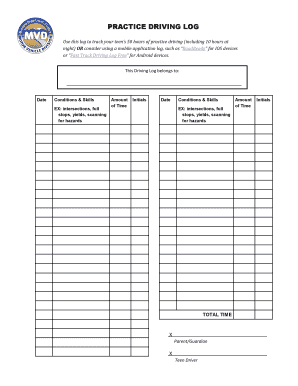
Practice Driving Log Form


What is the practice driving log?
The practice driving log is an essential document for new drivers, particularly in the United States, as it tracks the hours spent behind the wheel during the learning phase. This log is crucial for meeting the requirements set by state motor vehicle departments, ensuring that learners accumulate the necessary driving experience before obtaining their full driver's license. Typically, the log includes details such as the date, time, type of driving conditions, and the total hours driven. It serves not only as a record for the learner but also as proof for parents or guardians overseeing the learning process.
How to use the practice driving log
Using the practice driving log effectively involves recording each driving session accurately. New drivers should fill out the log immediately after each practice session to ensure that all details are fresh. Key information to include consists of:
- Date of the driving session
- Duration of the practice
- Type of driving (e.g., day, night, highway, city)
- Conditions (e.g., weather, traffic)
- Signature of the supervising adult
This structured approach helps learners track their progress and ensures they meet the required hours mandated by their state.
Steps to complete the practice driving log
Completing the practice driving log involves a few straightforward steps to ensure accuracy and compliance with state regulations. Here’s how to do it:
- Obtain a blank practice driving log from your state’s motor vehicle department or download a template online.
- Before each driving session, ensure the supervising adult is present and ready to sign the log after the session.
- Record the date and start time of the driving session before you begin.
- After completing the session, note the end time and calculate the total hours driven.
- Fill in the type of driving conditions and any relevant comments about the session.
- Have the supervising adult sign the log to validate the hours logged.
Following these steps ensures that the log is comprehensive and meets the requirements for licensing.
Legal use of the practice driving log
The practice driving log is legally recognized as a valid document for proving driving experience in many states. To ensure its legal standing, it must be filled out accurately and signed by a qualified supervising adult. Compliance with state-specific regulations is essential, as each state may have different requirements regarding the number of hours needed and the types of driving conditions that must be logged. Maintaining a well-documented log can prevent issues when applying for a full driver’s license.
Key elements of the practice driving log
Several key elements must be included in a practice driving log to ensure it serves its purpose effectively:
- Date: The specific date of each driving session.
- Time: The start and end times of the session.
- Duration: Total hours driven during each session.
- Driving conditions: Information about the weather and traffic conditions.
- Supervising adult’s signature: Required to validate the log entries.
These elements help provide a clear and comprehensive record of driving practice, which is crucial for fulfilling state requirements.
State-specific rules for the practice driving log
Each state in the U.S. has its own rules regarding the practice driving log, including the required number of hours and specific conditions that must be logged. For instance, some states may mandate that learners complete a minimum of 50 hours of practice, including a set number of hours at night. It is important for learners and their guardians to familiarize themselves with their state's requirements to ensure compliance and a smooth transition to obtaining a full driver’s license. Checking with the local Department of Motor Vehicles (DMV) can provide the most accurate and up-to-date information.
Quick guide on how to complete practice driving log
Effortlessly Complete Practice Driving Log on Any Device
Digital document management has become increasingly favored by companies and individuals alike. It serves as a superb eco-friendly alternative to conventional printed and signed documents, allowing you to access the proper format and securely store it online. airSlate SignNow equips you with all the resources necessary to create, modify, and electronically sign your documents rapidly without complications. Manage Practice Driving Log across any platform using airSlate SignNow’s Android or iOS applications and simplify any document-related task today.
Steps to Modify and Electronically Sign Practice Driving Log with Ease
- Find Practice Driving Log and click Get Form to commence.
- Utilize the tools available to complete your document.
- Emphasize important sections of the documents or redact confidential information using the tools provided by airSlate SignNow specifically for this purpose.
- Generate your signature with the Sign tool, which takes mere seconds and holds the same legal validity as a traditional ink signature.
- Review all details and click the Done button to save your modifications.
- Choose how you wish to share your form, whether by email, SMS, invite link, or download it to your computer.
Eliminate worries about lost or misplaced files, tedious document searching, or mistakes that necessitate printing new copies. airSlate SignNow caters to your document management needs in just a few clicks from any device you prefer. Edit and electronically sign Practice Driving Log to ensure effective communication at every stage of the document preparation process with airSlate SignNow.
Create this form in 5 minutes or less
Create this form in 5 minutes!
How to create an eSignature for the practice driving log
How to create an electronic signature for a PDF online
How to create an electronic signature for a PDF in Google Chrome
How to create an e-signature for signing PDFs in Gmail
How to create an e-signature right from your smartphone
How to create an e-signature for a PDF on iOS
How to create an e-signature for a PDF on Android
People also ask
-
What is a driving log example?
A driving log example is a template or format that helps drivers track their miles, routes, and purposes of their trips. It serves as a record for personal use or for business vehicle reimbursement and can be crucial for tax deductions. Using airSlate SignNow, you can easily create and customize your own driving log example.
-
How can airSlate SignNow help with driving logs?
airSlate SignNow streamlines the process of managing driving logs by allowing you to create and send customized driving log examples for electronic signatures. This ensures that all entries are accurate and legally compliant. The platform also keeps your logs organized and accessible from anywhere.
-
Is there a cost associated with using airSlate SignNow for driving logs?
Yes, airSlate SignNow offers a variety of pricing plans to suit different business needs. These plans provide all the essential features required for creating driving log examples, along with eSignature capabilities. You can choose a plan that fits your budget and requirements.
-
What features does airSlate SignNow offer for creating driving log examples?
The key features include customizable templates for driving log examples, eSignature functionality, and cloud storage for easy access. Additionally, airSlate SignNow allows for real-time collaboration, making it simple for multiple users to update and approve driving logs effortlessly.
-
Can I integrate airSlate SignNow with other tools for managing driving logs?
Absolutely! airSlate SignNow integrates seamlessly with various applications to enhance your driving log management. Whether you use project management software or CRM systems, these integrations allow for smooth workflows and enhanced productivity when handling your driving log examples.
-
What are the benefits of using an electronic driving log example?
Using an electronic driving log example signNowly reduces the risk of errors compared to manual logs and provides instant access to your records. With features like eSignatures and cloud storage, you can ensure compliance and streamline your documentation process. Plus, it helps in maintaining an organized and easily searchable log.
-
How does airSlate SignNow ensure the security of my driving log examples?
airSlate SignNow employs advanced encryption methods and security protocols to protect your driving log examples. Your documents are securely stored in the cloud, ensuring that only authorized users have access. This level of security helps maintain the confidentiality and integrity of your driving records.
Get more for Practice Driving Log
- Corporate and businessnebraska secretary of state form
- Acknowledgement state of nebraska ss county of 490191740 form
- Described below is hereby released and satisfied in full and the real estate form
- Acknowledged does hereby certify that a certain mortgage form
- Domestic change of form
- New resident guide for state of nebraska form
- Nebraska trust deeds act form
- Partial reconveyance deed of trust form
Find out other Practice Driving Log
- How To Integrate Sign in Banking
- How To Use Sign in Banking
- Help Me With Use Sign in Banking
- Can I Use Sign in Banking
- How Do I Install Sign in Banking
- How To Add Sign in Banking
- How Do I Add Sign in Banking
- How Can I Add Sign in Banking
- Can I Add Sign in Banking
- Help Me With Set Up Sign in Government
- How To Integrate eSign in Banking
- How To Use eSign in Banking
- How To Install eSign in Banking
- How To Add eSign in Banking
- How To Set Up eSign in Banking
- How To Save eSign in Banking
- How To Implement eSign in Banking
- How To Set Up eSign in Construction
- How To Integrate eSign in Doctors
- How To Use eSign in Doctors