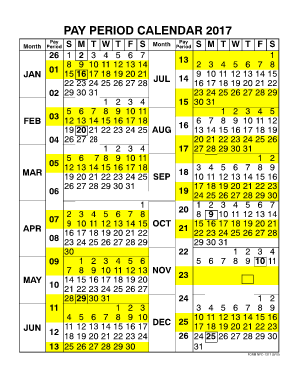
Opm Calendar 2010


What is the OPM Calendar
The OPM Calendar is a crucial resource for federal employees, providing essential dates and deadlines related to employment, pay schedules, and benefits. It outlines the annual schedule for various pay periods, holidays, and other significant events that affect federal workers. Understanding the OPM Calendar helps employees manage their time effectively, ensuring they meet important deadlines for benefits enrollment, performance evaluations, and other employment-related activities.
How to Use the OPM Calendar
Utilizing the OPM Calendar involves regularly checking the calendar for updates and important dates. Employees can mark key deadlines for benefits enrollment, pay periods, and holidays on their personal calendars to stay organized. It is also beneficial to refer to the calendar when planning vacations or leave requests, as it provides insight into when the office may be closed or when paychecks will be issued. Familiarity with the calendar can enhance time management and ensure compliance with federal regulations.
Key Elements of the OPM Calendar
The OPM Calendar includes several key elements that are vital for federal employees:
- Pay Periods: Information on when paychecks are issued, typically bi-weekly.
- Holidays: Federal holidays when government offices are closed.
- Open Enrollment Periods: Dates for enrolling in or changing health benefits.
- Performance Review Dates: Scheduled times for employee evaluations and feedback.
These elements help employees plan their work schedules and personal commitments effectively.
Steps to Complete the OPM Calendar
Completing the OPM Calendar involves several straightforward steps:
- Access the OPM Calendar through the official OPM website or internal agency resources.
- Review the calendar for important dates relevant to your employment.
- Mark key dates on your personal calendar, including pay periods and holidays.
- Set reminders for deadlines related to benefits enrollment and performance reviews.
By following these steps, employees can ensure they remain informed and prepared for upcoming events.
Legal Use of the OPM Calendar
The OPM Calendar serves as an official guide for federal employees, and its use is governed by federal regulations. Employees should refer to the calendar to comply with deadlines for benefits enrollment and other employment-related activities. Adhering to the OPM Calendar helps prevent issues related to non-compliance, such as missing out on benefits or failing to meet performance evaluation timelines.
Filing Deadlines / Important Dates
The OPM Calendar highlights several critical filing deadlines and important dates that federal employees should be aware of:
- Annual benefits enrollment period.
- Performance appraisal deadlines.
- Tax filing deadlines for employees receiving federal pay.
- Submission dates for leave requests around holidays.
Staying informed about these dates ensures that employees can take full advantage of their benefits and responsibilities.
Quick guide on how to complete opm calendar
Easily prepare Opm Calendar on any device
Digital document management has gained popularity among businesses and individuals. It offers an ideal environmentally-friendly option to conventional printed and signed documents, allowing you to locate the correct form and securely store it online. airSlate SignNow provides all the necessary tools to create, modify, and electronically sign your documents swiftly without delays. Manage Opm Calendar on any device using the airSlate SignNow apps for Android or iOS and enhance any document-focused process today.
How to modify and electronically sign Opm Calendar effortlessly
- Obtain Opm Calendar and click on Get Form to begin.
- Utilize the tools available to complete your form.
- Emphasize important sections of the documents or obscure confidential information with tools specifically provided by airSlate SignNow for that purpose.
- Create your signature using the Sign tool, which takes mere seconds and carries the same legal significance as a conventional wet ink signature.
- Review the information and click on the Done button to save your modifications.
- Choose your preferred method to send the form, whether through email, text message (SMS), invitation link, or download it to your computer.
Say goodbye to lost or misplaced documents, tedious form searches, or mistakes requiring new document prints. airSlate SignNow meets your document management needs in just a few clicks from any device of your choice. Modify and electronically sign Opm Calendar while ensuring excellent communication at every step of the form preparation process with airSlate SignNow.
Create this form in 5 minutes or less
Find and fill out the correct opm calendar
Create this form in 5 minutes!
How to create an eSignature for the opm calendar
How to create an electronic signature for a PDF online
How to create an electronic signature for a PDF in Google Chrome
How to create an e-signature for signing PDFs in Gmail
How to create an e-signature right from your smartphone
How to create an e-signature for a PDF on iOS
How to create an e-signature for a PDF on Android
People also ask
-
What is the GS pay scale and how does it affect federal employees?
The GS pay scale, or General Schedule pay scale, is the classification system used to determine salaries for federal employees in the United States. It defines the pay grades and steps based on factors such as job responsibilities and experience. Understanding the GS pay scale is essential for employees to navigate their potential earnings and career progression within the federal system.
-
How can airSlate SignNow help with document management for federal employees under the GS pay scale?
airSlate SignNow provides a streamlined way to manage documents for federal employees, ensuring compliance and efficiency in processes. By utilizing airSlate SignNow, employees can easily eSign, send, and track documents, making it simple to manage records related to the GS pay scale. This efficiency can save valuable time and resources.
-
Are there features in airSlate SignNow specifically designed for GS pay scale-related documentation?
Yes, airSlate SignNow includes features tailored for handling GS pay scale paperwork, including templates for performance evaluations and pay adjustments. These features streamline the documentation process, ensuring that federal employees can manage essential updates related to their GS pay scale effectively. Automation of these tasks can greatly enhance productivity.
-
What are the benefits of using airSlate SignNow for organizations handling GS pay scale documentation?
Using airSlate SignNow provides numerous benefits, including improved efficiency, reduced paper usage, and enhanced communication. Organizations can manage their GS pay scale-related documents electronically, minimizing errors and speeding up approval processes. This ultimately leads to increased employee satisfaction and streamlined operations.
-
How does pricing for airSlate SignNow compare with other document management solutions for GS pay scale documentation?
airSlate SignNow offers a competitive pricing structure that makes it accessible for organizations of all sizes, including those managing GS pay scale documentation. Unlike many other solutions, airSlate SignNow combines affordability with powerful features, ensuring organizations get the best value for their investment. This transparent pricing allows users to choose a plan that fits their budget.
-
Can airSlate SignNow integrate with existing HR systems that track the GS pay scale?
Yes, airSlate SignNow can integrate seamlessly with various HR and payroll systems that track GS pay scale information. This connectivity ensures that all document processes align with an organization's existing workflows, improving efficiency and data accuracy. Integrating these systems allows for smoother management of GS pay scale-related actions.
-
Is airSlate SignNow compliant with federal regulations regarding documentation for GS pay scale?
airSlate SignNow is designed to meet essential federal standards for document management, ensuring compliance in processes related to GS pay scale. The platform adheres to legal and security guidelines, making it a trustworthy solution for federal employees and organizations. Compliance with regulations protects both employees and organizations in handling sensitive information.
Get more for Opm Calendar
- By name of person acknowledged form
- For use by buyer form
- Contractor shall pay subcontractor the following amount form
- Within days after lessee has exercised this option as herein above provided a form
- Of the state of new hampshire form
- Need to expand form
- Control number nh006 d form
- Free form 40 co op certificate of authority state of new
Find out other Opm Calendar
- Electronic signature Delaware Construction Business Letter Template Safe
- Electronic signature Oklahoma Business Operations Stock Certificate Mobile
- Electronic signature Pennsylvania Business Operations Promissory Note Template Later
- Help Me With Electronic signature North Dakota Charity Resignation Letter
- Electronic signature Indiana Construction Business Plan Template Simple
- Electronic signature Wisconsin Charity Lease Agreement Mobile
- Can I Electronic signature Wisconsin Charity Lease Agreement
- Electronic signature Utah Business Operations LLC Operating Agreement Later
- How To Electronic signature Michigan Construction Cease And Desist Letter
- Electronic signature Wisconsin Business Operations LLC Operating Agreement Myself
- Electronic signature Colorado Doctors Emergency Contact Form Secure
- How Do I Electronic signature Georgia Doctors Purchase Order Template
- Electronic signature Doctors PDF Louisiana Now
- How To Electronic signature Massachusetts Doctors Quitclaim Deed
- Electronic signature Minnesota Doctors Last Will And Testament Later
- How To Electronic signature Michigan Doctors LLC Operating Agreement
- How Do I Electronic signature Oregon Construction Business Plan Template
- How Do I Electronic signature Oregon Construction Living Will
- How Can I Electronic signature Oregon Construction LLC Operating Agreement
- How To Electronic signature Oregon Construction Limited Power Of Attorney