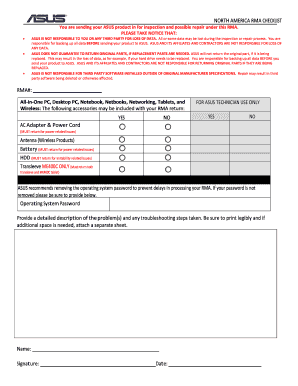
Rma Checklist Form


What is the RMA Checklist
The RMA checklist is a crucial document used in the return merchandise authorization process. It outlines the necessary steps and information required for returning products to the manufacturer or retailer. This checklist ensures that all relevant details are captured, facilitating a smooth return process. It typically includes product information, reason for return, and any specific conditions that must be met before the return is accepted.
Steps to Complete the RMA Checklist
Completing the RMA checklist involves several key steps to ensure accuracy and compliance with the return policy. First, gather all relevant product information, including the model number and purchase date. Next, specify the reason for the return, such as defective items or incorrect orders. It is also essential to review the return policy to ensure all conditions are met. Finally, submit the completed checklist along with any required documentation to the designated return address.
Legal Use of the RMA Checklist
The RMA checklist serves as a legally binding document when properly completed. It provides a record of the transaction and the reasons for the return, which can be important in case of disputes. To ensure its legal validity, both parties should retain copies of the checklist and any correspondence related to the return. Compliance with applicable consumer protection laws is also necessary to uphold the rights of both the consumer and the retailer.
Key Elements of the RMA Checklist
Several key elements must be included in the RMA checklist to ensure its effectiveness. These include:
- Customer Information: Name, contact details, and order number.
- Product Details: Description, model number, and serial number.
- Reason for Return: Clear explanation of why the product is being returned.
- Condition of the Product: Indicate whether the item is unopened, used, or defective.
- Return Instructions: Any specific instructions provided by the retailer.
How to Obtain the RMA Checklist
The RMA checklist can typically be obtained directly from the retailer or manufacturer’s website. Many companies provide downloadable versions of the checklist in PDF format. Alternatively, customers may request a physical copy by contacting customer service. It is advisable to check the specific return policy of the retailer to ensure the correct version of the checklist is used.
Examples of Using the RMA Checklist
Using the RMA checklist can vary depending on the situation. For instance, if a customer receives a defective electronic device, they would fill out the checklist detailing the issue and submit it alongside the product. In another scenario, if a customer ordered the wrong size of clothing, the checklist would include the correct size requested for exchange. These examples illustrate the versatility of the RMA checklist in different return scenarios.
Quick guide on how to complete rma checklist
Complete Rma Checklist effortlessly on any device
Digital document organization has gained traction among companies and individuals alike. It serves as an ideal eco-friendly substitute for traditional printed and signed documents, allowing you to access the necessary form and securely store it online. airSlate SignNow provides you with all the tools needed to create, modify, and electronically sign your documents quickly without delays. Manage Rma Checklist on any platform using airSlate SignNow's Android or iOS applications and streamline your document-related tasks today.
How to adjust and eSign Rma Checklist with ease
- Locate Rma Checklist and click Get Form to begin.
- Utilize the tools we offer to fill out your document.
- Emphasize important sections of your documents or redact sensitive information with tools that airSlate SignNow specifically provides for that purpose.
- Generate your signature with the Sign feature, which takes only seconds and holds the same legal validity as a conventional wet ink signature.
- Review all the details and click the Done button to save your adjustments.
- Select your preferred method to send your form, whether by email, SMS, or invitation link, or download it to your computer.
Eliminate worries about lost or misfiled documents, tedious form searches, or errors that necessitate printing new document copies. airSlate SignNow addresses all your document management needs in just a few clicks from any device you prefer. Modify and eSign Rma Checklist and guarantee outstanding communication at every stage of your form preparation process with airSlate SignNow.
Create this form in 5 minutes or less
Create this form in 5 minutes!
How to create an eSignature for the rma checklist
How to create an electronic signature for a PDF online
How to create an electronic signature for a PDF in Google Chrome
How to create an e-signature for signing PDFs in Gmail
How to create an e-signature right from your smartphone
How to create an e-signature for a PDF on iOS
How to create an e-signature for a PDF on Android
People also ask
-
What is an ASUS RMA request?
An ASUS RMA request is a process through which customers can return ASUS products for repair, replacement, or refund due to defects or issues. This process ensures that customers receive support for their devices while maintaining a record of the issue. Understanding how to submit an ASUS RMA request can help you resolve your product's problems efficiently.
-
How can I submit an ASUS RMA request?
To submit an ASUS RMA request, visit the official ASUS support website and provide details regarding your product, including the serial number and the nature of the issue. Follow the prompts to complete your RMA request, and ensure you have all necessary documents ready. Once submitted, you will receive a confirmation and further instructions on how to proceed.
-
Are there any fees associated with the ASUS RMA request process?
Typically, there are no fees for submitting an ASUS RMA request if your product is still under warranty. However, you may need to pay shipping costs when sending your device back for repair. It's advisable to check the warranty terms specific to your product to understand any potential charges.
-
What documents do I need for an ASUS RMA request?
When initiating an ASUS RMA request, you should have your purchase receipt, product serial number, and a description of the issue handy. This information helps ASUS process your request quickly and effectively. Always ensure your documents are clear and organized to avoid delays.
-
How long does it take to process an ASUS RMA request?
Processing times for an ASUS RMA request can vary, but typically it ranges from a few days to several weeks. Once ASUS receives your product, they will inspect it and determine the necessary actions, which will be communicated to you. Tracking your RMA status online can also provide updates during the process.
-
What should I do if my ASUS RMA request is denied?
If your ASUS RMA request is denied, you should review the denial reasons provided by ASUS. You can contact their customer support for clarification or to discuss alternative solutions that may be available. Staying proactive can often lead to a satisfactory resolution.
-
Can I track my ASUS RMA request status?
Yes, you can track your ASUS RMA request status by visiting the ASUS support website and entering your RMA number. This tracking feature provides real-time updates on the progress of your request, ensuring that you stay informed during the return or repair process.
Get more for Rma Checklist
- Control number nh 00inc form
- Forms and documentsdivision of motor vehiclesnh
- Organized pursuant to the laws of the state of new hampshire hereinafter quotcorporationquot form
- A new hampshire corporation form
- Instructions for completing form 11pc rsa 293 a2
- Free new hampshire articles of incorporation templatesnh form
- Control number nh 00llc form
- An new hampshire limited liability company form
Find out other Rma Checklist
- How To eSign Louisiana Joint Venture Agreement Template
- eSign Hawaii Web Hosting Agreement Now
- eSign New Jersey Joint Venture Agreement Template Online
- eSign Missouri Web Hosting Agreement Now
- eSign New Jersey Web Hosting Agreement Now
- eSign Texas Deposit Receipt Template Online
- Help Me With eSign Nebraska Budget Proposal Template
- eSign New Mexico Budget Proposal Template Now
- eSign New York Budget Proposal Template Easy
- eSign Indiana Debt Settlement Agreement Template Later
- eSign New York Financial Funding Proposal Template Now
- eSign Maine Debt Settlement Agreement Template Computer
- eSign Mississippi Debt Settlement Agreement Template Free
- eSign Missouri Debt Settlement Agreement Template Online
- How Do I eSign Montana Debt Settlement Agreement Template
- Help Me With eSign New Mexico Debt Settlement Agreement Template
- eSign North Dakota Debt Settlement Agreement Template Easy
- eSign Utah Share Transfer Agreement Template Fast
- How To eSign California Stock Transfer Form Template
- How Can I eSign Colorado Stock Transfer Form Template