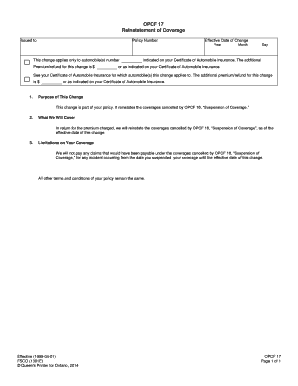
Opcf 17 Form


What is the Opcf 17
The Opcf 17 is a specific form used in the context of insurance policies in Canada, particularly related to automobile insurance. This form is essential for individuals seeking to make changes or updates to their insurance coverage. It serves as a declaration that outlines the details of the insurance policyholder, including the type of coverage, the insured vehicle, and any relevant endorsements. Understanding the purpose and components of the Opcf 17 is crucial for ensuring that the insurance policy accurately reflects the coverage needs of the individual.
How to use the Opcf 17
Using the Opcf 17 involves several straightforward steps. First, obtain the form, which can typically be accessed through your insurance provider or relevant regulatory body. Next, fill out the required fields, ensuring that all information is accurate and complete. This includes personal details, vehicle information, and the specific changes being requested. Once completed, submit the form to your insurance provider, either online or via traditional mail, depending on their submission guidelines. It is advisable to keep a copy of the submitted form for your records.
Steps to complete the Opcf 17
Completing the Opcf 17 requires careful attention to detail. Follow these steps for a smooth process:
- Obtain the Opcf 17 form from your insurance provider.
- Read the instructions carefully to understand the information required.
- Fill in your personal information, including your name, address, and contact details.
- Provide details about the vehicle, such as the make, model, and VIN.
- Specify the changes you wish to make to your insurance policy.
- Review the completed form for accuracy.
- Submit the form according to your insurance provider's instructions.
Legal use of the Opcf 17
The Opcf 17 must be used in compliance with relevant insurance regulations. This ensures that the changes made to the insurance policy are legally binding and recognized by the insurance provider. It is essential to follow the guidelines set forth by the insurance authority in your state, as they may have specific requirements regarding the completion and submission of this form. Adhering to these legal standards helps protect both the policyholder and the insurance company.
Key elements of the Opcf 17
Several key elements must be included when filling out the Opcf 17 to ensure its validity:
- Personal Information: Full name, address, and contact details of the policyholder.
- Vehicle Information: Details about the vehicle, including make, model, year, and VIN.
- Coverage Details: Information on the type of coverage being requested or modified.
- Signatures: Required signatures from the policyholder to validate the form.
Who Issues the Form
The Opcf 17 is typically issued by insurance companies operating within the automotive insurance sector. These companies provide the form to policyholders when they need to make changes to their existing insurance coverage. It is essential to obtain the form directly from your insurer to ensure that you have the correct version and that it meets all necessary legal requirements.
Quick guide on how to complete opcf 17
Complete Opcf 17 effortlessly on any device
Digital document management has gained popularity among businesses and individuals alike. It offers a perfect eco-friendly substitute to conventional printed and signed documents, as you can easily obtain the necessary form and securely keep it online. airSlate SignNow equips you with all the tools required to create, modify, and eSign your documents swiftly without any holdups. Manage Opcf 17 on any platform using airSlate SignNow's Android or iOS applications and enhance any document-related operation today.
The easiest way to modify and eSign Opcf 17 with ease
- Locate Opcf 17 and then click Get Form to begin.
- Take advantage of the tools we offer to fill out your document.
- Emphasize signNow sections of your documents or obscure sensitive details using tools made available by airSlate SignNow specifically for that purpose.
- Create your signature with the Sign feature, which takes mere seconds and carries the same legal authority as a conventional wet ink signature.
- Review all the details and then click the Done button to save your changes.
- Select how you wish to share your form, through email, text message (SMS), an invitation link, or download it to your computer.
Eliminate worries about lost or misplaced documents, tedious form searching, or errors that necessitate printing new copies. airSlate SignNow addresses all your document management needs in just a few clicks from any device you choose. Edit and eSign Opcf 17 and ensure excellent communication at any stage of the form preparation process with airSlate SignNow.
Create this form in 5 minutes or less
Create this form in 5 minutes!
How to create an eSignature for the opcf 17
How to create an electronic signature for a PDF online
How to create an electronic signature for a PDF in Google Chrome
How to create an e-signature for signing PDFs in Gmail
How to create an e-signature right from your smartphone
How to create an e-signature for a PDF on iOS
How to create an e-signature for a PDF on Android
People also ask
-
What is the opcf 17 pdf and how can I access it?
The opcf 17 pdf is a standardized document template that businesses can use for contracts and agreements. You can easily access the opcf 17 pdf through our airSlate SignNow platform, which provides a seamless way to download and utilize this important form in your business transactions.
-
How does airSlate SignNow integrate with the opcf 17 pdf?
airSlate SignNow allows you to upload, edit, and electronically sign the opcf 17 pdf efficiently. Our integration features ensure that you can streamline your workflow, making it easy to manage all your important documents, including the opcf 17 pdf, in one secure location.
-
Is there a cost associated with using the opcf 17 pdf via airSlate SignNow?
Using the opcf 17 pdf with airSlate SignNow comes with various pricing plans that are cost-effective and fit different business sizes. Signing up for a plan will give you access to all the features necessary for managing your opcf 17 pdf alongside other documents.
-
What are the benefits of utilizing the opcf 17 pdf in airSlate SignNow?
By utilizing the opcf 17 pdf in airSlate SignNow, you benefit from faster processing times and reduced paper usage. Our platform also enhances collaboration, allowing multiple parties to sign and edit the opcf 17 pdf in real time, which speeds up the overall signing process.
-
Can I customize the opcf 17 pdf in airSlate SignNow?
Yes, you can easily customize the opcf 17 pdf in airSlate SignNow to meet your specific needs. Our platform allows you to add fields, adjust text, and insert your branding, ensuring that the opcf 17 pdf aligns perfectly with your business identity.
-
Are my signed opcf 17 pdf documents secure with airSlate SignNow?
Absolutely! airSlate SignNow prioritizes your document security, including the opcf 17 pdf files. We use robust encryption and provide compliance with major eSignature laws, giving you peace of mind knowing that your signed opcf 17 pdf documents are safe and secure.
-
What types of businesses can benefit from using the opcf 17 pdf?
Businesses of all sizes can benefit from using the opcf 17 pdf, particularly those in legal, real estate, and finance sectors. airSlate SignNow’s features make it simple for organizations to manage contracts and agreements efficiently, leveraging the opcf 17 pdf as a powerful tool.
Get more for Opcf 17
- Final decree on divorce or legal separation new form
- No agreement form
- Request to register foreign order pursuant to rsa 458 a26 form
- Pdffiller fillable online courts state nh parenting plan form
- Parenting petition new hampshire judicial branch form
- Bill of sale form new hampshire financial affidavit form
- 2013 2019 form nh nhjb 2066 fs fill online printable
- Affidavit of receipt of service form
Find out other Opcf 17
- Electronic signature Texas Plumbing Quitclaim Deed Secure
- Electronic signature Utah Plumbing Last Will And Testament Free
- Electronic signature Washington Plumbing Business Plan Template Safe
- Can I Electronic signature Vermont Plumbing Affidavit Of Heirship
- Electronic signature Michigan Real Estate LLC Operating Agreement Easy
- Electronic signature West Virginia Plumbing Memorandum Of Understanding Simple
- Electronic signature Sports PDF Alaska Fast
- Electronic signature Mississippi Real Estate Contract Online
- Can I Electronic signature Missouri Real Estate Quitclaim Deed
- Electronic signature Arkansas Sports LLC Operating Agreement Myself
- How Do I Electronic signature Nevada Real Estate Quitclaim Deed
- How Can I Electronic signature New Jersey Real Estate Stock Certificate
- Electronic signature Colorado Sports RFP Safe
- Can I Electronic signature Connecticut Sports LLC Operating Agreement
- How Can I Electronic signature New York Real Estate Warranty Deed
- How To Electronic signature Idaho Police Last Will And Testament
- How Do I Electronic signature North Dakota Real Estate Quitclaim Deed
- Can I Electronic signature Ohio Real Estate Agreement
- Electronic signature Ohio Real Estate Quitclaim Deed Later
- How To Electronic signature Oklahoma Real Estate Business Plan Template