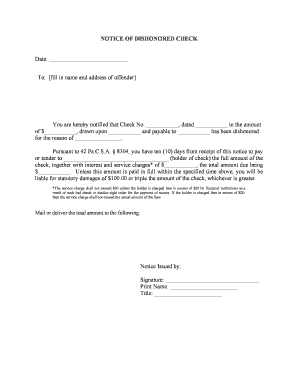
Notice Dishonored Check Form


What is the Notice Dishonored Check
The Notice Dishonored Check is a formal document used in Pennsylvania to inform a payee that a check they received has bounced due to insufficient funds or other reasons. This notice serves as a legal notification that the check cannot be processed, allowing the payee to take appropriate action. It is essential for maintaining clear communication between the parties involved and serves as a record of the transaction.
How to use the Notice Dishonored Check
To effectively use the Notice Dishonored Check, the payee must complete the template accurately, providing all necessary details such as the check number, date, amount, and the reason for dishonor. Once filled out, the notice should be delivered to the issuer of the check, either in person or via certified mail, ensuring that there is a record of receipt. This process helps the payee establish their intent to collect the owed amount and can serve as evidence in case further legal action is needed.
Key elements of the Notice Dishonored Check
A properly completed Notice Dishonored Check should include several key elements to ensure its effectiveness:
- Payee Information: Name and contact details of the person or business receiving the notice.
- Issuer Information: Name and contact details of the person or business that issued the dishonored check.
- Check Details: The check number, date of issuance, and the amount of the check.
- Reason for Dishonor: A clear statement indicating why the check was not honored, such as insufficient funds.
- Signature: The payee's signature to validate the notice.
Steps to complete the Notice Dishonored Check
Completing the Notice Dishonored Check involves a series of straightforward steps:
- Obtain the Pennsylvania Notice Dishonored Check template from a reliable source.
- Fill in your name and contact information as the payee.
- Provide the issuer's name and contact details.
- Enter the check number, date, and amount of the dishonored check.
- Specify the reason for dishonor clearly.
- Sign the notice to authenticate it.
- Deliver the notice to the issuer using a method that confirms receipt.
Legal use of the Notice Dishonored Check
The Notice Dishonored Check is legally recognized in Pennsylvania and serves as an important tool for enforcing payment obligations. By providing this notice, the payee can document their attempt to collect the debt, which may be necessary if legal proceedings are initiated later. Compliance with state laws regarding the issuance of this notice is crucial to ensure its validity and effectiveness in a potential court setting.
State-specific rules for the Notice Dishonored Check
In Pennsylvania, specific rules govern the use of the Notice Dishonored Check. These include:
- The notice must be sent within a certain timeframe after the check is returned.
- Delivery methods may vary; certified mail is often recommended for proof of receipt.
- The notice should clearly state the reason for dishonor to avoid confusion.
Understanding these regulations helps ensure that the notice is enforceable and that the payee's rights are protected.
Quick guide on how to complete notice dishonored check
Prepare Notice Dishonored Check effortlessly on any device
Digital document management has become increasingly popular among organizations and individuals. It serves as an ideal eco-friendly substitute for conventional printed and signed documents, allowing you to access the required form and securely store it online. airSlate SignNow provides all the necessary tools to create, modify, and electronically sign your documents swiftly without delays. Manage Notice Dishonored Check on any platform using airSlate SignNow's Android or iOS applications and streamline any document-focused process today.
How to change and eSign Notice Dishonored Check with ease
- Obtain Notice Dishonored Check and click Get Form to begin.
- Utilize the tools available to complete your form.
- Emphasize important sections of the document or redact sensitive information using the tools specifically designed for that purpose by airSlate SignNow.
- Create your eSignature with the Sign tool, which takes just seconds and carries the same legal validity as a traditional handwritten signature.
- Verify all information and click on the Done button to save your modifications.
- Choose your preferred method to send your form—via email, SMS, invitation link, or download it to your computer.
Eliminate concerns about lost or misplaced documents, tedious form searches, or errors that necessitate the printing of new document copies. airSlate SignNow meets your document management needs with just a few clicks from your preferred device. Modify and eSign Notice Dishonored Check and maintain exceptional communication at any stage of the form preparation process with airSlate SignNow.
Create this form in 5 minutes or less
Create this form in 5 minutes!
People also ask
-
What is a Pennsylvania notice template and how can it be used?
A Pennsylvania notice template is a structured document designed to communicate important notifications in compliance with Pennsylvania law. Typically used for legal and business purposes, this template helps ensure clarity and legality in communications. Businesses can customize this template for various needs, promoting efficiency and accuracy.
-
How does airSlate SignNow support the use of Pennsylvania notice templates?
airSlate SignNow allows users to easily create, edit, and send Pennsylvania notice templates for electronic signature. With its intuitive interface, businesses can streamline their document workflows and ensure that all notices are professionally prepared and signed. This is essential for meeting legal requirements in Pennsylvania.
-
Are there costs associated with using airSlate SignNow for Pennsylvania notice templates?
Yes, airSlate SignNow offers various pricing plans that cater to different business needs. These plans provide flexibility when using Pennsylvania notice templates, ensuring that users can choose a package that fits their budget. Each plan allows unlimited templates and includes features for document security and compliance.
-
What features does airSlate SignNow offer for Pennsylvania notice templates?
airSlate SignNow provides features such as document editing, eSigning, customizable templates, and workflow automation for Pennsylvania notice templates. These tools enhance user experience and improve efficiency when managing legal documents. Additionally, you'll find tracking options to monitor the status of sent notices.
-
Can Pennsylvania notice templates be integrated with other applications?
Yes, airSlate SignNow offers integration capabilities with popular applications like Google Drive, Dropbox, and CRM systems. This allows users to seamlessly access and manage their Pennsylvania notice templates alongside other business tools. These integrations help streamline processes and enhance collaboration within teams.
-
Is it easy to customize a Pennsylvania notice template with airSlate SignNow?
Absolutely! airSlate SignNow provides an easy-to-use editor that allows users to customize Pennsylvania notice templates with their specific information and branding. This means businesses can quickly adapt their notices to suit unique situations while maintaining compliance. The customization process is straightforward and user-friendly.
-
What are the benefits of using airSlate SignNow for Pennsylvania notice templates?
The primary benefits of using airSlate SignNow for Pennsylvania notice templates include increased efficiency, improved compliance, and enhanced security. The platform ensures your documents are signed in a legally binding manner, while streamlined workflows save time. Moreover, secure document storage protects sensitive information.
Get more for Notice Dishonored Check
- Help for landlords in alabamaalabama uniform
- Certificate and request for notice by individuals 606 form
- In the event you form
- Fillable online mnbar certificate and request for notice form
- Demand for discharge of claim of unregistered interest 40 form
- Certificate of full release of mortgage by title form
- Chapter 830 rights and responsibilities of landlord and tenant form
- Revocation of appointment of agent to release mortgage by form
Find out other Notice Dishonored Check
- Help Me With eSign North Dakota Leave of Absence Agreement
- How To eSign Hawaii Acknowledgement of Resignation
- How Can I eSign New Jersey Resignation Letter
- How Do I eSign Ohio Resignation Letter
- eSign Arkansas Military Leave Policy Myself
- How To eSign Hawaii Time Off Policy
- How Do I eSign Hawaii Time Off Policy
- Help Me With eSign Hawaii Time Off Policy
- How To eSign Hawaii Addressing Harassement
- How To eSign Arkansas Company Bonus Letter
- eSign Hawaii Promotion Announcement Secure
- eSign Alaska Worksheet Strengths and Weaknesses Myself
- How To eSign Rhode Island Overtime Authorization Form
- eSign Florida Payroll Deduction Authorization Safe
- eSign Delaware Termination of Employment Worksheet Safe
- Can I eSign New Jersey Job Description Form
- Can I eSign Hawaii Reference Checking Form
- Help Me With eSign Hawaii Acknowledgement Letter
- eSign Rhode Island Deed of Indemnity Template Secure
- eSign Illinois Car Lease Agreement Template Fast