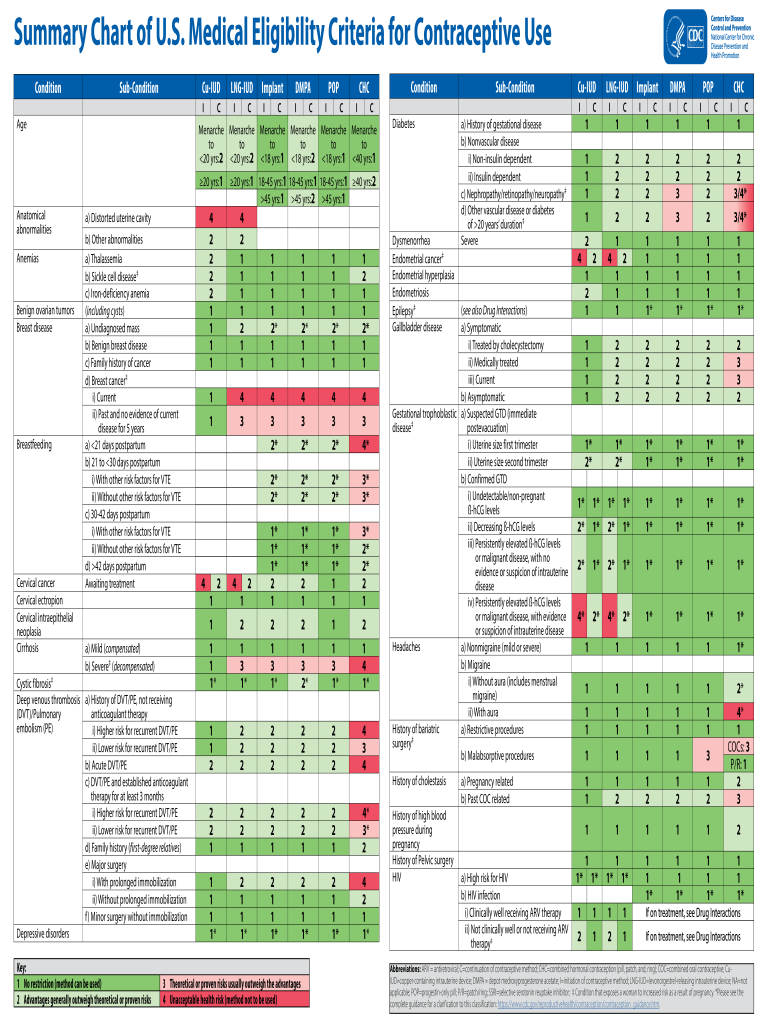
Summary Chart of U S Medical Eligibility Criteria for Contraceptive Use Form


What is the Summary Chart of U S Medical Eligibility Criteria for Contraceptive Use
The Summary Chart of U S Medical Eligibility Criteria for Contraceptive Use serves as a vital resource for healthcare providers and patients. It outlines the eligibility criteria for various contraceptive methods based on individual health conditions. This chart categorizes medical conditions into specific categories, which helps determine the appropriateness of contraceptive options. Understanding this chart is crucial for ensuring safe and effective contraceptive care.
How to Use the Summary Chart of U S Medical Eligibility Criteria for Contraceptive Use
Using the Summary Chart effectively involves understanding the categories of medical eligibility. Healthcare providers can reference the chart to assess a patient's medical history and current health status. By matching the patient's conditions with the corresponding categories, providers can recommend suitable contraceptive methods. It is essential to consider both the benefits and potential risks associated with each option to ensure informed decision-making.
Key Elements of the Summary Chart of U S Medical Eligibility Criteria for Contraceptive Use
Key elements of the Summary Chart include:
- Categories: The chart is divided into MEC categories, ranging from one to four, indicating the level of medical eligibility.
- Conditions: Each category lists specific health conditions that may affect contraceptive use.
- Recommendations: The chart provides recommendations for each condition, guiding healthcare providers in their decision-making.
These elements work together to create a comprehensive tool for evaluating contraceptive options based on individual health needs.
Legal Use of the Summary Chart of U S Medical Eligibility Criteria for Contraceptive Use
The legal use of the Summary Chart is grounded in compliance with healthcare regulations and guidelines. Healthcare providers must ensure that their recommendations align with the criteria outlined in the chart. This adherence not only promotes patient safety but also protects providers legally. Utilizing the chart in patient consultations helps document the decision-making process, which can be crucial in case of any disputes or legal inquiries.
Steps to Complete the Summary Chart of U S Medical Eligibility Criteria for Contraceptive Use
Completing the Summary Chart involves several steps:
- Gather Patient Information: Collect comprehensive medical history and current health data.
- Review the Chart: Identify the appropriate MEC category based on the patient's conditions.
- Discuss Options: Present the recommended contraceptive methods to the patient, explaining the rationale behind each choice.
- Document Findings: Record the assessment and recommendations in the patient's medical record for future reference.
Following these steps ensures a thorough evaluation and promotes informed choices for patients regarding their contraceptive options.
Quick guide on how to complete summary chart of u s medical eligibility criteria for contraceptive use
Effortlessly Prepare Summary Chart Of U S Medical Eligibility Criteria For Contraceptive Use on Any Device
Digital document management has become increasingly popular among businesses and individuals. It offers a fantastic environmentally friendly substitute for traditional printed and signed papers, allowing you to obtain the necessary form and securely keep it online. airSlate SignNow provides all the resources required to create, modify, and electronically sign your documents promptly and without interruptions. Manage Summary Chart Of U S Medical Eligibility Criteria For Contraceptive Use on any device with airSlate SignNow's Android or iOS applications and simplify your document-related processes today.
How to Modify and Electronically Sign Summary Chart Of U S Medical Eligibility Criteria For Contraceptive Use with Ease
- Obtain Summary Chart Of U S Medical Eligibility Criteria For Contraceptive Use and click Get Form to begin.
- Utilize the tools available to complete your document.
- Highlight important sections of your documents or redact sensitive information using tools that airSlate SignNow offers specifically for that purpose.
- Create your signature using the Sign feature, which takes just seconds and carries the same legal validity as a traditional wet ink signature.
- Review the information and click the Done button to save your changes.
- Select your preferred method for delivering your form, whether by email, text message (SMS), invite link, or download it to your computer.
Eliminate worries about lost or misplaced documents, tedious form navigation, or errors that necessitate printing additional copies. airSlate SignNow meets all your document management requirements with just a few clicks from any device you choose. Revise and electronically sign Summary Chart Of U S Medical Eligibility Criteria For Contraceptive Use and facilitate excellent communication at every stage of the form preparation process with airSlate SignNow.
Create this form in 5 minutes or less
Create this form in 5 minutes!
How to create an eSignature for the summary chart of u s medical eligibility criteria for contraceptive use
How to create an electronic signature for a PDF online
How to create an electronic signature for a PDF in Google Chrome
How to create an e-signature for signing PDFs in Gmail
How to create an e-signature right from your smartphone
How to create an e-signature for a PDF on iOS
How to create an e-signature for a PDF on Android
People also ask
-
What is usmec and how does it relate to airSlate SignNow?
USMEC stands for Unified Secure Management of Electronic Communications, and it is an integral part of airSlate SignNow. Understanding usmec allows businesses to utilize secure electronic signatures while ensuring compliance with industry standards. This feature enhances the security of document transactions, making airSlate SignNow a trusted solution.
-
How much does airSlate SignNow cost for usmec services?
Pricing for airSlate SignNow that includes usmec services is competitive and designed to fit various business needs. Typically, you can choose from monthly or annual plans that provide access to all features, including usmec functionalities. Pricing details can be found on our official website, where businesses can choose a plan that best fits their requirements.
-
What features does airSlate SignNow offer related to usmec?
AirSlate SignNow offers several features related to usmec, including secure eSigning, document tracking, and audit trails. These features enhance the user experience while ensuring that electronic communications are managed securely. By integrating usmec into your document workflow, you can increase efficiency and reduce the risk of compliance issues.
-
What are the benefits of using usmec with airSlate SignNow?
The benefits of using usmec with airSlate SignNow include increased document security, improved compliance with regulations, and enhanced user trust. With usmec, businesses can ensure that their electronic communications are protected from unauthorized access. This level of security is vital for organizations that manage sensitive information.
-
Can airSlate SignNow's usmec services integrate with other applications?
Yes, airSlate SignNow's usmec services can integrate seamlessly with a variety of applications. This includes CRM systems, productivity tools, and other software that businesses commonly use. Integrating usmec into existing workflows helps streamline processes and ensures that electronic communications remain secure throughout.
-
Is airSlate SignNow compliant with industry regulations regarding usmec?
Absolutely! AirSlate SignNow is designed with compliance in mind, ensuring that all usmec services adhere to relevant industry regulations. This includes compliance with eSignature laws and data protection regulations, allowing businesses to operate confidently and securely within the bounds of the law.
-
How can I get started with airSlate SignNow and usmec?
Getting started with airSlate SignNow and usmec is easy! Simply visit our website, choose a pricing plan that suits your needs, and sign up for an account. Once registered, you can start leveraging usmec for your document signing processes right away, enhancing your document management workflows.
Get more for Summary Chart Of U S Medical Eligibility Criteria For Contraceptive Use
- Application for the low income home energy assistance program liheap form
- Fiddlers creek design review committee form
- Pre alt applicationdoc bsgindia form
- The fish hawk comprehension answers form
- Criminal record declaration form
- Registered nursing apnurs application 15 academic year www4 wccnet form
- And filler intake forms redbamboo medi spa
- Sinclair transcript request form
Find out other Summary Chart Of U S Medical Eligibility Criteria For Contraceptive Use
- How Can I Electronic signature West Virginia Vacation Rental Short Term Lease Agreement
- How Do I Electronic signature New Hampshire Bill of Sale Immovable Property
- Electronic signature North Dakota Bill of Sale Immovable Property Myself
- Can I Electronic signature Oregon Bill of Sale Immovable Property
- How To Electronic signature West Virginia Bill of Sale Immovable Property
- Electronic signature Delaware Equipment Sales Agreement Fast
- Help Me With Electronic signature Louisiana Assignment of Mortgage
- Can I Electronic signature Minnesota Assignment of Mortgage
- Electronic signature West Virginia Sales Receipt Template Free
- Electronic signature Colorado Sales Invoice Template Computer
- Electronic signature New Hampshire Sales Invoice Template Computer
- Electronic signature Tennessee Introduction Letter Free
- How To eSignature Michigan Disclosure Notice
- How To Electronic signature Ohio Product Defect Notice
- Electronic signature California Customer Complaint Form Online
- Electronic signature Alaska Refund Request Form Later
- How Can I Electronic signature Texas Customer Return Report
- How Do I Electronic signature Florida Reseller Agreement
- Electronic signature Indiana Sponsorship Agreement Free
- Can I Electronic signature Vermont Bulk Sale Agreement