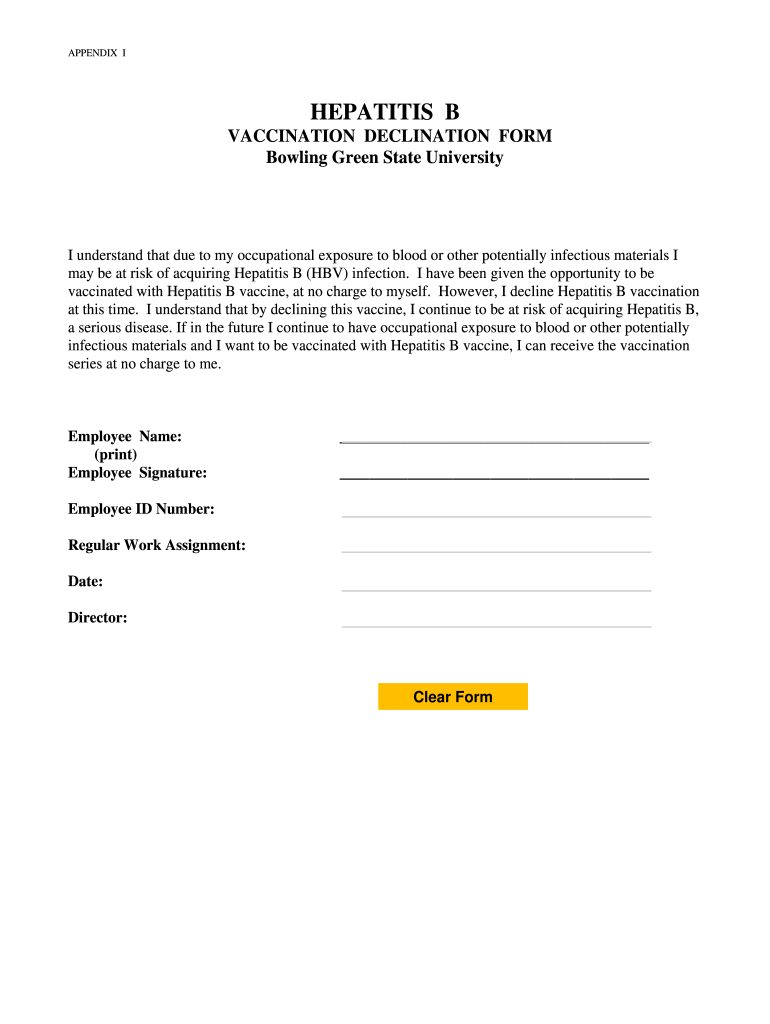
Hepatitis B Vaccine Documentation Form


What is the hepatitis B vaccine documentation form?
The hepatitis B vaccine documentation form serves as an official record indicating that an individual has received the hepatitis B vaccination. This form is crucial for various purposes, including employment, educational requirements, and healthcare documentation. It typically includes essential details such as the recipient's name, date of birth, vaccination dates, and the administering healthcare provider's information. Having this documentation readily available can facilitate compliance with workplace health policies and educational institution requirements.
How to use the hepatitis B vaccine documentation form
Using the hepatitis B vaccine documentation form is straightforward. First, ensure that the form is correctly filled out with accurate information regarding the vaccination. This includes personal details and vaccination dates. Once completed, the form can be submitted to relevant institutions, such as employers or schools, as proof of vaccination. It is advisable to keep a copy for personal records. In some cases, digital submissions may be accepted, so understanding the submission guidelines of the requesting entity is essential.
Steps to complete the hepatitis B vaccine documentation form
Completing the hepatitis B vaccine documentation form involves several key steps:
- Gather personal information, including your full name and date of birth.
- Obtain vaccination details, such as the dates of each dose received.
- Include the name and contact information of the healthcare provider who administered the vaccine.
- Sign and date the form to certify the accuracy of the information provided.
- Review the form for completeness before submitting it to the required institution.
Legal use of the hepatitis B vaccine documentation form
The hepatitis B vaccine documentation form is legally recognized as proof of vaccination, provided it meets specific criteria. For it to be valid, the form must include accurate information and be signed by a qualified healthcare provider. Compliance with local and federal regulations regarding vaccination documentation is essential. Institutions may have their own requirements for accepting this form, so understanding these can help ensure that the documentation is legally sound and accepted without issue.
Key elements of the hepatitis B vaccine documentation form
Several key elements must be present on the hepatitis B vaccine documentation form to ensure its validity:
- Recipient Information: Full name, date of birth, and contact details.
- Vaccination Dates: Exact dates when each dose of the hepatitis B vaccine was administered.
- Provider Information: Name, address, and contact information of the healthcare provider or clinic.
- Signature: A signature from the healthcare provider confirming the vaccination.
- Certification: A statement attesting to the accuracy of the information provided.
How to obtain the hepatitis B vaccine documentation form
Obtaining the hepatitis B vaccine documentation form can be done through several avenues. Many healthcare providers and clinics offer this form directly after vaccination. Additionally, some educational institutions and employers may provide their own versions of the form for compliance purposes. If you need a copy of your vaccination record, contacting the healthcare provider who administered the vaccine is often the most reliable method. In some cases, state health departments may also have access to vaccination records.
Quick guide on how to complete hepatitis b vaccine documentation form 12874981
Complete Hepatitis B Vaccine Documentation Form effortlessly on any device
Online document management has become increasingly favored by organizations and individuals. It offers an ideal eco-friendly alternative to traditional printed and signed documents, allowing you to locate the necessary form and securely keep it online. airSlate SignNow provides you with all the tools required to create, modify, and electronically sign your documents swiftly without any holdups. Manage Hepatitis B Vaccine Documentation Form on any platform using airSlate SignNow's Android or iOS applications and streamline any document-related task today.
How to edit and electronically sign Hepatitis B Vaccine Documentation Form with ease
- Locate Hepatitis B Vaccine Documentation Form and click on Get Form to begin.
- Utilize the tools we offer to fill out your form.
- Emphasize pertinent sections of your documents or conceal sensitive information using the tools that airSlate SignNow provides specifically for this purpose.
- Create your signature using the Sign tool, which takes mere seconds and carries the same legal validity as a conventional wet ink signature.
- Review the details and click on Done to save your modifications.
- Choose how you wish to deliver your form, via email, text message (SMS), or invitation link, or download it to your PC.
Put aside concerns about lost or misplaced files, tedious form searching, or errors that require reprinting new document versions. airSlate SignNow meets your document management needs in just a few clicks from any device you prefer. Edit and electronically sign Hepatitis B Vaccine Documentation Form and ensure exceptional communication at any stage of the form preparation process with airSlate SignNow.
Create this form in 5 minutes or less
Create this form in 5 minutes!
How to create an eSignature for the hepatitis b vaccine documentation form 12874981
How to create an electronic signature for a PDF online
How to create an electronic signature for a PDF in Google Chrome
How to create an e-signature for signing PDFs in Gmail
How to create an e-signature right from your smartphone
How to create an e-signature for a PDF on iOS
How to create an e-signature for a PDF on Android
People also ask
-
What is a hepatitis B certificate, and why do I need it?
A hepatitis B certificate serves as proof that an individual has been vaccinated against hepatitis B or has tested negative for the virus. It is essential for various purposes, including employment in healthcare settings, travel requirements, and specific educational programs. Having a hepatitis B certificate assures employers and institutions of your health status.
-
How does airSlate SignNow handle hepatitis B certificate signatures?
With airSlate SignNow, you can easily send documents related to your hepatitis B certificate for eSignature. The platform provides a straightforward interface for obtaining signatures, ensuring that your documents are legally binding and safe. This streamlines the process of validating and sharing your hepatitis B certificate with necessary parties.
-
What are the pricing options for using airSlate SignNow for my hepatitis B certificate?
airSlate SignNow offers flexible pricing plans tailored to meet the needs of businesses and individuals managing their hepatitis B certificates. You can choose from various subscription options that provide different features, allowing you to select a plan that best fits your budget. The cost-effective solution ensures value without compromising quality.
-
What features can I expect from airSlate SignNow when managing hepatitis B certificates?
AirSlate SignNow provides essential features such as eSignature capabilities, document tracking, and customizable templates for your hepatitis B certificate needs. The platform also offers cloud storage for easy access and sharing, along with robust security measures to protect your sensitive information. These features make managing your hepatitis B certificate seamless and efficient.
-
Is it possible to integrate airSlate SignNow with other applications for my hepatitis B certificate?
Yes, airSlate SignNow provides seamless integration capabilities with various applications such as Google Drive, Dropbox, and CRM systems. This means you can link your hepatitis B certificate management directly with your existing workflows for enhanced productivity. The integrations enable you to access and manage your certificates efficiently across platforms.
-
How does airSlate SignNow ensure the security of my hepatitis B certificate?
AirSlate SignNow prioritizes security, employing industry-standard encryption protocols to protect your hepatitis B certificate and any related documents. With features such as user authentication and audit trails, you can be confident that your sensitive information is secure. This commitment to data protection ensures peace of mind while using the platform.
-
Can I track the status of my hepatitis B certificate documents using airSlate SignNow?
Absolutely! AirSlate SignNow provides real-time tracking of all documents related to your hepatitis B certificate. You can easily monitor when your documents are sent, viewed, and signed, ensuring you stay updated throughout the process. This feature adds transparency and efficiency to managing your certificates.
Get more for Hepatitis B Vaccine Documentation Form
- Washoecourts second judicial district court of the state form
- Divorce nm courts form
- 3 notice adultdocx form
- Name change second judicial district court nm courts form
- D 202 cvno form
- The petitioner requests a hearing on a petition for order for form
- Of person under 14 years of age form
- State of new mexico in the matter of thee p tition of form
Find out other Hepatitis B Vaccine Documentation Form
- Can I eSignature Oregon Orthodontists LLC Operating Agreement
- How To eSignature Rhode Island Orthodontists LLC Operating Agreement
- Can I eSignature West Virginia Lawers Cease And Desist Letter
- eSignature Alabama Plumbing Confidentiality Agreement Later
- How Can I eSignature Wyoming Lawers Quitclaim Deed
- eSignature California Plumbing Profit And Loss Statement Easy
- How To eSignature California Plumbing Business Letter Template
- eSignature Kansas Plumbing Lease Agreement Template Myself
- eSignature Louisiana Plumbing Rental Application Secure
- eSignature Maine Plumbing Business Plan Template Simple
- Can I eSignature Massachusetts Plumbing Business Plan Template
- eSignature Mississippi Plumbing Emergency Contact Form Later
- eSignature Plumbing Form Nebraska Free
- How Do I eSignature Alaska Real Estate Last Will And Testament
- Can I eSignature Alaska Real Estate Rental Lease Agreement
- eSignature New Jersey Plumbing Business Plan Template Fast
- Can I eSignature California Real Estate Contract
- eSignature Oklahoma Plumbing Rental Application Secure
- How Can I eSignature Connecticut Real Estate Quitclaim Deed
- eSignature Pennsylvania Plumbing Business Plan Template Safe