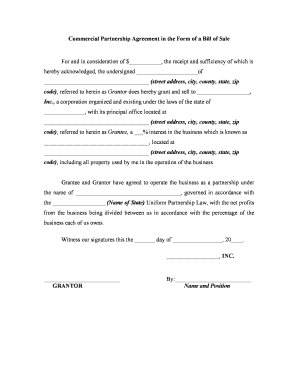
Commercial Bill Sale Form


What is the Commercial Bill Sale
A commercial bill sale is a legal document that facilitates the transfer of ownership of goods or property from one party to another. This document serves as proof of the transaction and outlines the terms and conditions agreed upon by both parties. It is particularly important in commercial transactions where the items being sold may have significant value. The bill sale typically includes details such as the description of the item, the sale price, and the date of the transaction.
Key Elements of the Commercial Bill Sale
Several key elements must be included in a commercial bill sale to ensure its validity. These elements typically consist of:
- Parties Involved: Names and addresses of both the seller and buyer.
- Description of the Item: Detailed information about the item being sold, including its condition and any identifying features.
- Sale Price: The agreed amount for the transaction.
- Date of Sale: The date when the transaction takes place.
- Signatures: Signatures of both parties to confirm their agreement to the terms.
Steps to Complete the Commercial Bill Sale
Completing a commercial bill sale involves several straightforward steps. First, both parties should agree on the terms of the sale, including the item description and price. Next, they should draft the bill sale, ensuring all key elements are included. Once the document is prepared, both the seller and buyer should review it for accuracy. Finally, both parties sign the document to finalize the transaction. It is advisable to keep a copy for personal records.
Legal Use of the Commercial Bill Sale
The commercial bill sale is legally binding when executed correctly. To ensure its enforceability, it must comply with relevant state laws regarding sales transactions. This includes adhering to any specific requirements related to the sale of certain items, such as vehicles or real estate. Additionally, the bill sale should be retained as a record of the transaction in case of future disputes or legal inquiries.
How to Obtain the Commercial Bill Sale
Obtaining a commercial bill sale can be done through various means. Many templates are available online that can be customized to fit specific transaction needs. Alternatively, businesses may choose to consult with legal professionals to draft a bill sale that meets all legal requirements. It is essential to ensure that the document is tailored to the specific details of the transaction to avoid any potential issues.
State-Specific Rules for the Commercial Bill Sale
Each state may have its own regulations regarding the use and requirements of a commercial bill sale. It is important for parties involved in a transaction to familiarize themselves with their state's laws to ensure compliance. This may include specific language that must be included in the bill sale or additional documentation that may be required. Consulting with a legal expert familiar with local laws can provide clarity and ensure that the transaction is conducted legally.
Quick guide on how to complete commercial bill sale
Manage Commercial Bill Sale effortlessly on any device
Digital document management has gained popularity among businesses and individuals alike. It serves as an ideal eco-friendly alternative to traditional printed and signed documents since you can locate the correct form and securely store it online. airSlate SignNow equips you with all the tools you need to create, modify, and eSign your documents quickly without delays. Access Commercial Bill Sale on any device with the airSlate SignNow Android or iOS applications and simplify any document-related tasks today.
How to alter and eSign Commercial Bill Sale with ease
- Locate Commercial Bill Sale and then click Get Form to begin.
- Use the tools we offer to complete your document.
- Emphasize important sections of the documents or conceal sensitive information with tools that airSlate SignNow provides specifically for this purpose.
- Create your signature with the Sign tool, which takes mere seconds and holds the same legal validity as a traditional wet ink signature.
- Review all the details and then click on the Done button to save your modifications.
- Choose how you wish to send your form, either by email, text message (SMS), or invitation link, or download it to your computer.
Eliminate concerns about lost or misplaced files, tedious document searches, or errors that require reprinting new copies. airSlate SignNow meets your document management needs in just a few clicks from any device you prefer. Modify and eSign Commercial Bill Sale to ensure excellent communication at every stage of the form preparation process with airSlate SignNow.
Create this form in 5 minutes or less
Create this form in 5 minutes!
People also ask
-
What is a commercial partnership with airSlate SignNow?
A commercial partnership with airSlate SignNow allows businesses to leverage our eSignature technology to enhance document workflows. By partnering with us, organizations can streamline their signing processes and improve operational efficiency, ultimately driving business growth.
-
How does airSlate SignNow facilitate commercial partnerships?
airSlate SignNow facilitates commercial partnerships by providing a robust platform designed for seamless document signing and management. Our solutions are tailored to meet the specific needs of partners, ensuring they can maximize their potential through easy integration and access to our comprehensive features.
-
What pricing options are available for commercial partnerships?
Our pricing for commercial partnerships is competitive and designed to accommodate businesses of all sizes. We offer various tiers that provide different levels of access to features, ensuring that partners can choose a plan that aligns with their operational needs and budget.
-
What features can partners expect from airSlate SignNow?
Partners can expect a wide array of features with airSlate SignNow, including advanced eSignature capabilities, automated workflows, and document templates. These features are designed to help businesses enhance their productivity and provide a seamless experience in managing agreements.
-
How can a commercial partnership with airSlate SignNow benefit my business?
A commercial partnership with airSlate SignNow can signNowly benefit your business by reducing the time and cost associated with document signing. Our platform simplifies the signature process, leading to faster turnaround times and improved customer satisfaction, which can positively impact your bottom line.
-
Can airSlate SignNow integrate with other software solutions?
Yes, airSlate SignNow can integrate with a variety of software solutions, enhancing its functionality and allowing for seamless data transfer. These integrations facilitate smoother workflows, making your commercial partnership even more effective by connecting various tools that your business already uses.
-
Is airSlate SignNow compliant with legal standards for eSignatures?
Absolutely! airSlate SignNow complies with all major regulations concerning electronic signatures, ensuring that your documents are legally binding. This compliance is vital for any commercial partnership, giving you peace of mind that your agreements are secure and recognized by law.
Get more for Commercial Bill Sale
- Affidavit of payment by contractor corporation form
- Tax deferral affidavit age 65 or older or disabled homeowner form
- Hereinafter grantees the following lands and property together with all improvements located thereon form
- Control number tx 03 82 form
- Affidavit ampampamp request for copy of payment bond contract form
- Limited partnership to individual form
- Request for information from subcontractor
- Control number tx 031 77 form
Find out other Commercial Bill Sale
- How Do I eSignature Alaska Life Sciences Presentation
- Help Me With eSignature Iowa Life Sciences Presentation
- How Can I eSignature Michigan Life Sciences Word
- Can I eSignature New Jersey Life Sciences Presentation
- How Can I eSignature Louisiana Non-Profit PDF
- Can I eSignature Alaska Orthodontists PDF
- How Do I eSignature New York Non-Profit Form
- How To eSignature Iowa Orthodontists Presentation
- Can I eSignature South Dakota Lawers Document
- Can I eSignature Oklahoma Orthodontists Document
- Can I eSignature Oklahoma Orthodontists Word
- How Can I eSignature Wisconsin Orthodontists Word
- How Do I eSignature Arizona Real Estate PDF
- How To eSignature Arkansas Real Estate Document
- How Do I eSignature Oregon Plumbing PPT
- How Do I eSignature Connecticut Real Estate Presentation
- Can I eSignature Arizona Sports PPT
- How Can I eSignature Wisconsin Plumbing Document
- Can I eSignature Massachusetts Real Estate PDF
- How Can I eSignature New Jersey Police Document