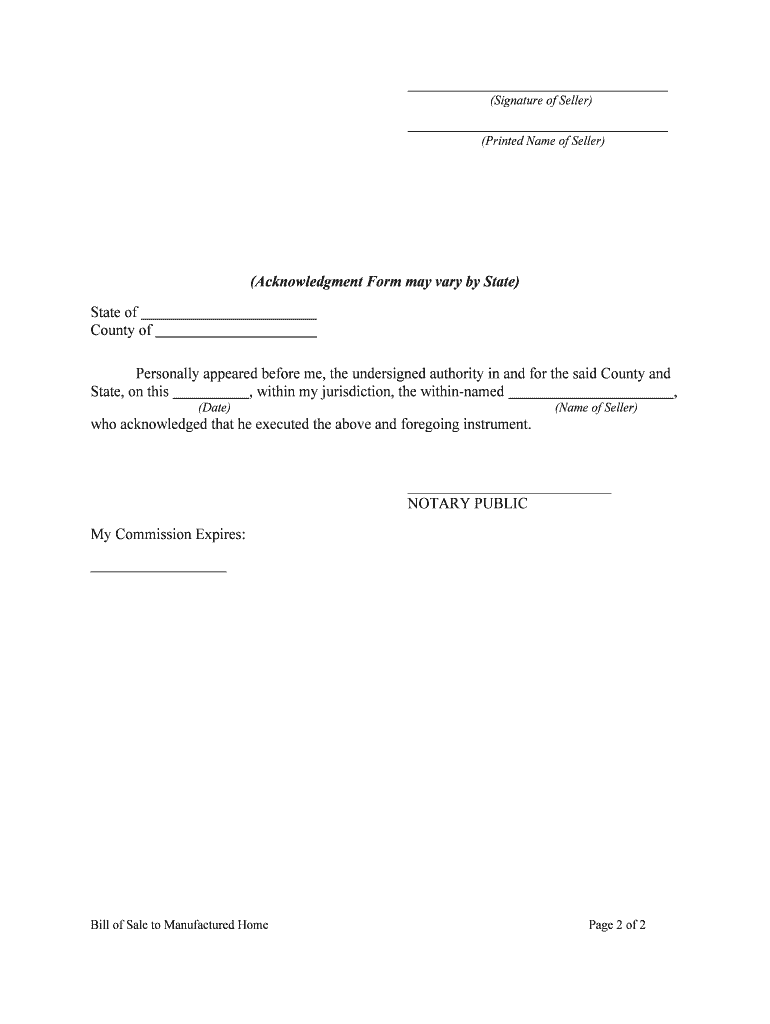
Bill Sale Form


What is the Bill Sale Form?
The bill sale form is a legal document that records the transfer of ownership of a specific item, such as a manufactured home, from one party to another. This form serves as proof of the transaction and includes essential details such as the names and addresses of the buyer and seller, a description of the item being sold, and the sale price. In the context of a manufactured home, the bill sale form is crucial for ensuring that the new owner can register the home and obtain necessary permits.
Key Elements of the Bill Sale Form
When filling out a bill sale form, it is important to include several key elements to ensure its validity and effectiveness. These elements typically include:
- Buyer and Seller Information: Full names, addresses, and contact information of both parties.
- Description of the Item: Detailed information about the manufactured home, including make, model, year, and identification numbers.
- Sale Price: The agreed-upon amount for the transaction.
- Date of Sale: The date when the transaction takes place.
- Signatures: Signatures of both the buyer and seller, which are essential for the document's legal standing.
Steps to Complete the Bill Sale Form
Completing a bill sale form involves a series of straightforward steps. Begin by gathering all necessary information about both the buyer and seller, as well as details about the manufactured home. Follow these steps:
- Download the bill sale form in PDF format.
- Fill in the buyer's and seller's information accurately.
- Provide a detailed description of the manufactured home.
- Enter the sale price and date of the transaction.
- Both parties should review the form for accuracy.
- Sign the document to finalize the sale.
Legal Use of the Bill Sale Form
The bill sale form is legally binding when completed correctly. It is important to ensure that the form complies with local and state laws regarding the sale of manufactured homes. This includes understanding any specific requirements that may vary by state, such as additional disclosures or notarization. A properly executed bill sale form protects both the buyer and seller by providing clear evidence of the transaction.
How to Obtain the Bill Sale Form
The bill sale form can be easily obtained online. Many websites offer downloadable templates in PDF format, which can be filled out electronically or printed for manual completion. It is advisable to use a reputable source to ensure that the form meets legal standards. Additionally, local government offices may provide official versions of the form that are tailored to specific state requirements.
Digital vs. Paper Version
Both digital and paper versions of the bill sale form are valid, but there are advantages to using a digital format. Digital forms can be filled out and signed electronically, making the process faster and more convenient. They also reduce the risk of errors, as many digital solutions offer built-in validation checks. However, some states may still require a physical signature or a notarized copy, so it is important to verify local regulations.
Quick guide on how to complete bill sale form 481375340
Prepare Bill Sale Form effortlessly on any device
Online document management has become increasingly popular among businesses and individuals. It offers an excellent eco-friendly substitute for traditional printed and signed documents, as you can locate the necessary form and safely store it online. airSlate SignNow provides all the resources you require to generate, modify, and electronically sign your documents promptly without any holdups. Manage Bill Sale Form on any platform using airSlate SignNow Android or iOS applications and simplify any document-related task today.
The easiest way to modify and eSign Bill Sale Form without effort
- Find Bill Sale Form and click on Get Form to begin.
- Utilize the tools we provide to complete your form.
- Emphasize important sections of the documents or obscure sensitive details with tools that airSlate SignNow provides specifically for that purpose.
- Generate your signature using the Sign tool, which takes seconds and carries the same legal authority as a conventional wet ink signature.
- Verify the information and click on the Done button to preserve your modifications.
- Select your preferred method to send your form, whether by email, SMS, invitation link, or download it to your computer.
Forget about lost or misplaced documents, tedious form searches, or errors that necessitate printing new document copies. airSlate SignNow meets your document management needs in just a few clicks from any device you prefer. Adjust and eSign Bill Sale Form to guarantee outstanding communication at every stage of your form preparation process with airSlate SignNow.
Create this form in 5 minutes or less
Create this form in 5 minutes!
People also ask
-
What is a bill sale form PDF and why do I need it?
A bill sale form PDF is a legal document that outlines the transfer of ownership of an item or property from one party to another. It's essential for formalizing transactions and protecting both buyer and seller's rights. By using a bill sale form PDF, you ensure that all critical details are documented clearly and securely.
-
How can I create a bill sale form PDF using airSlate SignNow?
Creating a bill sale form PDF with airSlate SignNow is straightforward. Simply select the bill sale template available in our library, fill in the required details, and save it as a PDF. Our platform provides an intuitive interface that allows you to customize the document to meet your specific needs.
-
Is there a cost associated with using the bill sale form PDF feature on airSlate SignNow?
Yes, while airSlate SignNow offers a free trial, there are subscription plans available that provide full access to premium features, including the creation and management of bill sale form PDFs. We offer different pricing tiers to suit various business needs and budgets, ensuring cost-effectiveness.
-
What are the benefits of using airSlate SignNow for bill sale form PDFs?
Using airSlate SignNow for your bill sale form PDFs streamlines the entire signing process, saving you time and effort. You can easily share documents, track signatures, and store them securely—all from a single platform. Additionally, our solution is user-friendly, making it accessible for both tech-savvy and non-tech users.
-
Can I integrate airSlate SignNow with other software to manage bill sale form PDFs?
Absolutely! airSlate SignNow offers seamless integrations with popular applications such as Google Drive, Salesforce, and more. This allows you to manage your bill sale form PDFs alongside other tools you already use, enhancing your workflow and productivity.
-
What features does airSlate SignNow offer for bill sale form PDFs?
Our platform provides several features for bill sale form PDFs, including eSigning, customizable templates, and automated reminders. Additionally, you can enjoy secure cloud storage and the ability to track the status of your documents in real-time, ensuring a hassle-free experience.
-
How can I ensure the security of my bill sale form PDF?
With airSlate SignNow, the security of your bill sale form PDFs is a top priority. We use advanced encryption protocols to protect your documents during storage and transmission. Furthermore, you can control access with user authentication and permissions for added peace of mind.
Get more for Bill Sale Form
Find out other Bill Sale Form
- eSign Alaska Legal Contract Safe
- How To eSign Alaska Legal Warranty Deed
- eSign Alaska Legal Cease And Desist Letter Simple
- eSign Arkansas Legal LLC Operating Agreement Simple
- eSign Alabama Life Sciences Residential Lease Agreement Fast
- How To eSign Arkansas Legal Residential Lease Agreement
- Help Me With eSign California Legal Promissory Note Template
- eSign Colorado Legal Operating Agreement Safe
- How To eSign Colorado Legal POA
- eSign Insurance Document New Jersey Online
- eSign Insurance Form New Jersey Online
- eSign Colorado Life Sciences LLC Operating Agreement Now
- eSign Hawaii Life Sciences Letter Of Intent Easy
- Help Me With eSign Hawaii Life Sciences Cease And Desist Letter
- eSign Hawaii Life Sciences Lease Termination Letter Mobile
- eSign Hawaii Life Sciences Permission Slip Free
- eSign Florida Legal Warranty Deed Safe
- Help Me With eSign North Dakota Insurance Residential Lease Agreement
- eSign Life Sciences Word Kansas Fast
- eSign Georgia Legal Last Will And Testament Fast