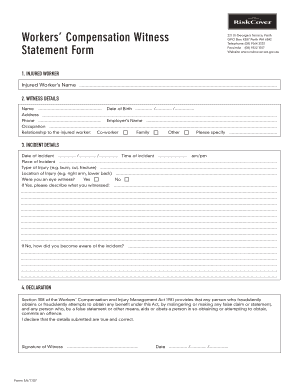
Workers Comp Witness Statement Form


What is the Workers Comp Witness Statement Form
The workers comp witness statement form is a legal document used in the context of workers' compensation claims. It serves to collect detailed accounts from individuals who witnessed an incident that led to a workplace injury. This form is essential in establishing the facts surrounding the event, providing a clear narrative that can support the injured employee's claim. The information gathered typically includes the witness's contact details, their relationship to the injured party, and a comprehensive description of what they observed during the incident.
How to Use the Workers Comp Witness Statement Form
Using the workers comp witness statement form involves several straightforward steps. First, ensure that you have the correct version of the form, which can often be obtained from your employer or the relevant state workers' compensation board. Next, the witness should fill out their personal information accurately, followed by a detailed account of the incident. It is crucial to include specific details such as the date, time, and location of the accident, as well as any actions taken immediately after the event. Once completed, the form should be signed and dated by the witness to validate the statement.
Steps to Complete the Workers Comp Witness Statement Form
Completing the workers comp witness statement form requires attention to detail. Follow these steps for effective completion:
- Obtain the form from a reliable source.
- Fill in your personal information, including your name, address, and contact number.
- Provide details about your relationship to the injured employee.
- Describe the incident clearly and concisely, focusing on observable facts.
- Sign and date the form to confirm the accuracy of your statement.
Key Elements of the Workers Comp Witness Statement Form
The workers comp witness statement form includes several key elements that are crucial for its effectiveness. These elements typically consist of:
- Witness Information: Name, contact details, and relationship to the injured party.
- Incident Details: Date, time, and location of the incident.
- Description of Events: A narrative of what the witness observed, including actions taken by the injured employee and others involved.
- Signature and Date: The witness's signature is necessary to validate the statement.
Legal Use of the Workers Comp Witness Statement Form
The workers comp witness statement form plays a significant role in the legal process surrounding workers' compensation claims. When properly completed and submitted, it can serve as a piece of evidence in hearings or court proceedings. The form must adhere to specific legal standards to be considered valid, including the requirement for the witness's signature and the inclusion of accurate, factual information. This document helps to establish credibility and can significantly impact the outcome of a claim.
Examples of Using the Workers Comp Witness Statement Form
Examples of using the workers comp witness statement form can illustrate its importance in real-world scenarios. For instance, if an employee slips and falls in a workplace, a witness may complete the form detailing their observations of the conditions that led to the fall. Another example could involve a witness describing unsafe practices that contributed to an accident. These statements provide crucial context and support for the injured employee's claim, helping to clarify the circumstances for claims adjusters or legal representatives.
Quick guide on how to complete workers comp witness statement form
Effortlessly Prepare Workers Comp Witness Statement Form on Any Device
Managing documents online has become increasingly popular among organizations and individuals. It offers an ideal eco-friendly alternative to traditional printed and signed documents, as you can easily locate the required form and store it securely online. airSlate SignNow equips you with all the tools necessary to create, modify, and eSign your documents swiftly without delays. Process Workers Comp Witness Statement Form on any platform with the airSlate SignNow Android or iOS apps and enhance any document-based task today.
How to Edit and eSign Workers Comp Witness Statement Form with Ease
- Locate Workers Comp Witness Statement Form and click on Get Form to begin.
- Utilize the tools we offer to complete your document.
- Emphasize important sections of your documents or redact sensitive information with tools specifically provided by airSlate SignNow for this purpose.
- Generate your eSignature using the Sign tool, which takes seconds and carries the same legal validity as a conventional wet ink signature.
- Review the details and click on the Done button to save your changes.
- Select how you wish to send your form—via email, text message (SMS), or invite link, or download it to your computer.
Eliminate the hassle of lost or misfiled documents, tedious form searches, or mistakes that require printing new document copies. airSlate SignNow fulfills all your document management needs in just a few clicks from any device of your choice. Edit and eSign Workers Comp Witness Statement Form and ensure seamless communication at every stage of the form preparation process with airSlate SignNow.
Create this form in 5 minutes or less
Create this form in 5 minutes!
How to create an eSignature for the workers comp witness statement form
How to create an electronic signature for a PDF online
How to create an electronic signature for a PDF in Google Chrome
How to create an e-signature for signing PDFs in Gmail
How to create an e-signature right from your smartphone
How to create an e-signature for a PDF on iOS
How to create an e-signature for a PDF on Android
People also ask
-
What is a witness statement example and how can airSlate SignNow help?
A witness statement example is a written account detailing the observations of an individual regarding a particular event, often used in legal settings. airSlate SignNow provides a user-friendly platform to create, sign, and store these statements securely, ensuring they can be easily shared and verified.
-
How does airSlate SignNow ensure the security of my witness statement examples?
airSlate SignNow employs advanced encryption technology to protect all documents, including witness statement examples. It also includes secure cloud storage options and access controls to ensure that your sensitive information remains confidential and is only accessible by authorized individuals.
-
Are there any templates available for creating witness statement examples?
Yes, airSlate SignNow offers customizable templates for witness statement examples, making it easier for users to create professional documents. These templates streamline the process, ensuring that all necessary information is captured correctly and efficiently.
-
Can I integrate airSlate SignNow with other applications to manage witness statement examples?
Absolutely! airSlate SignNow seamlessly integrates with various third-party applications, allowing you to manage witness statement examples alongside other business workflows. This enables enhanced productivity and collaboration across your team.
-
Is airSlate SignNow suitable for businesses of all sizes looking to manage witness statement examples?
Yes, airSlate SignNow is designed to cater to businesses of all sizes, from small startups to large enterprises. Its flexible pricing plans and scalable features make it an ideal solution for efficiently managing witness statement examples regardless of your company's size.
-
What are the benefits of using airSlate SignNow for witness statement examples?
Using airSlate SignNow for witness statement examples offers several benefits, including faster document turnaround times, enhanced security, and easy access across devices. Additionally, the platform simplifies the eSignature process, making it convenient for all parties involved.
-
How do I get started with creating a witness statement example using airSlate SignNow?
Getting started with airSlate SignNow is simple. Sign up for an account, choose a witness statement example template, customize it to fit your needs, and send it for eSignature. The intuitive interface guides you through each step, making the process efficient and hassle-free.
Get more for Workers Comp Witness Statement Form
- Control number nm p010 pkg form
- Zip desiring to execute a limited power of attorney hereby appoint form
- Declarant having executed a statutory power of attorney form
- Control number nm p011 pkg form
- Control number nm p012 pkg form
- Control number nm p017 pkg form
- Control number nm p019 pkg form
- Control number nm p020 pkg form
Find out other Workers Comp Witness Statement Form
- Help Me With eSignature Tennessee Banking PDF
- How Can I eSignature Virginia Banking PPT
- How Can I eSignature Virginia Banking PPT
- Can I eSignature Washington Banking Word
- Can I eSignature Mississippi Business Operations Document
- How To eSignature Missouri Car Dealer Document
- How Can I eSignature Missouri Business Operations PPT
- How Can I eSignature Montana Car Dealer Document
- Help Me With eSignature Kentucky Charity Form
- How Do I eSignature Michigan Charity Presentation
- How Do I eSignature Pennsylvania Car Dealer Document
- How To eSignature Pennsylvania Charity Presentation
- Can I eSignature Utah Charity Document
- How Do I eSignature Utah Car Dealer Presentation
- Help Me With eSignature Wyoming Charity Presentation
- How To eSignature Wyoming Car Dealer PPT
- How To eSignature Colorado Construction PPT
- How To eSignature New Jersey Construction PDF
- How To eSignature New York Construction Presentation
- How To eSignature Wisconsin Construction Document