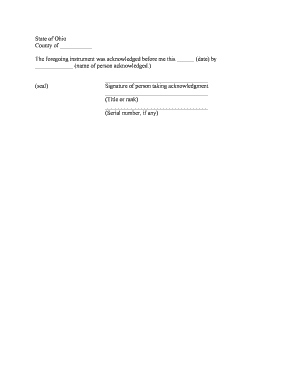
Ohio Acknowledgment for an Individual Acting in His Own Right Form


What is the Ohio Acknowledgment For An Individual Acting In His Own Right
The Ohio Acknowledgment For An Individual Acting In His Own Right is a legal document used to affirm the identity of an individual who is signing a document on their own behalf. This acknowledgment serves to verify that the signer is acting independently and not as a representative of another entity. It is often required in various legal and financial transactions to ensure that the individual has the authority to enter into agreements or contracts.
How to use the Ohio Acknowledgment For An Individual Acting In His Own Right
Utilizing the Ohio Acknowledgment For An Individual Acting In His Own Right involves filling out the form accurately and ensuring it is signed in the presence of a notary public. The form typically requires the individual’s name, address, and signature, along with the date of signing. After completing the form, it should be submitted to the relevant authority or attached to the document it supports, ensuring that all legal requirements are met.
Key elements of the Ohio Acknowledgment For An Individual Acting In His Own Right
Several key elements are essential for the Ohio Acknowledgment For An Individual Acting In His Own Right to be valid. These include:
- The full name of the individual acting in their own right.
- The signature of the individual, affirming their identity and intention.
- The date of signing, which is crucial for establishing the timeline of the acknowledgment.
- The signature and seal of a notary public, which provides legal validation to the acknowledgment.
Steps to complete the Ohio Acknowledgment For An Individual Acting In His Own Right
Completing the Ohio Acknowledgment For An Individual Acting In His Own Right involves a few straightforward steps:
- Obtain the form from a reliable source or legal professional.
- Fill in the required information, including your name and address.
- Sign the form in the presence of a notary public.
- Ensure the notary public completes their section, including their signature and seal.
- Submit the completed acknowledgment along with any related documents as required.
Legal use of the Ohio Acknowledgment For An Individual Acting In His Own Right
The Ohio Acknowledgment For An Individual Acting In His Own Right is legally recognized and can be used in various contexts, including real estate transactions, legal agreements, and financial documents. Its primary purpose is to confirm that the signer is acting on their own behalf, which is crucial for the enforceability of the documents they sign. Proper execution of this form can help prevent disputes regarding authority and intent.
State-specific rules for the Ohio Acknowledgment For An Individual Acting In His Own Right
Ohio has specific regulations governing the use of acknowledgments. The form must be notarized, and the notary must follow state guidelines to ensure the acknowledgment is valid. It is important to check for any updates to state laws or requirements that may affect the use of this form. Compliance with these rules is essential for the legal standing of the acknowledgment.
Quick guide on how to complete ohio acknowledgment for an individual acting in his own right
Complete Ohio Acknowledgment For An Individual Acting In His Own Right effortlessly on any device
Online document management has gained popularity among businesses and individuals. It offers an ideal eco-friendly substitute to traditional printed and signed documents, allowing you to access the correct form and securely save it online. airSlate SignNow provides you with all the resources necessary to create, modify, and eSign your documents promptly without complications. Manage Ohio Acknowledgment For An Individual Acting In His Own Right on any device with airSlate SignNow Android or iOS applications and enhance any document-related process today.
How to edit and eSign Ohio Acknowledgment For An Individual Acting In His Own Right seamlessly
- Find Ohio Acknowledgment For An Individual Acting In His Own Right and then click Get Form to begin.
- Utilize the tools we offer to complete your form.
- Emphasize relevant portions of your documents or obscure sensitive data with tools that airSlate SignNow provides specifically for that purpose.
- Generate your signature using the Sign tool, which takes mere seconds and holds the same legal validity as a conventional wet ink signature.
- Review all the information and then click on the Done button to save your modifications.
- Select how you wish to share your form, via email, text (SMS), or invitation link, or download it to your computer.
Eliminate concerns about lost or misplaced documents, tedious form searches, or mistakes that necessitate printing new document copies. airSlate SignNow caters to all your document management requirements in just a few clicks from any device you prefer. Edit and eSign Ohio Acknowledgment For An Individual Acting In His Own Right and ensure outstanding communication at all phases of the form preparation process with airSlate SignNow.
Create this form in 5 minutes or less
Create this form in 5 minutes!
People also ask
-
What is an Ohio Acknowledgment For An Individual Acting In His Own Right?
An Ohio Acknowledgment For An Individual Acting In His Own Right is a legal document used to affirm the identity of the signer and their authority to act for themselves. This acknowledgment is crucial for ensuring that documents are properly executed in compliance with Ohio law, providing legal assurance to all parties involved.
-
How can airSlate SignNow help with my Ohio Acknowledgment For An Individual Acting In His Own Right?
airSlate SignNow simplifies the process of creating and signing your Ohio Acknowledgment For An Individual Acting In His Own Right. Our platform allows you to easily customize documents, digitally sign them, and securely share them, ensuring compliance with legal standards while saving time and effort.
-
What are the pricing options for using airSlate SignNow?
airSlate SignNow offers flexible pricing plans to cater to various business needs, starting with a free trial to explore its features. Our affordable subscription options make it easy to access essential tools for managing your Ohio Acknowledgment For An Individual Acting In His Own Right, ensuring you only pay for what you need.
-
Are there any integrations available with airSlate SignNow?
Yes, airSlate SignNow integrates seamlessly with leading applications such as Google Drive, Salesforce, and Microsoft Office. This ensures that you can easily manage your documents, including your Ohio Acknowledgment For An Individual Acting In His Own Right, within the tools you already use, streamlining your workflow.
-
What security measures does airSlate SignNow implement?
airSlate SignNow prioritizes security by implementing robust measures such as encryption and secure cloud storage. Your documents, including the Ohio Acknowledgment For An Individual Acting In His Own Right, are protected, ensuring that sensitive information remains confidential and secure throughout the signing process.
-
Can I create a custom Ohio Acknowledgment For An Individual Acting In His Own Right template?
Absolutely! airSlate SignNow allows you to create custom templates for your Ohio Acknowledgment For An Individual Acting In His Own Right. This feature enables you to save time by reusing the same format for future documents, ensuring a consistent and professional presentation.
-
Is it easy to track the status of my documents?
Yes, tracking the status of your documents on airSlate SignNow is straightforward. You'll receive real-time notifications for your Ohio Acknowledgment For An Individual Acting In His Own Right, allowing you to monitor who has signed, who is pending, and overall document progress effortlessly.
Get more for Ohio Acknowledgment For An Individual Acting In His Own Right
- Virginia mutual wills package with last wills and testaments for married couple with adult children form
- New york mutual wills package with last wills and testaments for married couple with minor children form
- Nevada mutual wills package with last wills and testaments for married couple with adult children form
- New hampshire mutual wills package with last wills and testaments for married couple with adult children form
- Kansas mutual wills package with last wills and testaments for married couple with adult children form
- Iowa mutual wills package with last wills and testaments for married couple with minor children form
- Florida mutual wills package with last wills and testaments for married couple with no children form
- Arizona odometer disclosure statement form
Find out other Ohio Acknowledgment For An Individual Acting In His Own Right
- Can I eSign Hawaii High Tech Document
- How Can I eSign Hawaii High Tech Document
- How Do I eSign Hawaii High Tech Document
- Can I eSign Hawaii High Tech Word
- How Can I eSign Hawaii High Tech Form
- How Do I eSign New Mexico Healthcare / Medical Word
- How To eSign Washington High Tech Presentation
- Help Me With eSign Vermont Healthcare / Medical PPT
- How To eSign Arizona Lawers PDF
- How To eSign Utah Government Word
- How Can I eSign Connecticut Lawers Presentation
- Help Me With eSign Hawaii Lawers Word
- How Can I eSign Hawaii Lawers Document
- How To eSign Hawaii Lawers PPT
- Help Me With eSign Hawaii Insurance PPT
- Help Me With eSign Idaho Insurance Presentation
- Can I eSign Indiana Insurance Form
- How To eSign Maryland Insurance PPT
- Can I eSign Arkansas Life Sciences PDF
- How Can I eSign Arkansas Life Sciences PDF