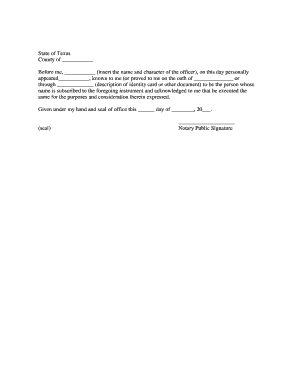
Texas Acknowledgment for a Natural Person Acting in His Own Right Form


What is the Texas Acknowledgment For A Natural Person Acting In His Own Right
The Texas Acknowledgment For A Natural Person Acting In His Own Right is a legal document used to affirm the identity and authority of an individual acting independently. This acknowledgment serves to validate that the person signing the document is doing so in their personal capacity, rather than on behalf of an organization or another entity. It is essential for ensuring that the individual's intentions and actions are clearly understood and legally recognized.
How to use the Texas Acknowledgment For A Natural Person Acting In His Own Right
To effectively use the Texas Acknowledgment For A Natural Person Acting In His Own Right, individuals must first ensure they have the correct form. This form can be filled out digitally, allowing for a streamlined process. After completing the necessary fields, the individual must sign the document, confirming their identity and intention. It is advisable to keep a copy of the signed acknowledgment for personal records and future reference.
Key elements of the Texas Acknowledgment For A Natural Person Acting In His Own Right
Several key elements must be included in the Texas Acknowledgment For A Natural Person Acting In His Own Right to ensure its validity. These elements include:
- The full name of the individual acting in their own right.
- The date of the acknowledgment.
- A statement affirming that the individual is acting independently.
- The signature of the individual, which must be accompanied by any required witnesses or notary public, depending on the context.
Steps to complete the Texas Acknowledgment For A Natural Person Acting In His Own Right
Completing the Texas Acknowledgment For A Natural Person Acting In His Own Right involves several straightforward steps:
- Obtain the form from a reliable source.
- Fill in the required personal information accurately.
- Review the completed form for any errors or omissions.
- Sign the form in the designated area.
- If necessary, have the form notarized or witnessed according to Texas law.
- Store the signed document securely for future reference.
Legal use of the Texas Acknowledgment For A Natural Person Acting In His Own Right
The legal use of the Texas Acknowledgment For A Natural Person Acting In His Own Right is crucial for various personal and business transactions. This form can be utilized in real estate transactions, contracts, and other legal agreements where an individual's personal acknowledgment is required. By providing a clear and formal declaration of identity and intent, the acknowledgment helps prevent disputes and ensures that the individual’s rights are protected under the law.
State-specific rules for the Texas Acknowledgment For A Natural Person Acting In His Own Right
In Texas, specific rules govern the use of the Acknowledgment For A Natural Person Acting In His Own Right. These rules include requirements for notarization, the necessity of including certain information, and adherence to state laws regarding document execution. It is important for individuals to familiarize themselves with these regulations to ensure compliance and the legal enforceability of their acknowledgment.
Quick guide on how to complete texas acknowledgment for a natural person acting in his own right
Complete Texas Acknowledgment For A Natural Person Acting In His Own Right effortlessly on any device
Digital document management has become increasingly popular among businesses and individuals. It offers an excellent environmentally friendly substitute for conventional printed and signed documents, allowing you to access the right form and securely store it online. airSlate SignNow provides all the tools you need to create, edit, and electronically sign your documents swiftly without delays. Manage Texas Acknowledgment For A Natural Person Acting In His Own Right on any device with airSlate SignNow’s Android or iOS applications and streamline any document-related task today.
How to edit and electronically sign Texas Acknowledgment For A Natural Person Acting In His Own Right with ease
- Find Texas Acknowledgment For A Natural Person Acting In His Own Right and click Get Form to begin.
- Utilize the tools we offer to complete your document.
- Emphasize pertinent sections of your documents or redact sensitive details using tools that airSlate SignNow provides specifically for this purpose.
- Create your electronic signature with the Sign tool, which only takes seconds and has the same legal validity as a traditional handwritten signature.
- Review all the information and click on the Done button to save your changes.
- Select how you would like to send your form, via email, SMS, or invite link, or download it to your computer.
Eliminate the hassle of lost or misplaced files, laborious form searches, or mistakes that necessitate printing new document copies. airSlate SignNow meets your document management needs in just a few clicks from any device you prefer. Edit and electronically sign Texas Acknowledgment For A Natural Person Acting In His Own Right and ensure exceptional communication at any stage of your form preparation journey with airSlate SignNow.
Create this form in 5 minutes or less
Create this form in 5 minutes!
People also ask
-
What is a Texas Acknowledgment For A Natural Person Acting In His Own Right?
A Texas Acknowledgment For A Natural Person Acting In His Own Right is a legal document that certifies the identity of an individual signing a document. This acknowledgment ensures that the signer is acting on their own behalf, making it essential for notarization in the state of Texas.
-
How does airSlate SignNow facilitate creating a Texas Acknowledgment?
AirSlate SignNow provides users with templates and tools to easily create a Texas Acknowledgment For A Natural Person Acting In His Own Right. The user-friendly interface allows for quick customization, ensuring all legal requirements are met without hassle.
-
What are the pricing options for airSlate SignNow?
AirSlate SignNow offers various pricing plans designed to accommodate businesses of all sizes. Each plan includes access to features like creating a Texas Acknowledgment For A Natural Person Acting In His Own Right, eSigning capabilities, and secure storage options.
-
Is airSlate SignNow compliant with Texas legal requirements?
Yes, airSlate SignNow is fully compliant with all Texas legal requirements, including the creation and submission of a Texas Acknowledgment For A Natural Person Acting In His Own Right. Our platform ensures that your documents meet all necessary regulations.
-
What benefits does airSlate SignNow offer for eSigning documents?
AirSlate SignNow provides numerous benefits for eSigning documents, including enhanced security, improved turnaround times, and reduced costs. With the ability to create a Texas Acknowledgment For A Natural Person Acting In His Own Right, users can streamline their signing processes without compromising legality.
-
Can airSlate SignNow integrate with other business tools?
Absolutely! AirSlate SignNow can seamlessly integrate with various business tools such as CRM systems, project management software, and cloud storage services. This functionality enhances the process of managing a Texas Acknowledgment For A Natural Person Acting In His Own Right as part of your overall workflow.
-
How secure is the information shared through airSlate SignNow?
Security is paramount at airSlate SignNow. The platform employs advanced encryption methods and strict access controls to ensure that all information, including Texas Acknowledgment For A Natural Person Acting In His Own Right documents, is protected and remains confidential.
Get more for Texas Acknowledgment For A Natural Person Acting In His Own Right
Find out other Texas Acknowledgment For A Natural Person Acting In His Own Right
- How Can I Electronic signature Oklahoma Equipment Purchase Proposal
- Can I Electronic signature New Jersey Agreement
- How To Electronic signature Wisconsin Agreement
- Electronic signature Tennessee Agreement contract template Mobile
- How To Electronic signature Florida Basic rental agreement or residential lease
- Electronic signature California Business partnership agreement Myself
- Electronic signature Wisconsin Business associate agreement Computer
- eSignature Colorado Deed of Indemnity Template Safe
- Electronic signature New Mexico Credit agreement Mobile
- Help Me With Electronic signature New Mexico Credit agreement
- How Do I eSignature Maryland Articles of Incorporation Template
- How Do I eSignature Nevada Articles of Incorporation Template
- How Do I eSignature New Mexico Articles of Incorporation Template
- How To Electronic signature Georgia Home lease agreement
- Can I Electronic signature South Carolina Home lease agreement
- Can I Electronic signature Wisconsin Home lease agreement
- How To Electronic signature Rhode Island Generic lease agreement
- How Can I eSignature Florida Car Lease Agreement Template
- How To eSignature Indiana Car Lease Agreement Template
- How Can I eSignature Wisconsin Car Lease Agreement Template