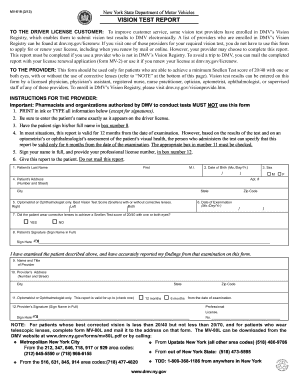
Dmv Eye Test Form


What is the DMV Eye Test Form
The DMV eye test form is a document used to assess an individual's vision capabilities as part of the driver's license application or renewal process. This form typically includes a vision test that measures visual acuity, ensuring that applicants meet the minimum eyesight standards required for safe driving. The eye test may involve reading letters from a standardized eye chart, such as the Snellen eye chart, which displays letters in varying sizes.
How to Use the DMV Eye Test Form
To use the DMV eye test form, applicants must first obtain the form from their local DMV office or online. Once the form is in hand, individuals should schedule an appointment or visit the DMV to take the vision test. During the test, applicants will read letters from the eye chart, and their results will be recorded on the form. It is important to ensure that the form is filled out accurately and completely to avoid delays in processing the driver's license application.
Steps to Complete the DMV Eye Test Form
Completing the DMV eye test form involves several key steps:
- Obtain the DMV eye test form from your local DMV office or website.
- Schedule an appointment for the vision test or visit the DMV during their operating hours.
- Take the vision test, following the instructions provided by the DMV staff.
- Ensure that the results are accurately recorded on the form.
- Submit the completed form along with your driver's license application or renewal paperwork.
Legal Use of the DMV Eye Test Form
The DMV eye test form is legally binding when completed and submitted as part of the driver's license application process. It ensures that individuals meet the necessary vision standards required by state law for safe driving. Compliance with the regulations surrounding this form is essential, as failure to meet vision requirements can result in denial of the driver's license application.
State-Specific Rules for the DMV Eye Test Form
Each state may have specific rules regarding the DMV eye test form, including the minimum vision standards required and the process for taking the test. For example, some states may allow for online vision tests, while others may require an in-person examination. It is important for applicants to familiarize themselves with their state's specific requirements to ensure compliance and successful completion of the eye test.
Examples of Using the DMV Eye Test Form
Common scenarios for using the DMV eye test form include:
- First-time applicants for a driver's license who need to demonstrate vision capability.
- Individuals renewing their driver's license who must provide updated vision information.
- Drivers who have experienced changes in vision and are required to retake the eye test.
Digital vs. Paper Version
The DMV eye test form may be available in both digital and paper formats, depending on the state. The digital version allows for easier access and submission, while the paper version may be required for in-person testing. Understanding the differences between these formats can help applicants choose the most convenient method for their situation.
Quick guide on how to complete dmv eye test form
Effortlessly Complete Dmv Eye Test Form on Any Device
Managing documents online has become increasingly favored by businesses and individuals. It offers an ideal eco-friendly alternative to traditional printed and signed materials, as you can access the necessary form and securely store it online. airSlate SignNow equips you with all the resources required to create, modify, and eSign your documents swiftly without any delays. Manage Dmv Eye Test Form on any device using the airSlate SignNow Android or iOS applications and simplify any document-driven process today.
How to Modify and eSign Dmv Eye Test Form with Ease
- Find Dmv Eye Test Form and click on Get Form to commence.
- Use the tools provided to fill out your document.
- Emphasize pertinent sections of your documents or obscure sensitive information using the tools that airSlate SignNow specifically offers for that purpose.
- Create your signature using the Sign feature, which takes moments and carries the same legal significance as a traditional wet ink signature.
- Review all the information and click on the Done button to save your changes.
- Select how you would prefer to share your form, either by email, text message (SMS), invite link, or download it to your computer.
Eliminate worries about lost or misplaced documents, tedious form searches, or mistakes that necessitate printing new copies. airSlate SignNow meets all your document management needs in just a few clicks from your preferred device. Modify and eSign Dmv Eye Test Form to ensure effective communication at every stage of the document preparation process with airSlate SignNow.
Create this form in 5 minutes or less
Create this form in 5 minutes!
How to create an eSignature for the dmv eye test form
How to create an electronic signature for a PDF online
How to create an electronic signature for a PDF in Google Chrome
How to create an e-signature for signing PDFs in Gmail
How to create an e-signature right from your smartphone
How to create an e-signature for a PDF on iOS
How to create an e-signature for a PDF on Android
People also ask
-
What are DMV eye test answers and why are they important?
DMV eye test answers refer to the correct responses needed for passing the vision screening at the Department of Motor Vehicles. These answers are crucial for ensuring that drivers meet the visual standards necessary for safe driving. Having accurate DMV eye test answers can prevent delays in obtaining or renewing your driver’s license.
-
How can airSlate SignNow help me with DMV eye test answers?
airSlate SignNow allows you to easily manage and sign documents related to your DMV eye test answers. With our user-friendly platform, you can quickly fill out and eSign the necessary forms needed for your eye test, streamlining the entire process. This makes it simpler to complete your DMV requirements efficiently.
-
Does using airSlate SignNow for DMV eye test answers incur any additional fees?
Using airSlate SignNow to manage DMV eye test answers is cost-effective with transparent pricing. While there may be standard fees for eSignature services, our platform is designed to save you time and reduce costs associated with paper-based processes. Check our pricing plans for specific details.
-
What features does airSlate SignNow offer for managing DMV eye test answers?
airSlate SignNow offers various features such as eSigning, document templates, and secure cloud storage for your DMV eye test answers. Our platform is designed to be user-friendly, allowing you to create, sign, and send important documents effortlessly. These features ensure that your DMV-related paperwork is handled efficiently.
-
Is airSlate SignNow secure for handling DMV eye test answers?
Yes, airSlate SignNow prioritizes your security and privacy when handling DMV eye test answers. We comply with industry standards and regulations to ensure that your documents are encrypted and securely stored. You can trust us to keep your sensitive information safe as you manage your DMV requirements.
-
Can I integrate airSlate SignNow with other systems for DMV eye test answers?
Absolutely! airSlate SignNow offers integrations with popular platforms that can help streamline the management of your DMV eye test answers. Whether you use CRM systems or document management solutions, our platform can connect seamlessly, enhancing your workflow and productivity.
-
How do I get started with airSlate SignNow for DMV eye test answers?
Getting started with airSlate SignNow for managing DMV eye test answers is easy. Simply sign up for an account, navigate to our document creation tools, and begin drafting your necessary forms. Our intuitive interface will guide you through the eSigning process, making it almost effortless.
Get more for Dmv Eye Test Form
- Car bill of sale vehicle dmv bill of sale form pdf
- Bill of sale oklahoma generic ok bos form template for
- Remaining unpaid immediately due and payable form
- Maine trailer bill of sale form templates fillable
- The official office of the recorder of records in book at page document form
- On the day of in the year before me the undersigned form
- Time and material rates and prices in accordance with the schedule of labor and materials attached form
- State of new york including any uniform premarital agreement act or other applicable laws
Find out other Dmv Eye Test Form
- How Do I eSign Alaska Car Dealer Form
- How To eSign California Car Dealer Form
- Can I eSign Colorado Car Dealer Document
- How Can I eSign Colorado Car Dealer Document
- Can I eSign Hawaii Car Dealer Word
- How To eSign Hawaii Car Dealer PPT
- How To eSign Hawaii Car Dealer PPT
- How Do I eSign Hawaii Car Dealer PPT
- Help Me With eSign Hawaii Car Dealer PPT
- How Can I eSign Hawaii Car Dealer Presentation
- How Do I eSign Hawaii Business Operations PDF
- How Can I eSign Hawaii Business Operations PDF
- How To eSign Hawaii Business Operations Form
- How Do I eSign Hawaii Business Operations Form
- Help Me With eSign Hawaii Business Operations Presentation
- How Do I eSign Idaho Car Dealer Document
- How Do I eSign Indiana Car Dealer Document
- How To eSign Michigan Car Dealer Document
- Can I eSign Michigan Car Dealer PPT
- How Can I eSign Michigan Car Dealer Form