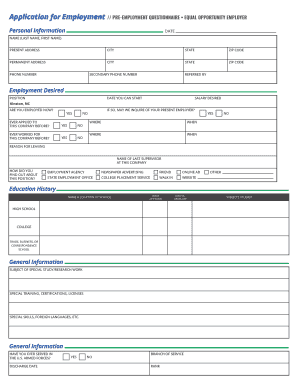
Application for Employment Pre Employment Questionnaire Equal Opportunity Employer Form


Understanding the Application for Employment Pre Employment Questionnaire Equal Opportunity Employer
The Application for Employment Pre Employment Questionnaire Equal Opportunity Employer is a critical document used by employers to gather essential information from job applicants. This form is designed to ensure compliance with equal opportunity laws, allowing employers to assess candidates fairly and without bias. It typically includes sections that inquire about the applicant's personal details, employment history, education, and any other relevant qualifications. By collecting this information, employers can make informed hiring decisions while adhering to legal requirements aimed at promoting diversity and inclusion in the workplace.
Steps to Complete the Application for Employment Pre Employment Questionnaire Equal Opportunity Employer
Completing the Application for Employment Pre Employment Questionnaire involves several straightforward steps to ensure accuracy and compliance. Here are the key steps:
- Begin by filling out your personal information, including your name, address, and contact details.
- Provide your employment history, detailing previous positions held, responsibilities, and dates of employment.
- Include your educational background, listing schools attended, degrees earned, and any relevant certifications.
- Answer any additional questions related to your qualifications, skills, and experiences that may pertain to the job.
- Review your responses for accuracy and completeness before submitting the form.
Legal Use of the Application for Employment Pre Employment Questionnaire Equal Opportunity Employer
The legal use of the Application for Employment Pre Employment Questionnaire is governed by various federal and state laws aimed at preventing discrimination in hiring practices. Employers must ensure that the information collected is pertinent to the job and does not violate any privacy rights. Compliance with the Equal Employment Opportunity Commission (EEOC) guidelines is essential, as these regulations outline how employers should handle applicant information. Additionally, the use of this questionnaire must align with the Americans with Disabilities Act (ADA) and other relevant legislation to protect applicants from discrimination based on race, gender, age, or disability.
Key Elements of the Application for Employment Pre Employment Questionnaire Equal Opportunity Employer
Several key elements are integral to the Application for Employment Pre Employment Questionnaire. These elements help ensure that the form serves its purpose effectively:
- Personal Information: Basic details about the applicant, such as name, address, and contact information.
- Employment History: A comprehensive account of previous jobs, including roles, responsibilities, and duration of employment.
- Education: Information about academic qualifications, institutions attended, and degrees obtained.
- Skills and Qualifications: A section for applicants to highlight relevant skills, certifications, and experiences that make them suitable for the position.
- Equal Opportunity Statement: A declaration affirming the employer's commitment to non-discrimination in hiring practices.
How to Use the Application for Employment Pre Employment Questionnaire Equal Opportunity Employer
Using the Application for Employment Pre Employment Questionnaire is a straightforward process. Employers typically provide this form to applicants during the hiring process. It can be filled out in either digital or paper format, depending on the employer's preference. Once completed, the form should be submitted according to the employer's instructions, which may include online submission, mailing, or in-person delivery. It is important for applicants to ensure that all information is accurate and complete to facilitate a smooth hiring process.
Examples of Using the Application for Employment Pre Employment Questionnaire Equal Opportunity Employer
Employers across various industries utilize the Application for Employment Pre Employment Questionnaire to promote fair hiring practices. For instance, a healthcare organization may use this form to assess candidates for nursing positions, ensuring that they gather relevant qualifications and comply with equal opportunity laws. Similarly, a tech company might implement this questionnaire to evaluate applicants for software development roles, focusing on skills and experiences that align with their needs. These examples illustrate how the form can be tailored to different sectors while maintaining its core purpose of fostering equitable hiring practices.
Quick guide on how to complete application for employment pre employment questionnaire equal opportunity employer 449056971
Prepare Application For Employment Pre Employment Questionnaire Equal Opportunity Employer effortlessly on any device
Managing documents online has become increasingly favored by businesses and individuals alike. It serves as an ideal environmentally friendly substitute for conventional printed and signed papers, allowing you to locate the appropriate form and securely save it online. airSlate SignNow provides you with all the tools necessary to create, modify, and eSign your documents swiftly and without interruptions. Handle Application For Employment Pre Employment Questionnaire Equal Opportunity Employer on any device using airSlate SignNow's Android or iOS applications and enhance any document-centric procedure today.
How to alter and eSign Application For Employment Pre Employment Questionnaire Equal Opportunity Employer with ease
- Locate Application For Employment Pre Employment Questionnaire Equal Opportunity Employer and click on Get Form to begin.
- Make use of the tools we offer to complete your document.
- Emphasize pertinent sections of the documents or obscure sensitive information with tools that airSlate SignNow provides specifically for this purpose.
- Create your signature using the Sign tool, which takes mere seconds and holds the same legal significance as a conventional wet ink signature.
- Review the information and click on the Done button to save your updates.
- Select your preferred method of delivering your form, whether by email, SMS, invite link, or download it to your computer.
Say goodbye to lost or misplaced documents, tedious form searches, or mistakes that require printing new document copies. airSlate SignNow meets your document management needs in just a few clicks from any device you choose. Edit and eSign Application For Employment Pre Employment Questionnaire Equal Opportunity Employer and ensure excellent communication throughout the document preparation process with airSlate SignNow.
Create this form in 5 minutes or less
Create this form in 5 minutes!
How to create an eSignature for the application for employment pre employment questionnaire equal opportunity employer 449056971
How to create an electronic signature for a PDF online
How to create an electronic signature for a PDF in Google Chrome
How to create an e-signature for signing PDFs in Gmail
How to create an e-signature right from your smartphone
How to create an e-signature for a PDF on iOS
How to create an e-signature for a PDF on Android
People also ask
-
What is an application for employment pre employment questionnaire?
An application for employment pre employment questionnaire is a document designed to gather essential information from job applicants before the hiring process. This form typically includes sections for personal details, work history, and qualifications. Using airSlate SignNow, businesses can easily create and manage these questionnaires in a digital format.
-
How can airSlate SignNow improve my hiring process with the application for employment pre employment questionnaire?
airSlate SignNow streamlines the hiring process by allowing you to send and eSign application for employment pre employment questionnaires electronically. This digital approach reduces paperwork, minimizes errors, and speeds up the review process. Employers can quickly assess candidates based on accurate and completed forms.
-
Is there a cost associated with using airSlate SignNow for my application for employment pre employment questionnaire?
Yes, airSlate SignNow offers a variety of pricing plans that cater to different business needs. The costs are competitive and designed to provide value through efficient management of the application for employment pre employment questionnaire process. You can choose a plan that fits your budget and usage requirements.
-
What features does airSlate SignNow offer for managing application for employment pre employment questionnaires?
airSlate SignNow includes features such as customizable templates, eSignature capabilities, and secure document storage for your application for employment pre employment questionnaire. These tools enable you to tailor the questionnaire to your specific needs while ensuring a compliant and professional process.
-
Can I integrate airSlate SignNow with other HR software for my application for employment pre employment questionnaire?
Absolutely! airSlate SignNow offers integration capabilities with many HR software solutions. This allows you to seamlessly incorporate the application for employment pre employment questionnaire into your existing hiring systems, enhancing efficiency and data management.
-
How secure is the application for employment pre employment questionnaire created with airSlate SignNow?
Security is a top priority for airSlate SignNow. The application for employment pre employment questionnaire is protected with encryption and complies with data protection regulations. This ensures that the sensitive information submitted by candidates remains confidential and secure.
-
What are the benefits of using airSlate SignNow for pre employment questionnaires?
Using airSlate SignNow for pre employment questionnaires offers several benefits, including enhanced efficiency, reduced processing times, and improved candidate experience. The fully digital process simplifies submissions and tracking, ultimately helping you find the right talent faster.
Get more for Application For Employment Pre Employment Questionnaire Equal Opportunity Employer
- Axa health statement form
- Ca family mediation intake form
- Wells fargo living trust forms
- Exemplu de tabel nominal cu rudele candidatului completat form
- Ie irish stock transfer form
- School meals projects scheme form
- Communityadobecomt5acrobat readerthe document you are trying to load requires adobe reader 8 form
- Georgia state board of cosmetology and barbers apprentice application form
Find out other Application For Employment Pre Employment Questionnaire Equal Opportunity Employer
- How To Sign Arkansas Lease Renewal
- Sign Georgia Forbearance Agreement Now
- Sign Arkansas Lease Termination Letter Mobile
- Sign Oregon Lease Termination Letter Easy
- How To Sign Missouri Lease Renewal
- Sign Colorado Notice of Intent to Vacate Online
- How Can I Sign Florida Notice of Intent to Vacate
- How Do I Sign Michigan Notice of Intent to Vacate
- Sign Arizona Pet Addendum to Lease Agreement Later
- How To Sign Pennsylvania Notice to Quit
- Sign Connecticut Pet Addendum to Lease Agreement Now
- Sign Florida Pet Addendum to Lease Agreement Simple
- Can I Sign Hawaii Pet Addendum to Lease Agreement
- Sign Louisiana Pet Addendum to Lease Agreement Free
- Sign Pennsylvania Pet Addendum to Lease Agreement Computer
- Sign Rhode Island Vacation Rental Short Term Lease Agreement Safe
- Sign South Carolina Vacation Rental Short Term Lease Agreement Now
- How Do I Sign Georgia Escrow Agreement
- Can I Sign Georgia Assignment of Mortgage
- Sign Kentucky Escrow Agreement Simple