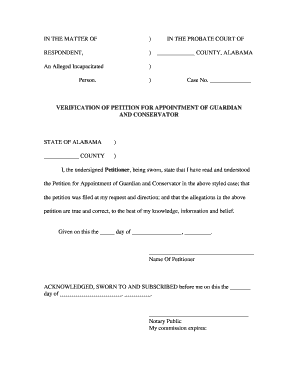
Alabama Verification of Petition or Appointment of Guardian and Conservator Form


What is the Alabama Verification Of Petition Or Appointment Of Guardian And Conservator
The Alabama Verification Of Petition Or Appointment Of Guardian And Conservator is a legal document used in the state of Alabama to confirm the appointment of a guardian or conservator for an individual who is unable to manage their own affairs. This form serves as a verification of the petition submitted to the court, ensuring that all necessary legal requirements are met. It is crucial in establishing the legal authority of the appointed guardian or conservator to act on behalf of the individual in question.
Steps to complete the Alabama Verification Of Petition Or Appointment Of Guardian And Conservator
Completing the Alabama Verification Of Petition Or Appointment Of Guardian And Conservator involves several important steps:
- Gather all required information about the individual for whom the guardian or conservator is being appointed.
- Fill out the verification form accurately, ensuring all details are correct and complete.
- Obtain signatures from all necessary parties, including the proposed guardian or conservator.
- Submit the completed form to the appropriate court along with any accompanying documentation.
- Ensure to keep copies of the submitted documents for personal records.
Legal use of the Alabama Verification Of Petition Or Appointment Of Guardian And Conservator
This form is legally binding and must be used in accordance with Alabama state laws. It is essential for establishing the legal rights of a guardian or conservator. The verification ensures that the court has all pertinent information to make an informed decision regarding the appointment. Failure to comply with legal requirements can result in delays or rejection of the petition.
Key elements of the Alabama Verification Of Petition Or Appointment Of Guardian And Conservator
Several key elements must be included in the Alabama Verification Of Petition Or Appointment Of Guardian And Conservator:
- The name and contact information of the individual for whom the guardian or conservator is being appointed.
- The name and contact information of the proposed guardian or conservator.
- A clear statement of the reasons for the appointment.
- Signatures of all relevant parties, attesting to the accuracy of the information provided.
- The date of the petition and verification.
How to obtain the Alabama Verification Of Petition Or Appointment Of Guardian And Conservator
The Alabama Verification Of Petition Or Appointment Of Guardian And Conservator can typically be obtained from the local probate court or the official state court website. It is important to ensure that you are using the most current version of the form, as requirements may change over time. Some courts may also provide access to the form in a digital format for easier completion.
State-specific rules for the Alabama Verification Of Petition Or Appointment Of Guardian And Conservator
Each state has specific rules regarding the appointment of guardians and conservators. In Alabama, it is important to adhere to the guidelines set forth by the Alabama Code. This includes understanding the eligibility criteria for guardians and conservators, the process for petitioning the court, and any required documentation. Familiarity with these rules ensures that the verification process is handled correctly and efficiently.
Quick guide on how to complete alabama verification of petition or appointment of guardian and conservator
Effortlessly Prepare Alabama Verification Of Petition Or Appointment Of Guardian And Conservator on Any Device
Digital document handling has become increasingly favored by businesses and individuals alike. It offers an ideal environmentally friendly alternative to traditional printed and signed papers, allowing you to access the necessary forms and securely store them online. airSlate SignNow equips you with all the tools needed to create, modify, and eSign your documents swiftly without delays. Manage Alabama Verification Of Petition Or Appointment Of Guardian And Conservator on any device using the airSlate SignNow Android or iOS applications and enhance any document-centric workflow today.
Easily Modify and eSign Alabama Verification Of Petition Or Appointment Of Guardian And Conservator with No Hassle
- Find Alabama Verification Of Petition Or Appointment Of Guardian And Conservator and click on Get Form to begin.
- Utilize the tools we offer to fill out your form.
- Highlight important sections of your documents or redact sensitive information using tools that airSlate SignNow provides specifically for this purpose.
- Create your eSignature with the Sign tool, which takes only seconds and holds the same legal authority as a handwritten signature.
- Review all the details and click the Done button to save your modifications.
- Choose your preferred method to send your form, whether by email, text message (SMS), invite link, or download it to your computer.
Say goodbye to lost or misplaced files, tedious form searches, and errors that necessitate printing new document copies. airSlate SignNow meets all your document management needs in just a few clicks from any device you choose. Edit and eSign Alabama Verification Of Petition Or Appointment Of Guardian And Conservator and guarantee excellent communication at every step of the form preparation process with airSlate SignNow.
Create this form in 5 minutes or less
Create this form in 5 minutes!
People also ask
-
What is the process for the Alabama Verification Of Petition Or Appointment Of Guardian And Conservator?
The Alabama Verification Of Petition Or Appointment Of Guardian And Conservator involves submitting the necessary forms to the local probate court. This process ensures that all legal requirements are met for appointing a guardian or conservator. By using airSlate SignNow, you can easily prepare and eSign your documents to facilitate this process efficiently.
-
How much does it cost to file for Alabama Verification Of Petition Or Appointment Of Guardian And Conservator?
Filing fees for Alabama Verification Of Petition Or Appointment Of Guardian And Conservator may vary by county, but typically range from $100 to $300. Using airSlate SignNow can help minimize additional costs by streamlining document management. Pricing for the airSlate platform is competitive, providing an affordable solution for your documentation needs.
-
What features does airSlate SignNow offer for the Alabama Verification Of Petition Or Appointment Of Guardian And Conservator?
airSlate SignNow provides features like customizable templates, electronic signatures, and secure document storage specifically for processes like Alabama Verification Of Petition Or Appointment Of Guardian And Conservator. You can easily create, send, and manage documents in a user-friendly environment, ensuring compliance and efficiency.
-
Can airSlate SignNow help ensure compliance with Alabama laws for guardian and conservator appointments?
Yes, airSlate SignNow is designed to help users comply with Alabama laws related to the Verification Of Petition Or Appointment Of Guardian And Conservator. Our templates are regularly updated to align with state requirements, giving users peace of mind during the submission process. This support is crucial in avoiding legal complications.
-
What are the benefits of using airSlate SignNow for Alabama Verification Of Petition Or Appointment Of Guardian And Conservator?
Using airSlate SignNow for Alabama Verification Of Petition Or Appointment Of Guardian And Conservator offers several benefits, including time savings, reduced paperwork, and enhanced accuracy in document handling. The platform's ease of use allows you to focus on what matters most—ensuring the best care for your loved ones.
-
Is customer support available for users of airSlate SignNow during the Alabama Verification process?
Absolutely! airSlate SignNow provides dedicated customer support to assist you throughout the Alabama Verification Of Petition Or Appointment Of Guardian And Conservator process. Our team is available to help you with any questions or issues you may encounter while using the platform.
-
What integrations does airSlate SignNow offer that can assist with Alabama Verification Of Petition Or Appointment Of Guardian And Conservator?
airSlate SignNow integrates with various applications, allowing for a seamless workflow when dealing with Alabama Verification Of Petition Or Appointment Of Guardian And Conservator. You can connect with popular tools like Google Drive, Dropbox, and more, making your document management process even more efficient.
Get more for Alabama Verification Of Petition Or Appointment Of Guardian And Conservator
- Wisconsin 1npr form 2017 2019
- Direct deposit request form 3docx prcc
- Non scannable forms revision dates for software real file
- Uc 018 2011 2019 form
- Okl 216624 92512 mercy form
- Addax land lease agreement farmlandgraborg farmlandgrab form
- Mail or fax to manulife individual form
- Dental assistant self evaluation form
Find out other Alabama Verification Of Petition Or Appointment Of Guardian And Conservator
- Help Me With eSign California Healthcare / Medical Lease Agreement
- Can I eSign California Healthcare / Medical Lease Agreement
- How To eSign Hawaii Government Bill Of Lading
- How Can I eSign Hawaii Government Bill Of Lading
- eSign Hawaii Government Promissory Note Template Now
- eSign Hawaii Government Work Order Online
- eSign Delaware Healthcare / Medical Living Will Now
- eSign Healthcare / Medical Form Florida Secure
- eSign Florida Healthcare / Medical Contract Safe
- Help Me With eSign Hawaii Healthcare / Medical Lease Termination Letter
- eSign Alaska High Tech Warranty Deed Computer
- eSign Alaska High Tech Lease Template Myself
- eSign Colorado High Tech Claim Computer
- eSign Idaho Healthcare / Medical Residential Lease Agreement Simple
- eSign Idaho Healthcare / Medical Arbitration Agreement Later
- How To eSign Colorado High Tech Forbearance Agreement
- eSign Illinois Healthcare / Medical Resignation Letter Mobile
- eSign Illinois Healthcare / Medical Job Offer Easy
- eSign Hawaii High Tech Claim Later
- How To eSign Hawaii High Tech Confidentiality Agreement