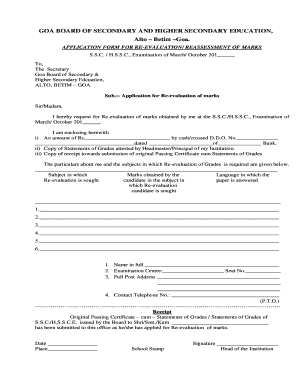
Goa Board Revaluation Form


What is the Goa Board Revaluation Form
The Goa Board Revaluation Form is a formal document used by students who wish to request a reevaluation of their examination results. This process allows students to challenge their grades if they believe there has been an error in marking or if they feel their performance has not been accurately reflected. The form is a critical part of the Goa Board of Secondary and Higher Secondary Education (GBSHSE) procedures, ensuring that students have the opportunity to have their work reassessed fairly.
Steps to complete the Goa Board Revaluation Form
Completing the Goa Board Revaluation Form involves several clear steps:
- Obtain the form from the official GBSHSE website or designated centers.
- Fill in personal details, including your name, roll number, and subject codes for the papers you wish to have reevaluated.
- Attach any required documents, such as a copy of your mark sheet and identification proof.
- Pay the necessary revaluation fee as specified by the board.
- Submit the completed form along with the attachments at the designated submission point, either online or in person.
How to obtain the Goa Board Revaluation Form
The Goa Board Revaluation Form can be obtained through various methods. Students can download the form directly from the official GBSHSE website. Alternatively, physical copies may be available at designated educational institutions or the GBSHSE office. It is advisable to check the official website for the most current information regarding availability and any specific instructions for obtaining the form.
Legal use of the Goa Board Revaluation Form
The Goa Board Revaluation Form is legally recognized as part of the educational process governed by the GBSHSE. To ensure its legal standing, the form must be filled out accurately and submitted within the specified deadlines. Compliance with the board's regulations is essential for the revaluation request to be considered valid. Additionally, any supporting documents submitted must be authentic and properly verified to uphold the integrity of the revaluation process.
Required Documents
When submitting the Goa Board Revaluation Form, students must include several key documents:
- A copy of the original mark sheet showing the grades received.
- Identification proof, such as a government-issued ID or school ID.
- Payment receipt for the revaluation fee, if applicable.
Ensuring that all required documents are included will facilitate a smoother review process by the board.
Form Submission Methods (Online / Mail / In-Person)
Students can submit the Goa Board Revaluation Form through various methods, depending on the options provided by the GBSHSE:
- Online Submission: Many students prefer submitting the form electronically through the official GBSHSE portal, where they can upload the necessary documents.
- Mail Submission: Students may also choose to send the completed form and documents via postal service to the designated GBSHSE address.
- In-Person Submission: Submitting the form in person at the GBSHSE office or designated centers is another option, allowing for immediate confirmation of receipt.
Quick guide on how to complete goa board revaluation form
Effortlessly Manage Goa Board Revaluation Form on Any Gadget
Digital document administration has gained traction among businesses and individuals alike. It offers an ideal environmentally friendly alternative to traditional printed and signed documents, allowing you to locate the necessary form and securely store it in the cloud. airSlate SignNow equips you with all the resources required to create, modify, and electronically sign your documents promptly, without any hitches. Handle Goa Board Revaluation Form on any gadget with airSlate SignNow's Android or iOS applications and streamline any document-oriented task today.
How to Alter and Electronically Sign Goa Board Revaluation Form with Ease
- Locate Goa Board Revaluation Form and click Get Form to begin.
- Leverage the tools we offer to complete your document.
- Mark important sections of the documents or obscure sensitive information with tools specifically designed for that purpose by airSlate SignNow.
- Create your electronic signature using the Sign feature, which takes mere seconds and carries the same legal validity as a conventional handwritten signature.
- Review all details and click the Done button to save your modifications.
- Choose your preferred method of delivering your form, whether by email, text message (SMS), invite link, or downloading it to your computer.
Eliminate the hassle of lost or mislaid documents, tedious form searches, or mistakes that necessitate printing new document copies. airSlate SignNow fulfills your document management needs in just a few clicks from your chosen device. Modify and electronically sign Goa Board Revaluation Form and guarantee excellent communication throughout the document preparation process with airSlate SignNow.
Create this form in 5 minutes or less
Create this form in 5 minutes!
How to create an eSignature for the goa board revaluation form
How to create an electronic signature for a PDF online
How to create an electronic signature for a PDF in Google Chrome
How to create an e-signature for signing PDFs in Gmail
How to create an e-signature right from your smartphone
How to create an e-signature for a PDF on iOS
How to create an e-signature for a PDF on Android
People also ask
-
What is the Goa board re evaluation process?
The Goa board re evaluation process allows students to request a re-assessment of their answer sheets if they believe their marks do not reflect their performance. This process ensures that all submissions are reviewed meticulously to maintain transparency and fairness. Students must follow specific guidelines set by the Goa Board to initiate the reevaluation.
-
How can airSlate SignNow assist with the Goa board re evaluation forms?
airSlate SignNow simplifies the documentation process for Goa board re evaluation by allowing students to fill out and eSign necessary forms online. This eliminates the hassle of printing, signing, and mailing physical documents. Our easy-to-use platform ensures a smooth submission process, helping students focus on their studies.
-
What are the fees associated with Goa board re evaluation?
The fees for Goa board re evaluation can vary based on the subject and specific circumstances surrounding the request. It's essential for students to check the official Goa Board website for the latest fee structure. Using airSlate SignNow, students can manage and track payment confirmations digitally, ensuring a hassle-free experience.
-
How long does the Goa board re evaluation take?
Typically, the Goa board re evaluation process takes a few weeks, but the exact duration can vary based on several factors like workload and the number of requests. To stay informed, students can utilize airSlate SignNow for timely updates and notifications throughout their evaluation process. This feature enhances communication and reduces uncertainty.
-
Can I track my Goa board re evaluation status?
Yes, students can track their Goa board re evaluation status through the official Goa Board portal. Additionally, by using airSlate SignNow, students can receive updates and alerts regarding their document submissions and evaluations. This ensures that students stay informed without needing to constantly check for updates.
-
What documents are required for Goa board re evaluation?
Students typically need to submit a re-evaluation request form, along with a copy of their mark sheet and payment receipt. Ensuring these documents are in order is crucial for a smooth Goa board re evaluation process. airSlate SignNow helps streamline this by enabling electronic document collection and verification, reducing manual errors.
-
Is airSlate SignNow secure for handling Goa board re evaluation documents?
Absolutely, airSlate SignNow employs industry-standard security features to ensure that all documents related to the Goa board re evaluation are protected. Our platform uses encryption and secure cloud storage to keep sensitive information safe. Students can confidently manage their documents without worrying about data bsignNowes.
Get more for Goa Board Revaluation Form
- Making conclusions geometry worksheet form
- Wib 8000 form
- Standing order 373006128 form
- Sole trader application form property services regulatory authority
- Short form standard subcontract agc agc ca
- Messa reimbursement form
- Impex competitor home gym exercise chart form
- Economics terms word search puzzle answer key form
Find out other Goa Board Revaluation Form
- eSign Illinois Finance & Tax Accounting Resignation Letter Now
- eSign Texas Construction POA Mobile
- eSign Kansas Finance & Tax Accounting Stock Certificate Now
- eSign Tennessee Education Warranty Deed Online
- eSign Tennessee Education Warranty Deed Now
- eSign Texas Education LLC Operating Agreement Fast
- eSign Utah Education Warranty Deed Online
- eSign Utah Education Warranty Deed Later
- eSign West Virginia Construction Lease Agreement Online
- How To eSign West Virginia Construction Job Offer
- eSign West Virginia Construction Letter Of Intent Online
- eSign West Virginia Construction Arbitration Agreement Myself
- eSign West Virginia Education Resignation Letter Secure
- eSign Education PDF Wyoming Mobile
- Can I eSign Nebraska Finance & Tax Accounting Business Plan Template
- eSign Nebraska Finance & Tax Accounting Business Letter Template Online
- eSign Nevada Finance & Tax Accounting Resignation Letter Simple
- eSign Arkansas Government Affidavit Of Heirship Easy
- eSign California Government LLC Operating Agreement Computer
- eSign Oklahoma Finance & Tax Accounting Executive Summary Template Computer