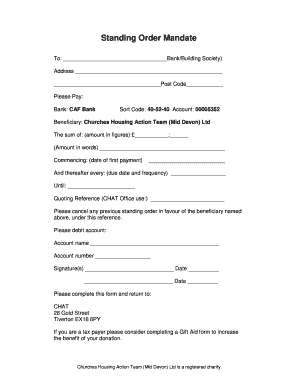
Standing Order Form


What is the standing order mandate?
A standing order mandate is a financial instruction that allows a bank account holder to authorize their bank to make regular payments to a specified recipient. This arrangement is often used for recurring expenses, such as rent, utility bills, or subscription services. The standing order remains in effect until the account holder decides to cancel or modify it. Unlike direct debits, which can vary in amount and frequency, standing orders are fixed and predetermined, providing a clear and manageable way to handle regular payments.
How to use the standing order mandate
Using a standing order mandate involves a few straightforward steps. First, the account holder must complete a standing order form, which typically requires details such as the recipient's bank account information, the payment amount, and the frequency of payments. Once the form is filled out, it should be submitted to the bank, either in person or electronically, depending on the bank's policies. After processing, the bank will automatically transfer the specified amount to the recipient's account on the designated dates.
Steps to complete the standing order mandate
Completing a standing order mandate involves several key steps:
- Gather necessary information, including the recipient's bank account details and the payment amount.
- Determine the frequency of payments, such as weekly, monthly, or quarterly.
- Fill out the standing order form accurately, ensuring all details are correct.
- Submit the completed form to your bank, either online or in person.
- Keep a copy of the standing order for your records.
Legal use of the standing order mandate
The standing order mandate is legally binding once it has been authorized by the account holder and processed by the bank. It is important to ensure that the information provided is accurate to avoid any legal or financial complications. Additionally, account holders should be aware of their rights regarding cancellation or modification of the standing order, as well as any bank policies that may apply. Compliance with relevant financial regulations is essential to ensure that the standing order is executed without issues.
Key elements of the standing order mandate
Several key elements define a standing order mandate:
- Recipient Information: The name and bank account details of the recipient.
- Payment Amount: The fixed amount to be transferred regularly.
- Payment Frequency: How often the payments will occur, such as weekly or monthly.
- Start Date: The date when the standing order will begin.
- End Date: Optional; specifies when the standing order will cease, if applicable.
Who issues the standing order mandate?
The standing order mandate is issued by the account holder, who provides the necessary instructions to their bank. The bank then processes these instructions and ensures that the payments are made according to the specified terms. It is essential for account holders to communicate clearly with their bank to ensure that all aspects of the standing order are understood and correctly implemented.
Quick guide on how to complete standing order 373006128
Create Standing Order effortlessly on any device
Digital document management has gained signNow traction among businesses and individuals. It offers an ideal eco-friendly substitute for traditional printed and signed documents, allowing you to access the correct form and safely store it online. airSlate SignNow provides you with all the tools necessary to create, edit, and eSign your documents swiftly without delays. Manage Standing Order on any device with airSlate SignNow's Android or iOS applications and enhance any document-related procedure today.
The easiest way to edit and eSign Standing Order with minimal effort
- Obtain Standing Order and then click Get Form to initiate the process.
- Utilize the tools we provide to complete your document.
- Highlight important sections of your documents or obscure sensitive information with tools that airSlate SignNow offers specifically for that purpose.
- Create your signature using the Sign feature, which takes just seconds and holds the same legal significance as a conventional wet ink signature.
- Review the information carefully and then click on the Done button to save your changes.
- Select your preferred method to send your form, whether by email, SMS, invitation link, or download it to your computer.
Eliminate concerns about lost or misplaced documents, the hassle of searching for forms, or mistakes that necessitate printing new document copies. airSlate SignNow addresses all your document management needs in just a few clicks from any device you choose. Edit and eSign Standing Order and ensure effective communication throughout your form preparation process with airSlate SignNow.
Create this form in 5 minutes or less
Create this form in 5 minutes!
How to create an eSignature for the standing order 373006128
How to create an electronic signature for a PDF online
How to create an electronic signature for a PDF in Google Chrome
How to create an e-signature for signing PDFs in Gmail
How to create an e-signature right from your smartphone
How to create an e-signature for a PDF on iOS
How to create an e-signature for a PDF on Android
People also ask
-
What is a standing order mandate?
A standing order mandate is a financial instruction provided by a customer to their bank, allowing for automatic and periodic payments to be made to a designated recipient. This ensures consistent payment without the need for manual input each time, making it a convenient solution for recurring transactions.
-
How does airSlate SignNow support standing order mandates?
airSlate SignNow simplifies the process of managing standing order mandates by enabling users to electronically sign and send the required documentation quickly. Our platform ensures that all documents are securely stored and easily accessible, streamlining the process of setting up and maintaining these financial instructions.
-
Are there any fees associated with using a standing order mandate through airSlate SignNow?
While airSlate SignNow offers competitive pricing, the fees associated with standing order mandates may vary based on your bank's policies. However, using our platform eliminates additional costs related to paper processing and enhances efficiency, ultimately saving your business money.
-
What features does airSlate SignNow offer for standing order mandates?
airSlate SignNow provides features like secure eSignature, document templates, and real-time tracking for all transactions associated with your standing order mandates. These functionalities ensure that your payment instructions are executed efficiently and securely, enhancing your overall experience.
-
What are the benefits of using airSlate SignNow for standing order mandates?
Using airSlate SignNow for standing order mandates offers increased efficiency and security. You can reduce errors, ensure compliance, and save valuable time by automating the document signing process. Additionally, the ease of access to your documents helps keep your financial transactions organized.
-
Can airSlate SignNow integrate with my existing accounting software for standing order mandates?
Yes, airSlate SignNow can integrate seamlessly with various accounting and financial software to facilitate standing order mandates. This integration allows for automated updates and ensures that your payment information is always accurate and up-to-date across platforms.
-
Is it easy to revoke a standing order mandate with airSlate SignNow?
Revoking a standing order mandate with airSlate SignNow is a straightforward process. You can easily access and modify your existing agreements directly through our platform, ensuring that any changes to your payment instructions are promptly implemented.
Get more for Standing Order
- Information technology project management 5th edition pdf
- Ministry plan template form
- Love and happiness pdf form
- Medical fitness certificate for college admission form
- Travel agreement with client pdf form
- Example of how to fill in personal bond form gover
- Form 25 form of application for renewal of certifi
- New water service application form
Find out other Standing Order
- Electronic signature Florida Lawers Cease And Desist Letter Fast
- Electronic signature Lawers Form Idaho Fast
- Electronic signature Georgia Lawers Rental Lease Agreement Online
- How Do I Electronic signature Indiana Lawers Quitclaim Deed
- How To Electronic signature Maryland Lawers Month To Month Lease
- Electronic signature North Carolina High Tech IOU Fast
- How Do I Electronic signature Michigan Lawers Warranty Deed
- Help Me With Electronic signature Minnesota Lawers Moving Checklist
- Can I Electronic signature Michigan Lawers Last Will And Testament
- Electronic signature Minnesota Lawers Lease Termination Letter Free
- Electronic signature Michigan Lawers Stock Certificate Mobile
- How Can I Electronic signature Ohio High Tech Job Offer
- How To Electronic signature Missouri Lawers Job Description Template
- Electronic signature Lawers Word Nevada Computer
- Can I Electronic signature Alabama Legal LLC Operating Agreement
- How To Electronic signature North Dakota Lawers Job Description Template
- Electronic signature Alabama Legal Limited Power Of Attorney Safe
- How To Electronic signature Oklahoma Lawers Cease And Desist Letter
- How To Electronic signature Tennessee High Tech Job Offer
- Electronic signature South Carolina Lawers Rental Lease Agreement Online