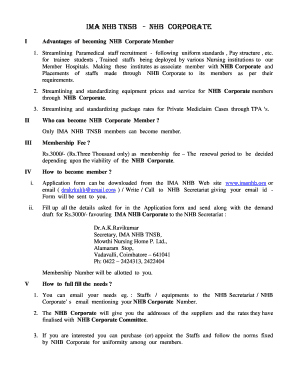
Nursing Home Board Form


What is the Nursing Home Board
The Nursing Home Board, often referred to as the ima nhb, is a regulatory body that oversees the operations of nursing homes and similar facilities. It ensures compliance with state and federal regulations, safeguarding the health and well-being of residents. The board is responsible for licensing facilities, enforcing standards of care, and addressing complaints from residents and their families. Understanding the role of the Nursing Home Board is crucial for anyone involved in the management or operation of such facilities.
Steps to complete the Nursing Home Board
Completing the Nursing Home Board form involves several key steps to ensure accuracy and compliance. First, gather all necessary information regarding the facility, including its address, ownership details, and services provided. Next, fill out the form carefully, ensuring that all sections are completed. It is essential to review the form for any errors before submission. Once you have verified that all information is correct, submit the form through the designated method, whether online, by mail, or in person. Keeping a copy of the submitted form for your records is advisable.
Legal use of the Nursing Home Board
The legal use of the Nursing Home Board form is fundamental for compliance with state regulations. This form serves as a formal application for licensing and must adhere to specific legal standards to be considered valid. It is important to ensure that all information provided is truthful and accurate, as any discrepancies can lead to legal repercussions. Facilities must also remain compliant with ongoing regulations set forth by the Nursing Home Board to maintain their operating licenses.
Key elements of the Nursing Home Board
Several key elements are essential when dealing with the Nursing Home Board. These include the facility's operational policies, staff qualifications, resident care standards, and safety protocols. Each of these elements plays a vital role in ensuring that the facility meets the required standards for operation. Additionally, understanding the reporting requirements and documentation needed for compliance is crucial for successful interactions with the Nursing Home Board.
How to obtain the Nursing Home Board
Obtaining the Nursing Home Board form typically involves visiting the official state website or contacting the board directly. Each state may have different procedures for accessing the form, so it is important to follow the specific guidelines for your location. In some cases, the form may be available for download online, while others may require a formal request. Ensure to check for any updates or changes in the application process to avoid delays.
Examples of using the Nursing Home Board
Examples of using the Nursing Home Board include submitting applications for new nursing home licenses, renewing existing licenses, and reporting incidents or complaints. Facilities may also use the board to seek guidance on compliance with state regulations or to clarify policies regarding resident care. Understanding these practical applications can help facility managers navigate the regulatory landscape more effectively.
Quick guide on how to complete nursing home board
Effortlessly Prepare Nursing Home Board on Any Device
Managing documents online has become increasingly popular among businesses and individuals alike. It offers a fantastic eco-friendly substitute for traditional printed and signed paperwork, allowing you to access the correct forms and securely store them online. airSlate SignNow equips you with all the necessary tools to create, modify, and electronically sign your documents swiftly without any delays. Handle Nursing Home Board on any device using airSlate SignNow's Android or iOS applications, streamlining any document-driven process today.
A Simple Method to Edit and eSign Nursing Home Board Effortlessly
- Find Nursing Home Board and click on Get Form to begin.
- Use the tools available to complete your document.
- Highlight important sections of the documents or redact sensitive information using the tools specifically designed for this by airSlate SignNow.
- Create your electronic signature with the Sign tool, which takes only seconds and holds the same legal validity as a traditional signature.
- Review the details and click on the Done button to save your changes.
- Select your preferred delivery method for your form: by email, text message (SMS), invitation link, or download it to your computer.
Say goodbye to lost or misfiled documents, tedious form hunting, or errors that necessitate printing new copies. airSlate SignNow takes care of all your document management needs in just a few clicks from your preferred device. Edit and eSign Nursing Home Board to ensure excellent communication at every stage of the document preparation process with airSlate SignNow.
Create this form in 5 minutes or less
Create this form in 5 minutes!
How to create an eSignature for the nursing home board
How to create an electronic signature for a PDF online
How to create an electronic signature for a PDF in Google Chrome
How to create an e-signature for signing PDFs in Gmail
How to create an e-signature right from your smartphone
How to create an e-signature for a PDF on iOS
How to create an e-signature for a PDF on Android
People also ask
-
What is 'ima nhb' in relation to airSlate SignNow?
'ima nhb' is a powerful feature within airSlate SignNow that enhances document management by streamlining the eSignature process. It allows users to efficiently send, sign, and track documents while ensuring compliance and security. With 'ima nhb', businesses can save time and reduce errors in their documentation workflow.
-
How does airSlate SignNow's 'ima nhb' feature benefit my business?
'ima nhb' offers numerous benefits to businesses by improving efficiency, reducing turnaround times, and enhancing the overall document signing experience. This feature supports seamless collaboration among team members and clients, ensuring that important documents are processed quickly and securely. By implementing 'ima nhb', organizations can focus more on their core activities rather than getting bogged down with paperwork.
-
What pricing plans are available for airSlate SignNow with 'ima nhb'?
airSlate SignNow offers flexible pricing plans that cater to different business sizes and needs, including options with the 'ima nhb' feature. Users can choose from basic to advanced plans based on the number of users and features required. By selecting a plan that includes 'ima nhb', businesses can enjoy cost-effective solutions without compromising on functionality.
-
Does airSlate SignNow integrate with other applications when using 'ima nhb'?
Yes, airSlate SignNow, including the 'ima nhb' feature, integrates seamlessly with various applications such as CRMs, project management tools, and cloud storage services. This integration enhances user experience by allowing for streamlined workflows and improved document management. By connecting with existing systems, the 'ima nhb' feature maximizes productivity and efficiency.
-
Is 'ima nhb' suitable for small businesses?
'ima nhb' is designed to meet the needs of businesses of all sizes, making it particularly suitable for small businesses. The feature provides an affordable and user-friendly eSignature solution that helps small organizations streamline their document processes. With 'ima nhb', small businesses can enhance their operational efficiency without the need for extensive resources.
-
What security measures does airSlate SignNow implement for 'ima nhb'?
AirSlate SignNow prioritizes security for the 'ima nhb' feature by utilizing encryption, secure data storage, and compliance with industry standards. User data and signed documents are protected, ensuring that sensitive information remains confidential throughout the signing process. Businesses can trust 'ima nhb' to safeguard their documents and maintain compliance.
-
Can I customize documents with 'ima nhb' on airSlate SignNow?
Absolutely! The 'ima nhb' feature allows users to customize documents before sending them for signature on airSlate SignNow. This includes adding fields for signatures, dates, and checkboxes, ensuring that the document meets specific requirements. Customization helps create a more streamlined and efficient signing experience.
Get more for Nursing Home Board
- Credit authorization form delgado community college dcc
- Cigna dental oral health integration program registration form
- Indian overseas bank pay in slip for remittence of fee form
- Record of support texas attorney general texasattorneygeneral form
- Icbc consent form
- Research paper scaffold form
- Scoring instructions for nichq vanderbilt assessment aap org form
- Statement of condition a s s e t s bsp gov form
Find out other Nursing Home Board
- How Do I eSign Hawaii Charity Document
- Can I eSign Hawaii Charity Document
- How Can I eSign Hawaii Charity Document
- Can I eSign Hawaii Charity Document
- Help Me With eSign Hawaii Charity Document
- How Can I eSign Hawaii Charity Presentation
- Help Me With eSign Hawaii Charity Presentation
- How Can I eSign Hawaii Charity Presentation
- How Do I eSign Hawaii Charity Presentation
- How Can I eSign Illinois Charity Word
- How To eSign Virginia Business Operations Presentation
- How To eSign Hawaii Construction Word
- How Can I eSign Hawaii Construction Word
- How Can I eSign Hawaii Construction Word
- How Do I eSign Hawaii Construction Form
- How Can I eSign Hawaii Construction Form
- How To eSign Hawaii Construction Document
- Can I eSign Hawaii Construction Document
- How Do I eSign Hawaii Construction Form
- How To eSign Hawaii Construction Form