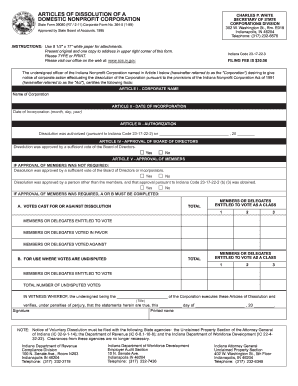
Indiana Secretary of State Form 39080


What is the Indiana Secretary Of State Form 39080
The Indiana Secretary of State Form 39080 is a legal document used primarily for business registration and compliance purposes in the state of Indiana. This form is essential for entities looking to establish or maintain their business status within the state. It provides necessary information to the Secretary of State's office, ensuring that businesses adhere to state regulations and requirements.
How to use the Indiana Secretary Of State Form 39080
To effectively use the Indiana Secretary of State Form 39080, individuals or businesses must first gather the required information, which typically includes details about the business entity, such as its name, address, and type of business structure. Once the form is completed, it can be submitted electronically or via mail, depending on the preferred method of filing. Utilizing a digital platform can streamline this process, allowing for easy completion and submission.
Steps to complete the Indiana Secretary Of State Form 39080
Completing the Indiana Secretary of State Form 39080 involves several clear steps:
- Gather all necessary information about the business, including its legal name, address, and the names of the owners or officers.
- Access the form through the Indiana Secretary of State's website or a trusted digital platform.
- Fill out the form accurately, ensuring all required fields are completed.
- Review the form for any errors or omissions before submission.
- Submit the form electronically or print it out for mailing, depending on your chosen submission method.
Legal use of the Indiana Secretary Of State Form 39080
The Indiana Secretary of State Form 39080 holds legal significance as it serves to register a business entity with the state. Proper completion and submission of this form can help establish the business's legal standing and protect its name. Additionally, compliance with state regulations ensures that the business operates within the law, which is crucial for maintaining good standing and avoiding potential penalties.
Key elements of the Indiana Secretary Of State Form 39080
Key elements of the Indiana Secretary of State Form 39080 include:
- Business Name: The official name under which the business will operate.
- Business Address: The physical location of the business.
- Type of Entity: The legal structure of the business, such as LLC, corporation, or partnership.
- Owner Information: Names and contact details of the business owners or officers.
- Signature: The signature of the person authorized to submit the form.
Form Submission Methods
The Indiana Secretary of State Form 39080 can be submitted through various methods. Businesses have the option to file electronically via the Indiana Secretary of State's online portal, which is often the most efficient method. Alternatively, the form can be printed and mailed to the appropriate office. In-person submissions may also be available, depending on the specific requirements of the Indiana Secretary of State's office.
Quick guide on how to complete indiana secretary of state form 39080
Complete Indiana Secretary Of State Form 39080 effortlessly on any device
Digital document handling has gained traction among companies and individuals. It offers an excellent eco-friendly substitute for conventional printed and signed documents, as you can obtain the necessary form and securely store it online. airSlate SignNow equips you with all the resources required to create, modify, and eSign your documents swiftly without delays. Oversee Indiana Secretary Of State Form 39080 on any device with airSlate SignNow Android or iOS applications and enhance any document-centric process today.
The most efficient way to alter and eSign Indiana Secretary Of State Form 39080 seamlessly
- Find Indiana Secretary Of State Form 39080 and then click Get Form to get started.
- Leverage the tools we offer to complete your form.
- Emphasize important parts of the documents or obscure sensitive details using tools that airSlate SignNow provides specifically for this reason.
- Generate your eSignature utilizing the Sign tool, which takes moments and holds the same legal validity as a conventional wet ink signature.
- Review the information and then click on the Done button to save your changes.
- Choose how you want to deliver your form, by email, SMS, or invitation link, or download it to your computer.
Eliminate concerns about lost or misplaced documents, cumbersome form navigation, or mistakes that necessitate printing new document copies. airSlate SignNow addresses your requirements in document management in just a few clicks from your preferred device. Modify and eSign Indiana Secretary Of State Form 39080 and ensure excellent communication at any stage of the form preparation process with airSlate SignNow.
Create this form in 5 minutes or less
Create this form in 5 minutes!
How to create an eSignature for the indiana secretary of state form 39080
How to create an electronic signature for a PDF online
How to create an electronic signature for a PDF in Google Chrome
How to create an e-signature for signing PDFs in Gmail
How to create an e-signature right from your smartphone
How to create an e-signature for a PDF on iOS
How to create an e-signature for a PDF on Android
People also ask
-
What is the purpose of the form indiana form 39080?
The form indiana form 39080 is designed for taxpayers in Indiana to report certain tax information. This form helps ensure that your tax filing is accurate and compliant with state regulations. Utilizing airSlate SignNow makes it easier to eSign and submit this form securely and efficiently.
-
How much does it cost to use airSlate SignNow for filing the form indiana form 39080?
airSlate SignNow offers affordable pricing plans that suit various business needs. You can choose a plan that includes eSigning capabilities for your form indiana form 39080. The cost varies depending on the features you need but is generally budget-friendly for businesses of all sizes.
-
Can I integrate airSlate SignNow with other software for managing the form indiana form 39080?
Yes, airSlate SignNow supports integrations with various software applications, allowing you to streamline your workflow. By integrating with your existing tools, you can efficiently handle the form indiana form 39080 and ensure all your documents are coordinated. Check our integration options for more details.
-
What features does airSlate SignNow provide for the form indiana form 39080?
airSlate SignNow offers features like eSigning, document templates, and customizable workflows for the form indiana form 39080. These tools enhance efficiency and ensure that your documents are handled professionally. This platform simplifies tracking and managing your signed documents securely.
-
Is airSlate SignNow secure for sending the form indiana form 39080?
Absolutely! airSlate SignNow prioritizes the security of your documents, including the form indiana form 39080. We utilize strong encryption methods and comply with industry standards to protect sensitive information, giving you peace of mind during the eSigning process.
-
How can airSlate SignNow benefit businesses filing the form indiana form 39080?
Using airSlate SignNow can signNowly enhance efficiency for businesses filing the form indiana form 39080. It streamlines the signing process, reduces turnaround time, and minimizes paperwork. This results in faster, hassle-free compliance, allowing you to focus on core business activities.
-
Can I access the form indiana form 39080 from multiple devices using airSlate SignNow?
Yes, airSlate SignNow is designed for accessibility across all devices. Whether you're using a computer, tablet, or smartphone, you can easily access and eSign the form indiana form 39080 anywhere. This flexibility allows you to complete your tasks on the go.
Get more for Indiana Secretary Of State Form 39080
- Arkansas attorney form
- Real estate home sales package with offer to purchase contract of sale disclosure statements and more for residential house 497296635 form
- Annual minutes arkansas arkansas form
- Notices resolutions simple stock ledger and certificate arkansas form
- Minutes for organizational meeting arkansas arkansas form
- Ar sample letter form
- Lead based paint disclosure for sales transaction arkansas form
- Lead based paint disclosure for rental transaction arkansas form
Find out other Indiana Secretary Of State Form 39080
- Sign West Virginia Real Estate Living Will Online
- How Can I Sign West Virginia Real Estate Confidentiality Agreement
- Sign West Virginia Real Estate Quitclaim Deed Computer
- Can I Sign West Virginia Real Estate Affidavit Of Heirship
- Sign West Virginia Real Estate Lease Agreement Template Online
- How To Sign Louisiana Police Lease Agreement
- Sign West Virginia Orthodontists Business Associate Agreement Simple
- How To Sign Wyoming Real Estate Operating Agreement
- Sign Massachusetts Police Quitclaim Deed Online
- Sign Police Word Missouri Computer
- Sign Missouri Police Resignation Letter Fast
- Sign Ohio Police Promissory Note Template Easy
- Sign Alabama Courts Affidavit Of Heirship Simple
- How To Sign Arizona Courts Residential Lease Agreement
- How Do I Sign Arizona Courts Residential Lease Agreement
- Help Me With Sign Arizona Courts Residential Lease Agreement
- How Can I Sign Arizona Courts Residential Lease Agreement
- Sign Colorado Courts LLC Operating Agreement Mobile
- Sign Connecticut Courts Living Will Computer
- How Do I Sign Connecticut Courts Quitclaim Deed