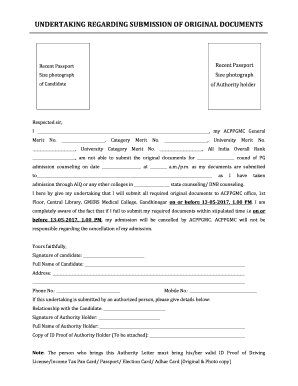
Undertaking Document Form


What is the undertaking document?
The undertaking document is a formal written agreement that outlines an individual's commitment to submit specific documents to an authority or organization. This document serves as a promise that the necessary paperwork will be provided within a designated timeframe. It is commonly used in various contexts, such as educational institutions, legal proceedings, and employment situations, to ensure compliance with requirements. The undertaking document is essential for maintaining transparency and accountability in processes that require documentation.
Key elements of the undertaking document
When drafting an undertaking document, several key elements should be included to ensure its effectiveness and legal standing:
- Identification of parties: Clearly state the names and roles of all parties involved, including the individual making the undertaking and the entity receiving it.
- Description of documents: Specify the exact documents that are to be submitted, including any relevant details or identifiers.
- Timeline for submission: Outline the deadline by which the documents must be submitted, ensuring clarity on the timeframe.
- Consequences of non-compliance: Include a statement regarding the potential repercussions if the undertaking is not fulfilled, which may involve legal or administrative actions.
- Signature and date: Ensure that the document is signed by the individual making the undertaking and dated to validate the agreement.
Steps to complete the undertaking document
Completing an undertaking document involves several straightforward steps to ensure accuracy and compliance:
- Gather necessary information: Collect all relevant details about the documents to be submitted and the parties involved.
- Draft the document: Use a clear and concise format to write the undertaking, incorporating all key elements mentioned earlier.
- Review for accuracy: Carefully proofread the document to ensure that all information is correct and complete.
- Obtain signatures: Have the individual making the undertaking sign the document, along with any required witnesses or representatives.
- Submit the document: Deliver the completed undertaking document to the relevant authority or organization, adhering to any specified submission methods.
How to use the undertaking document
The undertaking document is utilized in various scenarios, primarily as a commitment to fulfill obligations regarding document submission. Here are some common uses:
- Educational institutions: Students may be required to submit an undertaking when applying for admission or financial aid, promising to provide necessary documentation.
- Legal contexts: Individuals may submit an undertaking in court cases to assure the judge that specific documents will be provided as evidence.
- Employment situations: Job applicants might be asked to sign an undertaking to submit background check documents or other employment-related paperwork.
Legal use of the undertaking document
For an undertaking document to be legally binding, it must adhere to specific legal standards. This includes compliance with relevant laws and regulations governing contracts and agreements. The document should clearly outline the obligations of the parties involved and must be executed voluntarily without coercion. Additionally, it is advisable to consult legal counsel to ensure that the undertaking meets all necessary legal requirements, particularly in complex situations where significant consequences may arise from non-compliance.
Examples of using the undertaking document
Here are a few practical examples illustrating how the undertaking document can be applied:
- Student admissions: A prospective student submits an undertaking to provide high school transcripts and standardized test scores by a specified date.
- Legal proceedings: A defendant signs an undertaking to submit evidence documents to the court by a certain deadline.
- Job applications: An applicant signs an undertaking to provide proof of previous employment and educational qualifications as part of the hiring process.
Quick guide on how to complete undertaking document
Complete Undertaking Document seamlessly on any device
Digital document management has become increasingly favored by companies and individuals alike. It offers a flawless eco-friendly substitute to traditional printed and signed documents, as you can access the required form and safely archive it online. airSlate SignNow equips you with all the tools necessary to generate, modify, and electronically sign your documents quickly and efficiently. Handle Undertaking Document on any device using airSlate SignNow’s Android or iOS applications and simplify any document-related task today.
The easiest way to alter and electronically sign Undertaking Document effortlessly
- Obtain Undertaking Document and click Get Form to initiate the process.
- Utilize the tools we provide to fill out your form.
- Emphasize pertinent sections of the documents or obscure sensitive details with tools that airSlate SignNow has designed specifically for that purpose.
- Generate your eSignature using the Sign feature, which takes mere seconds and holds the same legal validity as a conventional wet ink signature.
- Review all the information and click on the Done button to save your modifications.
- Select your preferred method of submission, whether by email, text message (SMS), or invitation link, or download it onto your computer.
Put an end to lost or misplaced files, stressful form searches, or errors that necessitate reprinting new document copies. airSlate SignNow addresses your document management needs in just a few clicks from any device you prefer. Modify and electronically sign Undertaking Document to guarantee excellent communication at every stage of the form preparation process with airSlate SignNow.
Create this form in 5 minutes or less
Create this form in 5 minutes!
How to create an eSignature for the undertaking document
How to create an electronic signature for a PDF online
How to create an electronic signature for a PDF in Google Chrome
How to create an e-signature for signing PDFs in Gmail
How to create an e-signature right from your smartphone
How to create an e-signature for a PDF on iOS
How to create an e-signature for a PDF on Android
People also ask
-
What is an undertaking document and how is it used?
An undertaking document is a formal agreement used to bind parties to certain obligations or responsibilities. Businesses utilize undertaking documents to ensure that all parties understand their commitments, making them vital in legal and professional settings.
-
How can airSlate SignNow help with undertaking documents?
airSlate SignNow offers an efficient way to create, send, and eSign undertaking documents. The platform simplifies the process, allowing you to gather signatures quickly while ensuring the legal validity of your documents.
-
What features are included for managing undertaking documents on airSlate SignNow?
Key features for managing undertaking documents on airSlate SignNow include customizable templates, real-time tracking, and secure storage. These features enhance workflow efficiency and ensure that every document is handled with care and security.
-
Is airSlate SignNow affordable for small businesses using undertaking documents?
Yes, airSlate SignNow is designed to be cost-effective, making it a great option for small businesses handling undertaking documents. Flexible pricing plans ensure that you only pay for what you need while benefiting from advanced document management tools.
-
Can undertaking documents be shared with multiple parties using airSlate SignNow?
Absolutely! airSlate SignNow allows you to share undertaking documents securely with multiple parties, ensuring that everyone involved can review and sign efficiently. This feature streamlines collaboration and minimizes delays in the execution of agreements.
-
What integrations does airSlate SignNow offer for undertaking documents?
airSlate SignNow integrates seamlessly with popular business tools such as Google Workspace, Microsoft Office, and Salesforce, among others. These integrations allow you to manage your undertaking documents within the platforms you already use, enhancing productivity.
-
How can I ensure the security of my undertaking documents with airSlate SignNow?
Security is a top priority at airSlate SignNow. The platform employs industry-standard encryption, audit trails, and secure access controls to protect your undertaking documents, ensuring that sensitive information remains confidential.
Get more for Undertaking Document
- Debtor is a transmitting utility form
- Ucc1ad financing statement addendumtennessee form
- Fillable online tn tn form ucc11 0713 tn fax email print
- Ucc financing statement amendment form with instructions
- Ucc financing statement amendment form ingov
- Ucc services online tennessee secretary of state tngov form
- The will is form
- That the affidavit can be completed by the notary form
Find out other Undertaking Document
- Help Me With eSignature Tennessee Banking PDF
- How Can I eSignature Virginia Banking PPT
- How Can I eSignature Virginia Banking PPT
- Can I eSignature Washington Banking Word
- Can I eSignature Mississippi Business Operations Document
- How To eSignature Missouri Car Dealer Document
- How Can I eSignature Missouri Business Operations PPT
- How Can I eSignature Montana Car Dealer Document
- Help Me With eSignature Kentucky Charity Form
- How Do I eSignature Michigan Charity Presentation
- How Do I eSignature Pennsylvania Car Dealer Document
- How To eSignature Pennsylvania Charity Presentation
- Can I eSignature Utah Charity Document
- How Do I eSignature Utah Car Dealer Presentation
- Help Me With eSignature Wyoming Charity Presentation
- How To eSignature Wyoming Car Dealer PPT
- How To eSignature Colorado Construction PPT
- How To eSignature New Jersey Construction PDF
- How To eSignature New York Construction Presentation
- How To eSignature Wisconsin Construction Document