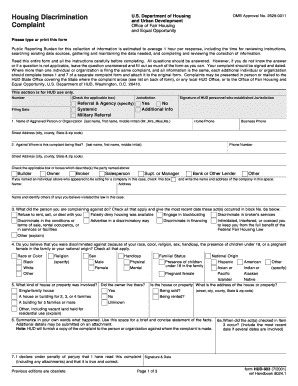
Hud 903 Complaint Form


What is the HUD 903 Complaint Form
The HUD 903 Complaint Form is a standardized document used to file complaints regarding housing discrimination. This form is essential for individuals who believe they have faced unfair treatment in housing based on race, color, national origin, religion, sex, familial status, or disability. By submitting this form, complainants initiate an investigation by the U.S. Department of Housing and Urban Development (HUD) to address their concerns and seek resolution.
How to Use the HUD 903 Complaint Form
Using the HUD 903 Complaint Form involves several key steps. First, individuals need to gather relevant information regarding their complaint, including details about the incident, the parties involved, and any supporting evidence. Next, the form must be filled out accurately, ensuring that all required fields are completed. Once the form is filled, it can be submitted to HUD either online, by mail, or in person, depending on the individual's preference. It is important to keep a copy of the submitted form for personal records.
Steps to Complete the HUD 903 Complaint Form
Completing the HUD 903 Complaint Form requires careful attention to detail. Here are the steps to follow:
- Begin by entering your personal information, including your name, address, and contact details.
- Provide information about the alleged discrimination, including the date, location, and nature of the incident.
- Include details about the individual or organization you are filing the complaint against.
- Attach any supporting documents or evidence that can substantiate your claim.
- Review the completed form for accuracy and completeness before submission.
Legal Use of the HUD 903 Complaint Form
The HUD 903 Complaint Form serves as a legal instrument for individuals seeking to enforce their rights under the Fair Housing Act. When properly completed and submitted, the form initiates a formal investigation into the complaint. It is crucial for the form to be filled out accurately, as any inaccuracies may lead to delays or dismissal of the complaint. The legal framework surrounding this form ensures that all complaints are taken seriously and investigated thoroughly.
Key Elements of the HUD 903 Complaint Form
Several key elements must be included in the HUD 903 Complaint Form to ensure its validity. These include:
- Complainant Information: Full name, address, and contact information of the person filing the complaint.
- Details of the Incident: A clear description of the discriminatory action, including dates and locations.
- Respondent Information: Name and contact details of the individual or organization being complained about.
- Supporting Evidence: Any documents, photographs, or other evidence that support the complaint.
Form Submission Methods
The HUD 903 Complaint Form can be submitted through various methods to accommodate different preferences. Individuals can choose to submit the form online via the HUD website, mail it to the appropriate HUD office, or deliver it in person. Each method has its own advantages, such as immediate acknowledgment for online submissions or the ability to ask questions in person.
Quick guide on how to complete hud 903 complaint form 77735415
Accomplish Hud 903 Complaint Form effortlessly on any device
Digital document management has become favored by both businesses and individuals. It offers an ideal eco-friendly substitute to traditional printed and signed documents, as you can access the correct form and safely store it online. airSlate SignNow equips you with all the tools necessary to create, alter, and electronically sign your files swiftly without any hitches. Handle Hud 903 Complaint Form on any platform using airSlate SignNow mobile applications for Android or iOS and enhance any document-driven process today.
How to modify and electronically sign Hud 903 Complaint Form with ease
- Find Hud 903 Complaint Form and click Get Form to begin.
- Use the tools we offer to complete your form.
- Highlight pertinent sections of your documents or conceal sensitive information with tools that airSlate SignNow specifically provides for that purpose.
- Create your signature using the Sign tool, which takes seconds and carries the same legal validity as a conventional wet ink signature.
- Review the information and click on the Done button to preserve your modifications.
- Choose how you would like to send your form, whether by email, SMS, invitation link, or download it to your computer.
Say goodbye to lost or misplaced documents, tedious form searching, or mistakes that require printing new document copies. airSlate SignNow manages all your document administration needs in just a few clicks from any device you prefer. Modify and electronically sign Hud 903 Complaint Form and ensure excellent communication at every stage of your form preparation process with airSlate SignNow.
Create this form in 5 minutes or less
Create this form in 5 minutes!
How to create an eSignature for the hud 903 complaint form 77735415
How to create an electronic signature for a PDF online
How to create an electronic signature for a PDF in Google Chrome
How to create an e-signature for signing PDFs in Gmail
How to create an e-signature right from your smartphone
How to create an e-signature for a PDF on iOS
How to create an e-signature for a PDF on Android
People also ask
-
What is the HUD 903 form used for?
The HUD 903 form is a key document in real estate transactions, particularly in the context of mortgages and loans. It outlines the details of the loan and ensures full transparency for all parties involved. By understanding the HUD 903 form, users can make informed decisions regarding their property financing.
-
How can airSlate SignNow help with the HUD 903 form?
airSlate SignNow simplifies the process of sending and eSigning the HUD 903 form. With our user-friendly interface, businesses can efficiently manage real estate documents and ensure compliance with legal requirements. This quick and straightforward solution saves time and reduces the risk of errors in your transactions.
-
Is there a cost associated with using airSlate SignNow for HUD 903 forms?
Yes, airSlate SignNow offers affordable pricing plans tailored to meet various business needs. We provide competitive rates, ensuring that you can effectively manage the HUD 903 form without breaking the bank. Additionally, you can take advantage of a free trial to see how our solution fits your workflow.
-
What features does airSlate SignNow offer for managing the HUD 903?
airSlate SignNow includes features like document templates, customizable workflows, and real-time notifications for the HUD 903 form. Our platform facilitates electronic signatures, making it easy for multiple parties to sign without delays. These features streamline the process, ensuring that your documents are always organized and accessible.
-
Can airSlate SignNow integrate with other tools for HUD 903 management?
Absolutely! airSlate SignNow seamlessly integrates with a variety of business tools such as CRM systems and cloud storage services, enhancing the management of the HUD 903 form. This enables users to create a cohesive workflow that aligns with their existing processes and improves overall efficiency.
-
What are the benefits of using airSlate SignNow for HUD 903 documentation?
Using airSlate SignNow to manage HUD 903 documentation offers numerous benefits, including improved speed, reduced paperwork, and enhanced organization. Our secure platform ensures that your data is protected, giving users peace of mind when handling sensitive information. Additionally, the ability to eSign documents accelerates transaction completion times.
-
Is airSlate SignNow suitable for small businesses handling HUD 903 forms?
Yes, airSlate SignNow is an ideal solution for small businesses managing HUD 903 forms. Our cost-effective plans and intuitive design make it accessible for organizations of all sizes. Small businesses can now efficiently handle complex documentation without needing extensive resources.
Get more for Hud 903 Complaint Form
- Guidelines for progressive discipline ampamp grievance nctq form
- Name change secgov form
- Google domains domain name registration agreement form
- Sample lease klines resort form
- Confidentiality notice this e mail communication and form
- Email confidentiality disclaimers annoying but are they form
- Buy sell agreementfree legal forms
- Agreement to co publish musical compositions form
Find out other Hud 903 Complaint Form
- eSignature Iowa Real Estate Moving Checklist Simple
- eSignature Iowa Real Estate Quitclaim Deed Easy
- eSignature Real Estate Form Louisiana Simple
- eSignature Louisiana Real Estate LLC Operating Agreement Myself
- Can I eSignature Louisiana Real Estate Quitclaim Deed
- eSignature Hawaii Sports Living Will Safe
- eSignature Hawaii Sports LLC Operating Agreement Myself
- eSignature Maryland Real Estate Quitclaim Deed Secure
- eSignature Idaho Sports Rental Application Secure
- Help Me With eSignature Massachusetts Real Estate Quitclaim Deed
- eSignature Police Document Florida Easy
- eSignature Police Document Florida Safe
- How Can I eSignature Delaware Police Living Will
- eSignature Michigan Real Estate LLC Operating Agreement Mobile
- eSignature Georgia Police Last Will And Testament Simple
- How To eSignature Hawaii Police RFP
- Can I eSignature Minnesota Real Estate Warranty Deed
- How Do I eSignature Indiana Police Lease Agreement Form
- eSignature Police PPT Kansas Free
- How Can I eSignature Mississippi Real Estate Rental Lease Agreement