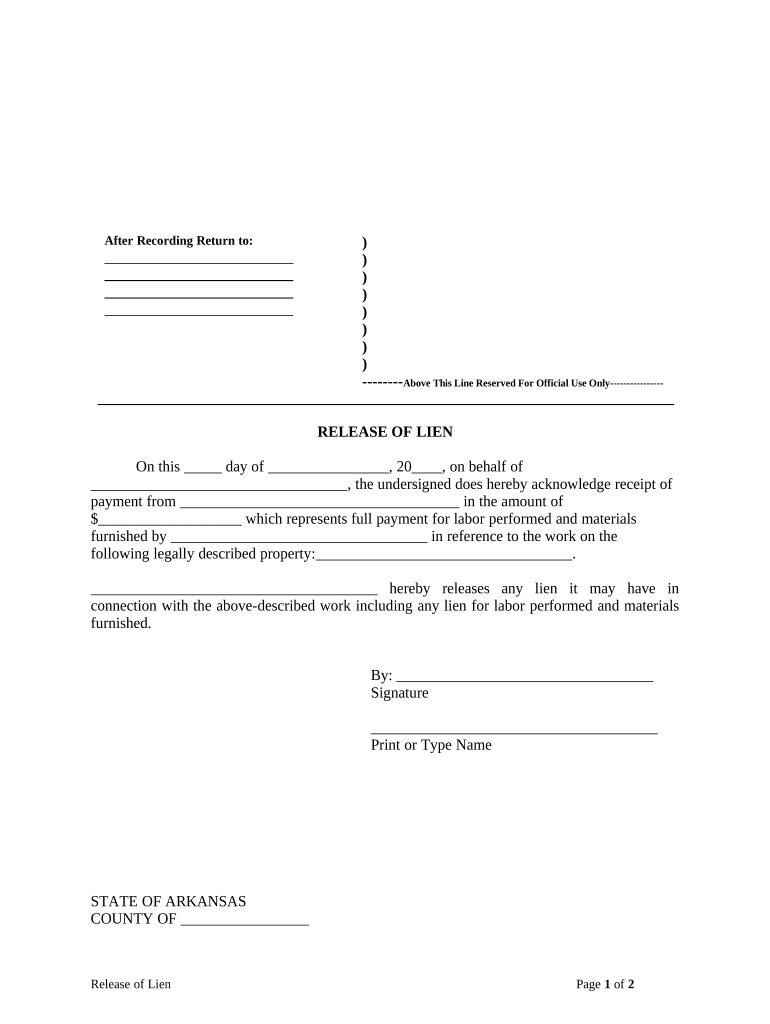
Ar Lien Form


What is the Ar Lien Form
The Ar Lien Form is a legal document used to assert a claim against a property for unpaid debts or obligations. It serves as a notice to interested parties that a lien has been placed on the property, which can affect the owner's ability to sell or refinance. This form is particularly relevant in the context of construction projects, where contractors or suppliers may file a lien to secure payment for services rendered or materials provided. Understanding the purpose and implications of the Ar Lien Form is crucial for both creditors and property owners.
How to use the Ar Lien Form
Using the Ar Lien Form involves several key steps. First, ensure that you have the correct version of the form, which may vary by state. Next, complete the form by providing accurate details about the property, the amount owed, and the nature of the debt. It is important to include the names of all parties involved, including the property owner and the lien claimant. Once the form is filled out, it must be filed with the appropriate local government office, typically the county clerk or recorder's office, to make the lien official.
Steps to complete the Ar Lien Form
Completing the Ar Lien Form requires careful attention to detail. Follow these steps for a successful submission:
- Obtain the correct form from your state’s official website or local office.
- Fill in the property details, including the address and legal description.
- Provide the names and addresses of the property owner and the lien claimant.
- Specify the amount owed and the reason for the lien.
- Sign and date the form, ensuring all information is accurate.
- File the completed form with the appropriate local office, paying any required fees.
Legal use of the Ar Lien Form
The legal use of the Ar Lien Form is governed by state laws, which outline the requirements for filing and enforcing a lien. It is essential to comply with these regulations to ensure that the lien is valid and enforceable. This includes adhering to deadlines for filing the form, as well as providing proper notice to the property owner. A correctly filed lien can provide legal protection for creditors seeking to recover debts, while improper use can lead to penalties or dismissal of the lien.
Key elements of the Ar Lien Form
Several key elements must be included in the Ar Lien Form for it to be legally binding:
- The name and contact information of the lien claimant.
- The name and address of the property owner.
- A description of the property, including its legal description.
- The amount owed and the basis for the lien.
- The date the debt was incurred.
- The signature of the lien claimant or their authorized representative.
State-specific rules for the Ar Lien Form
Each state has its own rules regarding the use and filing of the Ar Lien Form. These rules can include specific requirements for the information that must be provided, the filing process, and deadlines for submission. It is important for individuals and businesses to familiarize themselves with their state’s regulations to ensure compliance and avoid potential legal issues. Consulting with a legal professional can provide additional guidance tailored to specific circumstances.
Quick guide on how to complete ar lien form
Complete Ar Lien Form effortlessly on any device
Digital document management has surged in popularity among businesses and individuals. It offers an ideal eco-friendly substitute for conventional printed and signed paperwork, allowing you to locate the correct form and securely store it online. airSlate SignNow equips you with all the tools necessary to create, modify, and eSign your documents swiftly without delays. Handle Ar Lien Form on any device using airSlate SignNow's Android or iOS applications and simplify any document-related tasks today.
How to alter and eSign Ar Lien Form with ease
- Locate Ar Lien Form and then click Get Form to commence.
- Utilize the tools we provide to fill out your document.
- Emphasize pertinent sections of the documents or conceal sensitive information with the tools that airSlate SignNow offers explicitly for that purpose.
- Create your eSignature using the Sign feature, which only takes a few seconds and carries the same legal validity as a traditional ink signature.
- Review all the information and then click on the Done button to save your modifications.
- Choose your preferred method to send your form, whether by email, SMS, or invite link, or download it to your computer.
Say goodbye to lost or misplaced documents, tedious form searches, or mistakes that require printing new copies. airSlate SignNow meets all your document management needs with just a few clicks from any device you choose. Modify and eSign Ar Lien Form and ensure excellent communication at every step of the form preparation process with airSlate SignNow.
Create this form in 5 minutes or less
Create this form in 5 minutes!
People also ask
-
What is an AR lien form?
An AR lien form is a legal document used to assert a lien against a debtor's property. This form is vital for creditors in the accounts receivable process to secure their interests. Utilizing airSlate SignNow allows for efficient electronic signing of AR lien forms, streamlining the process signNowly.
-
How can I create an AR lien form using airSlate SignNow?
Creating an AR lien form with airSlate SignNow is straightforward. You can start by choosing a template or uploading your own document, then customize the form to meet your specific needs. Once ready, simply send it out for eSignature, making the process seamless and efficient.
-
Are there any costs associated with using airSlate SignNow for AR lien forms?
Yes, airSlate SignNow offers various pricing plans to accommodate different business sizes and needs. Each plan provides access to features necessary for managing AR lien forms and other documents. Review the pricing page for detailed information and to find the best option for your business.
-
What features does airSlate SignNow offer for managing AR lien forms?
airSlate SignNow provides several features that enhance the management of AR lien forms, including templates, drag-and-drop fields, and automated workflows. Plus, the platform supports integration with numerous applications, making it a versatile tool for accounting departments.
-
Is airSlate SignNow compliant with legal standards for AR lien forms?
Absolutely. airSlate SignNow ensures that all eSignatures and AR lien forms comply with applicable laws and regulations. This compliance offers peace of mind for businesses when executing legally binding agreements through electronic means.
-
Can I track the status of my AR lien forms sent for eSignature?
Yes, airSlate SignNow provides real-time tracking for all documents sent for eSignature, including AR lien forms. You can easily monitor the status of each form to see when it’s opened, signed, and completed, ensuring an organized approach to document management.
-
What types of businesses can benefit from using AR lien forms in airSlate SignNow?
Various types of businesses can benefit from AR lien forms, particularly those involved in finance, lending, or construction. By utilizing airSlate SignNow, these businesses can efficiently manage their receivables and protect their financial interests through properly executed lien forms.
Get more for Ar Lien Form
Find out other Ar Lien Form
- Sign Ohio Police Promissory Note Template Easy
- Sign Alabama Courts Affidavit Of Heirship Simple
- How To Sign Arizona Courts Residential Lease Agreement
- How Do I Sign Arizona Courts Residential Lease Agreement
- Help Me With Sign Arizona Courts Residential Lease Agreement
- How Can I Sign Arizona Courts Residential Lease Agreement
- Sign Colorado Courts LLC Operating Agreement Mobile
- Sign Connecticut Courts Living Will Computer
- How Do I Sign Connecticut Courts Quitclaim Deed
- eSign Colorado Banking Rental Application Online
- Can I eSign Colorado Banking Medical History
- eSign Connecticut Banking Quitclaim Deed Free
- eSign Connecticut Banking Business Associate Agreement Secure
- Sign Georgia Courts Moving Checklist Simple
- Sign Georgia Courts IOU Mobile
- How Can I Sign Georgia Courts Lease Termination Letter
- eSign Hawaii Banking Agreement Simple
- eSign Hawaii Banking Rental Application Computer
- eSign Hawaii Banking Agreement Easy
- eSign Hawaii Banking LLC Operating Agreement Fast