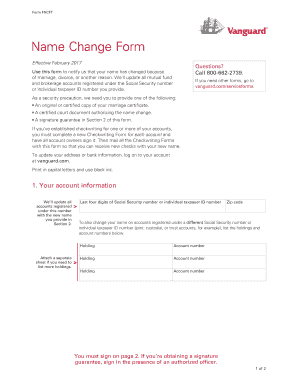
Vanguard Change of Name Form


What is the Vanguard Change Of Name Form
The Vanguard Change of Name Form is a document designed for individuals who need to officially update their name associated with their Vanguard accounts. This form is essential for maintaining accurate records and ensuring that all account-related transactions reflect the correct identity. It is commonly used in situations such as marriage, divorce, or personal preference changes. Completing this form is a crucial step in ensuring that your investments and account information remain secure and up to date.
How to use the Vanguard Change Of Name Form
Using the Vanguard Change of Name Form involves several straightforward steps. First, download the form in PDF format from the Vanguard website. Once you have the form, fill it out with the required information, including your current name, new name, and account details. After completing the form, you will need to provide any necessary documentation, such as a marriage certificate or court order, to support your name change. Finally, submit the completed form and supporting documents through the specified submission method, which may include online, by mail, or in person.
Steps to complete the Vanguard Change Of Name Form
To complete the Vanguard Change of Name Form effectively, follow these steps:
- Download the Vanguard Change of Name Form PDF from the official website.
- Fill in your current name and the new name you wish to adopt.
- Provide your Vanguard account number and any other required personal information.
- Attach supporting documents, such as a marriage certificate or legal name change order.
- Review the form for accuracy and completeness.
- Submit the form via the designated method (online, mail, or in person).
Legal use of the Vanguard Change Of Name Form
The Vanguard Change of Name Form serves a legal purpose by allowing account holders to formally notify Vanguard of their name change. This is important for compliance with financial regulations and for ensuring that all account documentation is accurate. When completed correctly and submitted with the necessary supporting documents, the form holds legal validity, which is essential for maintaining the integrity of your account and investments.
Required Documents
When submitting the Vanguard Change of Name Form, you may need to provide specific supporting documents to validate your name change. Commonly required documents include:
- Marriage certificate (if changing your name due to marriage)
- Divorce decree (if reverting to a maiden name)
- Legal name change order from a court
- Government-issued identification reflecting your current name
Ensure that all documents are clear and legible to avoid delays in processing your request.
Form Submission Methods
The Vanguard Change of Name Form can typically be submitted through various methods, ensuring convenience for all users. Common submission methods include:
- Online submission via the Vanguard website (if available)
- Mailing the completed form and documents to Vanguard's designated address
- In-person submission at a local Vanguard office, if applicable
Choosing the appropriate submission method can help expedite the processing of your name change request.
Quick guide on how to complete vanguard change of name form
Complete Vanguard Change Of Name Form effortlessly on any device
Online document management has become favored by businesses and individuals alike. It serves as an excellent eco-friendly alternative to traditional printed and signed documents, allowing you to locate the right form and securely store it online. airSlate SignNow provides you with all the necessary tools to create, modify, and eSign your documents quickly without delays. Handle Vanguard Change Of Name Form on any platform using airSlate SignNow's Android or iOS applications and enhance any document-centric process today.
The easiest way to edit and eSign Vanguard Change Of Name Form without hassle
- Find Vanguard Change Of Name Form and click on Get Form to begin.
- Utilize the tools we provide to fill out your document.
- Highlight important parts of the documents or conceal sensitive information using tools that airSlate SignNow offers specifically for that purpose.
- Create your signature with the Sign tool, which takes moments and carries the same legal validity as a traditional wet ink signature.
- Review all the information and click on the Done button to save your modifications.
- Choose how you wish to send your form, either by email, text message (SMS), or invitation link, or download it to your computer.
Say goodbye to lost or mislaid documents, tedious form searching, or errors that require reprinting document copies. airSlate SignNow meets your document management needs in just a few clicks from any device of your preference. Edit and eSign Vanguard Change Of Name Form to ensure exceptional communication at any stage of your form preparation process with airSlate SignNow.
Create this form in 5 minutes or less
Create this form in 5 minutes!
How to create an eSignature for the vanguard change of name form
How to create an electronic signature for a PDF online
How to create an electronic signature for a PDF in Google Chrome
How to create an e-signature for signing PDFs in Gmail
How to create an e-signature right from your smartphone
How to create an e-signature for a PDF on iOS
How to create an e-signature for a PDF on Android
People also ask
-
What is the Vanguard name change form PDF, and who needs it?
The Vanguard name change form PDF is a document used by individuals wishing to update their name on Vanguard accounts. It is required for anyone who has legally changed their name and needs to ensure their investment records reflect this change. Completing this form is necessary to maintain accurate account information.
-
How do I obtain the Vanguard name change form PDF?
You can easily obtain the Vanguard name change form PDF directly from the Vanguard website. Look for their forms section, where you can download the PDF for free. If you prefer physical copies, you can request one to be mailed to you through their customer service.
-
What are the benefits of using the Vanguard name change form PDF?
Using the Vanguard name change form PDF ensures that all your documents and accounts are updated promptly, preventing any issues related to your investment transactions. It also helps you maintain the accuracy of your financial records, which is crucial for tax purposes and account management. Overall, it streamlines the process of name updating in financial accounts.
-
Is there a fee associated with submitting the Vanguard name change form PDF?
Generally, there are no fees for submitting the Vanguard name change form PDF. However, it's always best to check with Vanguard for any specific conditions that may apply. Ensuring that your name and account details are correct should be cost-effective and hassle-free.
-
Can I submit the Vanguard name change form PDF electronically?
Currently, Vanguard does not offer an electronic submission option for the name change form PDF. You must complete the form and send it via mail to the designated address provided on the document. Using airSlate SignNow can help streamline document signing before mailing.
-
How long does it take to process the Vanguard name change form PDF?
Processing the Vanguard name change form PDF typically takes several business days, depending on their workload. After your form is received, Vanguard will work to update your account as quickly as possible. You can check the status by contacting their customer service for updates.
-
What if I make an error on the Vanguard name change form PDF?
If you make an error on the Vanguard name change form PDF, it’s essential to correct it before submission. You can either print a new copy of the form or make a note of the corrections in writing. Accuracy is vital to ensure a smooth processing of your name change request.
Get more for Vanguard Change Of Name Form
- Identity theft a recovery plan consumerftcgov federal form
- Take charge fighting back against identity theft federal form
- Request letter for getting business records related to form
- Identity theft resource guide missouri department of social form
- How to contact the us postal inspection service form
- Letter to report known imposter identity theft to postal form
- In re tutu wells contamination litigation 885 f supp form
- 13 best massage assessment forms imagesmassage massage
Find out other Vanguard Change Of Name Form
- Sign Georgia Courts Moving Checklist Simple
- Sign Georgia Courts IOU Mobile
- How Can I Sign Georgia Courts Lease Termination Letter
- eSign Hawaii Banking Agreement Simple
- eSign Hawaii Banking Rental Application Computer
- eSign Hawaii Banking Agreement Easy
- eSign Hawaii Banking LLC Operating Agreement Fast
- eSign Hawaii Banking Permission Slip Online
- eSign Minnesota Banking LLC Operating Agreement Online
- How Do I eSign Mississippi Banking Living Will
- eSign New Jersey Banking Claim Mobile
- eSign New York Banking Promissory Note Template Now
- eSign Ohio Banking LLC Operating Agreement Now
- Sign Maryland Courts Quitclaim Deed Free
- How To Sign Massachusetts Courts Quitclaim Deed
- Can I Sign Massachusetts Courts Quitclaim Deed
- eSign California Business Operations LLC Operating Agreement Myself
- Sign Courts Form Mississippi Secure
- eSign Alabama Car Dealer Executive Summary Template Fast
- eSign Arizona Car Dealer Bill Of Lading Now