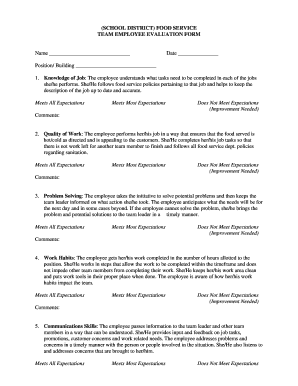
Food Service Employee Evaluation Form


What is the Food Service Employee Evaluation Form
The Food Service Employee Evaluation Form is a structured document used to assess the performance of employees within the food service industry. This form typically includes various criteria such as job knowledge, customer service skills, teamwork, and adherence to safety protocols. It serves as a vital tool for management to provide constructive feedback, recognize achievements, and identify areas for improvement. By utilizing this form, employers can ensure a standardized evaluation process that aligns with organizational goals and enhances employee development.
How to use the Food Service Employee Evaluation Form
To effectively use the Food Service Employee Evaluation Form, follow these steps:
- Gather relevant performance data, including attendance records, customer feedback, and peer reviews.
- Schedule a meeting with the employee to discuss their performance and the evaluation process.
- Complete the form by rating the employee on various performance criteria, providing specific examples where applicable.
- Discuss the completed evaluation with the employee, allowing for their input and feedback.
- Set goals for future performance and development, documenting these on the form.
- Ensure both the evaluator and employee sign the form to acknowledge its contents.
Key elements of the Food Service Employee Evaluation Form
The Food Service Employee Evaluation Form typically includes several key elements that contribute to a comprehensive assessment:
- Employee Information: Details such as the employee's name, position, and evaluation period.
- Performance Criteria: Specific areas of evaluation, including quality of work, efficiency, and communication skills.
- Rating Scale: A standardized scale (e.g., one to five) to quantify performance levels.
- Comments Section: Space for evaluators to provide qualitative feedback and examples.
- Goals and Development Plans: Areas for improvement and future objectives to support employee growth.
Steps to complete the Food Service Employee Evaluation Form
Completing the Food Service Employee Evaluation Form involves several important steps:
- Review the employee's past performance and gather relevant documentation.
- Fill out the employee information section accurately.
- Evaluate the employee against each performance criterion using the rating scale.
- Provide detailed comments to support the ratings given.
- Discuss the evaluation with the employee, encouraging their input.
- Finalize the form by obtaining signatures from both the evaluator and the employee.
Legal use of the Food Service Employee Evaluation Form
For the Food Service Employee Evaluation Form to be legally binding, it must comply with specific regulations. This includes ensuring that the evaluation process is fair and transparent, free from discrimination, and adheres to labor laws. Proper documentation of the evaluation process is essential, as it can be used to defend employment decisions if challenged. Additionally, retaining signed copies of the evaluations can provide legal protection for both the employer and the employee.
Examples of using the Food Service Employee Evaluation Form
Examples of utilizing the Food Service Employee Evaluation Form include:
- Conducting annual performance reviews to assess overall job performance and set future goals.
- Implementing mid-year evaluations to provide timely feedback and adjust employee objectives.
- Using evaluations as part of the promotion or disciplinary process to ensure decisions are based on documented performance.
Quick guide on how to complete food service employee evaluation form
Complete Food Service Employee Evaluation Form effortlessly on any device
Online document management has gained popularity among businesses and individuals. It offers an ideal eco-friendly substitute to conventional printed and signed documents, as you can locate the right form and securely store it online. airSlate SignNow provides you with all the tools necessary to create, modify, and eSign your documents quickly without delays. Manage Food Service Employee Evaluation Form on any platform with airSlate SignNow Android or iOS applications and enhance any document-focused process today.
The easiest method to edit and eSign Food Service Employee Evaluation Form with ease
- Locate Food Service Employee Evaluation Form and then click Get Form to begin.
- Utilize the tools we offer to complete your document.
- Highlight pertinent portions of the documents or obscure sensitive information with tools that airSlate SignNow provides specifically for such tasks.
- Generate your signature using the Sign tool, which takes seconds and holds the same legal validity as a traditional handwritten signature.
- Review the details and then click on the Done button to save your modifications.
- Choose how you wish to send your form, via email, SMS, or invitation link, or download it to your PC.
Forget about lost or misplaced documents, tedious form searches, or errors that require printing new copies. airSlate SignNow meets your document management needs in just a few clicks from any device you choose. Modify and eSign Food Service Employee Evaluation Form and ensure outstanding communication at any stage of the form preparation process with airSlate SignNow.
Create this form in 5 minutes or less
Create this form in 5 minutes!
How to create an eSignature for the food service employee evaluation form
How to create an electronic signature for a PDF online
How to create an electronic signature for a PDF in Google Chrome
How to create an e-signature for signing PDFs in Gmail
How to create an e-signature right from your smartphone
How to create an e-signature for a PDF on iOS
How to create an e-signature for a PDF on Android
People also ask
-
What is a food service employee evaluation comments sample?
A food service employee evaluation comments sample is a template that helps employers provide constructive feedback regarding an employee's performance in the food service industry. It includes comments on various aspects such as customer service, teamwork, and overall work ethic, making it a useful tool for performance reviews.
-
How can airSlate SignNow help with food service employee evaluations?
airSlate SignNow simplifies the process of creating and sending food service employee evaluation comments samples. With our platform, you can quickly customize templates, send them digitally, and get them signed electronically, ensuring timely feedback while streamlining your evaluation process.
-
Are there pricing options for using airSlate SignNow for evaluations?
Yes, airSlate SignNow offers flexible pricing plans that cater to different business needs. Whether you are a small restaurant or a large chain, our cost-effective solutions allow you to utilize food service employee evaluation comments samples without breaking the bank.
-
What features does airSlate SignNow offer for employee evaluations?
Our platform includes features like customizable templates, eSignature capabilities, cloud storage, and real-time tracking. These features make it easier to create effective food service employee evaluation comments samples and ensure that the feedback process is efficient and transparent.
-
How can I integrate airSlate SignNow with other tools?
airSlate SignNow provides seamless integrations with various tools such as CRM systems, project management software, and other platforms. This allows you to efficiently use food service employee evaluation comments samples within your existing workflows, enhancing overall productivity.
-
What benefits do businesses gain by using food service employee evaluation comments samples?
Using food service employee evaluation comments samples allows for consistent and objective feedback, improving staff performance and morale. Additionally, it standardizes the evaluation process, making it easier to identify top performers and areas for improvement, ultimately enhancing the quality of service.
-
Can airSlate SignNow be used for remote evaluations?
Absolutely! airSlate SignNow is designed for both in-person and remote evaluations. This flexibility allows you to send food service employee evaluation comments samples electronically, facilitating reviews even when team members are not on-site.
Get more for Food Service Employee Evaluation Form
- How court cases startny courthelp form
- Instructions for completing an individual permit application form
- Agreement to pressure or power wash a building form
- Sba form 2450 small business administration
- Warehouse and storage agreement form
- Agreement to repay cash advance on credit card form
- Agreement made on this day of 20 by and between form
- As you requested we have filed articles of incorporation with the secretary of state form
Find out other Food Service Employee Evaluation Form
- eSignature Arkansas Legal Affidavit Of Heirship Fast
- Help Me With eSignature Colorado Legal Cease And Desist Letter
- How To eSignature Connecticut Legal LLC Operating Agreement
- eSignature Connecticut Legal Residential Lease Agreement Mobile
- eSignature West Virginia High Tech Lease Agreement Template Myself
- How To eSignature Delaware Legal Residential Lease Agreement
- eSignature Florida Legal Letter Of Intent Easy
- Can I eSignature Wyoming High Tech Residential Lease Agreement
- eSignature Connecticut Lawers Promissory Note Template Safe
- eSignature Hawaii Legal Separation Agreement Now
- How To eSignature Indiana Legal Lease Agreement
- eSignature Kansas Legal Separation Agreement Online
- eSignature Georgia Lawers Cease And Desist Letter Now
- eSignature Maryland Legal Quitclaim Deed Free
- eSignature Maryland Legal Lease Agreement Template Simple
- eSignature North Carolina Legal Cease And Desist Letter Safe
- How Can I eSignature Ohio Legal Stock Certificate
- How To eSignature Pennsylvania Legal Cease And Desist Letter
- eSignature Oregon Legal Lease Agreement Template Later
- Can I eSignature Oregon Legal Limited Power Of Attorney