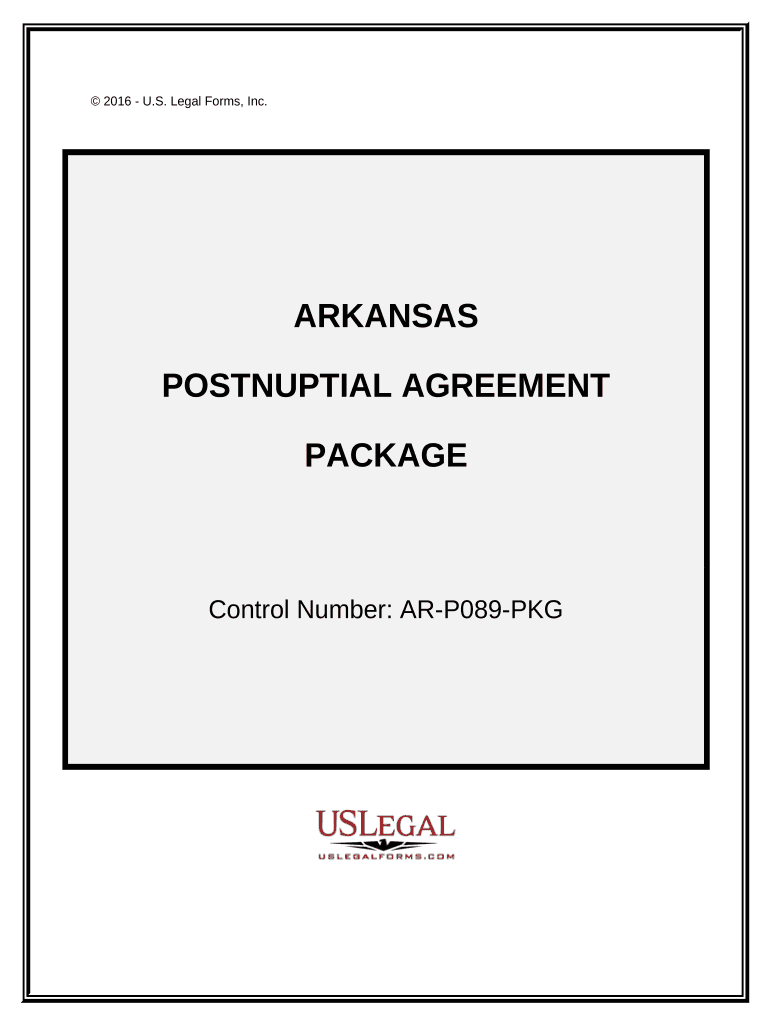
Postnuptial Agreement Form


What is the Arkansas Agreement Form
The Arkansas agreement form is a legal document that outlines the terms and conditions agreed upon by parties entering into a specific arrangement. This form can vary in purpose, including but not limited to postnuptial agreements, business contracts, or lease agreements. Each type of agreement serves to clarify the responsibilities and expectations of the involved parties, ensuring that all terms are documented clearly and legally.
How to Use the Arkansas Agreement Form
Using the Arkansas agreement form involves several key steps to ensure that it is filled out correctly and legally binding. First, identify the specific type of agreement you need. Next, gather all relevant information from all parties involved, including names, addresses, and any specific terms of the agreement. Once the form is completed, all parties should review it thoroughly before signing. It is advisable to have the form notarized to enhance its legal validity.
Steps to Complete the Arkansas Agreement Form
Completing the Arkansas agreement form requires careful attention to detail. Here are the steps to follow:
- Identify the type of agreement needed and obtain the correct form.
- Fill out the form with accurate information, ensuring clarity in all terms.
- Review the form with all parties involved to confirm agreement on all terms.
- Sign the document in the presence of a notary public, if required.
- Distribute copies of the signed form to all parties for their records.
Key Elements of the Arkansas Agreement Form
Key elements of the Arkansas agreement form typically include the names and contact information of all parties, a detailed description of the terms being agreed upon, the effective date of the agreement, and the signatures of all parties involved. Additionally, it may include clauses regarding dispute resolution, confidentiality, and any specific conditions that must be met.
Legal Use of the Arkansas Agreement Form
The legal use of the Arkansas agreement form hinges on its compliance with state laws and regulations. For the agreement to be enforceable, it must be signed voluntarily by all parties without coercion. Additionally, the terms must be clear and not violate any existing laws. Depending on the type of agreement, certain formalities, such as notarization, may also be required to ensure its validity in a court of law.
State-Specific Rules for the Arkansas Agreement Form
Arkansas has specific rules governing the use of agreement forms, which may vary depending on the type of agreement. For example, postnuptial agreements must meet certain criteria to be enforceable, such as full disclosure of assets and fair terms. It is important to consult state statutes or seek legal advice to ensure compliance with all applicable laws when using an Arkansas agreement form.
Quick guide on how to complete postnuptial agreement form 497296745
Effortlessly Prepare Postnuptial Agreement Form on Any Device
Digital document management has gained popularity among companies and individuals. It offers a perfect environmentally friendly substitute for traditional printed and signed paperwork, as you can easily access the necessary form and securely store it online. airSlate SignNow provides you with all the tools required to create, edit, and eSign your documents swiftly without any holdups. Manage Postnuptial Agreement Form on any device with airSlate SignNow's Android or iOS applications and streamline any document-based task today.
The Easiest Method to Edit and eSign Postnuptial Agreement Form Effortlessly
- Find Postnuptial Agreement Form and click Get Form to begin.
- Use the tools we provide to fill out your form.
- Emphasize relevant sections of the documents or obscure sensitive data with tools specifically offered by airSlate SignNow for that purpose.
- Create your eSignature using the Sign tool, which takes mere seconds and carries the same legal validity as a traditional handwritten signature.
- Review the details and click on the Done button to save your modifications.
- Choose how you wish to send your form, whether by email, SMS, or invitation link, or download it to your computer.
Eliminate the hassle of lost or misfiled documents, exhausting searches for forms, or errors that necessitate printing new document copies. airSlate SignNow satisfies all your document management needs with just a few clicks from any device of your choice. Edit and eSign Postnuptial Agreement Form and guarantee excellent communication throughout the form preparation process with airSlate SignNow.
Create this form in 5 minutes or less
Create this form in 5 minutes!
People also ask
-
What is an Arkansas agreement form?
An Arkansas agreement form is a legal document used for various agreements within the state of Arkansas. It can cover contracts ranging from rental agreements to business partnerships. Utilizing airSlate SignNow enhances the efficiency of creating, sending, and signing these agreements electronically.
-
How can I create an Arkansas agreement form with airSlate SignNow?
Creating an Arkansas agreement form using airSlate SignNow is simple and intuitive. You can start by selecting a template or uploading your document. Once uploaded, you can customize it and add necessary signature fields before sending it out for electronic signatures.
-
Is there a free trial available for airSlate SignNow?
Yes, airSlate SignNow offers a free trial that allows you to explore the features for creating and managing your Arkansas agreement forms. This trial lets you send documents, collect signatures, and experience the platform's seamless workflow without any cost for a limited time.
-
What features does airSlate SignNow offer for Arkansas agreement forms?
airSlate SignNow provides various features for Arkansas agreement forms, including customizable templates, secure storage, and real-time tracking. It also allows for team collaboration and automated reminders, ensuring that your agreements are managed efficiently.
-
How does airSlate SignNow ensure the security of my Arkansas agreement form?
AirSlate SignNow prioritizes security by utilizing encryption for data in transit and at rest. Your Arkansas agreement forms are stored securely and access is controlled, ensuring that only authorized individuals can view or modify the documents.
-
Can I integrate airSlate SignNow with other applications?
Yes, airSlate SignNow offers integrations with popular applications such as Google Drive, Salesforce, and Dropbox. This feature makes it easier to manage your Arkansas agreement forms alongside your existing tools, streamlining your workflow.
-
What are the benefits of using airSlate SignNow for Arkansas agreement forms?
Using airSlate SignNow for Arkansas agreement forms streamlines the signing process, reduces paperwork, and saves time. It also increases compliance and accuracy by automating workflows, ensuring that your agreements are completed correctly and efficiently.
Get more for Postnuptial Agreement Form
- Child care services package mississippi form
- Special or limited power of attorney for real estate sales transaction by seller mississippi form
- Special or limited power of attorney for real estate purchase transaction by purchaser mississippi form
- Limited power of attorney where you specify powers with sample powers included mississippi form
- Limited power of attorney for stock transactions and corporate powers mississippi form
- Special durable power of attorney for bank account matters mississippi form
- Mississippi small business startup package mississippi form
- Mississippi property management package mississippi form
Find out other Postnuptial Agreement Form
- Sign Minnesota Real Estate Rental Lease Agreement Now
- How To Sign Minnesota Real Estate Residential Lease Agreement
- Sign Mississippi Sports Confidentiality Agreement Computer
- Help Me With Sign Montana Sports Month To Month Lease
- Sign Mississippi Real Estate Warranty Deed Later
- How Can I Sign Mississippi Real Estate Affidavit Of Heirship
- How To Sign Missouri Real Estate Warranty Deed
- Sign Nebraska Real Estate Letter Of Intent Online
- Sign Nebraska Real Estate Limited Power Of Attorney Mobile
- How Do I Sign New Mexico Sports Limited Power Of Attorney
- Sign Ohio Sports LLC Operating Agreement Easy
- Sign New Jersey Real Estate Limited Power Of Attorney Computer
- Sign New Mexico Real Estate Contract Safe
- How To Sign South Carolina Sports Lease Termination Letter
- How Can I Sign New York Real Estate Memorandum Of Understanding
- Sign Texas Sports Promissory Note Template Online
- Sign Oregon Orthodontists Last Will And Testament Free
- Sign Washington Sports Last Will And Testament Free
- How Can I Sign Ohio Real Estate LLC Operating Agreement
- Sign Ohio Real Estate Quitclaim Deed Later