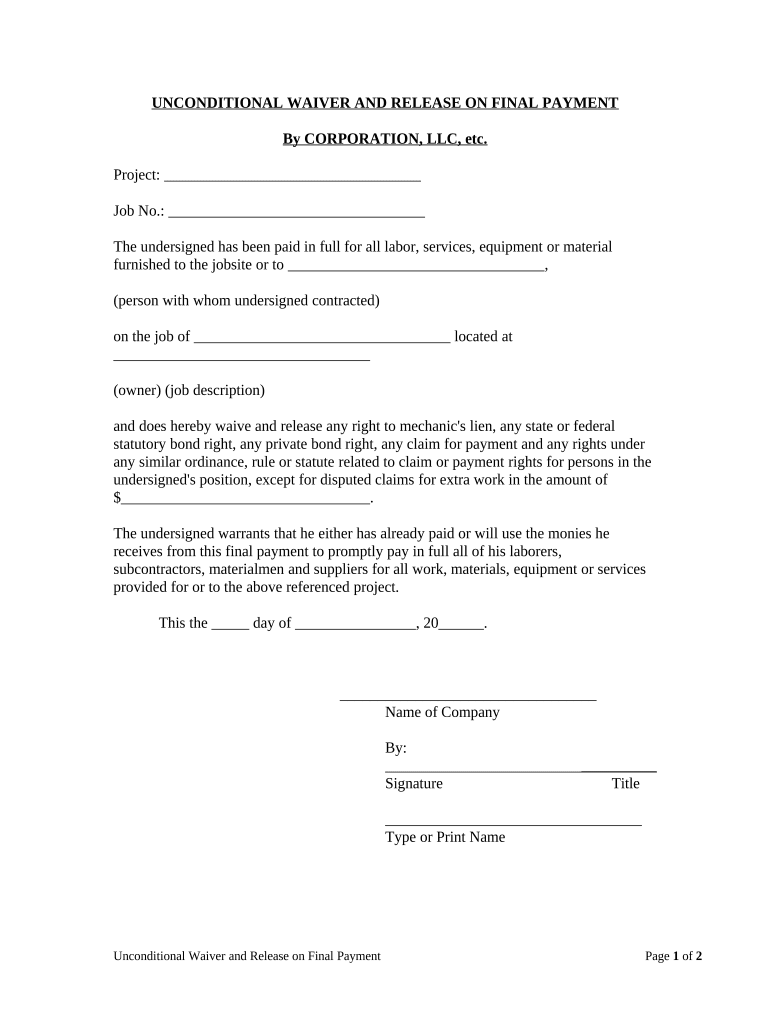
Unconditional Waiver Form


What is the unconditional waiver?
The unconditional waiver is a legal document used primarily in construction and real estate transactions. It serves to release a party from any future claims regarding payment for services rendered or materials supplied. By signing this document, the signer relinquishes their right to file a lien against the property for the specified work or materials. This waiver is crucial in ensuring that all parties involved in a project are clear on payment obligations and can help facilitate smoother transactions.
Steps to complete the unconditional waiver
Completing an unconditional waiver involves several key steps to ensure that the document is legally binding and effective. First, gather all necessary information, including the names of the parties involved, the property address, and details about the work performed or materials supplied. Next, fill out the form accurately, ensuring that all information is correct. After completing the form, both parties must sign it. It is advisable to have the signatures notarized to enhance the document's validity. Finally, distribute copies of the signed waiver to all relevant parties and retain a copy for your records.
Legal use of the unconditional waiver
The unconditional waiver is legally recognized in many states, including Arizona. For it to be enforceable, it must meet specific legal requirements, such as being in writing and signed by the party waiving their rights. Additionally, it is important to ensure that the waiver is not signed under duress or without full understanding of its implications. Understanding state-specific laws regarding waivers can further ensure compliance and protect the rights of all parties involved.
Key elements of the unconditional waiver
Several key elements must be included in an unconditional waiver to ensure its effectiveness. These elements typically include:
- Parties involved: Clearly identify the parties signing the waiver.
- Property description: Provide a detailed description of the property related to the waiver.
- Scope of work: Outline the specific work performed or materials supplied.
- Signature and date: Ensure that the waiver is signed and dated by all parties involved.
Including these elements helps prevent misunderstandings and ensures that the waiver serves its intended purpose.
How to use the unconditional waiver
Using the unconditional waiver involves presenting it to the relevant parties during a transaction. This document is typically provided after payment has been made or when a contractor or supplier wants to assure the property owner that they will not file a lien. It is essential to ensure that the waiver is signed before any disputes arise regarding payment. Additionally, it is advisable to keep a record of the waiver and any related correspondence for future reference.
State-specific rules for the unconditional waiver
Each state may have unique regulations governing the use of unconditional waivers. In Arizona, for instance, specific requirements must be met for the waiver to be enforceable. These may include stipulations regarding the timing of the waiver's execution and the necessity of including certain disclosures. Familiarizing yourself with your state's laws is crucial to ensure compliance and protect your legal rights when using an unconditional waiver.
Quick guide on how to complete unconditional waiver
Complete Unconditional Waiver seamlessly on any device
Online document management has become popular among businesses and individuals. It offers an excellent eco-friendly alternative to traditional printed and signed documents, as you can access the necessary form and securely save it online. airSlate SignNow provides you with all the tools necessary to create, modify, and electronically sign your documents swiftly without hold-ups. Manage Unconditional Waiver on any device with airSlate SignNow Android or iOS applications and streamline any document-related process today.
The easiest way to adjust and eSign Unconditional Waiver effortlessly
- Obtain Unconditional Waiver and click on Get Form to begin.
- Use the tools we provide to complete your form.
- Highlight pertinent sections of the documents or redact sensitive information with tools that airSlate SignNow offers specifically for that purpose.
- Create your signature using the Sign tool, which takes just seconds and carries the same legal validity as a conventional wet ink signature.
- Review the details and click on the Done button to save your modifications.
- Choose how you want to send your form, via email, text message (SMS), invitation link, or download it to your computer.
Say goodbye to lost or misplaced files, tedious form searches, or errors that necessitate printing new document copies. airSlate SignNow fulfills all your document management needs in just a few clicks from any device of your choice. Edit and eSign Unconditional Waiver and ensure excellent communication at any stage of the form preparation process with airSlate SignNow.
Create this form in 5 minutes or less
Create this form in 5 minutes!
People also ask
-
What is az unconditional in the context of airSlate SignNow?
Az unconditional refers to the guarantee provided by airSlate SignNow that ensures secure and reliable eSigning of documents. This feature allows users to execute contracts and agreements with total confidence, knowing that their legal documents remain valid and enforceable.
-
How does airSlate SignNow ensure compliance with az unconditional standards?
AirSlate SignNow complies with az unconditional standards by using robust security measures like encryption and authentication. These protocols guarantee that your eDocuments are legally binding and meet the regulatory requirements across various jurisdictions.
-
What are the pricing options for airSlate SignNow?
AirSlate SignNow offers flexible pricing plans to cater to different business needs while ensuring az unconditional compliance. Whether you are a startup or an established enterprise, you can choose from various subscription models that fit your budget while providing access to essential features.
-
Can I integrate airSlate SignNow with other software?
Yes, airSlate SignNow allows seamless integration with various third-party applications, ensuring az unconditional functionality across your tech stack. Popular integrations include CRM systems, cloud storage services, and productivity tools, streamlining your workflow for enhanced efficiency.
-
What features does airSlate SignNow offer to enhance eSigning?
AirSlate SignNow provides a range of features such as templates, custom branding, and audit trails that support az unconditional signing. These tools help you create, manage, and track documents efficiently, making the entire signing process smoother and more efficient.
-
What types of documents can I send using airSlate SignNow?
You can use airSlate SignNow to send a wide variety of documents, including contracts, agreements, and forms under the az unconditional framework. This versatility allows businesses to digitize their document-gathering processes for better speed and accuracy.
-
Is airSlate SignNow mobile-friendly for on-the-go signing?
Absolutely! AirSlate SignNow is designed to be mobile-friendly, so you can utilize az unconditional eSigning anytime, anywhere. This feature allows users to access their documents and sign them on mobile devices, enhancing flexibility and convenience.
Get more for Unconditional Waiver
Find out other Unconditional Waiver
- How To Electronic signature Massachusetts Doctors Quitclaim Deed
- Electronic signature Minnesota Doctors Last Will And Testament Later
- How To Electronic signature Michigan Doctors LLC Operating Agreement
- How Do I Electronic signature Oregon Construction Business Plan Template
- How Do I Electronic signature Oregon Construction Living Will
- How Can I Electronic signature Oregon Construction LLC Operating Agreement
- How To Electronic signature Oregon Construction Limited Power Of Attorney
- Electronic signature Montana Doctors Last Will And Testament Safe
- Electronic signature New York Doctors Permission Slip Free
- Electronic signature South Dakota Construction Quitclaim Deed Easy
- Electronic signature Texas Construction Claim Safe
- Electronic signature Texas Construction Promissory Note Template Online
- How To Electronic signature Oregon Doctors Stock Certificate
- How To Electronic signature Pennsylvania Doctors Quitclaim Deed
- Electronic signature Utah Construction LLC Operating Agreement Computer
- Electronic signature Doctors Word South Dakota Safe
- Electronic signature South Dakota Doctors Confidentiality Agreement Myself
- How Do I Electronic signature Vermont Doctors NDA
- Electronic signature Utah Doctors Promissory Note Template Secure
- Electronic signature West Virginia Doctors Bill Of Lading Online