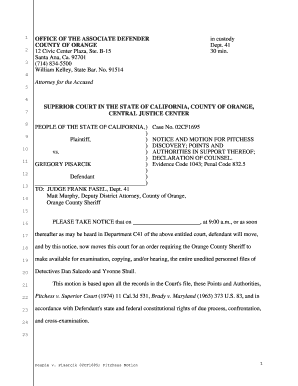
Pitchess Motion Example Form


What is the Pitchess Motion?
The Pitchess motion is a legal request made in California to obtain records related to police misconduct or other evidence that may be relevant to a criminal case. This motion is named after the case Pitchess v. Superior Court, which established the right of defendants to access certain police records to ensure a fair trial. The motion allows defendants to seek information on an officer's history of misconduct, which can be crucial for building a defense or challenging the credibility of law enforcement witnesses.
Key Elements of the Pitchess Motion
Several key elements must be included in a Pitchess motion to ensure it is legally valid. These elements typically include:
- Specificity: The motion must clearly specify the type of records being requested, such as complaints, disciplinary actions, or other relevant documents.
- Relevance: The requesting party must demonstrate how the records pertain to the case at hand, showing their potential impact on the outcome.
- Supporting Affidavit: An affidavit or declaration must accompany the motion, outlining the reasons for the request and providing any necessary context.
Steps to Complete the Pitchess Motion
Completing a Pitchess motion involves several important steps:
- Identify the specific police department and officer involved in the case.
- Draft the motion, ensuring it includes all required elements.
- File the motion with the appropriate court and serve it to the relevant parties, including the police department.
- Attend the hearing where the motion will be reviewed, presenting arguments for why the records should be disclosed.
Legal Use of the Pitchess Motion
The Pitchess motion must be used in accordance with California law, which governs the disclosure of police records. It is essential to understand that not all records may be disclosed; the court will evaluate the request based on the relevance and necessity of the information. Courts typically balance the defendant's right to a fair trial against the privacy rights of law enforcement personnel.
Examples of Using the Pitchess Motion
There are various scenarios in which a Pitchess motion may be employed. For instance:
- A defendant accused of resisting arrest may file a motion to access records of prior complaints against the arresting officer.
- In cases involving excessive force, a defendant may seek records that document the officer's history of similar incidents.
These examples illustrate how the Pitchess motion can be a vital tool in ensuring justice and transparency within the legal system.
State-Specific Rules for the Pitchess Motion
While the Pitchess motion is specific to California, it is important to be aware of the particular rules and procedures that govern its use. These rules may include deadlines for filing, the format of the motion, and the types of records that can be requested. Familiarizing oneself with these state-specific guidelines is crucial for successfully navigating the legal process.
Quick guide on how to complete pitchess motion example
Complete Pitchess Motion Example effortlessly on any gadget
Digital document management has gained traction among businesses and individuals. It offers an optimal eco-friendly substitute to conventional printed and signed documents, allowing you to obtain the correct form and securely preserve it online. airSlate SignNow equips you with all the tools required to create, modify, and eSign your documents promptly without delays. Manage Pitchess Motion Example on any gadget with airSlate SignNow Android or iOS applications and enhance any document-centric process today.
The simplest method to modify and eSign Pitchess Motion Example seamlessly
- Obtain Pitchess Motion Example and click on Get Form to commence.
- Utilize the tools we offer to complete your document.
- Emphasize pertinent sections of the documents or conceal sensitive information with tools specifically provided by airSlate SignNow for this purpose.
- Create your eSignature using the Sign feature, which takes seconds and holds the same legal validity as a traditional wet ink signature.
- Review all the information and click on the Done button to save your modifications.
- Select your preferred method for sharing your form, via email, SMS, invitation link, or download it to your computer.
Forget about lost or misplaced files, tedious form searches, or errors that require printing new document copies. airSlate SignNow fulfills all your document management needs in just a few clicks from any device of your choice. Edit and eSign Pitchess Motion Example while ensuring effective communication at every stage of your form preparation process with airSlate SignNow.
Create this form in 5 minutes or less
Create this form in 5 minutes!
How to create an eSignature for the pitchess motion example
How to create an electronic signature for a PDF online
How to create an electronic signature for a PDF in Google Chrome
How to create an e-signature for signing PDFs in Gmail
How to create an e-signature right from your smartphone
How to create an e-signature for a PDF on iOS
How to create an e-signature for a PDF on Android
People also ask
-
What is a pitchess motion and how can airSlate SignNow assist in its preparation?
A pitchess motion is a legal request used to access an officer's personnel records during a trial. airSlate SignNow simplifies the process by allowing legal professionals to securely prepare, send, and eSign documents related to pitchess motions efficiently.
-
How much does airSlate SignNow cost for handling pitchess motions?
airSlate SignNow offers a cost-effective pricing structure that is tailored for businesses handling pitchess motions and other document needs. Users can choose from various subscription plans based on usage, ensuring affordability for firms of all sizes.
-
What features does airSlate SignNow offer for managing pitchess motions?
airSlate SignNow provides features like customizable templates, in-app reminders, and secure document sharing that streamline the management of pitchess motions. These tools enhance workflow efficiency and ensure that all legal requirements are met.
-
Can I integrate airSlate SignNow with other legal software for pitchess motions?
Yes, airSlate SignNow integrates seamlessly with various legal software, enhancing the efficiency of managing pitchess motions. This integration allows you to automate workflows and maintain all your documents in one place.
-
What are the benefits of using airSlate SignNow for pitchess motions?
Using airSlate SignNow for pitchess motions accelerates the document workflow, enhances collaboration, and ensures compliance with legal standards. This not only saves time but also reduces the likelihood of errors during the legal process.
-
Is it secure to send pitchess motions using airSlate SignNow?
Absolutely! airSlate SignNow employs robust security measures, including encryption and secure access controls to protect sensitive information in pitchess motions. Rest assured that your documents are safe from unauthorized access.
-
How user-friendly is airSlate SignNow for beginners handling pitchess motions?
airSlate SignNow is designed with user-friendliness in mind, making it accessible for beginners handling pitchess motions. The intuitive interface and straightforward navigation enable users to quickly learn how to prepare and eSign documents.
Get more for Pitchess Motion Example
- The e form
- Offer by borrower of deed in lieu of foreclosureus legal forms
- Name of plaintiffs department no las vegas justice court form
- Difference between state vs defendant and plaintiff vs form
- Plaintiff name on complaint was wrong should the plaintiff form
- Waiver and release in favor of organizer of bike ride form
- Motionto amend or correct judgmentto include additional party defendantas real party in interest form
- Form of employment agreement between visalus inc and todd
Find out other Pitchess Motion Example
- How Do I eSign Hawaii Non-Profit PDF
- How To eSign Hawaii Non-Profit Word
- How Do I eSign Hawaii Non-Profit Presentation
- How Do I eSign Maryland Non-Profit Word
- Help Me With eSign New Jersey Legal PDF
- How To eSign New York Legal Form
- How Can I eSign North Carolina Non-Profit Document
- How To eSign Vermont Non-Profit Presentation
- How Do I eSign Hawaii Orthodontists PDF
- How Can I eSign Colorado Plumbing PDF
- Can I eSign Hawaii Plumbing PDF
- How Do I eSign Hawaii Plumbing Form
- Can I eSign Hawaii Plumbing Form
- How To eSign Hawaii Plumbing Word
- Help Me With eSign Hawaii Plumbing Document
- How To eSign Hawaii Plumbing Presentation
- How To eSign Maryland Plumbing Document
- How Do I eSign Mississippi Plumbing Word
- Can I eSign New Jersey Plumbing Form
- How Can I eSign Wisconsin Plumbing PPT