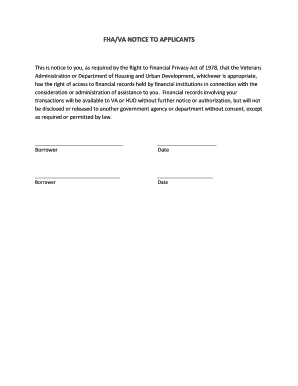
Fha Va Notice to Applicants Form


What is the FHA VA Notice to Applicants?
The FHA VA Notice to Applicants is a crucial document used in the application process for loans backed by the Federal Housing Administration (FHA) and the Department of Veterans Affairs (VA). This form provides essential information to potential borrowers regarding the terms, conditions, and requirements associated with these types of loans. It ensures that applicants are aware of their rights and responsibilities, as well as the necessary steps to secure financing for their home purchase or refinancing needs.
How to Use the FHA VA Notice to Applicants
Using the FHA VA Notice to Applicants involves several steps. First, applicants should carefully read the document to understand its contents. This includes reviewing the eligibility criteria, loan limits, and any specific conditions that may apply. Once familiar with the information, applicants can proceed to gather necessary documentation, such as proof of income and credit history, to support their application. It is important to ensure that all required information is accurate and complete to facilitate a smooth application process.
Steps to Complete the FHA VA Notice to Applicants
Completing the FHA VA Notice to Applicants involves a systematic approach:
- Review the form thoroughly to understand all requirements.
- Gather necessary documents, including identification and financial statements.
- Fill out the form accurately, ensuring all information is current and truthful.
- Sign and date the form, acknowledging your understanding of the terms.
- Submit the completed form to your lender or the appropriate agency.
Legal Use of the FHA VA Notice to Applicants
The FHA VA Notice to Applicants is legally binding when completed and submitted according to established guidelines. It must comply with federal regulations governing FHA and VA loans, including the Electronic Signatures in Global and National Commerce (ESIGN) Act. This ensures that electronic signatures and submissions are recognized as valid and enforceable. Understanding the legal implications of this form is essential for applicants to protect their rights and ensure compliance with applicable laws.
Key Elements of the FHA VA Notice to Applicants
Several key elements are essential within the FHA VA Notice to Applicants. These include:
- Loan Information: Details about the type of loan, interest rates, and repayment terms.
- Eligibility Criteria: Requirements that applicants must meet to qualify for FHA or VA loans.
- Disclosure Requirements: Information about fees, costs, and potential penalties for non-compliance.
- Contact Information: Details on whom to reach for assistance or clarification during the application process.
Who Issues the FHA VA Notice to Applicants?
The FHA VA Notice to Applicants is typically issued by lenders who participate in FHA and VA loan programs. These lenders are responsible for ensuring that the form is provided to potential borrowers as part of the application process. It is important for applicants to obtain the form directly from their lender or through authorized channels to ensure they are using the most current version of the document.
Quick guide on how to complete fha va notice to applicants
Prepare Fha Va Notice To Applicants effortlessly on any device
Online document management has become increasingly popular among businesses and individuals. It offers an ideal eco-friendly substitute to traditional printed and signed documents, allowing you to find the right form and securely save it online. airSlate SignNow equips you with all the tools you need to create, modify, and electronically sign your documents swiftly and without delays. Manage Fha Va Notice To Applicants on any platform using the airSlate SignNow Android or iOS applications and streamline any document-related process today.
The easiest way to edit and eSign Fha Va Notice To Applicants with ease
- Find Fha Va Notice To Applicants and click Get Form to begin.
- Utilize the tools we offer to complete your form.
- Emphasize relevant sections of your documents or redact sensitive information using the tools that airSlate SignNow provides specifically for that purpose.
- Generate your eSignature with the Sign tool, which takes only seconds and holds the same legal validity as a conventional wet ink signature.
- Review all the details and click the Done button to save your changes.
- Select your preferred delivery method for your form, whether by email, text message (SMS), or invite link, or download it to your computer.
Eliminate concerns about lost or mislocated documents, tedious form searching, or errors that necessitate printing new copies. airSlate SignNow meets your document management demands in just a few clicks from any device of your choice. Edit and eSign Fha Va Notice To Applicants and ensure excellent communication at any phase of the form creation process with airSlate SignNow.
Create this form in 5 minutes or less
Create this form in 5 minutes!
How to create an eSignature for the fha va notice to applicants
How to create an electronic signature for a PDF online
How to create an electronic signature for a PDF in Google Chrome
How to create an e-signature for signing PDFs in Gmail
How to create an e-signature right from your smartphone
How to create an e-signature for a PDF on iOS
How to create an e-signature for a PDF on Android
People also ask
-
What is a notice to applicants and how can airSlate SignNow help?
A notice to applicants serves as a formal communication to inform potential candidates about job opportunities. With airSlate SignNow, businesses can easily create, send, and eSign these notices efficiently, ensuring every applicant receives important information promptly.
-
How can I customize a notice to applicants using airSlate SignNow?
Customizing a notice to applicants in airSlate SignNow is simple. You can use our intuitive drag-and-drop editor to personalize the content, add company branding, and include essential details to ensure your applicants have all necessary information.
-
Is airSlate SignNow cost-effective for sending notices to applicants?
Yes, airSlate SignNow offers a cost-effective solution for sending notices to applicants. Our pricing plans are designed for businesses of all sizes, providing excellent value with robust features that simplify the document signing process.
-
What features does airSlate SignNow offer for managing notices to applicants?
airSlate SignNow includes features such as document templates, real-time tracking, and automated reminders, making it easier to manage notices to applicants. These tools ensure that your communication is streamlined and that you can maintain engagement with potential candidates.
-
Can airSlate SignNow integrate with other software to streamline notice to applicants processes?
Absolutely! airSlate SignNow offers integrations with various CRM and HR software systems. This seamless integration allows you to automate the sending of notices to applicants and keep your recruitment workflow efficient and organized.
-
What benefits does airSlate SignNow provide for sending a notice to applicants?
Using airSlate SignNow to send a notice to applicants presents numerous benefits, including increased efficiency, reduced paper waste, and improved applicant engagement. Additionally, electronic signatures speed up the hiring process, ensuring that candidates receive information without delays.
-
How secure is the transmission of notices to applicants through airSlate SignNow?
When you use airSlate SignNow to transmit notices to applicants, you can be assured of top-tier security. We utilize encryption and secure servers to protect your documents, ensuring that sensitive information remains confidential during the signing process.
Get more for Fha Va Notice To Applicants
- Assumption agreement of deed of trust and release of original mortgagors california form
- Abstract judgment form
- Ca satisfaction form
- Appearance examination 497298859 form
- California notice levy form
- Claim of exemption california form
- California opposition form
- Notice of lien same as at 180 california form
Find out other Fha Va Notice To Applicants
- Sign New York Plumbing Cease And Desist Letter Free
- Sign Alabama Real Estate Quitclaim Deed Free
- How Can I Sign Alabama Real Estate Affidavit Of Heirship
- Can I Sign Arizona Real Estate Confidentiality Agreement
- How Do I Sign Arizona Real Estate Memorandum Of Understanding
- Sign South Dakota Plumbing Job Offer Later
- Sign Tennessee Plumbing Business Letter Template Secure
- Sign South Dakota Plumbing Emergency Contact Form Later
- Sign South Dakota Plumbing Emergency Contact Form Myself
- Help Me With Sign South Dakota Plumbing Emergency Contact Form
- How To Sign Arkansas Real Estate Confidentiality Agreement
- Sign Arkansas Real Estate Promissory Note Template Free
- How Can I Sign Arkansas Real Estate Operating Agreement
- Sign Arkansas Real Estate Stock Certificate Myself
- Sign California Real Estate IOU Safe
- Sign Connecticut Real Estate Business Plan Template Simple
- How To Sign Wisconsin Plumbing Cease And Desist Letter
- Sign Colorado Real Estate LLC Operating Agreement Simple
- How Do I Sign Connecticut Real Estate Operating Agreement
- Sign Delaware Real Estate Quitclaim Deed Secure