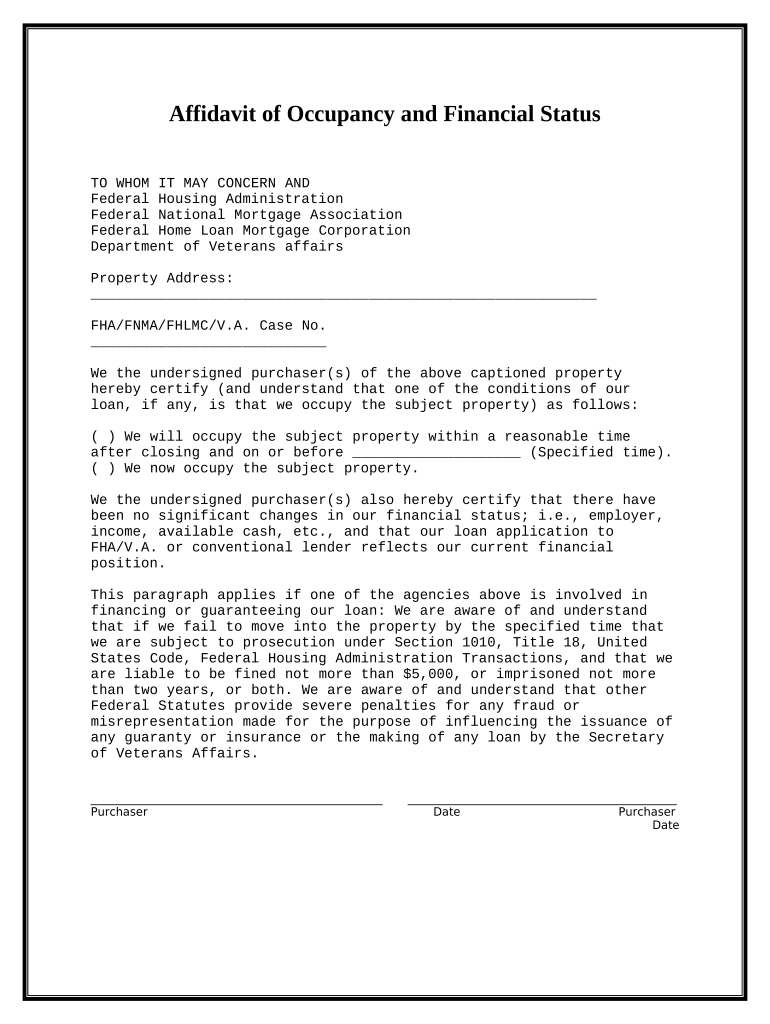
Arizona Occupancy Form


What is the Arizona Occupancy
The Arizona occupancy refers to a legal document that outlines the terms under which a property can be occupied. This document is essential for landlords and tenants in Arizona, as it establishes the rights and responsibilities of both parties. It typically includes details such as the duration of the lease, rental amount, and specific conditions for occupancy. Understanding the Arizona occupancy is crucial for ensuring compliance with state regulations and protecting both tenant and landlord interests.
How to obtain the Arizona Occupancy
To obtain the Arizona occupancy, individuals must follow specific procedures set by local authorities. This often involves submitting an application to the relevant housing authority or local government office. Applicants may need to provide documentation that verifies their identity and eligibility, such as proof of income or identification. It is advisable to check with local regulations, as requirements can vary by jurisdiction within Arizona.
Steps to complete the Arizona Occupancy
Completing the Arizona occupancy involves several key steps. First, gather all necessary documentation, including identification and proof of income. Next, fill out the occupancy application accurately, ensuring all information is complete. After submitting the application, it may be necessary to attend an interview or meeting with housing officials. Finally, wait for approval, which can take several days to weeks, depending on the local authority's processing times.
Legal use of the Arizona Occupancy
The legal use of the Arizona occupancy is governed by state laws and regulations. It is essential for both landlords and tenants to adhere to these laws to ensure that the occupancy agreement is enforceable. This includes understanding tenant rights, eviction processes, and the legal obligations of landlords. Utilizing a legally sound Arizona occupancy helps prevent disputes and protects the rights of all parties involved.
Key elements of the Arizona Occupancy
Key elements of the Arizona occupancy include the lease duration, rental price, and any specific conditions related to the property. Additionally, the document should outline maintenance responsibilities, security deposit requirements, and procedures for terminating the lease. Clear articulation of these elements is vital for avoiding misunderstandings and ensuring that both landlords and tenants are aware of their rights and responsibilities.
Eligibility Criteria
Eligibility criteria for the Arizona occupancy may vary based on local regulations and the type of housing being applied for. Generally, applicants must demonstrate a stable income and a good rental history. Some housing authorities may have specific requirements related to credit scores or background checks. Understanding these criteria is essential for prospective tenants to ensure they meet the necessary qualifications for occupancy.
Form Submission Methods (Online / Mail / In-Person)
Submitting the Arizona occupancy application can typically be done through various methods, including online, by mail, or in person. Online submissions are often the quickest and most efficient way to apply, as they allow for immediate processing. Mail submissions require careful attention to detail to ensure all documents are included and sent to the correct address. In-person submissions may provide an opportunity to ask questions directly to housing officials, which can be beneficial for first-time applicants.
Quick guide on how to complete arizona occupancy
Complete Arizona Occupancy effortlessly on any device
Online document management has gained signNow traction among businesses and individuals alike. It serves as an ideal eco-friendly substitute for traditional printed and signed paperwork, allowing you to access the necessary form and securely store it online. airSlate SignNow equips you with all the resources required to create, edit, and eSign your documents quickly and without hassle. Manage Arizona Occupancy on any platform via airSlate SignNow Android or iOS applications and streamline any document-related tasks today.
The easiest way to edit and eSign Arizona Occupancy with minimal effort
- Find Arizona Occupancy and click on Get Form to begin.
- Utilize the tools we provide to complete your form.
- Highlight important sections of the documents or redact sensitive information using tools specially designed by airSlate SignNow for that purpose.
- Create your signature with the Sign feature, which takes seconds and possesses the same legal validity as a conventional wet ink signature.
- Review the information and click on the Done button to save your changes.
- Choose how to deliver your form—via email, SMS, invitation link, or download it to your computer.
Eliminate concerns about lost files, tedious form searches, or errors that necessitate printing new document copies. airSlate SignNow addresses all your document management needs in just a few clicks from any device you prefer. Edit and eSign Arizona Occupancy and ensure effective communication throughout your form preparation journey with airSlate SignNow.
Create this form in 5 minutes or less
Create this form in 5 minutes!
People also ask
-
What is Arizona occupancy and how does airSlate SignNow help with it?
Arizona occupancy refers to the regulations surrounding the number of individuals allowed in a space for residential or commercial use. airSlate SignNow streamlines the process of obtaining the necessary documents for compliance with Arizona occupancy laws, allowing businesses to eSign and send critical documents easily.
-
How can airSlate SignNow improve workflows for Arizona occupancy documents?
By using airSlate SignNow, businesses can enhance their workflow regarding Arizona occupancy documentation by enabling quick eSigning and sharing of essential forms. The platform reduces turnaround time signNowly, ensuring compliance with Arizona occupancy regulations is met without delay.
-
What are the pricing options for airSlate SignNow related to Arizona occupancy tasks?
airSlate SignNow offers flexible pricing plans that can accommodate businesses of all sizes, particularly those dealing with Arizona occupancy documentation. Subscribers can choose between monthly and yearly plans, ensuring a cost-effective solution for managing documents associated with Arizona occupancy.
-
Does airSlate SignNow offer features specifically tailored for Arizona occupancy management?
Yes, airSlate SignNow includes features that cater specifically to Arizona occupancy management. These include customizable templates for occupancy agreements, automated reminders for renewals, and integration options that make it easier to comply with Arizona occupancy laws.
-
How does airSlate SignNow ensure the security of documents related to Arizona occupancy?
AirSlate SignNow prioritizes document security, utilizing industry-standard encryption for all files, including those related to Arizona occupancy. This ensures that sensitive information remains protected while allowing authorized users to eSign documents safely.
-
Can I integrate airSlate SignNow with other tools I use for Arizona occupancy projects?
Yes, airSlate SignNow offers seamless integrations with various tools and software that may assist in managing Arizona occupancy projects. Whether you're using project management apps or CRM systems, you can enhance your workflow by integrating SignNow effortlessly.
-
What benefits does using airSlate SignNow provide for Arizona occupancy compliance?
Utilizing airSlate SignNow for Arizona occupancy compliance simplifies the eSigning process, reduces the likelihood of errors, and ensures timely submissions of necessary documentation. This results in smoother operations and quicker approvals, helping businesses adhere to Arizona occupancy regulations more effectively.
Get more for Arizona Occupancy
- Nevada temporary order form
- Nv domestic violence form
- Instructions for order for protection against domestic violence nevada form
- No fault uncontested agreed divorce package for dissolution of marriage with adult children and with or without property and 497320428 form
- Bill of sale of automobile and odometer statement nevada form
- Bill of sale for automobile or vehicle including odometer statement and promissory note nevada form
- Promissory note in connection with sale of vehicle or automobile nevada form
- Bill of sale for watercraft or boat nevada form
Find out other Arizona Occupancy
- eSignature Kansas Finance & Tax Accounting Business Letter Template Free
- eSignature Washington Government Arbitration Agreement Simple
- Can I eSignature Massachusetts Finance & Tax Accounting Business Plan Template
- Help Me With eSignature Massachusetts Finance & Tax Accounting Work Order
- eSignature Delaware Healthcare / Medical NDA Secure
- eSignature Florida Healthcare / Medical Rental Lease Agreement Safe
- eSignature Nebraska Finance & Tax Accounting Business Letter Template Online
- Help Me With eSignature Indiana Healthcare / Medical Notice To Quit
- eSignature New Jersey Healthcare / Medical Credit Memo Myself
- eSignature North Dakota Healthcare / Medical Medical History Simple
- Help Me With eSignature Arkansas High Tech Arbitration Agreement
- eSignature Ohio Healthcare / Medical Operating Agreement Simple
- eSignature Oregon Healthcare / Medical Limited Power Of Attorney Computer
- eSignature Pennsylvania Healthcare / Medical Warranty Deed Computer
- eSignature Texas Healthcare / Medical Bill Of Lading Simple
- eSignature Virginia Healthcare / Medical Living Will Computer
- eSignature West Virginia Healthcare / Medical Claim Free
- How To eSignature Kansas High Tech Business Plan Template
- eSignature Kansas High Tech Lease Agreement Template Online
- eSignature Alabama Insurance Forbearance Agreement Safe