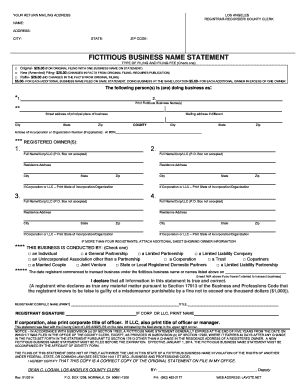
Dba Application Download Form


What is the Nevada DBA Form?
The Nevada DBA form, also known as the "Doing Business As" form, is a legal document that allows individuals or businesses to operate under a name different from their registered business name. This form is essential for ensuring that the public is aware of the true ownership of a business. By filing this form, you can protect your business name and establish your brand identity in the marketplace.
Steps to Complete the Nevada DBA Form
Completing the Nevada DBA form involves several key steps. First, you need to choose a unique business name that complies with state regulations. Next, fill out the DBA application accurately, providing necessary information such as the business owner's name, the chosen DBA name, and the business address. After completing the form, review it for any errors before submission. Finally, submit the form to the appropriate state office, either online or by mail, along with any required fees.
Legal Use of the Nevada DBA Form
The legal use of the Nevada DBA form is crucial for businesses operating under a fictitious name. Filing this form not only helps in establishing a business identity but also ensures compliance with state laws. It protects consumers by providing transparency regarding who is behind a business. Additionally, having a DBA can facilitate opening a business bank account and securing permits or licenses necessary for operation.
Who Issues the Nevada DBA Form?
The Nevada DBA form is issued by the Nevada Secretary of State's office. This office is responsible for maintaining business records and ensuring that all business entities comply with state regulations. When you submit your DBA application, it is reviewed by this office, which will either approve or deny your request based on compliance with state laws.
Required Documents for the Nevada DBA Form
When filing the Nevada DBA form, certain documents may be required to support your application. Typically, you will need to provide proof of identity, such as a driver's license or state ID. Additionally, if your business is a partnership or corporation, you may need to include documents that establish the legal structure of the business. It's essential to check the specific requirements on the Nevada Secretary of State's website to ensure you have all necessary documentation ready for submission.
Form Submission Methods
The Nevada DBA form can be submitted through various methods. You have the option to file online via the Nevada Secretary of State's website, which is often the quickest method. Alternatively, you can mail the completed form along with any required fees to the designated office. In some cases, in-person submissions may also be accepted, allowing for immediate confirmation of your filing.
Quick guide on how to complete dba application download
Easily Prepare Dba Application Download on Any Device
Digital document management has gained popularity among organizations and individuals alike. It serves as an excellent eco-friendly alternative to traditional printed and signed documents, allowing you to access the required form and securely store it online. airSlate SignNow equips you with all the necessary tools to create, modify, and electronically sign your documents swiftly without any holdups. Handle Dba Application Download seamlessly on any platform using airSlate SignNow's Android or iOS applications and streamline your document-centric processes today.
How to Modify and Electronically Sign Dba Application Download Effortlessly
- Find Dba Application Download and click on Get Form to begin.
- Utilize the available tools to complete your document.
- Highlight important sections of the documents or conceal sensitive information using the tools airSlate SignNow provides specifically for that purpose.
- Create your signature with the Sign feature, which takes mere seconds and holds the same legal validity as a traditional ink signature.
- Review all details and click the Done button to save your updates.
- Choose how you wish to send your form, whether by email, text message (SMS), invite link, or download it to your computer.
Eliminate concerns about lost or misplaced documents, tedious form searches, or mistakes that necessitate printing new copies. airSlate SignNow meets all your document management needs with just a few clicks from any device you prefer. Adjust and electronically sign Dba Application Download while ensuring excellent communication throughout the form preparation stage with airSlate SignNow.
Create this form in 5 minutes or less
Create this form in 5 minutes!
How to create an eSignature for the dba application download
How to create an electronic signature for a PDF online
How to create an electronic signature for a PDF in Google Chrome
How to create an e-signature for signing PDFs in Gmail
How to create an e-signature right from your smartphone
How to create an e-signature for a PDF on iOS
How to create an e-signature for a PDF on Android
People also ask
-
What is a DBA form and why do I need it?
A DBA form, or 'Doing Business As' form, is an essential document for businesses that operate under a name different from their legal business name. It is necessary for establishing brand identity and protecting your business's interests. Completing a DBA form helps you maintain transparency with customers and regulators alike.
-
How can airSlate SignNow simplify the DBA form process?
airSlate SignNow streamlines the DBA form process by enabling you to create, send, and eSign your documents electronically. This saves time and reduces errors associated with traditional paper forms. With our user-friendly interface, you can manage all aspects of the DBA form quickly and efficiently.
-
What are the costs associated with using airSlate SignNow for DBA forms?
airSlate SignNow offers competitive pricing plans tailored to meet various business needs. You can choose from different subscription options depending on the volume of documents you handle, including those related to DBA forms. Our cost-effective solution allows you to save money while ensuring compliance and security.
-
Is it safe to use airSlate SignNow for submitting my DBA form?
Absolutely! airSlate SignNow employs robust security measures, including encryption and secure cloud storage, to protect your sensitive information. Submitting your DBA form through our platform ensures that your data is safe while meeting local regulatory requirements.
-
Can I customize my DBA form using airSlate SignNow?
Yes, airSlate SignNow gives you the ability to customize your DBA form to meet your specific needs. You can add company logos, specific fields, and other necessary information to create a professional document. This flexibility allows you to ensure that your DBA form accurately represents your business.
-
What types of businesses can benefit from using a DBA form?
Any business entity, whether an LLC, corporation, or sole proprietorship, can benefit from using a DBA form. It is particularly useful for businesses that want to establish a brand identity that differs from their legal name. This flexibility allows you to cater to various markets and build customer trust.
-
Do I need to file a DBA form in every state?
Filing a DBA form is usually required at the state or county level, and regulations may vary. Some states demand that you register your DBA form, while others may not. It's essential to check your local laws to ensure you're compliant and protect your business’s operational status.
Get more for Dba Application Download
- Revocable contingent assignment of death benefits under a form
- Creating your own angel investor group kauffman foundation form
- Notice to landlord from tenant to discontinue trespass form
- Notice to licensee to discontinue deviation fromlicense or suffer revocation of license form
- Farewell to friendco worker form
- Affidavit of lost stock certificate iwe hereby form
- Agreement to produce motion picture form
- Bill of sale be it known that for good an valuable form
Find out other Dba Application Download
- eSign Vermont Sports Stock Certificate Secure
- eSign Tennessee Police Cease And Desist Letter Now
- Help Me With eSign Texas Police Promissory Note Template
- eSign Utah Police LLC Operating Agreement Online
- eSign West Virginia Police Lease Agreement Online
- eSign Wyoming Sports Residential Lease Agreement Online
- How Do I eSign West Virginia Police Quitclaim Deed
- eSignature Arizona Banking Moving Checklist Secure
- eSignature California Banking Warranty Deed Later
- eSignature Alabama Business Operations Cease And Desist Letter Now
- How To eSignature Iowa Banking Quitclaim Deed
- How To eSignature Michigan Banking Job Description Template
- eSignature Missouri Banking IOU Simple
- eSignature Banking PDF New Hampshire Secure
- How Do I eSignature Alabama Car Dealer Quitclaim Deed
- eSignature Delaware Business Operations Forbearance Agreement Fast
- How To eSignature Ohio Banking Business Plan Template
- eSignature Georgia Business Operations Limited Power Of Attorney Online
- Help Me With eSignature South Carolina Banking Job Offer
- eSignature Tennessee Banking Affidavit Of Heirship Online