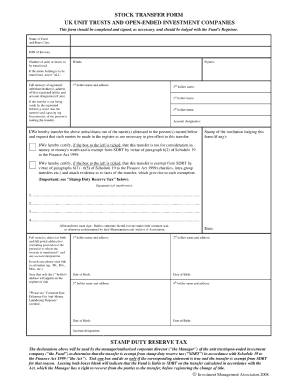
Stock Transfer Form


What is the stock transfer form?
The stock transfer form is a legal document used to transfer ownership of shares from one party to another. This form is essential for recording the change in ownership and ensuring that the transaction is recognized by the issuing company. In the context of the UK, this document is often referred to as the stock transfer form UK PDF, and it typically includes details such as the names and addresses of the transferor and transferee, the number of shares being transferred, and the consideration paid for the shares.
How to use the stock transfer form
Using the stock transfer form involves several straightforward steps. First, ensure that you have the correct form, which can be obtained as a stock transfer form template or a stock transfer form UK PDF. Next, fill out the required information accurately, including the names of both parties and the number of shares being transferred. Once completed, the form must be signed by the transferor. It is also advisable to have the signature witnessed to add an extra layer of authenticity. Finally, submit the completed form to the relevant company registrar or transfer agent to finalize the transfer.
Steps to complete the stock transfer form
Completing the stock transfer form requires careful attention to detail. Here are the key steps:
- Obtain the form: Download the stock transfer form UK PDF from a reliable source or use a stock transfer form template.
- Fill in the details: Provide the names, addresses, and other required information for both the transferor and transferee.
- Specify the shares: Indicate the number of shares being transferred and any relevant details about the shares.
- Sign the form: The transferor must sign the form, and it is recommended to have a witness present during the signing.
- Submit the form: Send the completed form to the company’s registrar or transfer agent for processing.
Legal use of the stock transfer form
The stock transfer form is legally binding when completed and submitted correctly. For it to be valid, the form must contain accurate information and be signed by the transferor. Additionally, it is important to comply with any specific regulations set by the company whose shares are being transferred. The use of a reliable eSignature solution can further enhance the legal standing of the document, ensuring compliance with relevant laws such as the ESIGN Act and UETA.
Key elements of the stock transfer form
Several key elements must be included in the stock transfer form to ensure its validity. These elements typically comprise:
- Transferor's details: Full name and address of the person transferring the shares.
- Transferee's details: Full name and address of the person receiving the shares.
- Details of the shares: Number of shares being transferred and any relevant share certificate numbers.
- Consideration: The amount paid for the shares, if applicable.
- Signatures: Signatures of the transferor and, if possible, a witness to validate the transaction.
How to obtain the stock transfer form
The stock transfer form can be easily obtained through various channels. Many companies provide a stock transfer form UK PDF on their official websites, which can be downloaded for free. Additionally, financial institutions and legal service providers may offer templates. It is important to ensure that the form you obtain is up to date and compliant with current regulations.
Quick guide on how to complete stock transfer form 100054495
Effortlessly Prepare Stock Transfer Form on Any Device
The management of online documents has gained favor among both organizations and individuals. It serves as an excellent environmentally-friendly option compared to conventional printed and signed documents, as you can easily locate the required form and securely store it online. airSlate SignNow equips you with all the tools necessary to create, edit, and electronically sign your documents swiftly without any holdups. Handle Stock Transfer Form on any device with airSlate SignNow's Android or iOS applications and simplify any document-related process today.
How to Edit and Electronically Sign Stock Transfer Form with Ease
- Obtain Stock Transfer Form and click Get Form to begin.
- Utilize the tools we offer to complete your form.
- Emphasize important sections of the documents or redact sensitive information with tools specifically provided by airSlate SignNow for that purpose.
- Create your signature using the Sign feature, which takes mere seconds and holds the same legal validity as a traditional handwritten signature.
- Review the information and click the Done button to save your modifications.
- Select how you wish to send your form, whether by email, text message (SMS), invitation link, or download it to your computer.
Forget about lost or misplaced documents, tedious form searching, or errors that require printing new copies. airSlate SignNow addresses all your document management needs in just a few clicks from your chosen device. Edit and electronically sign Stock Transfer Form and guarantee excellent communication at any stage of your form preparation with airSlate SignNow.
Create this form in 5 minutes or less
Create this form in 5 minutes!
How to create an eSignature for the stock transfer form 100054495
How to create an electronic signature for a PDF online
How to create an electronic signature for a PDF in Google Chrome
How to create an e-signature for signing PDFs in Gmail
How to create an e-signature right from your smartphone
How to create an e-signature for a PDF on iOS
How to create an e-signature for a PDF on Android
People also ask
-
What is a stock transfer form UK PDF?
A stock transfer form UK PDF is a legal document used to transfer ownership of shares from one person to another in the UK. This form is essential for recording the transfer, and it must be completed accurately to ensure the new owner's name is registered. Using an electronic solution like airSlate SignNow makes completing and signing this form easier and faster.
-
How can I obtain a stock transfer form UK PDF?
You can easily obtain a stock transfer form UK PDF by visiting our airSlate SignNow website, where we offer customizable templates. Additionally, you can download a basic version of the form or create one tailored to your needs. This flexibility is designed to streamline the transfer process for users.
-
Is there a cost associated with using the stock transfer form UK PDF?
While the stock transfer form UK PDF template is free to use, airSlate SignNow provides various subscription plans that offer advanced features for managing and eSigning documents. These plans are cost-effective and scalable, allowing businesses of all sizes to choose a level that fits their needs without unnecessary expenses.
-
What are the benefits of using airSlate SignNow for stock transfers?
Using airSlate SignNow for stock transfers offers numerous benefits, including time-saving eSigning capabilities, secure document storage, and easy access to completed forms. Our platform ensures a smooth and efficient transfer process while maintaining compliance with UK regulations related to stock transfers. Additionally, our user-friendly interface enhances user experience.
-
Can I integrate my stock transfer form UK PDF with other applications?
Yes, airSlate SignNow allows for seamless integration with various applications, including CRMs and document management systems. This integration enables users to manage their stock transfer forms alongside other critical business operations efficiently. The enhanced workflow helps streamline processes and improve overall productivity.
-
How does airSlate SignNow ensure the security of my stock transfer form UK PDF?
At airSlate SignNow, we prioritize the security of your documents, including the stock transfer form UK PDF. We implement robust encryption protocols and secure cloud storage to protect your data. Additionally, our auditing features keep track of all document activities, providing peace of mind that your information is safeguarded.
-
Are there any specific requirements for completing a stock transfer form UK PDF?
Yes, when completing a stock transfer form UK PDF, ensure you accurately fill in details such as the names of the current and new shareholders, the number of shares being transferred, and any relevant share certificates. It's crucial to review the document for accuracy before eSigning to avoid delays in processing. airSlate SignNow helps guide users through this process easily.
Get more for Stock Transfer Form
Find out other Stock Transfer Form
- How Do I Electronic signature Michigan General contract template
- Electronic signature Maine Email Contracts Later
- Electronic signature New Mexico General contract template Free
- Can I Electronic signature Rhode Island Email Contracts
- How Do I Electronic signature California Personal loan contract template
- Electronic signature Hawaii Personal loan contract template Free
- How To Electronic signature Hawaii Personal loan contract template
- Electronic signature New Hampshire Managed services contract template Computer
- Electronic signature Alabama Real estate sales contract template Easy
- Electronic signature Georgia Real estate purchase contract template Secure
- Electronic signature South Carolina Real estate sales contract template Mobile
- Can I Electronic signature Kentucky Residential lease contract
- Can I Electronic signature Nebraska Residential lease contract
- Electronic signature Utah New hire forms Now
- Electronic signature Texas Tenant contract Now
- How Do I Electronic signature Florida Home rental application
- Electronic signature Illinois Rental application Myself
- How Can I Electronic signature Georgia Rental lease form
- Electronic signature New York Rental lease form Safe
- Electronic signature Kentucky Standard rental application Fast