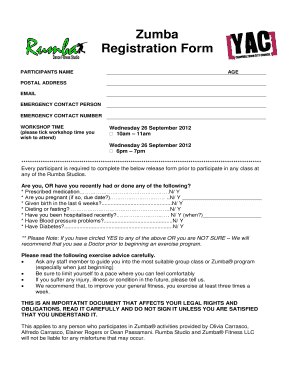
Zumba Registration Form


What is the Zumba Registration Form
The Zumba registration form is a document used to enroll participants in Zumba classes or programs. This form collects essential information from individuals interested in joining, such as their name, contact details, and any relevant health information. It serves as a formal agreement between the participant and the Zumba instructor or organization, outlining the terms of participation and any associated fees.
How to use the Zumba Registration Form
Using the Zumba registration form is straightforward. Participants can fill out the form either digitally or on paper. When completing the form, it is important to provide accurate information to ensure effective communication and proper enrollment. After filling out the form, participants typically submit it to the instructor or the organization offering the classes. Digital submissions may involve eSigning the document to confirm agreement to the terms outlined.
Steps to complete the Zumba Registration Form
Completing the Zumba registration form involves several key steps:
- Gather personal information, including your full name, address, phone number, and email.
- Provide any necessary health information, such as medical conditions or allergies that may affect participation.
- Review the terms and conditions outlined in the form, ensuring you understand the responsibilities and liabilities.
- Sign the form electronically or manually to confirm your agreement.
- Submit the completed form to the designated instructor or organization.
Legal use of the Zumba Registration Form
The Zumba registration form holds legal significance as it establishes a binding agreement between the participant and the organization. To ensure its legal validity, the form must be completed accurately and signed by the participant. Compliance with relevant laws, such as those governing electronic signatures, is essential. Utilizing a secure platform for eSigning can enhance the form's legal standing and protect personal information.
Key elements of the Zumba Registration Form
Several key elements are typically included in the Zumba registration form:
- Personal Information: Name, contact details, and emergency contact information.
- Health Information: Relevant medical history or conditions that may impact participation.
- Terms and Conditions: A clear outline of the rights and responsibilities of both the participant and the organization.
- Signature Section: A space for the participant to sign, indicating their consent and agreement to the terms.
Form Submission Methods
The Zumba registration form can be submitted through various methods, depending on the preferences of the instructor or organization:
- Online Submission: Participants can fill out and submit the form electronically, often through a secure portal.
- Mail: For those who prefer paper forms, the completed registration can be mailed to the organization.
- In-Person: Participants may also have the option to hand in their forms directly at the studio or class location.
Quick guide on how to complete zumba registration form 237437317
Effortlessly Prepare Zumba Registration Form on Any Device
Managing documents online has become increasingly popular among businesses and individuals. It serves as an excellent environmentally friendly alternative to traditional printed and signed documents, allowing you to access the right form and securely store it online. airSlate SignNow provides all the essential tools to create, edit, and electronically sign your documents quickly and without delays. Handle Zumba Registration Form on any device using the airSlate SignNow Android or iOS applications and simplify any document-related process today.
The Easiest Way to Modify and eSign Zumba Registration Form Seamlessly
- Find Zumba Registration Form and click Get Form to begin.
- Use the tools available to fill out your document.
- Highlight important sections of your files or redact sensitive information using the tools provided by airSlate SignNow tailored for that purpose.
- Create your electronic signature with the Sign feature, which takes just seconds and holds the same legal validity as a traditional handwritten signature.
- Review the details and click on the Done button to save your changes.
- Choose your preferred method to send your form: via email, text message (SMS), invitation link, or download it to your computer.
Eliminate the hassle of lost or misplaced documents, time-consuming form searches, or mistakes that require printing new document copies. airSlate SignNow fulfills all your document management needs in just a few clicks from any device you choose. Modify and eSign Zumba Registration Form and ensure excellent communication throughout your document preparation process with airSlate SignNow.
Create this form in 5 minutes or less
Create this form in 5 minutes!
How to create an eSignature for the zumba registration form 237437317
How to create an electronic signature for a PDF online
How to create an electronic signature for a PDF in Google Chrome
How to create an e-signature for signing PDFs in Gmail
How to create an e-signature right from your smartphone
How to create an e-signature for a PDF on iOS
How to create an e-signature for a PDF on Android
People also ask
-
What is a zumba registration form?
A zumba registration form is a document used to gather participant information for zumba classes or events. It typically includes fields for personal details, preferences, and payment information, ensuring a smooth enrollment process. Using a digital solution like airSlate SignNow enhances the efficiency of collecting these forms.
-
How does airSlate SignNow help with zumba registration forms?
airSlate SignNow streamlines the process of creating and sending zumba registration forms. With its easy-to-use interface, you can quickly generate and customize forms to fit your needs. This not only saves time but also improves the registration experience for your participants.
-
Are there any costs associated with using the zumba registration form feature?
While airSlate SignNow offers different pricing plans, using the zumba registration form feature can be very cost-effective for businesses. Depending on the plan you choose, you can enjoy a range of functionalities without breaking the bank. Review the pricing options on our website for more details.
-
Can I integrate the zumba registration form with other tools?
Yes, airSlate SignNow seamlessly integrates with various tools and platforms, making it easy to connect your zumba registration form with other systems. Whether it's CRM, email marketing, or payment processors, these integrations streamline your workflow and enhance productivity.
-
What are the benefits of using an electronic zumba registration form?
Using an electronic zumba registration form offers numerous benefits, including faster processing times and reduced paperwork. Participants can fill out forms from anywhere, and you can easily track submissions online. This enhances communication and organization for your zumba events.
-
Is there a mobile app for filling out the zumba registration form?
Yes, participants can fill out the zumba registration form through the airSlate SignNow mobile app. This ensures accessibility and convenience, allowing users to register for classes or events on the go. The mobile-friendly design enhances user experience and engagement.
-
How can I customize my zumba registration form?
Customizing your zumba registration form with airSlate SignNow is straightforward. You can add logos, change colors, and modify fields to align with your brand and event requirements. This level of customization helps create a professional appearance and meets the unique needs of your participants.
Get more for Zumba Registration Form
- Senior high school enrollment form
- Worksheet mole mole problems form
- Professional letter of appraisal form memorial university of mun
- Pte 84 24 disclosure form
- Power of attorney bank form
- Dry cleaning regular maintenance checklist form
- Pa construction classification premium credit form
- As nzs 3001 download form
Find out other Zumba Registration Form
- Electronic signature Connecticut Finance & Tax Accounting Executive Summary Template Myself
- Can I Electronic signature California Government Stock Certificate
- Electronic signature California Government POA Simple
- Electronic signature Illinois Education Business Plan Template Secure
- How Do I Electronic signature Colorado Government POA
- Electronic signature Government Word Illinois Now
- Can I Electronic signature Illinois Government Rental Lease Agreement
- Electronic signature Kentucky Government Promissory Note Template Fast
- Electronic signature Kansas Government Last Will And Testament Computer
- Help Me With Electronic signature Maine Government Limited Power Of Attorney
- How To Electronic signature Massachusetts Government Job Offer
- Electronic signature Michigan Government LLC Operating Agreement Online
- How To Electronic signature Minnesota Government Lease Agreement
- Can I Electronic signature Minnesota Government Quitclaim Deed
- Help Me With Electronic signature Mississippi Government Confidentiality Agreement
- Electronic signature Kentucky Finance & Tax Accounting LLC Operating Agreement Myself
- Help Me With Electronic signature Missouri Government Rental Application
- Can I Electronic signature Nevada Government Stock Certificate
- Can I Electronic signature Massachusetts Education Quitclaim Deed
- Can I Electronic signature New Jersey Government LLC Operating Agreement