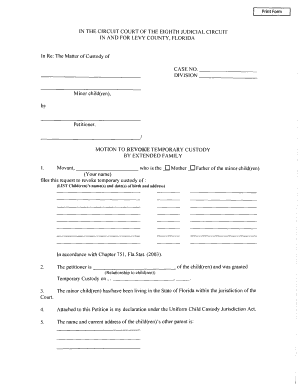
Revoking Temporary Custody Agreement Form


What is the Revoking Temporary Custody Agreement
The Revoking Temporary Custody Agreement is a legal document that allows a parent or guardian to formally terminate a previously established temporary custody arrangement. This agreement is essential when circumstances change, and the individual who granted temporary custody wishes to regain full control over their child's care and upbringing. It is crucial that this document is executed properly to ensure that it is legally binding and recognized by the courts.
Key elements of the Revoking Temporary Custody Agreement
Several key elements must be included in a Revoking Temporary Custody Agreement to ensure its validity:
- Identification of Parties: Clearly state the names and addresses of the parties involved, including the parent or guardian revoking custody and the temporary custodian.
- Details of Previous Agreement: Reference the original temporary custody agreement, including its date and any relevant terms.
- Effective Date: Specify the date when the revocation takes effect.
- Signatures: Include signatures from all parties involved, along with the date of signing, to validate the agreement.
Steps to complete the Revoking Temporary Custody Agreement
Completing a Revoking Temporary Custody Agreement involves several important steps:
- Gather necessary information, including the original custody agreement and identification details of all parties.
- Draft the revocation document, ensuring all key elements are included.
- Review the agreement with all parties to confirm understanding and agreement on the terms.
- Sign the document in the presence of a notary public, if required by state law, to enhance its legal standing.
- Distribute copies of the signed agreement to all parties involved.
Legal use of the Revoking Temporary Custody Agreement
The Revoking Temporary Custody Agreement is legally recognized in the United States, provided it meets specific requirements. It is essential to comply with state laws regarding custody agreements to ensure that the revocation is enforceable. Courts typically require that the revocation be in writing and signed by all parties involved. Failure to follow legal protocols may result in disputes or challenges in court.
How to obtain the Revoking Temporary Custody Agreement
Obtaining a Revoking Temporary Custody Agreement can be done through various means:
- Legal Templates: Many legal websites offer templates that can be customized to fit specific needs.
- Consulting an Attorney: Seeking legal advice can ensure that the agreement complies with state laws and addresses all necessary elements.
- Online Resources: Various online platforms provide downloadable forms that can be filled out electronically.
Examples of using the Revoking Temporary Custody Agreement
Examples of scenarios where a Revoking Temporary Custody Agreement may be used include:
- A parent who temporarily placed their child with a relative due to personal circumstances may wish to regain custody once their situation improves.
- A guardian who can no longer fulfill their responsibilities may need to revoke custody back to the biological parent.
- In cases of emergency placements, a revocation may be necessary when the original custodian is ready to resume care.
Quick guide on how to complete revoking temporary custody agreement
Effortlessly Prepare Revoking Temporary Custody Agreement on Any Device
Web-based document management has become increasingly favored by businesses and individuals alike. It serves as an ideal environmentally friendly substitute for traditional printed and signed paperwork, allowing you to obtain the necessary form and securely archive it online. airSlate SignNow equips you with all the tools required to create, modify, and electronically sign your documents swiftly with no delays. Handle Revoking Temporary Custody Agreement on any device using the airSlate SignNow apps for Android or iOS and streamline your document-related processes today.
The Simplest Method to Modify and Electronically Sign Revoking Temporary Custody Agreement with Ease
- Find Revoking Temporary Custody Agreement and click on Get Form to begin.
- Make use of the tools we provide to fill out your form.
- Mark essential parts of the documents or obscure sensitive information using the tools specifically offered by airSlate SignNow for this purpose.
- Generate your electronic signature with the Sign feature, which takes mere seconds and holds the same legal authority as a conventional handwritten signature.
- Review the details and click the Done button to save your changes.
- Select your preferred method for submitting your form, whether by email, SMS, invite link, or download it to your computer.
Purge the hassle of lost or misfiled documents, monotonous form searching, or mistakes that require printing new document copies. airSlate SignNow addresses all your document management needs within a few clicks from any device you choose. Edit and electronically sign Revoking Temporary Custody Agreement to ensure outstanding communication at every stage of the form preparation process with airSlate SignNow.
Create this form in 5 minutes or less
Create this form in 5 minutes!
How to create an eSignature for the revoking temporary custody agreement
How to create an electronic signature for a PDF online
How to create an electronic signature for a PDF in Google Chrome
How to create an e-signature for signing PDFs in Gmail
How to create an e-signature right from your smartphone
How to create an e-signature for a PDF on iOS
How to create an e-signature for a PDF on Android
People also ask
-
What is a temporary custody agreement?
A temporary custody agreement is a legal document that outlines the terms and conditions of custody for a child during a transitional period. It serves as a crucial tool for parents to specify custody arrangements while deciding on a permanent solution. With airSlate SignNow, you can easily create, sign, and manage your temporary custody agreement online.
-
How much does it cost to create a temporary custody agreement using airSlate SignNow?
The pricing for creating a temporary custody agreement with airSlate SignNow is competitive and offers great value. Our plans are designed to suit various budgets, allowing you to choose a package that fits your needs. With easy eSigning solutions, you can get started on your temporary custody agreement without breaking the bank.
-
What features does airSlate SignNow offer for temporary custody agreements?
airSlate SignNow provides a range of features for creating and managing temporary custody agreements. These include customizable templates, secure eSignature capabilities, and cloud storage for easy access. Additionally, you can track document status and send reminders to ensure timely completion of your agreements.
-
How can a temporary custody agreement benefit me?
A temporary custody agreement offers clarity and peace of mind by defining custody arrangements while a more permanent solution is determined. It can help reduce conflict between parents and provide a structured plan for child care. Using airSlate SignNow simplifies the process, making it easier for parents to handle custody matters efficiently.
-
Can I customize my temporary custody agreement template?
Yes, with airSlate SignNow, you can fully customize your temporary custody agreement template to suit your specific needs. Our platform allows you to edit and modify clauses to reflect your unique situation. This flexibility ensures that your agreement meets legal standards and personal requirements.
-
Is my temporary custody agreement secure with airSlate SignNow?
Absolutely! AirSlate SignNow prioritizes the security of your documents, including your temporary custody agreement. Our platform employs advanced encryption and secure storage practices, ensuring that your private information remains confidential and protected throughout the signing process.
-
What integrations does airSlate SignNow offer for handling temporary custody agreements?
airSlate SignNow integrates smoothly with various tools and platforms, enhancing your experience with temporary custody agreements. You can connect with popular CRMs, data management systems, and other applications to streamline your workflow. These integrations help you manage your documents and agreements efficiently.
Get more for Revoking Temporary Custody Agreement
- Church nonprofit corporation form
- Sample lease agreement churchthe episcopal diocese of newark form
- Simple letter of resignation samples form
- Church was held on form
- Business law assignment 8 questionsbusiness ampamp finance form
- Friend when you are not sure what youve done form
- Board actions by written consent ampampamp interested director form
- Of church nonprofit corporation form
Find out other Revoking Temporary Custody Agreement
- Help Me With Sign Illinois Non-Profit Business Plan Template
- Sign Maryland Non-Profit Business Plan Template Fast
- How To Sign Nevada Life Sciences LLC Operating Agreement
- Sign Montana Non-Profit Warranty Deed Mobile
- Sign Nebraska Non-Profit Residential Lease Agreement Easy
- Sign Nevada Non-Profit LLC Operating Agreement Free
- Sign Non-Profit Document New Mexico Mobile
- Sign Alaska Orthodontists Business Plan Template Free
- Sign North Carolina Life Sciences Purchase Order Template Computer
- Sign Ohio Non-Profit LLC Operating Agreement Secure
- Can I Sign Ohio Non-Profit LLC Operating Agreement
- Sign South Dakota Non-Profit Business Plan Template Myself
- Sign Rhode Island Non-Profit Residential Lease Agreement Computer
- Sign South Carolina Non-Profit Promissory Note Template Mobile
- Sign South Carolina Non-Profit Lease Agreement Template Online
- Sign Oregon Life Sciences LLC Operating Agreement Online
- Sign Texas Non-Profit LLC Operating Agreement Online
- Can I Sign Colorado Orthodontists Month To Month Lease
- How Do I Sign Utah Non-Profit Warranty Deed
- Help Me With Sign Colorado Orthodontists Purchase Order Template