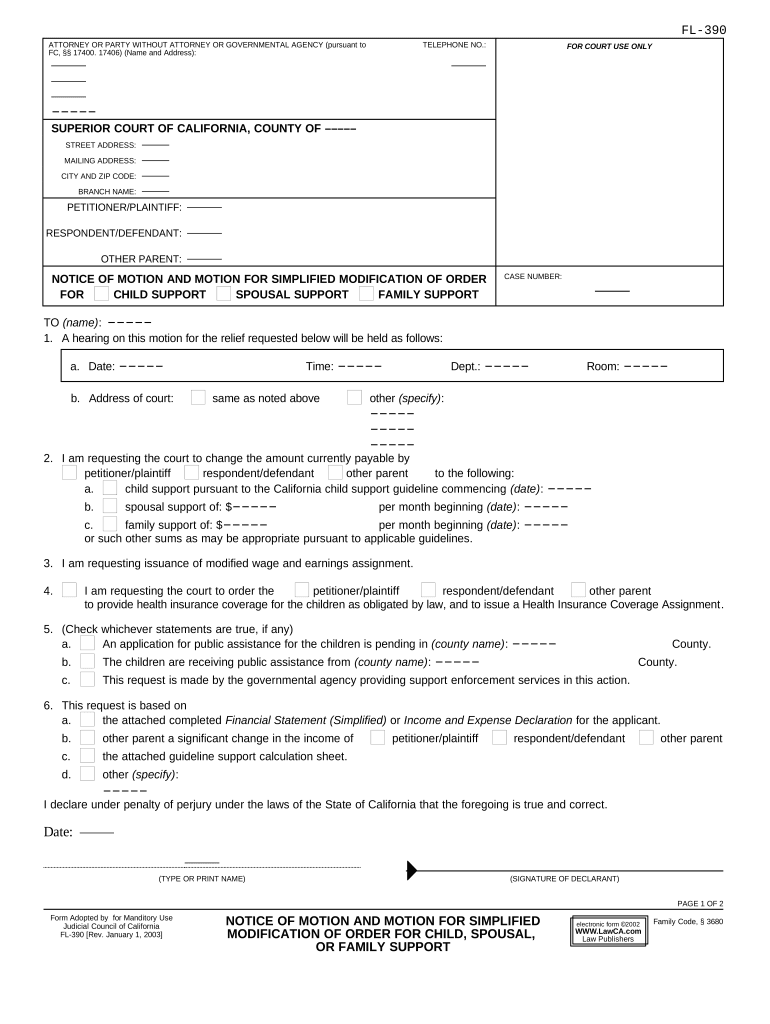
Ca Child Support Form


What is California Child Support?
California child support refers to the financial contributions that a non-custodial parent is required to make for the upbringing of their child or children. This support is intended to cover essential needs, including housing, food, clothing, education, and healthcare. The amount of child support is typically determined by state guidelines that take into account the income of both parents, the time each parent spends with the child, and other relevant factors.
Steps to Complete the California Child Support Process
Completing the California child support process involves several key steps. First, parents must gather necessary financial information, including income statements and expenses. Next, they should fill out the appropriate child support forms, which may include the California Child Support Guideline Calculator to estimate the support amount. After completing the forms, parents can submit them to the local child support agency or the court. Attending any scheduled hearings may also be necessary to finalize the support agreement.
Legal Use of California Child Support
Child support in California is governed by laws designed to ensure that children receive adequate financial support from both parents. Legal use of child support involves adhering to court orders and state guidelines. Payments must be made consistently and on time to avoid penalties. Additionally, both parents have the right to seek modifications to the child support agreement if there are significant changes in circumstances, such as a change in income or custody arrangements.
Key Elements of California Child Support
Several key elements play a crucial role in determining child support in California. These include:
- Income of both parents: The combined income is a primary factor in calculating support obligations.
- Time-sharing arrangements: The amount of time each parent spends with the child influences the support amount.
- Health care costs: Medical expenses for the child are also considered in the support calculation.
- Child's needs: The specific needs of the child, including education and special requirements, are taken into account.
State-Specific Rules for California Child Support
California has specific rules that govern child support, which differ from other states. The California Family Code outlines the guidelines for calculating child support, emphasizing the best interests of the child. Additionally, California law mandates that child support payments continue until the child turns eighteen or graduates from high school, whichever occurs later. Understanding these state-specific rules is essential for both parents to ensure compliance and proper support for their children.
Required Documents for California Child Support
When applying for or modifying child support in California, several documents are required to support the application. These typically include:
- Proof of income: Recent pay stubs, tax returns, or other income verification documents.
- Expense documentation: Records of monthly expenses related to the child's care.
- Child's birth certificate: To confirm the identity and age of the child.
- Existing court orders: Any previous child support agreements or orders that may be relevant.
Quick guide on how to complete ca child support 497298951
Prepare Ca Child Support effortlessly on any device
Digital document management has gained traction among businesses and individuals. It serves as an excellent environmentally friendly alternative to conventional printed and signed documents, allowing you to obtain the necessary form and securely store it online. airSlate SignNow provides you with all the tools required to create, modify, and eSign your documents quickly without delays. Manage Ca Child Support on any platform using airSlate SignNow's Android or iOS applications and streamline any document-related process today.
How to modify and eSign Ca Child Support with ease
- Locate Ca Child Support and click on Get Form to begin.
- Utilize the tools we offer to fill out your form.
- Select important sections of your documents or obscure confidential information with tools that airSlate SignNow provides specifically for this task.
- Create your eSignature with the Sign feature, which takes just seconds and holds the same legal validity as a traditional ink signature.
- Review all the details and click on the Done button to save your changes.
- Decide how you want to send your form, whether by email, SMS, invitation link, or download it to your computer.
Eliminate concerns about lost or misplaced documents, tedious form searching, or mistakes that require printing new document copies. airSlate SignNow addresses your document management needs in just a few clicks from any device you choose. Modify and eSign Ca Child Support and ensure effective communication at any stage of your form preparation process with airSlate SignNow.
Create this form in 5 minutes or less
Create this form in 5 minutes!
People also ask
-
What is California simplified eSignature solution offered by airSlate SignNow?
California simplified is a streamlined eSignature solution from airSlate SignNow that allows businesses in California to easily send, sign, and manage documents online. This product is designed to comply with California’s specific regulations on electronic signatures, ensuring a seamless experience for users.
-
How does airSlate SignNow's pricing work for California simplified services?
AirSlate SignNow offers competitive pricing plans for its California simplified services, allowing businesses to choose a plan that fits their needs and budget. Whether you have a small business or a large enterprise, you can find pricing that suits your requirements without compromising on quality.
-
What features does airSlate SignNow provide for California simplified eSignatures?
The California simplified eSignature solution by airSlate SignNow includes a range of features such as customizable templates, automated workflows, and real-time tracking of document status. These features enhance productivity and ensure that all signing processes are straightforward and efficient.
-
Can I integrate airSlate SignNow with other tools for California simplified document management?
Yes, airSlate SignNow supports integration with various third-party applications for California simplified document management. This allows users to connect their favorite tools seamlessly, improving collaboration and workflow management across platforms.
-
What benefits does using the California simplified solution provide for businesses?
Using airSlate SignNow's California simplified solution can signNowly reduce the turnaround time for document signing, enhancing overall business efficiency. Additionally, it assures compliance with state laws, making it a reliable choice for businesses operating in California.
-
Is there a mobile version of the California simplified eSignature service?
Yes, airSlate SignNow offers a mobile-friendly version of its California simplified eSignature service. This allows users to send and sign documents on-the-go, ensuring convenience and accessibility from any device.
-
How secure is the California simplified eSignature process by airSlate SignNow?
The California simplified eSignature process by airSlate SignNow follows industry-leading security protocols to protect your data. With encryption, secure storage, and compliance with legal standards, users can trust that their documents are safe throughout the signing process.
Get more for Ca Child Support
Find out other Ca Child Support
- Electronic signature Maine Banking Permission Slip Fast
- eSignature Wyoming Sports LLC Operating Agreement Later
- Electronic signature Banking Word Massachusetts Free
- eSignature Wyoming Courts Quitclaim Deed Later
- Electronic signature Michigan Banking Lease Agreement Computer
- Electronic signature Michigan Banking Affidavit Of Heirship Fast
- Electronic signature Arizona Business Operations Job Offer Free
- Electronic signature Nevada Banking NDA Online
- Electronic signature Nebraska Banking Confidentiality Agreement Myself
- Electronic signature Alaska Car Dealer Resignation Letter Myself
- Electronic signature Alaska Car Dealer NDA Mobile
- How Can I Electronic signature Arizona Car Dealer Agreement
- Electronic signature California Business Operations Promissory Note Template Fast
- How Do I Electronic signature Arkansas Car Dealer Claim
- Electronic signature Colorado Car Dealer Arbitration Agreement Mobile
- Electronic signature California Car Dealer Rental Lease Agreement Fast
- Electronic signature Connecticut Car Dealer Lease Agreement Now
- Electronic signature Connecticut Car Dealer Warranty Deed Computer
- Electronic signature New Mexico Banking Job Offer Online
- How Can I Electronic signature Delaware Car Dealer Purchase Order Template