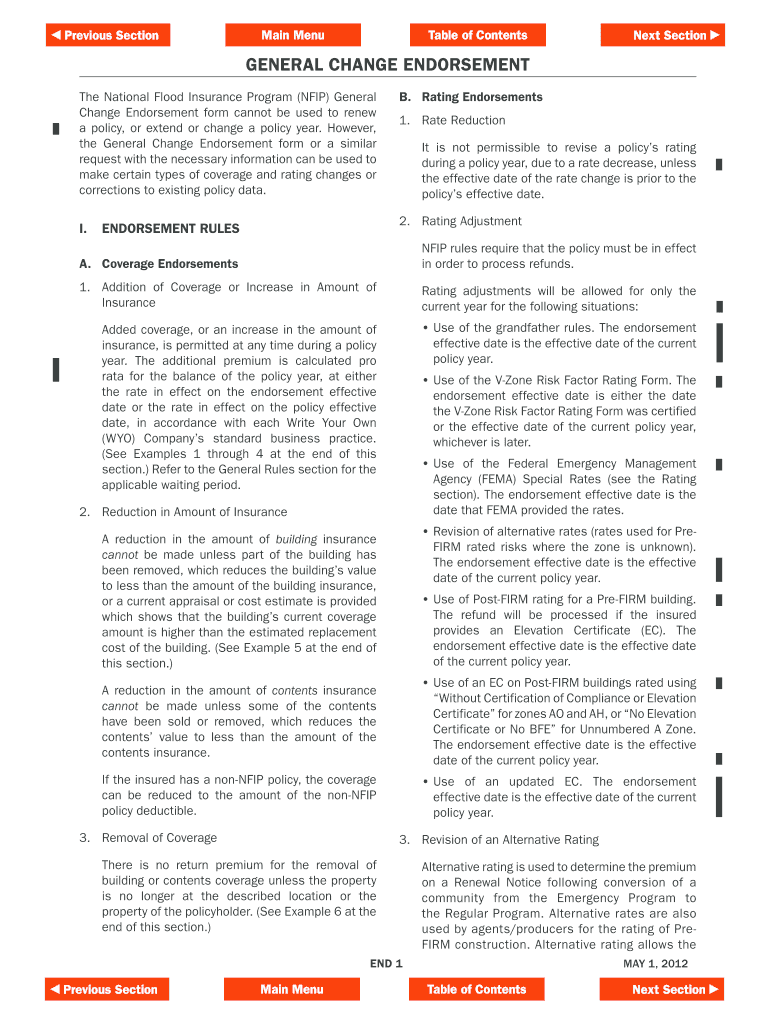
Fillable Flood General Change Endorsement Request Form


What is the Fillable Flood General Change Endorsement Request
The Fillable Flood General Change Endorsement Request is a crucial document used to modify existing flood insurance policies under the National Flood Insurance Program (NFIP). This form allows policyholders to request changes such as adjustments to coverage limits, property details, or beneficiary information. By utilizing this form, individuals can ensure that their flood insurance remains accurate and reflective of their current needs, thereby enhancing their protection against potential flood-related losses.
How to use the Fillable Flood General Change Endorsement Request
Using the Fillable Flood General Change Endorsement Request is straightforward. Start by downloading the form from a reliable source. Once you have the form, fill in the required fields with accurate information regarding your policy and the changes you wish to make. Be sure to review the completed form for any errors or omissions. After filling it out, you can submit it electronically or via traditional mail, depending on your preference and the guidelines provided by your insurance provider.
Steps to complete the Fillable Flood General Change Endorsement Request
Completing the Fillable Flood General Change Endorsement Request involves several key steps:
- Download the form from an official source.
- Enter your policy number and personal details accurately.
- Specify the changes you are requesting, such as coverage adjustments or property updates.
- Review the form to ensure all information is correct and complete.
- Sign and date the form to validate your request.
- Submit the form as directed, either online or by mail.
Legal use of the Fillable Flood General Change Endorsement Request
The Fillable Flood General Change Endorsement Request is legally recognized as a valid document for modifying flood insurance policies, provided it is completed correctly. Compliance with relevant laws, such as the Electronic Signatures in Global and National Commerce Act (ESIGN), ensures that electronically signed documents hold the same legal weight as traditional paper forms. It is essential to follow all instructions and guidelines to maintain the legal integrity of the submission.
Key elements of the Fillable Flood General Change Endorsement Request
Several key elements are essential when completing the Fillable Flood General Change Endorsement Request:
- Policy Information: Include your current policy number and the name of the policyholder.
- Requested Changes: Clearly outline the changes you wish to make, such as updating coverage amounts or changing property addresses.
- Signatures: Ensure that the form is signed by all relevant parties to validate the request.
- Date: Include the date of submission to establish a timeline for processing.
Form Submission Methods
The Fillable Flood General Change Endorsement Request can be submitted using various methods. Policyholders may choose to submit the form online through their insurance provider's portal, which often allows for quicker processing. Alternatively, the completed form can be mailed directly to the insurance company or submitted in person at a designated office. It is advisable to check the specific submission guidelines provided by your insurer to ensure proper handling of your request.
Quick guide on how to complete flood insurance general change endorsement fillable form
Effortlessly Prepare Fillable Flood General Change Endorsement Request on Any Device
Managing documents online has become increasingly popular among companies and individuals. It offers an excellent eco-friendly alternative to traditional printed and signed documents, as you can access the necessary forms and securely store them online. airSlate SignNow provides all the tools needed to create, alter, and eSign your documents quickly without delays. Manage Fillable Flood General Change Endorsement Request on any device using airSlate SignNow's Android or iOS applications and enhance your document-related processes today.
The Easiest Way to Modify and eSign Fillable Flood General Change Endorsement Request Without Hassle
- Obtain Fillable Flood General Change Endorsement Request and click on Get Form to begin.
- Utilize the tools at your disposal to complete your form.
- Highlight important sections of the documents or conceal sensitive information with the tools airSlate SignNow specifically provides for that purpose.
- Generate your eSignature using the Sign tool, which takes mere seconds and carries the same legal validity as a conventional wet ink signature.
- Review all the details and click on the Done button to save your changes.
- Choose how you wish to send your form: via email, SMS, or invite link, or download it to your computer.
Say goodbye to lost or misplaced documents, tedious form searches, or errors requiring new document copies. airSlate SignNow meets all your document management needs in just a few clicks from any preferred device. Edit and eSign Fillable Flood General Change Endorsement Request and ensure excellent communication at every stage of your form preparation process with airSlate SignNow.
Create this form in 5 minutes or less
FAQs
-
Is it possible to change categories from OBC NCL to general at the time of filling out the JEE (Advanced) form?
Please see page 8 of the JEE Advanced 2017 info brochure."The category of a candidate as entered in the database, which will be made available by the JEE Apex Board [which conducts JEE (Main) 2017 examination], will be final and requests for change of category will NOT be entertained."So, I guess that the category can’t be changed.All the best!
-
How do I create a fillable HTML form online that can be downloaded as a PDF? I have made a framework for problem solving and would like to give people access to an online unfilled form that can be filled out and downloaded filled out.
Create PDF Form that will be used for download and convert it to HTML Form for viewing on your website.However there’s a lot of PDF to HTML converters not many can properly convert PDF Form including form fields. If you plan to use some calculations or validations it’s even harder to find one. Try PDFix Form Converter which works fine to me.
-
How can I create an auto-fill JavaScript file to fill out a Google form which has dynamic IDs that change every session?
Is it possible to assign IDs on the radio buttons as soon as the page loads ?
-
How can I change the category (General to OBC) in the GATE since I filled the form in the general category?
I am sorry but you cannot.What you can do now is, either mail the conducting institute on the provided GATE contact mail or contact number and ask if that can be improved to which most probably, they will say no. And if it does happen, then just go on asking about what you should do to improve that mistake of yours like, If you can fill other form etc.
-
I have filled the JEE correction form but I didn't changed the category from general to ews by mistake.How can I enrol as ews?
Since the deadline is over, I don't think there’s any way to set your category as EWS. But I'll suggest you to contact NTA, give them a solid excuse and hope that they might come up with something.Here is the list of contact number which might help you.
Create this form in 5 minutes!
How to create an eSignature for the flood insurance general change endorsement fillable form
How to create an electronic signature for your Flood Insurance General Change Endorsement Fillable Form in the online mode
How to make an eSignature for your Flood Insurance General Change Endorsement Fillable Form in Chrome
How to make an electronic signature for signing the Flood Insurance General Change Endorsement Fillable Form in Gmail
How to make an eSignature for the Flood Insurance General Change Endorsement Fillable Form straight from your smartphone
How to make an eSignature for the Flood Insurance General Change Endorsement Fillable Form on iOS devices
How to make an eSignature for the Flood Insurance General Change Endorsement Fillable Form on Android OS
People also ask
-
What is a general change endorsement in airSlate SignNow?
A general change endorsement in airSlate SignNow refers to a provision that allows users to update or modify certain aspects of a signed document without requiring a complete re-signing process. This feature streamlines the workflow and ensures that important updates can be made efficiently while maintaining compliance. With airSlate SignNow, managing endorsements is straightforward and user-friendly.
-
How does airSlate SignNow handle pricing for general change endorsements?
airSlate SignNow offers flexible pricing plans that include the ability to utilize general change endorsements within your document workflows. By choosing a plan that fits your business needs, you can enjoy unlimited access to this feature without worrying about additional costs. Additionally, our cost-effective solution ensures that businesses of all sizes can benefit from easy document management.
-
What features support general change endorsements in airSlate SignNow?
airSlate SignNow provides various features that enhance the process of general change endorsements, including intuitive document editing, version control, and real-time notifications. These capabilities allow users to easily track changes, collaborate with team members, and ensure that all stakeholders are aware of updates at every stage. This integration of features ensures a smooth endorsement experience.
-
What are the benefits of using airSlate SignNow for general change endorsements?
Using airSlate SignNow for general change endorsements offers signNow benefits such as improved efficiency, reduced turnaround time, and enhanced compliance. Companies can quickly modify documents while maintaining their legal integrity, which leads to better collaboration among team members. Overall, this functionality helps businesses save time and boost productivity.
-
Can I integrate airSlate SignNow with other software for managing general change endorsements?
Yes, airSlate SignNow allows seamless integration with a variety of third-party applications to manage general change endorsements more effectively. By connecting with your preferred tools like CRM, accounting software, or project management systems, you can further streamline your document workflow. This integration helps in maximizing efficiency and ensures all changes are synchronized.
-
Is there customer support available for issues related to general change endorsements?
Absolutely! airSlate SignNow provides dedicated customer support for all users needing assistance with general change endorsements. Our help team is available through various channels, like chat, email, and phone, to address your concerns promptly. We also offer extensive documentation and resources to guide you through the process.
-
What types of documents can I use with general change endorsements in airSlate SignNow?
You can utilize general change endorsements with a wide variety of document types in airSlate SignNow, including contracts, agreements, and forms. The platform is designed to accommodate numerous document formats, ensuring that whatever your endorsement needs are, they can be met efficiently. This versatility makes airSlate SignNow a comprehensive solution for all your document management tasks.
Get more for Fillable Flood General Change Endorsement Request
Find out other Fillable Flood General Change Endorsement Request
- How Can I Electronic signature Oklahoma Doctors Document
- How Can I Electronic signature Alabama Finance & Tax Accounting Document
- How To Electronic signature Delaware Government Document
- Help Me With Electronic signature Indiana Education PDF
- How To Electronic signature Connecticut Government Document
- How To Electronic signature Georgia Government PDF
- Can I Electronic signature Iowa Education Form
- How To Electronic signature Idaho Government Presentation
- Help Me With Electronic signature Hawaii Finance & Tax Accounting Document
- How Can I Electronic signature Indiana Government PDF
- How Can I Electronic signature Illinois Finance & Tax Accounting PPT
- How To Electronic signature Maine Government Document
- How To Electronic signature Louisiana Education Presentation
- How Can I Electronic signature Massachusetts Government PDF
- How Do I Electronic signature Montana Government Document
- Help Me With Electronic signature Louisiana Finance & Tax Accounting Word
- How To Electronic signature Pennsylvania Government Document
- Can I Electronic signature Texas Government PPT
- How To Electronic signature Utah Government Document
- How To Electronic signature Washington Government PDF