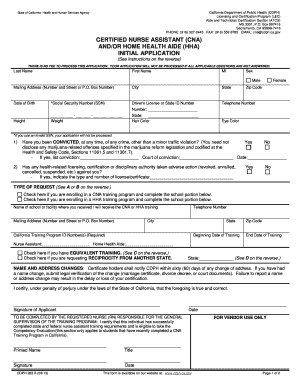
283b Form


What is the 283b Form
The 283b form, officially known as the CDPH 283b form, is a document used primarily within the California Department of Public Health. This form is essential for various health-related submissions, often required for compliance with state health regulations. It serves as a means for individuals and organizations to report specific information related to public health matters, ensuring that the state maintains accurate records and can respond effectively to health needs.
How to use the 283b Form
Using the 283b form involves several steps to ensure that the information provided is accurate and complete. First, gather all necessary information that the form requires, which may include personal details, health data, and any relevant documentation. Next, carefully fill out the form, ensuring that each section is completed according to the instructions provided. After completing the form, it can be submitted electronically or via traditional mail, depending on the specific requirements of the California Department of Public Health.
Steps to complete the 283b Form
Completing the 283b form requires careful attention to detail. Follow these steps:
- Read the instructions thoroughly to understand the requirements.
- Gather all necessary information and documents needed for the form.
- Fill out each section of the form accurately, ensuring no fields are left blank.
- Review the completed form for any errors or omissions.
- Submit the form as directed, either online or by mail.
Legal use of the 283b Form
The legal use of the 283b form is crucial for ensuring compliance with state health regulations. When filled out correctly and submitted on time, the form can serve as a legally binding document. It is essential to adhere to all guidelines set forth by the California Department of Public Health, as failure to do so may result in penalties or delays in processing. Using a reliable electronic signature solution can enhance the legal standing of the submitted form.
Key elements of the 283b Form
Key elements of the 283b form include personal identification information, health-related data, and specific declarations required by the California Department of Public Health. Each section must be completed with accurate and truthful information, as any discrepancies may lead to issues with compliance or processing. Understanding these key elements is vital for anyone required to submit this form.
Form Submission Methods
The 283b form can be submitted through various methods, depending on the preferences of the submitter and the requirements of the California Department of Public Health. Common submission methods include:
- Online submission through the designated health department portal.
- Mailing a physical copy of the form to the appropriate department address.
- In-person submission at local health department offices.
Who Issues the Form
The 283b form is issued by the California Department of Public Health. This state agency is responsible for overseeing public health initiatives and ensuring compliance with health regulations across California. Individuals and organizations needing to complete the form must refer to the guidelines provided by this department to ensure proper use and submission.
Quick guide on how to complete 283b form
Effortlessly Prepare 283b Form on Any Device
Digital document management has surged in popularity among businesses and individuals alike. It offers an ideal environmentally friendly alternative to traditional printed and signed paperwork, enabling you to access the necessary forms and securely store them online. airSlate SignNow equips you with all the tools required to create, edit, and eSign your documents swiftly without delays. Manage 283b Form on any platform using airSlate SignNow's Android or iOS applications and simplify any document-based task today.
The Easiest Way to Edit and eSign 283b Form Stress-Free
- Find 283b Form and click on Get Form to begin.
- Utilize the tools we offer to fill out your document.
- Emphasize important sections of your papers or redact sensitive information using tools that airSlate SignNow provides specifically for that purpose.
- Create your signature with the Sign tool, which takes mere seconds and holds the same legal validity as a conventional handwritten signature.
- Review the information and click on the Done button to save your changes.
- Choose your preferred method to send your form—via email, text message (SMS), or an invite link, or download it to your computer.
Eliminate the worries of lost or misplaced documents, tedious form searching, or errors that require printing new copies. airSlate SignNow addresses your document management needs with just a few clicks from any device of your choosing. Edit and eSign 283b Form and ensure exceptional communication at every stage of your form preparation process with airSlate SignNow.
Create this form in 5 minutes or less
Create this form in 5 minutes!
How to create an eSignature for the 283b form
How to create an electronic signature for a PDF online
How to create an electronic signature for a PDF in Google Chrome
How to create an e-signature for signing PDFs in Gmail
How to create an e-signature right from your smartphone
How to create an e-signature for a PDF on iOS
How to create an e-signature for a PDF on Android
People also ask
-
What is the cdph 283 b form and how does airSlate SignNow help with it?
The cdph 283 b form is essential for documenting specific health-related information. With airSlate SignNow, you can easily prepare, send, and eSign this form electronically, streamlining your workflows and ensuring compliance with health regulations.
-
How much does it cost to use airSlate SignNow for managing the cdph 283 b form?
airSlate SignNow offers various pricing plans to accommodate different business needs. Pricing can be quite cost-effective for managing documents like the cdph 283 b, allowing your organization to save time and resources with every eSignature.
-
What features does airSlate SignNow provide for cdph 283 b form management?
airSlate SignNow includes features such as customizable templates, document tracking, and secure eSigning, all of which enhance the management of the cdph 283 b form. These tools are designed to improve efficiency and ensure that your documents are handled securely.
-
Can I integrate airSlate SignNow with other tools while handling the cdph 283 b form?
Yes, airSlate SignNow offers numerous integrations with popular applications like Google Workspace, Salesforce, and more. This means you can seamlessly manage the cdph 283 b form alongside your existing tools, improving productivity and collaboration.
-
What are the benefits of using airSlate SignNow for the cdph 283 b form?
Using airSlate SignNow for the cdph 283 b form provides benefits such as increased efficiency, enhanced security, and reduced paper usage. These advantages not only streamline your documentation process but also promote a more environmentally friendly approach to business.
-
Is airSlate SignNow compliant with regulations for the cdph 283 b?
Yes, airSlate SignNow ensures compliance with regulations relevant to the cdph 283 b form. The platform meets industry standards for security and privacy, protecting sensitive information during the signing process.
-
How do I get started with airSlate SignNow for the cdph 283 b form?
Getting started with airSlate SignNow for the cdph 283 b form is simple. Just sign up for an account, choose a plan that meets your needs, and you can begin creating and eSigning your documents with ease.
Get more for 283b Form
Find out other 283b Form
- eSign Kentucky Construction Claim Online
- How Can I eSign Maine Construction Quitclaim Deed
- eSign Colorado Education Promissory Note Template Easy
- eSign North Dakota Doctors Affidavit Of Heirship Now
- eSign Oklahoma Doctors Arbitration Agreement Online
- eSign Oklahoma Doctors Forbearance Agreement Online
- eSign Oregon Doctors LLC Operating Agreement Mobile
- eSign Hawaii Education Claim Myself
- eSign Hawaii Education Claim Simple
- eSign Hawaii Education Contract Simple
- eSign Hawaii Education NDA Later
- How To eSign Hawaii Education NDA
- How Do I eSign Hawaii Education NDA
- eSign Hawaii Education Arbitration Agreement Fast
- eSign Minnesota Construction Purchase Order Template Safe
- Can I eSign South Dakota Doctors Contract
- eSign Mississippi Construction Rental Application Mobile
- How To eSign Missouri Construction Contract
- eSign Missouri Construction Rental Lease Agreement Easy
- How To eSign Washington Doctors Confidentiality Agreement