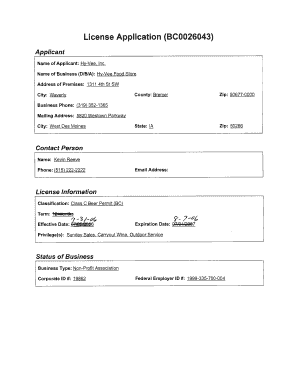
Hy Vee Job Application Form PDF


What is the Hy Vee Job Application Form PDF
The Hy Vee job application form PDF is a standardized document used by individuals seeking employment at Hy Vee, a popular grocery store chain in the United States. This form collects essential information from applicants, including personal details, work history, and references. It is designed to streamline the hiring process and ensure that all necessary information is provided for consideration. The PDF format allows for easy printing and filling out by hand or digitally, making it accessible to a wide range of applicants.
How to Obtain the Hy Vee Job Application Form PDF
To obtain the Hy Vee job application form PDF, applicants can visit the official Hy Vee website or inquire at their local Hy Vee store. The form is typically available for download directly from the website, allowing users to save it to their devices. Additionally, applicants can request a printed version of the application form at any Hy Vee location. This ensures that everyone has access to the necessary documents, regardless of their preferred method of application.
Steps to Complete the Hy Vee Job Application Form PDF
Completing the Hy Vee job application form PDF involves several straightforward steps:
- Download the application form from the Hy Vee website or pick up a printed copy at a store.
- Fill in your personal information, including your name, address, and contact details.
- Provide details about your work history, including previous employers, job titles, and responsibilities.
- List references who can speak to your qualifications and work ethic.
- Review the completed application for accuracy and completeness.
- Sign and date the application to certify that the information provided is true.
Legal Use of the Hy Vee Job Application Form PDF
The Hy Vee job application form PDF is legally binding once submitted, provided that it is completed truthfully and accurately. Misrepresentation of information can lead to disqualification from the hiring process or termination if discovered after employment has begun. It is important for applicants to understand that their signatures on the form affirm the validity of the information provided and may be subject to verification by Hy Vee.
Key Elements of the Hy Vee Job Application Form PDF
Several key elements are essential to the Hy Vee job application form PDF:
- Personal Information: Name, address, phone number, and email address.
- Employment History: Previous employers, job titles, and dates of employment.
- Education: Schools attended, degrees obtained, and relevant certifications.
- References: Names and contact information for professional references.
- Signature: A signed declaration confirming the accuracy of the information provided.
Form Submission Methods
Applicants can submit the Hy Vee job application form PDF through various methods:
- In-Person: Bring the completed application to a local Hy Vee store and submit it directly to the hiring manager.
- Mail: Send the printed application to the appropriate Hy Vee corporate office or designated hiring location.
- Email: Some locations may accept applications via email; check with the specific store for details.
Quick guide on how to complete hy vee job application form pdf
Complete Hy Vee Job Application Form Pdf effortlessly on any device
Digital document management has become increasingly popular among businesses and individuals. It offers an ideal eco-friendly alternative to conventional printed and signed documents, allowing you to access the necessary form and securely store it online. airSlate SignNow provides you with all the tools required to create, modify, and eSign your documents quickly without delays. Manage Hy Vee Job Application Form Pdf on any device using the airSlate SignNow Android or iOS applications and enhance any document-related process today.
The most efficient way to alter and eSign Hy Vee Job Application Form Pdf with ease
- Find Hy Vee Job Application Form Pdf and then click Get Form to begin.
- Utilize the tools we offer to complete your form.
- Highlight important sections of the documents or redact sensitive information with tools that airSlate SignNow provides specifically for that purpose.
- Create your eSignature with the Sign feature, which takes seconds and carries the same legal validity as a traditional wet ink signature.
- Review all the details and then click on the Done button to save your changes.
- Choose how you want to send your form, via email, text message (SMS), invitation link, or download it to your computer.
Eliminate concerns about lost or misplaced documents, frustrating form searches, or mistakes that require printing new document copies. airSlate SignNow fulfills all your document management needs in just a few clicks from any device you prefer. Alter and eSign Hy Vee Job Application Form Pdf while ensuring effective communication at every stage of your form preparation process with airSlate SignNow.
Create this form in 5 minutes or less
Create this form in 5 minutes!
How to create an eSignature for the hy vee job application form pdf
How to create an electronic signature for a PDF online
How to create an electronic signature for a PDF in Google Chrome
How to create an e-signature for signing PDFs in Gmail
How to create an e-signature right from your smartphone
How to create an e-signature for a PDF on iOS
How to create an e-signature for a PDF on Android
People also ask
-
What is the hy vee job application form pdf and how can I access it?
The hy vee job application form pdf is a downloadable application form needed to apply for positions at Hy-Vee. You can access it directly from the Hy-Vee career website or through various online job portals that feature Hy-Vee listings. Once downloaded, you can fill it out and submit it either online or in person.
-
How can airSlate SignNow help with filling out the hy vee job application form pdf?
airSlate SignNow provides an efficient platform to fill out and eSign the hy vee job application form pdf digitally. With its user-friendly interface, you can easily input your information, ensuring that your application is complete and professional. This can streamline your application process and save you time.
-
Is there a cost associated with using the airSlate SignNow service for the hy vee job application form pdf?
Yes, while airSlate SignNow offers various pricing plans, there is a cost involved in using its services, which include eSigning and document management. However, the functionality and ease of use it provides can signNowly enhance your experience when submitting the hy vee job application form pdf. Check their website for detailed pricing options.
-
What features does airSlate SignNow offer for the hy vee job application form pdf?
airSlate SignNow offers features such as secure eSigning, document collaboration, and template creation, which are beneficial for the hy vee job application form pdf. You can also track document status and integrate it with other applications, simplifying your overall hiring process. These features are designed to improve efficiency and accuracy in your applications.
-
Can I submit the hy vee job application form pdf electronically through airSlate SignNow?
Absolutely! With airSlate SignNow, you can submit the hy vee job application form pdf electronically. After filling out and signing the form digitally, you can easily send it directly to Hy-Vee's HR department, ensuring a timely and efficient application process.
-
What are the benefits of using airSlate SignNow for the hy vee job application form pdf?
Using airSlate SignNow for the hy vee job application form pdf streamlines the application process, offering a professional and hassle-free experience. You can fill, sign, and send your application from anywhere, making it more convenient to apply for a job at Hy-Vee. Additionally, it ensures your documents are secure and comply with necessary regulations.
-
Does airSlate SignNow integrate with other software for managing the hy vee job application form pdf?
Yes, airSlate SignNow integrates seamlessly with various CRM systems and cloud storage solutions, enhancing your workflow when managing the hy vee job application form pdf. This allows you to keep organized records of your applications and correspondence. Such integrations ensure you can manage your job search more effectively.
Get more for Hy Vee Job Application Form Pdf
- Excavation contractor package colorado form
- Colorado contractor form
- Concrete mason contractor package colorado form
- Demolition contractor package colorado form
- Security contractor package colorado form
- Insulation contractor package colorado form
- Paving contractor package colorado form
- Site work contractor package colorado form
Find out other Hy Vee Job Application Form Pdf
- How To Electronic signature Maryland Lawers Month To Month Lease
- Electronic signature North Carolina High Tech IOU Fast
- How Do I Electronic signature Michigan Lawers Warranty Deed
- Help Me With Electronic signature Minnesota Lawers Moving Checklist
- Can I Electronic signature Michigan Lawers Last Will And Testament
- Electronic signature Minnesota Lawers Lease Termination Letter Free
- Electronic signature Michigan Lawers Stock Certificate Mobile
- How Can I Electronic signature Ohio High Tech Job Offer
- How To Electronic signature Missouri Lawers Job Description Template
- Electronic signature Lawers Word Nevada Computer
- Can I Electronic signature Alabama Legal LLC Operating Agreement
- How To Electronic signature North Dakota Lawers Job Description Template
- Electronic signature Alabama Legal Limited Power Of Attorney Safe
- How To Electronic signature Oklahoma Lawers Cease And Desist Letter
- How To Electronic signature Tennessee High Tech Job Offer
- Electronic signature South Carolina Lawers Rental Lease Agreement Online
- How Do I Electronic signature Arizona Legal Warranty Deed
- How To Electronic signature Arizona Legal Lease Termination Letter
- How To Electronic signature Virginia Lawers Promissory Note Template
- Electronic signature Vermont High Tech Contract Safe