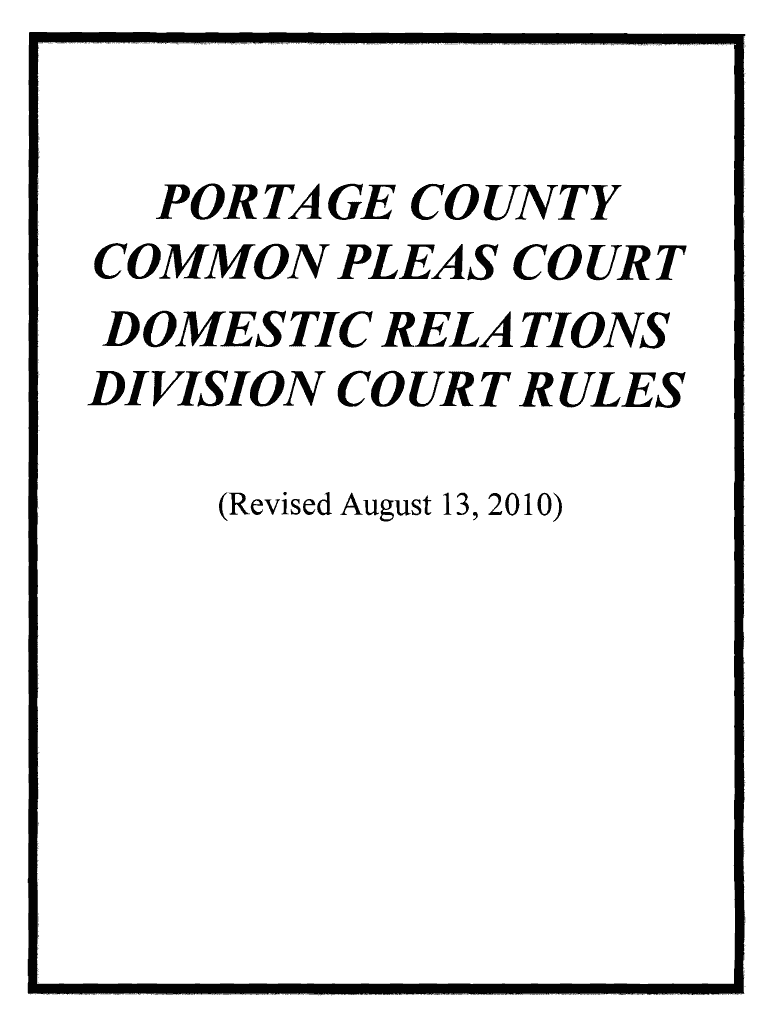
Where Can I Get Divorce Papers near Me Form


Understanding Where to Obtain Divorce Papers
To initiate the divorce process in Lucas County, individuals can access divorce papers through various channels. The Lucas County Domestic Relations Court provides official forms necessary for filing. These forms can often be found online on the court's website or obtained directly at the courthouse. Additionally, legal aid organizations may offer resources and guidance for those seeking divorce papers.
Steps to Complete Divorce Papers
Completing the divorce papers involves several critical steps. First, gather all necessary information, including personal details, marriage information, and any relevant financial data. Next, fill out the required forms accurately, ensuring that all information is complete and truthful. After completing the forms, review them for any errors before submitting them to the court. It is essential to follow the specific instructions provided by the Lucas County Domestic Relations Court to avoid delays.
Legal Use of Divorce Papers
Divorce papers serve as official documentation that initiates the legal process of dissolving a marriage. To be legally binding, these forms must be filled out correctly and submitted to the appropriate court. In Lucas County, the court requires specific forms to be filed, and failure to comply with these requirements may result in the rejection of the filing. Understanding the legal implications of these documents is crucial for ensuring a smooth divorce process.
Required Documents for Divorce Filing
When filing for divorce in Lucas County, certain documents are necessary to support the filing. These typically include the divorce petition, financial affidavits, and any relevant agreements regarding child custody or property division. It is important to check with the Lucas County Domestic Relations Court for a complete list of required documents, as this can vary based on individual circumstances.
Form Submission Methods
Individuals can submit their divorce papers through various methods in Lucas County. The options typically include filing in person at the Domestic Relations Court, mailing the completed forms to the court, or utilizing any online submission options available. Each method has its own set of requirements and processing times, so it is advisable to choose the method that best suits your needs and circumstances.
Key Elements of Divorce Papers
Divorce papers contain several key elements that are essential for the court's review. These elements usually include the names of both spouses, the date of marriage, grounds for divorce, and any requests regarding child custody, support, and property division. Understanding these key components is vital for ensuring that the forms are completed accurately and reflect the intentions of both parties involved.
State-Specific Rules for Divorce Papers
Each state has its own regulations regarding divorce filings, and Ohio is no exception. In Lucas County, specific rules govern the completion and submission of divorce papers. It is important to familiarize yourself with Ohio's laws on divorce, including residency requirements, waiting periods, and any mandatory mediation processes. Adhering to these state-specific rules helps ensure that the divorce process proceeds without unnecessary complications.
Quick guide on how to complete where can i get divorce papers near me
Effortlessly prepare Where Can I Get Divorce Papers Near Me on any device
Managing documents online has become increasingly popular among businesses and individuals. It serves as an ideal eco-friendly alternative to traditional printed and signed documents, allowing you to find the necessary form and securely store it online. airSlate SignNow equips you with all the necessary tools to create, edit, and electronically sign your documents swiftly without delays. Handle Where Can I Get Divorce Papers Near Me on any device using airSlate SignNow's Android or iOS applications and enhance any document-related process today.
How to edit and electronically sign Where Can I Get Divorce Papers Near Me effortlessly
- Locate Where Can I Get Divorce Papers Near Me and click on Get Form to begin.
- Utilize the tools we offer to fill out your document.
- Highlight important sections of your documents or obscure sensitive information with tools that airSlate SignNow provides specifically for this purpose.
- Create your signature using the Sign tool, which takes mere seconds and carries the same legal authority as a conventional wet ink signature.
- Review all the information and click the Done button to save your changes.
- Choose your preferred method to send your form, whether by email, SMS, invite link, or download it to your computer.
Say goodbye to lost or misfiled documents, tedious searches for forms, or errors that require printing additional document copies. airSlate SignNow meets your document management needs in just a few clicks from any device you prefer. Edit and electronically sign Where Can I Get Divorce Papers Near Me to ensure excellent communication at every stage of your form preparation with airSlate SignNow.
Create this form in 5 minutes or less
Create this form in 5 minutes!
How to create an eSignature for the where can i get divorce papers near me
How to create an electronic signature for a PDF online
How to create an electronic signature for a PDF in Google Chrome
How to create an e-signature for signing PDFs in Gmail
How to create an e-signature right from your smartphone
How to create an e-signature for a PDF on iOS
How to create an e-signature for a PDF on Android
People also ask
-
What are Lucas County domestic relations court forms?
Lucas County domestic relations court forms are official documents required for various family law matters, such as divorce, child custody, and support cases. These forms are essential for initiating proceedings in the domestic relations court and ensuring that all necessary information is provided for the court's review.
-
How can I obtain Lucas County domestic relations court forms?
You can obtain Lucas County domestic relations court forms online through the Lucas County court's official website or by visiting the court in person. Additionally, airSlate SignNow provides templates for these forms, allowing you to easily fill them out and prepare for your case.
-
Can I eSign Lucas County domestic relations court forms?
Yes, you can eSign Lucas County domestic relations court forms using airSlate SignNow. Our platform allows you to electronically sign your documents securely, saving you time and ensuring compliance with legal requirements for electronic signatures.
-
What features does airSlate SignNow offer for managing Lucas County domestic relations court forms?
airSlate SignNow offers features like document templates, automated workflows, and secure sharing, all designed to streamline the completion and submission of Lucas County domestic relations court forms. You can also track the status of your documents and receive notifications when they are signed.
-
Are there any costs associated with using airSlate SignNow for Lucas County domestic relations court forms?
While airSlate SignNow offers a free trial, there may be subscription fees for ongoing use of our services for Lucas County domestic relations court forms. Pricing plans are designed to be cost-effective, ensuring you can access essential features without breaking your budget.
-
What benefits does airSlate SignNow provide for filling out Lucas County domestic relations court forms?
Using airSlate SignNow to fill out Lucas County domestic relations court forms offers numerous benefits, including enhanced accuracy, reduced processing time, and the convenience of accessing your forms from anywhere. Our platform ensures that you never miss crucial information, ultimately helping you manage your court-related tasks efficiently.
-
Can I collaborate with an attorney on Lucas County domestic relations court forms using airSlate SignNow?
Absolutely! airSlate SignNow allows you to share Lucas County domestic relations court forms with your attorney for collaboration. You can easily invite them to review, comment, or make edits, ensuring that you have legal guidance while preparing your documents.
Get more for Where Can I Get Divorce Papers Near Me
- Colorado limited company 497300768 form
- Quitclaim deed husband and wife to a trust colorado form
- Co deed to form
- General warranty deed two individuals to two individuals colorado form
- Quitclaim deed from an individual to a corporation colorado form
- Quitclaim deed from corporation to individual colorado form
- Warranty deed individual to a trust colorado form
- Warranty deed individual to a limited liability company colorado form
Find out other Where Can I Get Divorce Papers Near Me
- How To eSignature Iowa Doctors Business Letter Template
- Help Me With eSignature Indiana Doctors Notice To Quit
- eSignature Ohio Education Purchase Order Template Easy
- eSignature South Dakota Education Confidentiality Agreement Later
- eSignature South Carolina Education Executive Summary Template Easy
- eSignature Michigan Doctors Living Will Simple
- How Do I eSignature Michigan Doctors LLC Operating Agreement
- How To eSignature Vermont Education Residential Lease Agreement
- eSignature Alabama Finance & Tax Accounting Quitclaim Deed Easy
- eSignature West Virginia Education Quitclaim Deed Fast
- eSignature Washington Education Lease Agreement Form Later
- eSignature Missouri Doctors Residential Lease Agreement Fast
- eSignature Wyoming Education Quitclaim Deed Easy
- eSignature Alaska Government Agreement Fast
- How Can I eSignature Arizona Government POA
- How Do I eSignature Nevada Doctors Lease Agreement Template
- Help Me With eSignature Nevada Doctors Lease Agreement Template
- How Can I eSignature Nevada Doctors Lease Agreement Template
- eSignature Finance & Tax Accounting Presentation Arkansas Secure
- eSignature Arkansas Government Affidavit Of Heirship Online