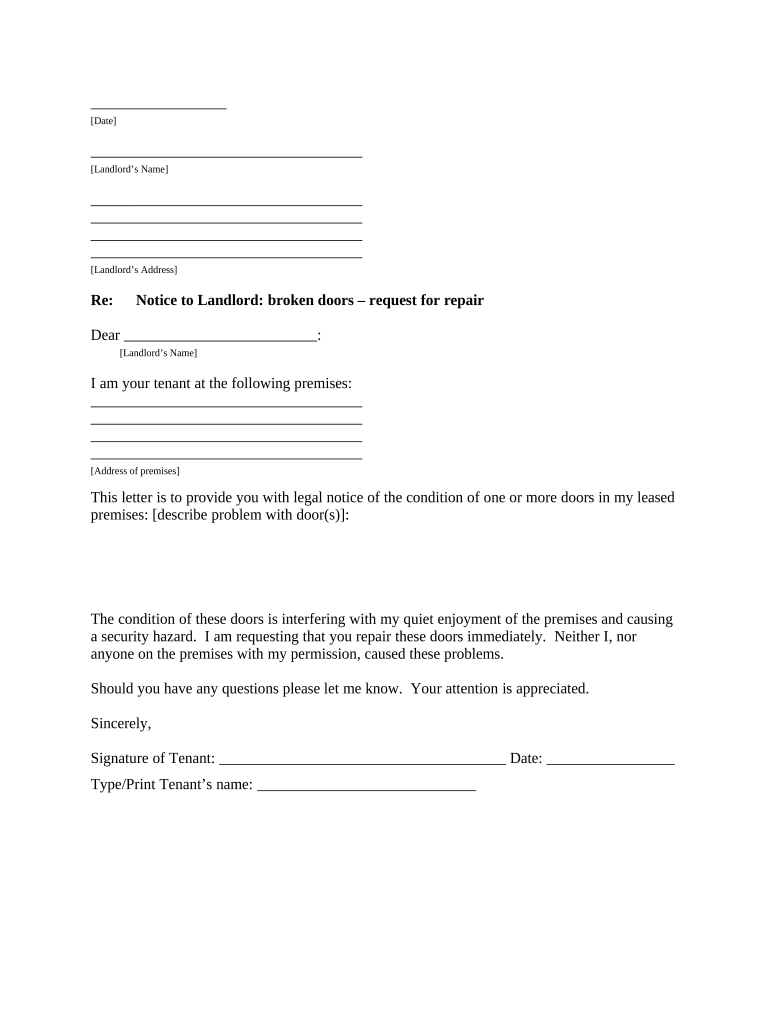
Co Landlord Notice Form


What is the Co Landlord Notice
The co landlord notice is a formal document used in rental agreements where two or more landlords share responsibilities for a property. This notice serves to inform tenants about important details regarding their tenancy, including changes in management, maintenance responsibilities, or other significant updates. It is essential for maintaining clear communication between landlords and tenants, ensuring that all parties are aware of their rights and obligations.
How to use the Co Landlord Notice
Using the co landlord notice involves several key steps. First, landlords should ensure they have the correct information to include in the notice, such as the names of all landlords involved, the property address, and any specific instructions or updates for tenants. Once the notice is drafted, it should be delivered to tenants in a manner that provides proof of receipt, such as via certified mail or electronic delivery with a read receipt. This ensures that tenants are informed and have a record of the communication.
Steps to complete the Co Landlord Notice
Completing the co landlord notice requires attention to detail. Here are the steps to follow:
- Gather all necessary information, including landlord names, contact details, and property specifics.
- Draft the notice, ensuring clarity and completeness in the information provided.
- Review the notice for accuracy and compliance with any applicable state laws.
- Choose a delivery method that ensures tenants receive the notice and can confirm receipt.
- Keep a copy of the notice for your records.
Legal use of the Co Landlord Notice
The legal use of the co landlord notice is crucial for ensuring that all communications between landlords and tenants are valid and enforceable. This notice should comply with state and local laws governing rental agreements. It is advisable to consult legal resources or professionals to ensure that the notice meets all legal requirements and protects the rights of both landlords and tenants.
Key elements of the Co Landlord Notice
Several key elements must be included in the co landlord notice to ensure its effectiveness and legality:
- Landlord Information: Names and contact information of all landlords involved.
- Property Address: The complete address of the rental property.
- Purpose of the Notice: A clear statement outlining the reason for the notice.
- Date of Notification: The date on which the notice is issued.
- Signature: Signatures of all landlords to validate the notice.
Examples of using the Co Landlord Notice
Examples of using the co landlord notice can include situations such as:
- Notifying tenants of a change in property management.
- Informing tenants about maintenance schedules or repairs.
- Updating tenants on changes in rental terms or policies.
These examples illustrate how the notice can facilitate communication and ensure that tenants are kept informed about important aspects of their tenancy.
Quick guide on how to complete co landlord notice
Complete Co Landlord Notice effortlessly on any device
Online document administration has gained traction among businesses and individuals. It offers an excellent eco-friendly alternative to conventional printed and signed documents, as you can locate the right form and securely store it online. airSlate SignNow equips you with all the necessary tools to create, modify, and eSign your documents quickly without delays. Manage Co Landlord Notice on any platform using airSlate SignNow Android or iOS applications and enhance any document-based workflow today.
The easiest way to modify and eSign Co Landlord Notice without breaking a sweat
- Access Co Landlord Notice and click on Get Form to begin.
- Utilize the tools we offer to fill out your form.
- Emphasize important sections of your documents or obscure sensitive details with tools that airSlate SignNow provides specifically for that purpose.
- Create your eSignature using the Sign feature, which takes mere seconds and holds the same legal validity as a traditional handwritten signature.
- Review the information and click on the Done button to save your changes.
- Choose how you wish to send your form, via email, SMS, or invite link, or download it to your computer.
Say goodbye to missing or misplaced documents, tedious form searching, or errors that require printing new document copies. airSlate SignNow addresses all your document management needs with just a few clicks from any device you prefer. Edit and eSign Co Landlord Notice and guarantee exceptional communication at every stage of the form preparation process with airSlate SignNow.
Create this form in 5 minutes or less
Create this form in 5 minutes!
People also ask
-
What is a co landlord notice?
A co landlord notice is an official communication sent by co-landlords to tenants or other stakeholders regarding property management matters. It often addresses important issues such as rent collection, maintenance requests, or lease changes. Utilizing airSlate SignNow can streamline the process of creating and sending these notices.
-
How can airSlate SignNow help with sending co landlord notices?
airSlate SignNow provides a user-friendly platform that allows you to easily create, send, and eSign co landlord notices. With customizable templates and electronic signature capabilities, you can ensure that your notices are legally binding and quickly delivered. This efficiency can save time and reduce errors in your property management communications.
-
Is there a cost associated with using airSlate SignNow for co landlord notices?
Yes, there is a cost associated with using airSlate SignNow, but it is designed to be a cost-effective solution. Pricing plans vary based on the features you need, allowing flexibility for businesses of all sizes. Investing in airSlate SignNow can lead to signNow time and cost savings in managing your co landlord notices and other documents.
-
What features does airSlate SignNow offer for managing co landlord notices?
airSlate SignNow offers numerous features specifically for managing co landlord notices, including customizable document templates, a user-friendly dashboard, and real-time tracking of document status. You can also integrate with other applications to enhance your workflow. These features make it simpler to manage your property communications efficiently.
-
Can I integrate airSlate SignNow with other software for co landlord notices?
Yes, airSlate SignNow allows for easy integration with various software solutions to enhance the management of your co landlord notices. Integrations with tools like CRM systems, accounting software, and cloud storage services can streamline your processes. This flexibility helps you maintain a cohesive work environment.
-
What are the benefits of using airSlate SignNow for landlords?
Using airSlate SignNow for co landlord notices provides numerous benefits, including faster communication with tenants and improved document security. The electronic signature feature ensures that your notices are legally valid and can be stored securely. Additionally, the platform helps minimize paperwork, making it easier to manage your landlord responsibilities.
-
Is training required to use airSlate SignNow for co landlord notices?
Training is not necessarily required to use airSlate SignNow, as the platform is designed to be intuitive and user-friendly. However, airSlate does offer support resources to help you get the most out of the software for managing co landlord notices. You can easily navigate through the features without extensive experience.
Get more for Co Landlord Notice
Find out other Co Landlord Notice
- How Do I Sign Kentucky Sports Presentation
- Can I Sign North Carolina Orthodontists Presentation
- How Do I Sign Rhode Island Real Estate Form
- Can I Sign Vermont Real Estate Document
- How To Sign Wyoming Orthodontists Document
- Help Me With Sign Alabama Courts Form
- Help Me With Sign Virginia Police PPT
- How To Sign Colorado Courts Document
- Can I eSign Alabama Banking PPT
- How Can I eSign California Banking PDF
- How To eSign Hawaii Banking PDF
- How Can I eSign Hawaii Banking Document
- How Do I eSign Hawaii Banking Document
- How Do I eSign Hawaii Banking Document
- Help Me With eSign Hawaii Banking Document
- How To eSign Hawaii Banking Document
- Can I eSign Hawaii Banking Presentation
- Can I Sign Iowa Courts Form
- Help Me With eSign Montana Banking Form
- Can I Sign Kentucky Courts Document