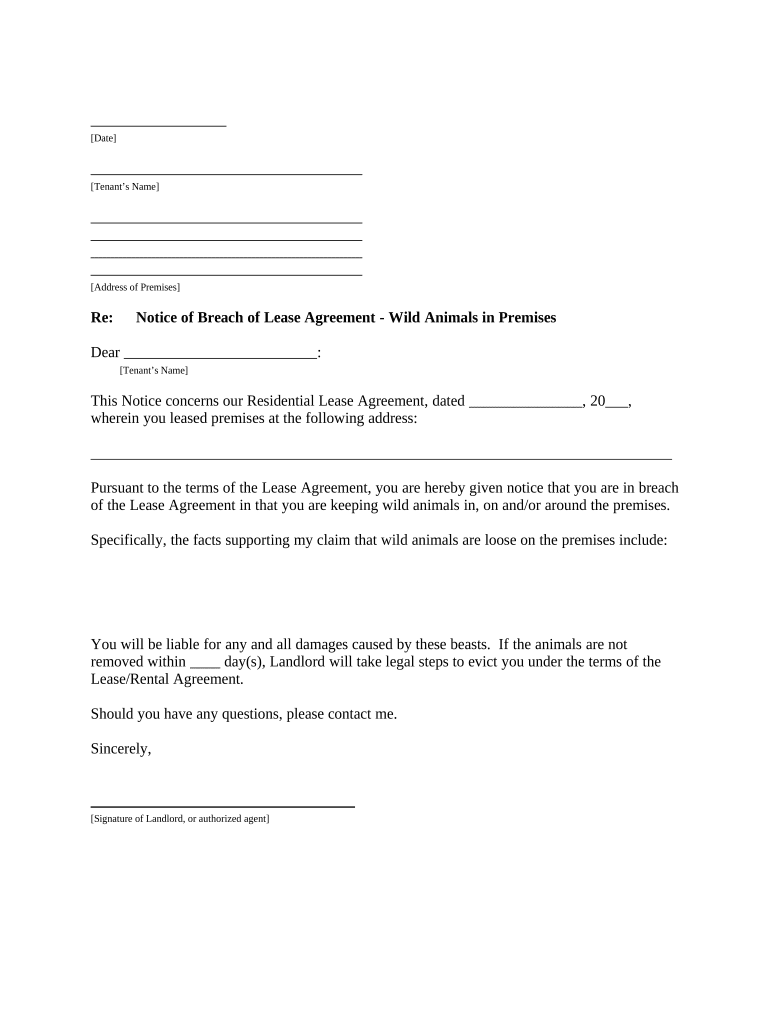
Colorado Landlord Notice Form


What is the Colorado Landlord Notice
The Colorado landlord notice is a formal document used by landlords to communicate important information to tenants. This notice can serve various purposes, such as notifying tenants of lease violations, rent increases, or the need to vacate the property. Understanding the specific type of notice required for different situations is crucial for maintaining compliance with Colorado rental laws.
How to use the Colorado Landlord Notice
Using the Colorado landlord notice involves several steps to ensure that the document is legally valid and effectively communicates the intended message. First, identify the specific type of notice needed based on the situation, such as a notice to quit or a notice of lease termination. Next, fill out the form with accurate details, including the tenant's name, address, and the reason for the notice. Finally, deliver the notice to the tenant through a method that complies with state regulations, such as personal delivery, certified mail, or posting it on the property.
Steps to complete the Colorado Landlord Notice
Completing the Colorado landlord notice requires careful attention to detail. Follow these steps:
- Determine the type of notice required for your specific situation.
- Gather necessary information, including tenant details and the reason for the notice.
- Fill out the notice form accurately, ensuring all fields are completed.
- Sign and date the notice to validate it.
- Choose a delivery method that complies with Colorado law.
Legal use of the Colorado Landlord Notice
The legal use of the Colorado landlord notice is essential for protecting both landlords and tenants. Each type of notice must adhere to state laws regarding content, delivery, and timing. For example, a notice to terminate a lease must provide the tenant with adequate time to respond or vacate the property, as specified in Colorado statutes. Failure to comply with these legal requirements may result in disputes or legal challenges.
Key elements of the Colorado Landlord Notice
Key elements of the Colorado landlord notice include:
- The landlord's name and contact information.
- The tenant's name and address.
- The date of the notice.
- A clear statement of the issue, such as lease violation or termination.
- The required action from the tenant, including deadlines.
State-specific rules for the Colorado Landlord Notice
Colorado has specific rules governing the use of landlord notices, which vary based on the type of notice. For instance, the state mandates specific timeframes for notices related to non-payment of rent or lease terminations. Landlords must familiarize themselves with these regulations to ensure compliance and avoid potential legal issues. Understanding local ordinances may also be necessary, as they can impose additional requirements.
Examples of using the Colorado Landlord Notice
Examples of using the Colorado landlord notice include:
- A notice to pay rent or quit, which informs a tenant of overdue rent and the need to pay or vacate.
- A notice of lease termination, which outlines the end of a lease agreement and any required actions.
- A notice of lease violation, detailing specific breaches of the lease terms and necessary remedies.
Quick guide on how to complete colorado landlord notice
Effortlessly Prepare Colorado Landlord Notice on Any Device
Digital document management has gained popularity among businesses and individuals alike. It serves as an excellent eco-friendly substitute for conventional printed and signed papers, allowing you to obtain the correct form and securely store it online. airSlate SignNow equips you with all the necessary tools to create, modify, and electronically sign your documents promptly without any holdups. Manage Colorado Landlord Notice on any gadget with the airSlate SignNow Android or iOS applications and enhance any document-related task today.
The simplest method to modify and electronically sign Colorado Landlord Notice with ease
- Obtain Colorado Landlord Notice and then click Access Form to begin.
- Utilize the tools we provide to complete your form.
- Emphasize important sections of your documents or redact sensitive information with the specific tools offered by airSlate SignNow.
- Create your signature using the Sign feature, which takes seconds and holds the same legal validity as a traditional handwritten signature.
- Review all the information and then click the Complete button to apply your changes.
- Choose how you wish to send your form, whether by email, text message (SMS), invitation link, or download it to your computer.
Eliminate concerns about lost or misplaced documents, frustrating form searches, or mistakes that require printing new copies. airSlate SignNow addresses all your document management needs in just a few clicks from any device you prefer. Alter and electronically sign Colorado Landlord Notice to ensure exceptional communication at every stage of the form preparation process with airSlate SignNow.
Create this form in 5 minutes or less
Create this form in 5 minutes!
People also ask
-
What is a Colorado landlord notice?
A Colorado landlord notice is a formal document used by landlords to communicate important information to tenants, such as lease violations or eviction notices. airSlate SignNow simplifies the process of creating and sending these notices, ensuring compliance with Colorado laws.
-
How can airSlate SignNow help with Colorado landlord notices?
airSlate SignNow provides an efficient platform to create, send, and eSign Colorado landlord notices. With our easy-to-use tools, landlords can ensure that their notices are legally compliant and delivered promptly, enhancing communication with tenants.
-
Are there any costs associated with using airSlate SignNow for Colorado landlord notices?
Yes, airSlate SignNow offers various pricing plans that fit different business needs. Our affordable solutions allow landlords to manage multiple Colorado landlord notices at a low cost, making it a cost-effective choice for property management.
-
What features does airSlate SignNow offer for managing landlord notices?
airSlate SignNow includes features such as customizable templates, eSignature capabilities, and automatic reminders for Colorado landlord notices. These features help streamline the notice process and ensure that important deadlines are met.
-
Can I integrate airSlate SignNow with other software for managing landlord notices?
Absolutely! airSlate SignNow integrates seamlessly with various property management software, which helps automate the process of sending Colorado landlord notices. This integration ensures that landlords can manage their notices alongside their other property management tasks.
-
Is airSlate SignNow compliant with Colorado landlord laws?
Yes, airSlate SignNow is designed to help users stay compliant with Colorado landlord laws. Our platform provides templates for Colorado landlord notices that adhere to legal requirements, minimizing the risk of errors.
-
How long does it take to prepare a Colorado landlord notice using airSlate SignNow?
Preparing a Colorado landlord notice with airSlate SignNow is quick and straightforward. Most users can create, customize, and send their notices within minutes, allowing landlords to act swiftly and effectively.
Get more for Colorado Landlord Notice
- Bylaws of mitchell hutchins securities trust form
- Insurance trust form
- Agreement between company 497336560 form
- Sample employment agreement contract form
- Wellcraft master dealer agreement form
- Dealer agreement form
- Sample common shares purchase agreement between visible genetics inc and investors form
- Registration company form
Find out other Colorado Landlord Notice
- How Can I eSignature Wisconsin Plumbing Document
- Can I eSignature Massachusetts Real Estate PDF
- How Can I eSignature New Jersey Police Document
- How Can I eSignature New Jersey Real Estate Word
- Can I eSignature Tennessee Police Form
- How Can I eSignature Vermont Police Presentation
- How Do I eSignature Pennsylvania Real Estate Document
- How Do I eSignature Texas Real Estate Document
- How Can I eSignature Colorado Courts PDF
- Can I eSignature Louisiana Courts Document
- How To Electronic signature Arkansas Banking Document
- How Do I Electronic signature California Banking Form
- How Do I eSignature Michigan Courts Document
- Can I eSignature Missouri Courts Document
- How Can I Electronic signature Delaware Banking PDF
- Can I Electronic signature Hawaii Banking Document
- Can I eSignature North Carolina Courts Presentation
- Can I eSignature Oklahoma Courts Word
- How To Electronic signature Alabama Business Operations Form
- Help Me With Electronic signature Alabama Car Dealer Presentation