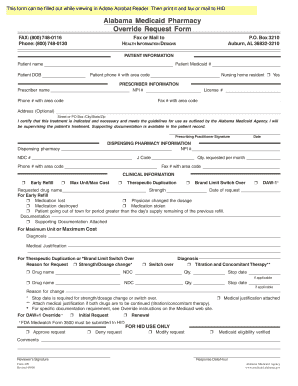
Medicaid Forms


What is the Medicaid Override Form?
The Medicaid override form is a crucial document used to request exceptions to standard Medicaid coverage policies. This form allows healthcare providers or beneficiaries to seek approval for services or medications that may not typically be covered under Medicaid guidelines. It is particularly important in situations where a patient requires specific treatments or medications that fall outside the usual parameters set by Medicaid. Understanding the purpose and function of this form is essential for ensuring that patients receive the necessary care without unnecessary delays.
Steps to Complete the Medicaid Override Form
Completing the Medicaid override form involves several key steps to ensure accuracy and compliance with Medicaid requirements. Here are the essential steps:
- Gather Required Information: Collect all necessary patient information, including their Medicaid ID, date of birth, and relevant medical history.
- Specify the Request: Clearly indicate the service or medication being requested and provide a detailed explanation of why it is necessary for the patient’s health.
- Include Supporting Documentation: Attach any relevant medical records, prescriptions, or letters from healthcare providers that support the request.
- Review for Accuracy: Double-check all entries for accuracy and completeness to avoid delays in processing.
- Submit the Form: Send the completed form and all supporting documents to the appropriate Medicaid office or online portal as specified by state guidelines.
Legal Use of the Medicaid Override Form
The Medicaid override form serves as a legally binding request under Medicaid regulations. For the form to be considered valid, it must be completed accurately and submitted in accordance with state-specific guidelines. Compliance with legal requirements ensures that the request is processed efficiently and that the patient’s rights to necessary medical services are upheld. It is important to understand that submitting this form does not guarantee approval; it is subject to review by Medicaid officials who will assess the justification provided.
Key Elements of the Medicaid Override Form
Several key elements must be included in the Medicaid override form to ensure it meets the necessary criteria for review. These elements include:
- Patient Information: Full name, Medicaid ID, and contact details.
- Provider Information: Name and contact information of the healthcare provider submitting the request.
- Details of the Request: A clear description of the service or medication requested, including dosage and frequency.
- Justification: A comprehensive explanation of why the request is necessary, including any relevant medical history or conditions.
- Signature: The signature of the healthcare provider or authorized individual submitting the form.
How to Obtain the Medicaid Override Form
The Medicaid override form can be obtained through various channels, depending on the state in which the patient resides. Common methods include:
- State Medicaid Office: Visit the website or contact the local Medicaid office to request the form directly.
- Healthcare Providers: Many healthcare providers have access to the form and can assist patients in obtaining it.
- Online Resources: Some states provide downloadable versions of the form on their official Medicaid websites.
Form Submission Methods
Submitting the Medicaid override form can be done through several methods, depending on state regulations. Common submission methods include:
- Online Submission: Many states offer an online portal where the form can be completed and submitted electronically.
- Mail: The completed form can be printed and mailed to the appropriate Medicaid office.
- In-Person Submission: Some individuals may prefer to submit the form in person at their local Medicaid office for immediate assistance.
Quick guide on how to complete medicaid forms
Complete Medicaid Forms seamlessly on any device
Online document management has gained popularity among businesses and individuals alike. It offers an ideal environmentally friendly substitute for conventional printed and signed documents, as you can access the correct form and securely store it online. airSlate SignNow equips you with all the tools you require to create, modify, and electronically sign your documents swiftly and without interruptions. Handle Medicaid Forms on any device with airSlate SignNow's Android or iOS applications and enhance any document-centric workflow today.
How to modify and electronically sign Medicaid Forms effortlessly
- Obtain Medicaid Forms and then click Get Form to begin.
- Utilize the tools we offer to complete your form.
- Emphasize important sections of the documents or conceal sensitive information with tools specifically designed by airSlate SignNow for that purpose.
- Create your signature using the Sign tool, which takes only seconds and carries the same legal validity as a traditional ink signature.
- Review the information and then click on the Done button to save your modifications.
- Choose your preferred method for sharing your form, whether by email, SMS, or invite link, or download it to your PC.
Say goodbye to lost or misfiled documents, tedious form navigation, or errors that require printing new copies. airSlate SignNow meets your document management needs in just a few clicks from any device you select. Modify and electronically sign Medicaid Forms and guarantee outstanding communication at any stage of the form preparation process with airSlate SignNow.
Create this form in 5 minutes or less
Create this form in 5 minutes!
How to create an eSignature for the medicaid forms
How to create an electronic signature for a PDF online
How to create an electronic signature for a PDF in Google Chrome
How to create an e-signature for signing PDFs in Gmail
How to create an e-signature right from your smartphone
How to create an e-signature for a PDF on iOS
How to create an e-signature for a PDF on Android
People also ask
-
What is a Medicaid override form and why is it important?
A Medicaid override form is a crucial document that allows healthcare providers to request exceptions for specific Medicaid rules and regulations. This form enables faster processing of requests and can help ensure that patients receive necessary services without unnecessary delays. Understanding how to effectively use the Medicaid override form is essential for both providers and patients.
-
How does airSlate SignNow simplify the process of using a Medicaid override form?
airSlate SignNow streamlines the entire process of completing and signing a Medicaid override form by providing user-friendly tools that facilitate digital signatures and document management. Our platform allows users to fill out, send, and eSign the Medicaid override form easily, making the process more efficient and less time-consuming.
-
Are there any costs associated with using the Medicaid override form through airSlate SignNow?
Using airSlate SignNow to manage your Medicaid override form comes at a competitive price, with various subscription plans to fit different needs. While there are associated costs, the value gained through increased efficiency and reduced processing times often offsets these expenses. We recommend checking our pricing page for specific details on plans and features.
-
What features does airSlate SignNow offer for managing Medicaid override forms?
airSlate SignNow provides several features to enhance the management of Medicaid override forms, including template creation, electronic signatures, and seamless document sharing options. Additionally, our platform ensures compliance with legal standards, which is critical when handling sensitive healthcare documentation like the Medicaid override form.
-
Can airSlate SignNow integrate with other tools for managing Medicaid override forms?
Yes, airSlate SignNow offers integrations with various popular tools and platforms, allowing for a more unified workflow in handling Medicaid override forms. Whether linking with EHR systems or other document management solutions, our integrations can enhance your ability to manage documents effectively.
-
What benefits do I gain by using airSlate SignNow for the Medicaid override form?
By using airSlate SignNow for your Medicaid override form, you gain signNow time savings, improved accuracy, and enhanced document security. Our electronic signature capabilities make it easy for healthcare providers to sign and send forms promptly, ensuring timely patient care. Additionally, our audit trails provide peace of mind regarding compliance.
-
Is airSlate SignNow secure for handling Medicaid override forms?
Absolutely, airSlate SignNow prioritizes security when handling sensitive documents like the Medicaid override form. Our platform employs advanced encryption and security protocols to protect your information from unauthorized access. You can confidently manage your forms with full compliance as we adhere to strict regulatory standards.
Get more for Medicaid Forms
- Authorization agreement for electronic funds transfer form
- Sec info carnegie international corp 10sb12ga on 212 form
- Tsca compliance enforcement guidance manual form
- Electronic commerce ampampamp electronic data interchange form
- Agreement between a company and security service company form
- Sales representative agreement free ampampamp professional legal form
- Agreement for sale of technical equipment form
- Abstract jurisdiction of a us district court over the form
Find out other Medicaid Forms
- Sign Kentucky New hire forms Myself
- Sign Alabama New hire packet Online
- How Can I Sign California Verification of employment form
- Sign Indiana Home rental application Online
- Sign Idaho Rental application Free
- Sign South Carolina Rental lease application Online
- Sign Arizona Standard rental application Now
- Sign Indiana Real estate document Free
- How To Sign Wisconsin Real estate document
- Sign Montana Real estate investment proposal template Later
- How Do I Sign Washington Real estate investment proposal template
- Can I Sign Washington Real estate investment proposal template
- Sign Wisconsin Real estate investment proposal template Simple
- Can I Sign Kentucky Performance Contract
- How Do I Sign Florida Investment Contract
- Sign Colorado General Power of Attorney Template Simple
- How Do I Sign Florida General Power of Attorney Template
- Sign South Dakota Sponsorship Proposal Template Safe
- Sign West Virginia Sponsorship Proposal Template Free
- Sign Tennessee Investment Contract Safe