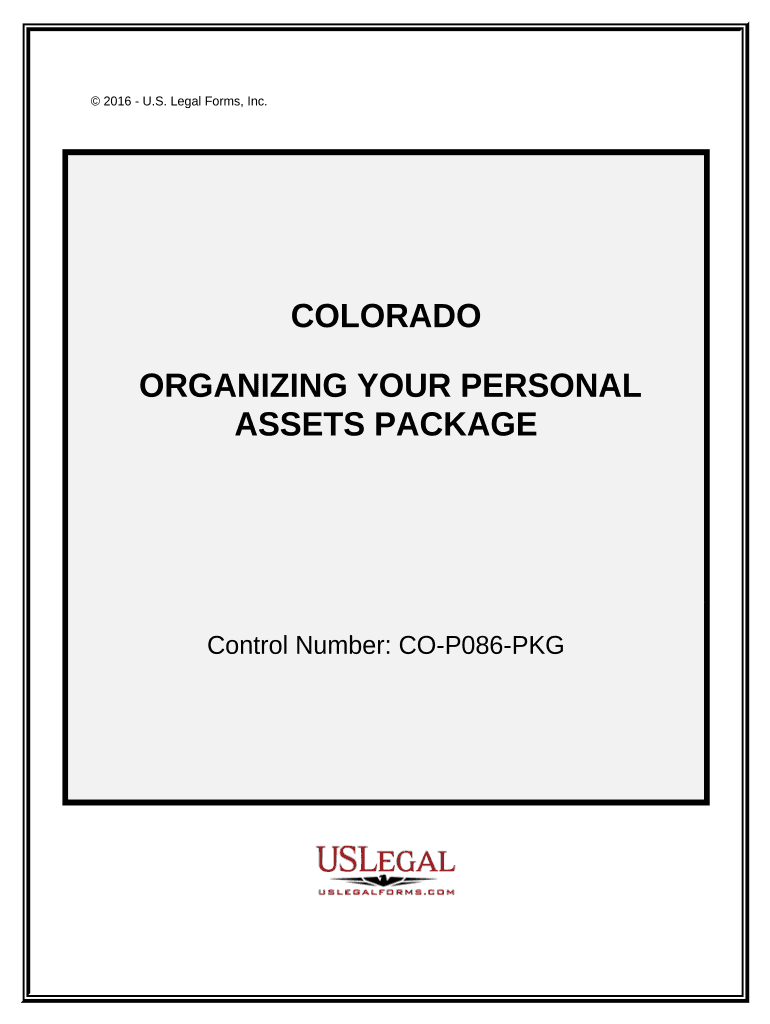
Colorado Assets Form


What is the Colorado Assets
The Colorado assets form is a legal document used for reporting and managing various types of assets within the state of Colorado. This form is essential for individuals and businesses to declare their assets accurately, ensuring compliance with state regulations. It encompasses a range of asset types, including real estate, personal property, and financial accounts. Understanding the specifics of the Colorado assets form is crucial for proper asset management and legal compliance.
How to use the Colorado Assets
Using the Colorado assets form involves several steps to ensure that all required information is accurately reported. First, gather all necessary documentation related to your assets, including titles, deeds, and account statements. Next, fill out the form with detailed information about each asset, including its value and location. It is important to review the form for accuracy before submission, as errors can lead to compliance issues. Once completed, the form can be submitted electronically or via traditional mail, depending on your preference.
Steps to complete the Colorado Assets
Completing the Colorado assets form requires careful attention to detail. Follow these steps:
- Collect all relevant documents that provide information about your assets.
- Fill out the form, ensuring that you provide accurate descriptions and valuations for each asset.
- Review the completed form for any errors or omissions.
- Submit the form through the appropriate channels, either online or by mail.
By following these steps, you can ensure that your Colorado assets form is completed correctly and submitted on time.
Legal use of the Colorado Assets
The legal use of the Colorado assets form is governed by state laws that dictate how assets must be reported and managed. This form serves as an official record of ownership and value, which can be critical in legal proceedings, tax assessments, and estate planning. Compliance with the legal requirements associated with the Colorado assets form helps protect individuals and businesses from potential penalties or disputes regarding asset ownership.
Key elements of the Colorado Assets
Several key elements must be included when filling out the Colorado assets form. These elements typically include:
- Identification of the asset type (e.g., real estate, personal property).
- Detailed descriptions of each asset.
- The estimated value of the assets.
- Location of the assets, if applicable.
Including these elements ensures that the form is comprehensive and meets all regulatory requirements.
Required Documents
To complete the Colorado assets form, certain documents are typically required. These may include:
- Property deeds or titles for real estate assets.
- Bank statements for financial accounts.
- Receipts or appraisals for personal property.
Having these documents ready will facilitate a smoother completion process and help ensure accuracy in reporting.
Form Submission Methods
The Colorado assets form can be submitted through various methods, allowing flexibility for users. Common submission methods include:
- Online submission through the designated state portal.
- Mailing a physical copy of the form to the appropriate state office.
- In-person submission at local government offices.
Choosing the right submission method is important for ensuring timely processing of your form.
Quick guide on how to complete colorado assets
Easily Prepare Colorado Assets on Any Device
Digital document management has become increasingly favored by both organizations and individuals. It offers an excellent eco-friendly alternative to traditional printed and signed documents, allowing you to find the correct form and securely store it online. airSlate SignNow equips you with all the tools necessary to create, edit, and eSign your documents quickly without delays. Manage Colorado Assets on any platform using airSlate SignNow's Android or iOS applications and enhance any document-related operation today.
Edit and eSign Colorado Assets Effortlessly
- Obtain Colorado Assets and click on Get Form to begin.
- Utilize the tools available to fill out your document.
- Emphasize essential sections of your documents or conceal sensitive information using the tools that airSlate SignNow specifically offers for that purpose.
- Create your signature with the Sign tool, which takes mere seconds and carries the same legal validity as a conventional wet ink signature.
- Review all the details and click on the Done button to save your modifications.
- Select your preferred method to send your form, whether by email, SMS, or invitation link, or download it to your computer.
Eliminate the hassle of lost or misplaced files, tedious document searching, or errors that require reprinting new copies. airSlate SignNow caters to your document management needs in just a few clicks from any device of your choice. Revise and eSign Colorado Assets and guarantee seamless communication at any stage of the form preparation process with airSlate SignNow.
Create this form in 5 minutes or less
Create this form in 5 minutes!
People also ask
-
What are the key features of airSlate SignNow for managing colorado assets?
airSlate SignNow offers robust features for managing colorado assets, including secure electronic signatures, customizable templates, and real-time document tracking. These tools streamline the process of handling legal documents, ensuring compliance and efficiency for your business operations.
-
How does airSlate SignNow ensure the security of my colorado assets?
The security of your colorado assets is a top priority for airSlate SignNow. We implement advanced encryption, multi-factor authentication, and compliance with industry standards to safeguard your sensitive data and ensure that your transactions are protected.
-
What payment plans are available for airSlate SignNow?
airSlate SignNow offers various pricing plans that cater to different needs, from small businesses to large enterprises managing colorado assets. Each plan includes essential features and scalability options to help you choose the best fit for your organization.
-
Can I integrate airSlate SignNow with other software to manage colorado assets?
Yes, airSlate SignNow provides seamless integrations with popular applications such as CRM systems, cloud storage services, and collaboration tools. This allows you to manage your colorado assets more efficiently by connecting your existing workflows and enhancing productivity.
-
How does airSlate SignNow improve collaboration on colorado assets?
With airSlate SignNow, collaboration on colorado assets is made simple through shared access to documents and easy eSigning capabilities. Team members can work together in real-time, review documents, and provide feedback without delays, ensuring smoother operations.
-
Is airSlate SignNow compliant with regulations for managing colorado assets?
Absolutely! airSlate SignNow adheres to strict legal and regulatory standards, making it compliant for handling colorado assets. This ensures that your documents meet the necessary requirements for electronic signatures and data management.
-
What benefits does airSlate SignNow provide for businesses dealing with colorado assets?
Businesses managing colorado assets benefit signNowly from airSlate SignNow's user-friendly interface and cost-effective solutions. By reducing turnaround times for document signing and enhancing workflow efficiency, companies can focus more on their core business processes.
Get more for Colorado Assets
- Aampe referral form for tia
- Customer acceptance form
- Vehicle age extension application leeds form
- Fillable online application for a uk discharge book and form
- Nvb3 form
- Wwwdnbcombusiness directorycompany profilesindustrial supply ampamp service ltd company profilewhitehorse form
- Patch testing patient data form smartpractice canada
- What does a mortgage application look like form
Find out other Colorado Assets
- How To eSign Illinois Course Evaluation Form
- eSign Hawaii Application for University Free
- eSign Hawaii Application for University Secure
- eSign Hawaii Medical Power of Attorney Template Free
- eSign Washington Nanny Contract Template Free
- eSignature Ohio Guaranty Agreement Myself
- eSignature California Bank Loan Proposal Template Now
- Can I eSign Indiana Medical History
- eSign Idaho Emergency Contract Form Myself
- eSign Hawaii General Patient Information Fast
- Help Me With eSign Rhode Island Accident Medical Claim Form
- eSignature Colorado Demand for Payment Letter Mobile
- eSignature Colorado Demand for Payment Letter Secure
- eSign Delaware Shareholder Agreement Template Now
- eSign Wyoming Shareholder Agreement Template Safe
- eSign Kentucky Strategic Alliance Agreement Secure
- Can I eSign Alaska Equipment Rental Agreement Template
- eSign Michigan Equipment Rental Agreement Template Later
- Help Me With eSignature Washington IOU
- eSign Indiana Home Improvement Contract Myself