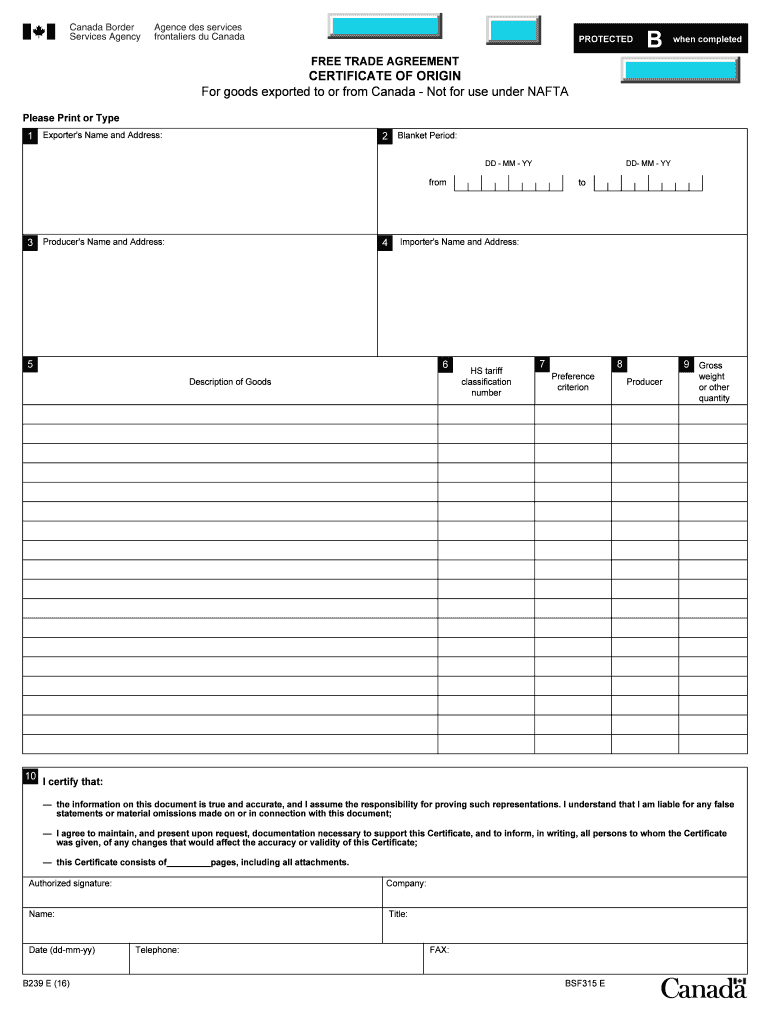
B232e Form


What is the B232E?
The B232E form, commonly referred to as the NAFTA Certificate of Origin, is a crucial document used in international trade between the United States, Canada, and Mexico. This form certifies that the goods being exported qualify for preferential tariff treatment under the North American Free Trade Agreement (NAFTA). The B232E must be completed accurately to ensure that the goods can benefit from reduced or eliminated tariffs, facilitating smoother trade between the countries involved.
How to Use the B232E
Using the B232E form involves several steps to ensure compliance with NAFTA regulations. First, the exporter must fill out the form with detailed information about the goods, including their classification and value. It is essential to provide accurate descriptions and quantities to avoid any issues during customs clearance. Once completed, the B232E should be presented to customs authorities along with the shipment documentation to verify eligibility for tariff benefits.
Steps to Complete the B232E
Completing the B232E form requires careful attention to detail. Here are the key steps:
- Gather Information: Collect all necessary details about the goods, including their origin, classification, and value.
- Fill Out the Form: Accurately enter the information into the B232E form, ensuring all fields are completed.
- Review for Accuracy: Double-check the entries for any errors or omissions that could lead to complications.
- Sign and Date: The exporter must sign and date the form to validate it before submission.
- Submit with Documentation: Include the B232E with the shipment and other relevant documents for customs processing.
Legal Use of the B232E
The B232E form is legally binding when filled out correctly and submitted in accordance with NAFTA regulations. It serves as a declaration that the goods meet the necessary criteria for preferential treatment. Failure to comply with the legal requirements associated with the B232E can result in penalties, including the denial of tariff benefits or additional duties being assessed on the goods.
Key Elements of the B232E
Several key elements must be included in the B232E form to ensure its validity:
- Exporter Information: Name, address, and contact details of the exporter.
- Consignee Information: Details of the recipient of the goods.
- Description of Goods: A detailed description, including the tariff classification number.
- Origin of Goods: Statement confirming that the goods meet the criteria for NAFTA qualification.
- Signature: The exporter’s signature is required to authenticate the form.
Examples of Using the B232E
Practical examples of the B232E form's use include various scenarios in international trade. For instance, a U.S. company exporting automotive parts to Canada would fill out the B232E to certify that the parts qualify for reduced tariffs under NAFTA. Similarly, a Canadian business importing textiles from Mexico would utilize the form to ensure they receive the appropriate tariff benefits. Each instance highlights the importance of correctly completing the B232E to facilitate smooth cross-border transactions.
Quick guide on how to complete nafta certificate of origin canada form
Effortlessly prepare B232e on any device
Digital document management has gained popularity among businesses and individuals. It offers an excellent eco-friendly alternative to conventional printed and signed documents, as you can easily locate the necessary form and securely store it online. airSlate SignNow provides you with all the tools required to create, edit, and electronically sign your documents quickly without any delays. Manage B232e on any platform using airSlate SignNow Android or iOS applications and enhance any document-related process today.
How to edit and electronically sign B232e with ease
- Find B232e and click on Get Form to start.
- Utilize the tools we provide to fill out your form.
- Emphasize important sections of your documents or redact sensitive information with tools that airSlate SignNow offers specifically for that purpose.
- Create your electronic signature using the Sign tool, which only takes seconds and carries the same legal validity as a traditional handwritten signature.
- Review the information and click on the Done button to save your changes.
- Choose how you want to send your form, whether by email, text message (SMS), invitation link, or download it to your computer.
Say goodbye to lost or misplaced documents, tedious form searches, or errors that require printing new document copies. airSlate SignNow meets all your document management needs in just a few clicks from any device of your choice. Edit and electronically sign B232e and ensure effective communication at any stage of the form preparation process with airSlate SignNow.
Create this form in 5 minutes or less
FAQs
-
I’m shipping my product to Canada. How do I fill out a NAFTA Certificate of Origin? Are there other documents to be filled out?
Your shipment may need a NAFTA Certificate of Origin and a Shipper’s Export Declaration. To learn more about export documentation, please visit Export.gov to learn more.The U.S. Commercial Service’s Trade Information Center or the trade specialists at your local Export Assistance Center can also help answer these questions. Call 1-800-USA-TRAD(E) or find your local Export Assistance Center.International Trade Law includes the appropriate rules and customs for handling trade between countries. However, it is also used in legal writings as trade between private sectors, which is not right.This branch of law is now an independent field of study as most governments has become part of the world trade, as members of the World Trade Organization (WTO).Since the transaction between private sectors of different countries is an important part of the WTO activities, this latter branch of law is now a very important part of the academic works and is under study in many universities across the world.
-
Does a NAFTA TN Management consultant in the U.S. still need to fill out an i-9 form even though they are an independent contractor?
Yes.You must still prove work authorization even though you are a contractor. You will fill out the I9 and indicate that you are an alien authorized to work, and provide the relevant details of your TN visa in support of your application.Hope this helps.
-
Where can I get the form for migration certificate?
Migration is issued by the Universities themselves.The best way is to inquire your college they will guide you further.In case you happen to be from A.P.J Abdul Kalam Technical Universityhere is the link to get it issued online.Hope it helpsStudent Service (Dashboard) Dr. A.P.J. Abdul Kalam Technical University (Lucknow)Regards
-
If the United States pulls out of NAFTA, how will this affect Canada?
My guess is that legally it would restore the previous Canada-United States Free Trade Agreement (CAFTA) as operating to govern trade between the United States and Canada—and Mexico would be left to renegotiate a new, separate deal with the Americans.Remember, though, that NAFTA is not an Executive Agreement. NAFTA is a full Treaty that has been duly ratified and thereby effectuated by the United States Congress. The “U.S. pulling out of NAFTA” cannot be accomplished by Executive Order. That would require an Act of Congress to accomplish.
Create this form in 5 minutes!
How to create an eSignature for the nafta certificate of origin canada form
How to make an eSignature for the Nafta Certificate Of Origin Canada Form in the online mode
How to generate an eSignature for the Nafta Certificate Of Origin Canada Form in Google Chrome
How to generate an electronic signature for putting it on the Nafta Certificate Of Origin Canada Form in Gmail
How to generate an eSignature for the Nafta Certificate Of Origin Canada Form right from your smart phone
How to generate an eSignature for the Nafta Certificate Of Origin Canada Form on iOS
How to generate an electronic signature for the Nafta Certificate Of Origin Canada Form on Android
People also ask
-
What is the NAFTA form Canada and why is it important?
The NAFTA form Canada is a customs documentation required for the movement of goods across the Canada-U.S. border. Understanding and correctly filling out this form is essential for businesses to comply with trade regulations and avoid delays. airSlate SignNow provides an efficient way to create and manage NAFTA forms, simplifying the process for exporters.
-
How can airSlate SignNow help with completing the NAFTA form Canada?
AirSlate SignNow offers an intuitive platform to fill out the NAFTA form Canada electronically. With features like templates and pre-filled fields, users can streamline their document preparation process, enhancing accuracy and saving time. This ease of use ensures that your NAFTA submissions comply with trade requirements.
-
What are the pricing options for using airSlate SignNow for NAFTA forms?
AirSlate SignNow offers flexible pricing plans to suit different business needs, whether you're a small business or a large enterprise. These plans are designed to be cost-effective, allowing you to manage the NAFTA form Canada efficiently without breaking the bank. More details on pricing can be found on our website.
-
Can I integrate airSlate SignNow with other platforms for NAFTA documentation?
Yes, airSlate SignNow integrates seamlessly with various applications to enhance your workflow for the NAFTA form Canada. Whether you're using CRM systems or cloud storage services, our integration options simplify document management. This connectivity helps streamline the submission and tracking of your NAFTA forms.
-
What benefits does airSlate SignNow provide for managing NAFTA forms?
Managing the NAFTA form Canada with airSlate SignNow provides a range of benefits, including enhanced compliance and reduced processing time. The platform's electronic signature capabilities allow for quick approvals, and its secure cloud storage ensures your documents are always accessible and safe. This makes managing your trade documentation both efficient and reliable.
-
Is airSlate SignNow compliant with Canadian regulations for NAFTA forms?
Absolutely, airSlate SignNow is designed to meet Canadian regulations regarding the NAFTA form Canada. Our platform regularly updates its features to remain compliant with changing laws and trade requirements. This commitment ensures that your business operations can proceed without legal hindrances.
-
How does airSlate SignNow ensure the security of my NAFTA forms?
Security is our top priority at airSlate SignNow. We utilize advanced encryption and secure cloud storage to protect the NAFTA form Canada and any other documents you manage. By adhering to industry standards, we ensure that your sensitive information remains confidential and secure.
Get more for B232e
Find out other B232e
- How Do I eSignature Maryland Healthcare / Medical PDF
- Help Me With eSignature New Mexico Healthcare / Medical Form
- How Do I eSignature New York Healthcare / Medical Presentation
- How To eSignature Oklahoma Finance & Tax Accounting PPT
- Help Me With eSignature Connecticut High Tech Presentation
- How To eSignature Georgia High Tech Document
- How Can I eSignature Rhode Island Finance & Tax Accounting Word
- How Can I eSignature Colorado Insurance Presentation
- Help Me With eSignature Georgia Insurance Form
- How Do I eSignature Kansas Insurance Word
- How Do I eSignature Washington Insurance Form
- How Do I eSignature Alaska Life Sciences Presentation
- Help Me With eSignature Iowa Life Sciences Presentation
- How Can I eSignature Michigan Life Sciences Word
- Can I eSignature New Jersey Life Sciences Presentation
- How Can I eSignature Louisiana Non-Profit PDF
- Can I eSignature Alaska Orthodontists PDF
- How Do I eSignature New York Non-Profit Form
- How To eSignature Iowa Orthodontists Presentation
- Can I eSignature South Dakota Lawers Document