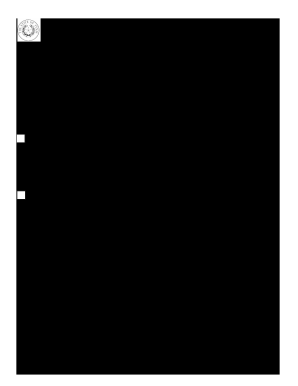
Certificate of Compliance of Advertising Texas Department of Tdi Texas Form


What is the TDI Certificate of Compliance?
The TDI Certificate of Compliance is an official document issued by the Texas Department of Insurance (TDI) that verifies compliance with specific regulations governing advertising practices within the insurance industry. This certificate is essential for businesses engaged in advertising insurance products, ensuring that their marketing efforts adhere to state laws and guidelines. It serves as proof that the advertising materials have been reviewed and approved, thereby protecting consumers and maintaining industry standards.
How to Obtain the TDI Certificate of Compliance
To obtain the TDI Certificate of Compliance, businesses must submit their advertising materials to the Texas Department of Insurance for review. The submission process typically involves:
- Gathering all advertising materials intended for use.
- Completing any required application forms provided by the TDI.
- Submitting the materials along with the application to the TDI via the designated method (online or mail).
- Awaiting the review process, which may take a specified time frame.
- Receiving the certificate upon approval of the submitted materials.
Steps to Complete the TDI Certificate of Compliance
Completing the TDI Certificate of Compliance involves several key steps:
- Review the TDI guidelines to ensure your advertising complies with state regulations.
- Prepare your advertising materials, ensuring they meet all necessary criteria.
- Fill out the application form accurately, providing all required information.
- Submit the application and materials to the TDI, either electronically or by mail.
- Monitor the status of your application and respond to any requests for additional information.
Legal Use of the TDI Certificate of Compliance
The TDI Certificate of Compliance holds significant legal weight in the insurance industry. It demonstrates that a business has adhered to advertising regulations, which can protect against potential legal disputes. Utilizing the certificate appropriately can enhance a company's credibility and foster trust with consumers. It is crucial for businesses to display this certificate when required, as it signifies compliance with state laws and can be requested during audits or investigations.
Key Elements of the TDI Certificate of Compliance
When reviewing the TDI Certificate of Compliance, several key elements are essential:
- The name of the business or entity receiving the certificate.
- The date of issuance, indicating when the compliance was verified.
- A description of the advertising materials that have been approved.
- The signature of the TDI representative, validating the document.
- Any specific conditions or limitations regarding the use of the advertising materials.
State-Specific Rules for the TDI Certificate of Compliance
Each state may have unique rules and regulations regarding the TDI Certificate of Compliance. In Texas, businesses must familiarize themselves with the specific advertising laws enforced by the TDI. These rules dictate what constitutes acceptable advertising practices, including language usage, disclaimers, and the portrayal of insurance products. Staying informed about these state-specific regulations is crucial for maintaining compliance and avoiding penalties.
Quick guide on how to complete certificate of compliance of advertising texas department of tdi texas
Prepare Certificate Of Compliance Of Advertising Texas Department Of Tdi Texas effortlessly on any device
Digital document management has gained traction among organizations and individuals. It offers an ideal eco-friendly alternative to traditional printed and signed paperwork, allowing you to find the appropriate form and securely store it online. airSlate SignNow provides all the tools necessary to create, modify, and electronically sign your documents quickly without delays. Handle Certificate Of Compliance Of Advertising Texas Department Of Tdi Texas on any device using airSlate SignNow's Android or iOS applications and streamline any document-related process today.
How to modify and electronically sign Certificate Of Compliance Of Advertising Texas Department Of Tdi Texas with ease
- Obtain Certificate Of Compliance Of Advertising Texas Department Of Tdi Texas and click Get Form to begin.
- Utilize the tools we provide to complete your form.
- Emphasize pertinent sections of your documents or obscure sensitive information with tools that airSlate SignNow offers specifically for that purpose.
- Generate your signature using the Sign feature, which takes seconds and holds the same legal significance as a conventional ink signature.
- Review the details and click on the Done button to save your modifications.
- Select your preferred method to send your form, via email, text message (SMS), or invite link, or download it to your computer.
Forget about lost or misplaced documents, tedious form search, or inaccuracies that require printing new document copies. airSlate SignNow meets your document management needs with a few clicks from any device you choose. Modify and electronically sign Certificate Of Compliance Of Advertising Texas Department Of Tdi Texas to ensure seamless communication throughout your form preparation process with airSlate SignNow.
Create this form in 5 minutes or less
Create this form in 5 minutes!
How to create an eSignature for the certificate of compliance of advertising texas department of tdi texas
How to create an electronic signature for a PDF online
How to create an electronic signature for a PDF in Google Chrome
How to create an e-signature for signing PDFs in Gmail
How to create an e-signature right from your smartphone
How to create an e-signature for a PDF on iOS
How to create an e-signature for a PDF on Android
People also ask
-
What is a TDI certificate of compliance?
A TDI certificate of compliance is a document that verifies a product or service meets specific safety and regulatory standards. It is essential for businesses in regulated industries to demonstrate compliance and build trust with customers.
-
How can airSlate SignNow help me obtain my TDI certificate of compliance?
airSlate SignNow streamlines the document sending and signing process, making it easier to gather signatures on the necessary compliance documents for your TDI certificate. This efficient workflow ensures you can focus on meeting compliance requirements without getting bogged down by paperwork.
-
What features does airSlate SignNow offer for managing compliance documents?
airSlate SignNow provides features like customizable templates, document tracking, and secure eSignature options. These features help businesses effectively manage compliance documents, including those needed for a TDI certificate of compliance.
-
Is airSlate SignNow cost-effective for obtaining a TDI certificate of compliance?
Yes, airSlate SignNow offers a cost-effective solution for managing your compliance documents. By reducing the time spent on paperwork and providing a straightforward process, you can allocate resources more efficiently while working towards your TDI certificate of compliance.
-
Can I integrate airSlate SignNow with other tools for compliance management?
Absolutely! airSlate SignNow integrates with various applications like CRM systems and document management software. This capability allows for a seamless workflow in handling the documentation required for a TDI certificate of compliance.
-
What are the benefits of using airSlate SignNow for compliance documentation?
Using airSlate SignNow for compliance documentation offers numerous benefits, including faster processing times, enhanced security, and easy access to important documents. These advantages can signNowly expedite obtaining your TDI certificate of compliance.
-
How secure is the signing process with airSlate SignNow?
The signing process with airSlate SignNow is highly secure, employing top-notch encryption protocols. This ensures that all documents, including those pertaining to your TDI certificate of compliance, remain confidential and tamper-proof throughout the signing process.
Get more for Certificate Of Compliance Of Advertising Texas Department Of Tdi Texas
- Warranty deed from two individuals to llc delaware form
- Delaware lien 497302030 form
- Statement of claim individual delaware form
- Quitclaim deed by two individuals to corporation delaware form
- Warranty deed from two individuals to corporation delaware form
- Delaware corporation form
- Delaware subcontractor form
- Quitclaim deed from individual to corporation delaware form
Find out other Certificate Of Compliance Of Advertising Texas Department Of Tdi Texas
- eSignature Louisiana Courts Cease And Desist Letter Online
- How Can I Electronic signature Arkansas Banking Lease Termination Letter
- eSignature Maryland Courts Rental Application Now
- eSignature Michigan Courts Affidavit Of Heirship Simple
- eSignature Courts Word Mississippi Later
- eSignature Tennessee Sports Last Will And Testament Mobile
- How Can I eSignature Nevada Courts Medical History
- eSignature Nebraska Courts Lease Agreement Online
- eSignature Nebraska Courts LLC Operating Agreement Easy
- Can I eSignature New Mexico Courts Business Letter Template
- eSignature New Mexico Courts Lease Agreement Template Mobile
- eSignature Courts Word Oregon Secure
- Electronic signature Indiana Banking Contract Safe
- Electronic signature Banking Document Iowa Online
- Can I eSignature West Virginia Sports Warranty Deed
- eSignature Utah Courts Contract Safe
- Electronic signature Maine Banking Permission Slip Fast
- eSignature Wyoming Sports LLC Operating Agreement Later
- Electronic signature Banking Word Massachusetts Free
- eSignature Wyoming Courts Quitclaim Deed Later